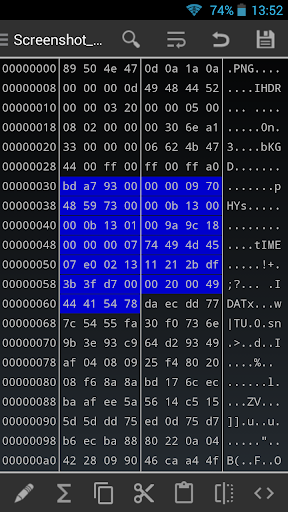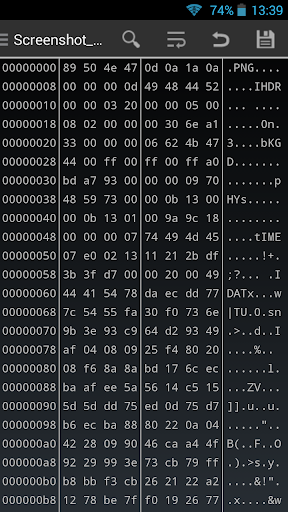Description
Main features:
• Ability to work in multiple files
• Built-in terminal emulator
• Built-in macro system
• Displaying data in hexadecimal/decimal/octal, the possibility to change the visible length of the address, as many other tweaks let you customize the viewing
• Supports of 8 encodings (ASCII, COI8-R, COI8-U, UTF-8, windows-1251, UTF-16, UTF-16LE, UTF-16BE). It's possible to view, search, edit the string in these encodings
• Ability to create own actions and link them with macro
• The Help with a detailed description of the features
User Reviews for HEX Editor 1
-
for HEX Editor
HEX Editor offers powerful tools for viewing and editing binary files. The macro system and multiple file support make it versatile.