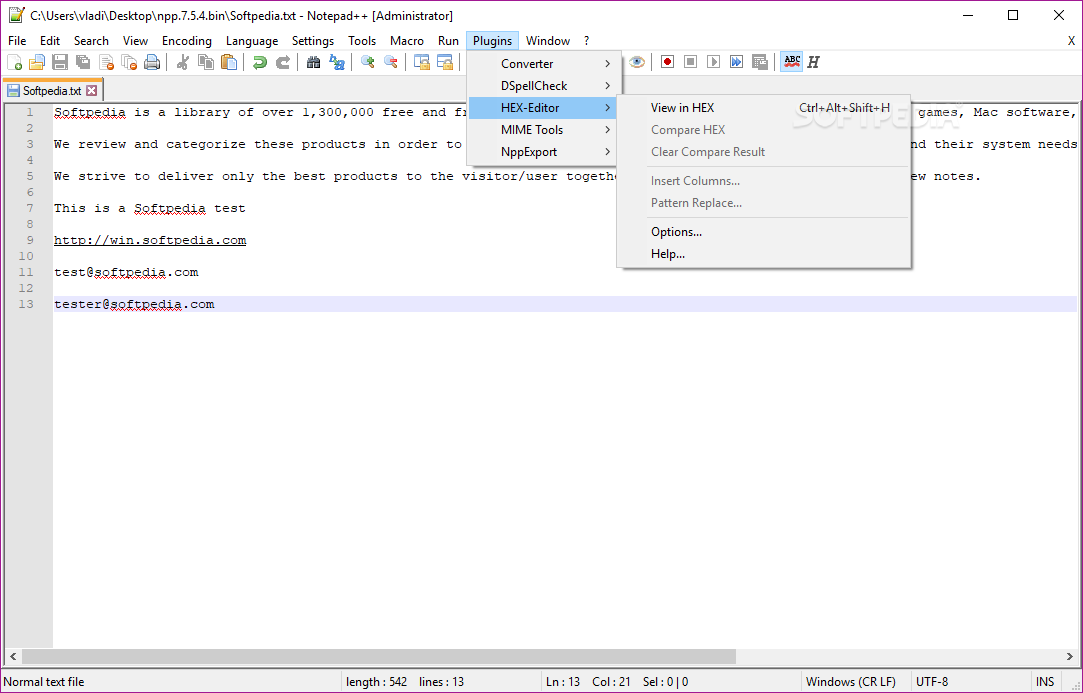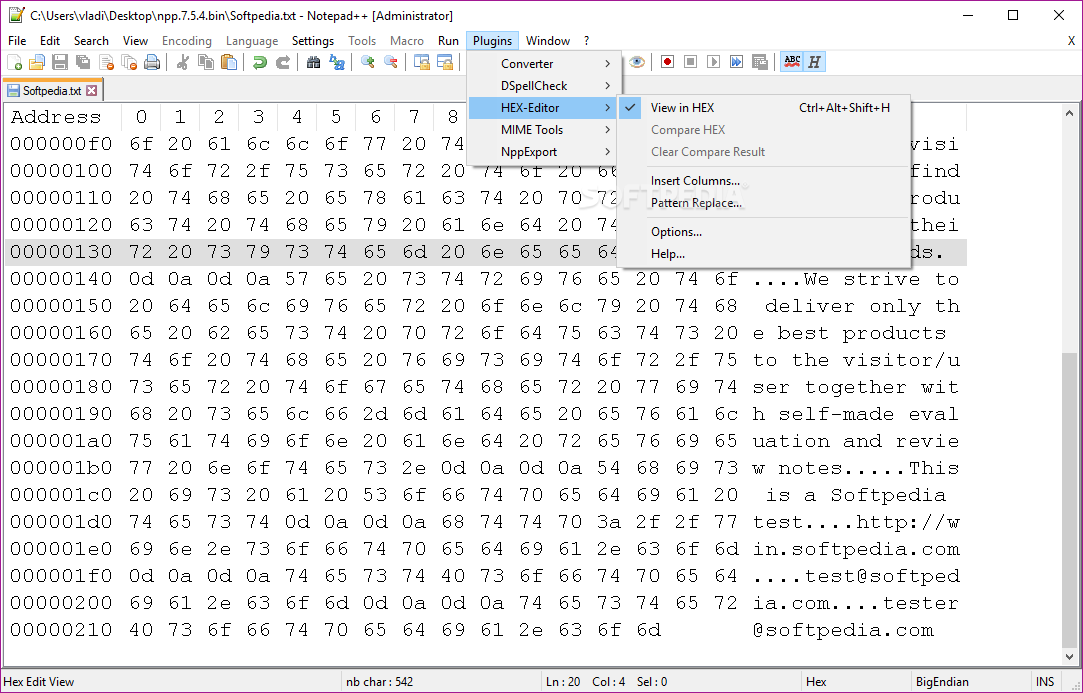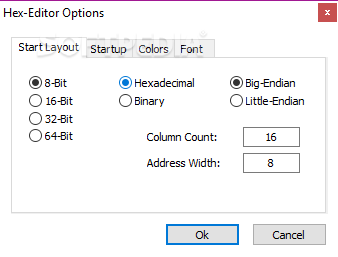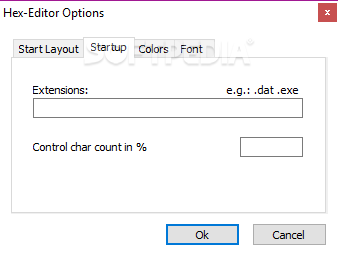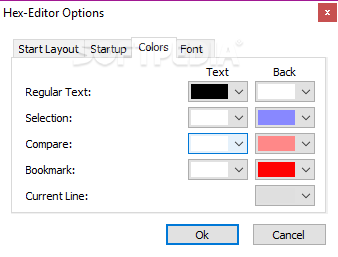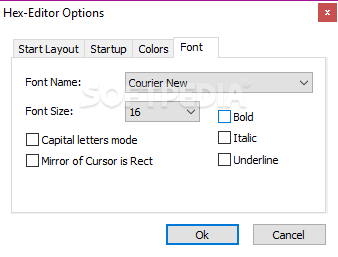Description
HEX-Editor
HEX-Editor is a cool plugin for Notepad++ that lets you see text in hexadecimal format, just like the name says! It's super handy and works for everyone, whether you're a newbie or a pro.
Easy Installation Process
Installing this plugin is a breeze. All you need to do is grab the DLL file and drop it into the Notepad++ installation folder, specifically the Plugins directory. After that, you can find HEX-Editor easily from the Plugins menu in the main window of your word processor.
Quick Access to Hex Mode
If you want to switch to hex mode quickly, there's a handy shortcut so you don’t have to keep going through the Plugins menu every time. It makes things way simpler!
Compare and Customize Hex Codes
This tool also lets you compare hex codes and clear those results whenever you want. Plus, you can insert columns and replace patterns with ease.
A Variety of Options Available
You can really make HEX-Editor your own! Customize your layout with options like 8-bit, 16-bit, 32-bit, or even 64-bit modes. You can choose between hexadecimal and binary formats too. Want Big or Little Endian mode? You got it! You can also set how many columns you'd like to see and adjust the address width.
File Types and Color Customization
The plugin allows you to specify which file types should open in hex view automatically when loaded into Notepad++. You can change colors for regular text, selections, comparisons, bookmarks—you name it! Plus, feel free to alter fonts by changing their names, sizes, or styles.
No Performance Issues
This lightweight application won’t slow down Notepad++ at all. It responds quickly and works smoothly without any hiccups during our testing. We didn’t run into any crashes or hangs while using HEX-Editor; it's truly useful for anyone who really digs into Notepad++.
If you're interested in trying out HEX-Editor for yourself, check it out here: Download HEX-Editor!
User Reviews for HEX-Editor 1
-
for HEX-Editor
HEX-Editor is a useful Notepad++ plugin for viewing text in hexadecimal mode. Easy installation and customizable options make it a must-have.