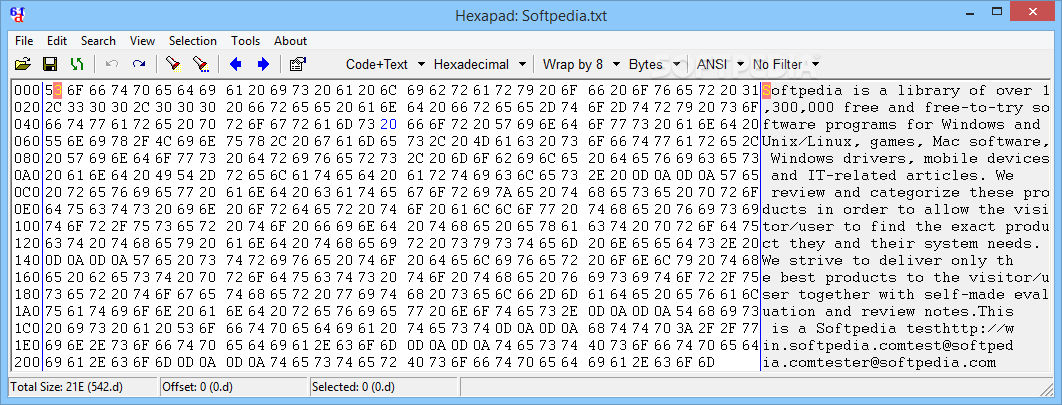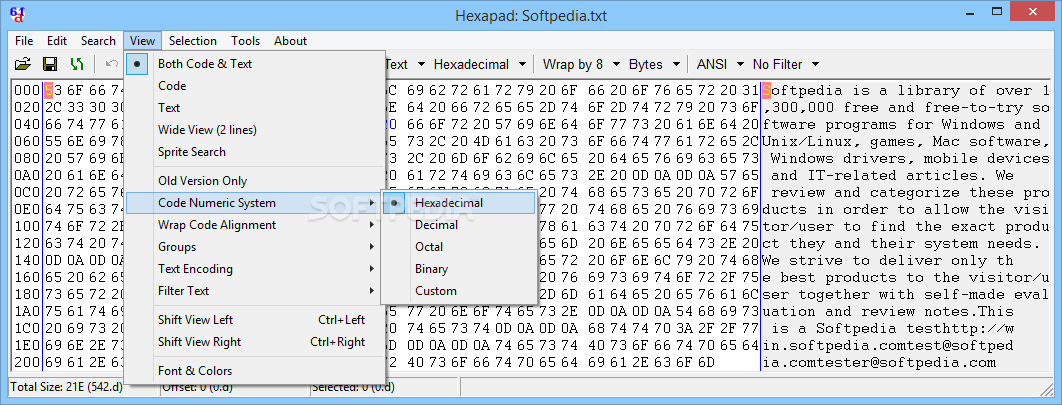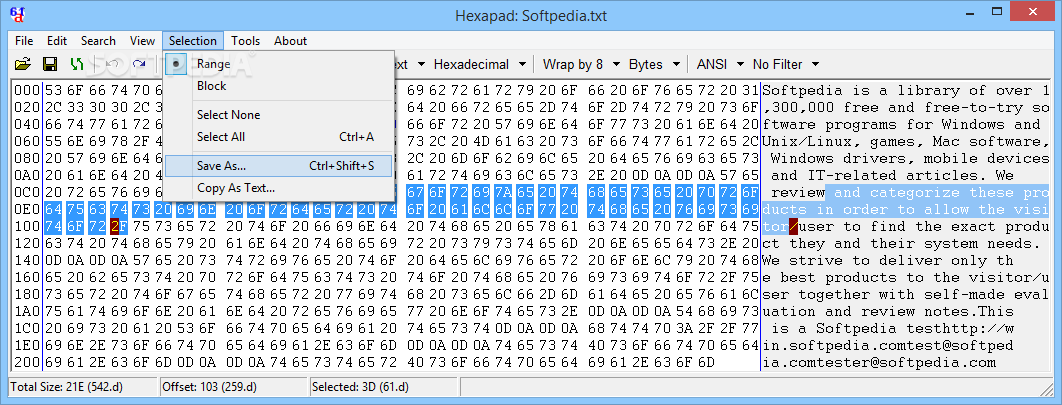Description
Discover Hexapad - Your Ultimate Binary Editor Tool
If you're in search of a versatile and lightweight Windows application to work with binary, hexadecimal, decimal, and octal files, Hexapad is your answer. Developed by Vladimir Kladov, this tool offers a user-friendly approach to editing various file formats.
Key Features
- Portable application - Run it without installation
- USB Drive Support - Take it with you wherever you go
- Intuitive GUI - Easy file management and editing
- Multiple View Modes - Focus on code, text, or both
- Insert/Delete Text - Customize your documents with ease
Technical Specifications
- Price: FREE
- Developer: Vladimir Kladov
- System Requirements: Windows OS
- File: installer.exe
- Size: Lightweight
Whether you're a beginner or an experienced professional, Hexapad caters to all levels of users. Here are some of the standout features that set Hexapad apart from other editors:
Customization Options
- Set code numeric system preferences
- Choose text encoding and font styles
- Alter text color and size for better readability
Enhanced Functionality
- Perform searches using regular expressions
- Undo/redo actions effortlessly
- Integrate into context menu for quick access
- Scripting tasks for advanced text manipulation
With Hexapad, editing binary data has never been easier. The application is designed to streamline your workflow and enhance productivity.
User Reviews for Hexapad 7
-
for Hexapad
Hexapad is a versatile tool for binary editing. Its portable nature and intuitive GUI make it ideal for both beginners and experts.
-
for Hexapad
Hexapad is a fantastic tool! It's lightweight, portable, and easy to use for binary editing. Highly recommend!
-
for Hexapad
I've been using Hexapad for a while now, and it's incredibly efficient. The interface is intuitive, making it perfect for both beginners and pros.
-
for Hexapad
Hexapad has made my work so much easier! The ability to switch between different numeric systems is a game changer!
-
for Hexapad
This app is superb! Fast performance and great features like scripting tasks really enhance productivity. Love it!
-
for Hexapad
Absolutely love Hexapad! Its drag-and-drop support and customizable views make editing a breeze. A must-have tool!
-
for Hexapad
Hexapad is the best binary editor I've used. It's portable and powerful, perfect for quick edits on the go!