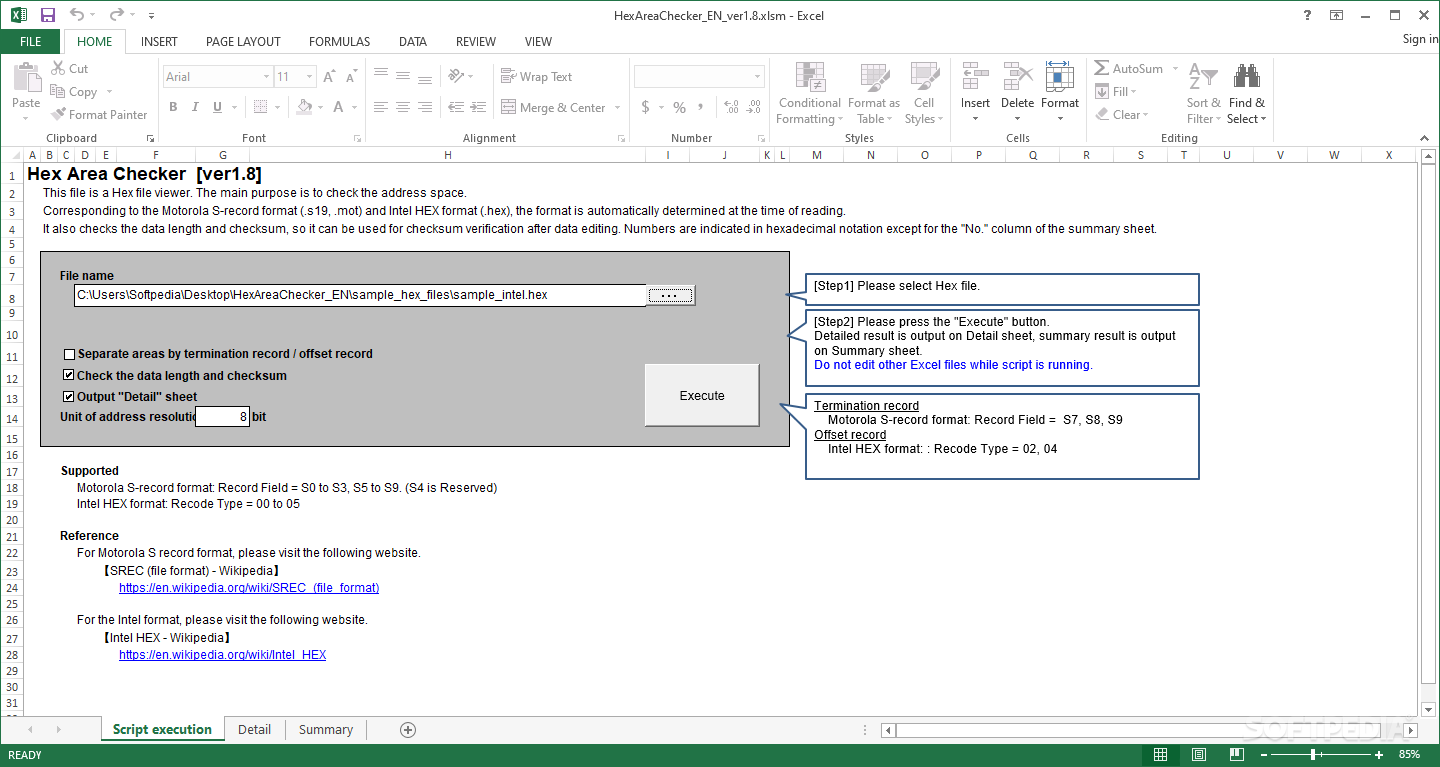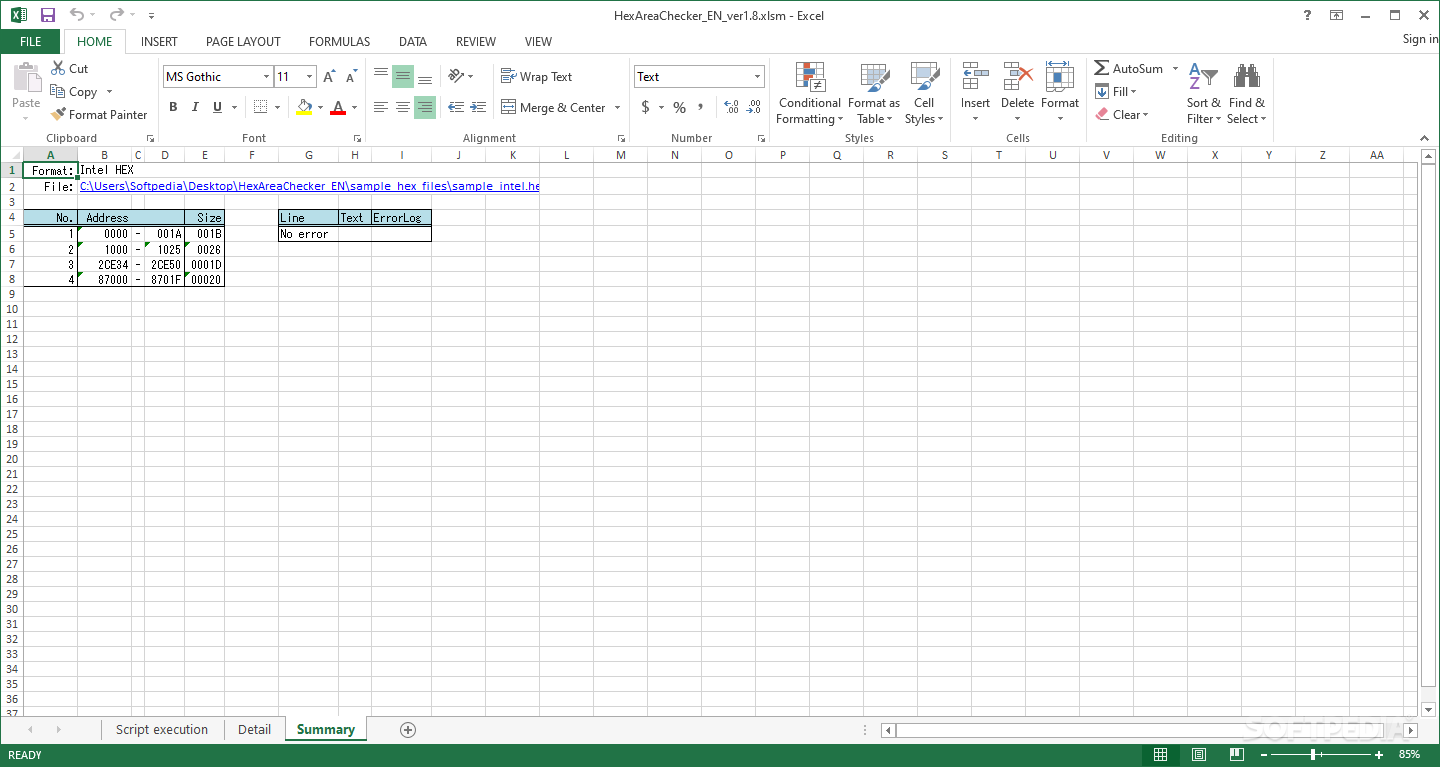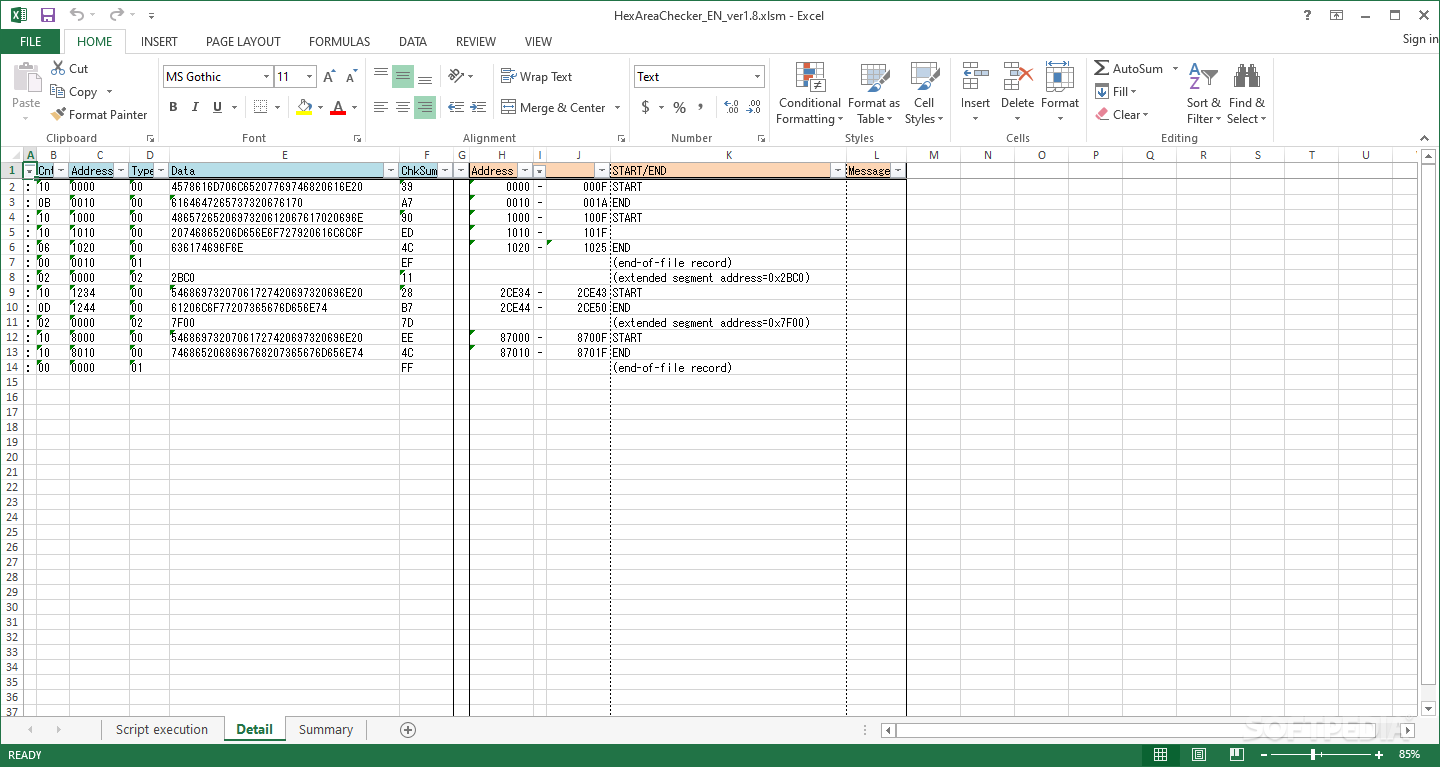Description
HexAreaChecker
HexAreaChecker is a handy tool for anyone dealing with HEX data. Working with HEX can get a bit tricky, especially when the information isn’t laid out in an easy-to-understand way. If you're trying to focus on specific details, like the "Address Space," you usually have two options: you can either read through files manually or use dedicated apps to help.
Easy Visualization of HEX Data
This is where HexAreaChecker shines! It offers a great visualization tool that works right within your Microsoft Office Excel. The main goal of this add-in is to check the HEX address space. It’s smart enough to handle both Motorola S-record and Intel HEX formats, automatically figuring out which one you’re using when you upload your files.
Check Data Length and Checksums
But wait, there’s more! Besides visualizing the address space, HexAreaChecker also checks data length and calculates checksums. This is super helpful if you want to confirm checksums after making edits to your data. Everything shows up in standard hexadecimal notation, except for the "No" column on the summary sheet.
User-Friendly Input Options
Using this add-in is simple! You just need to input your preferred HEX file and choose whether you want areas separated by record or offset records. After that, you can pick options related to data length and checksum verification. You’ll also get a detailed information sheet once you've uploaded your HEX file.
Download HexAreaChecker
If you're looking for an easy way to work with HEX data in Excel, give HexAreaChecker a try!
User Reviews for HexAreaChecker 1
-
for HexAreaChecker
HexAreaChecker is a lifesaver for dealing with HEX data complexities. Its visualization tool and checksum verification make it indispensable.