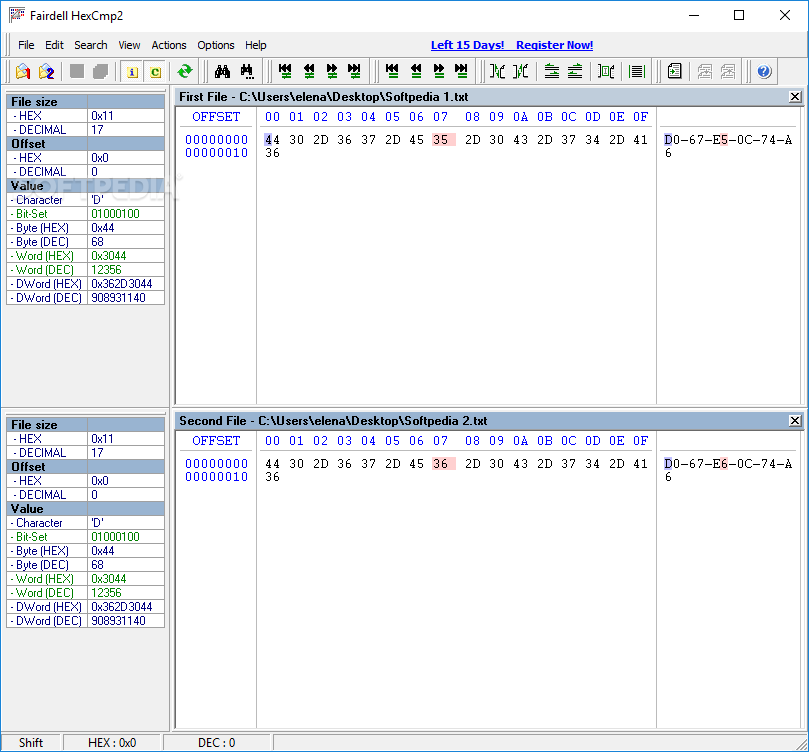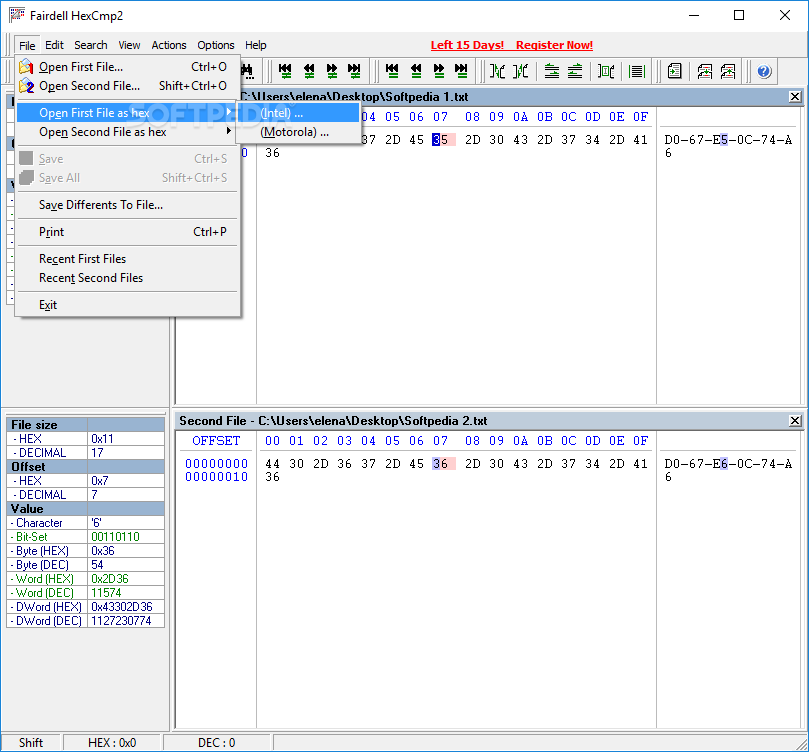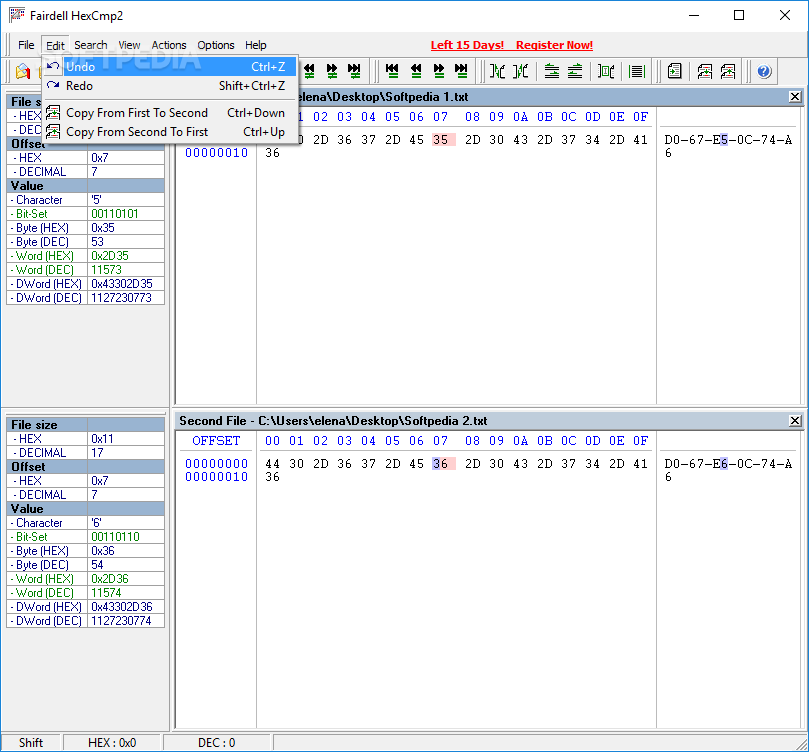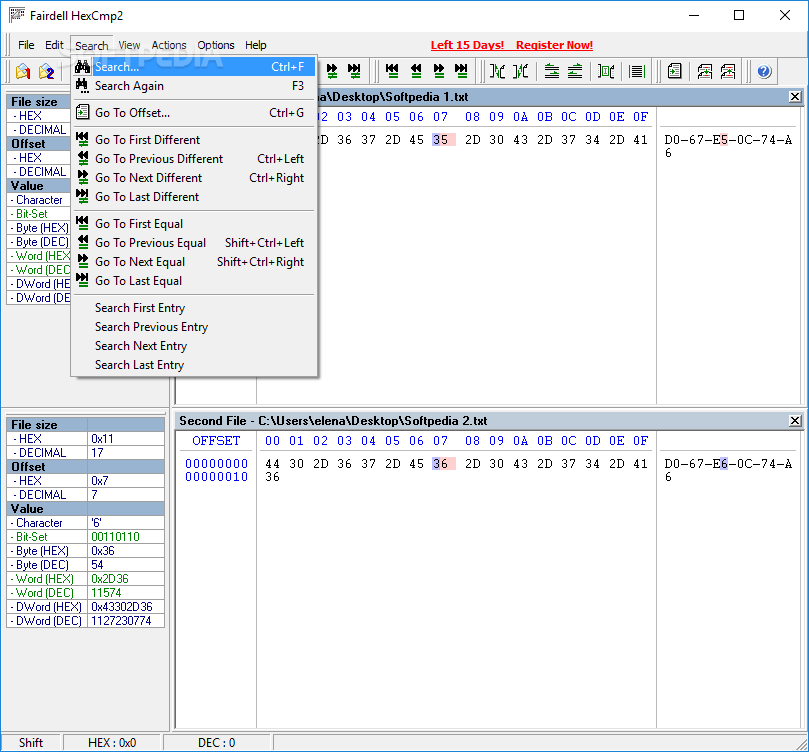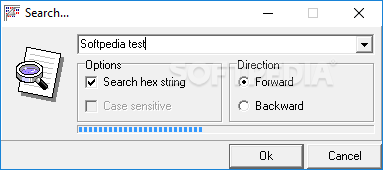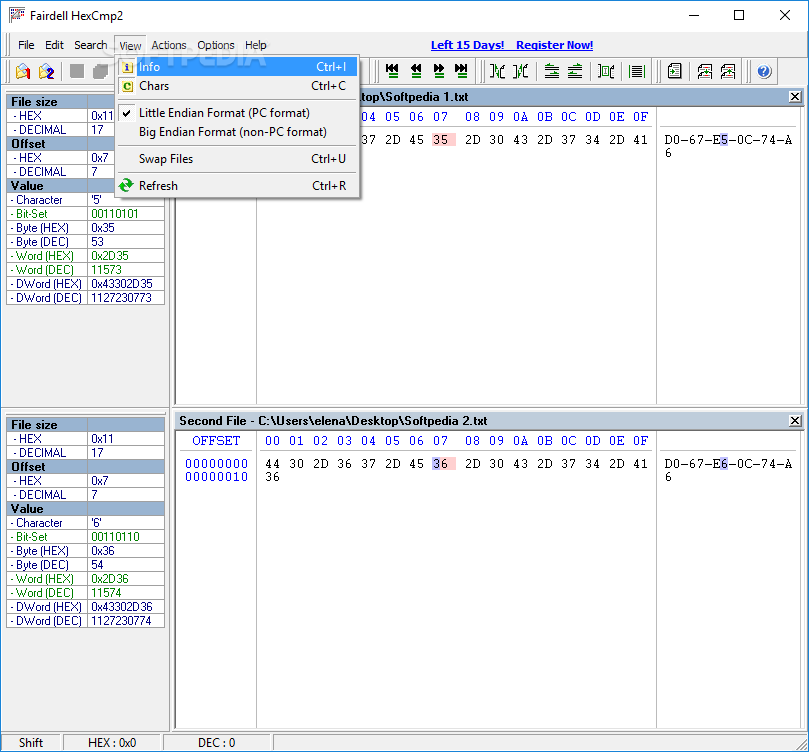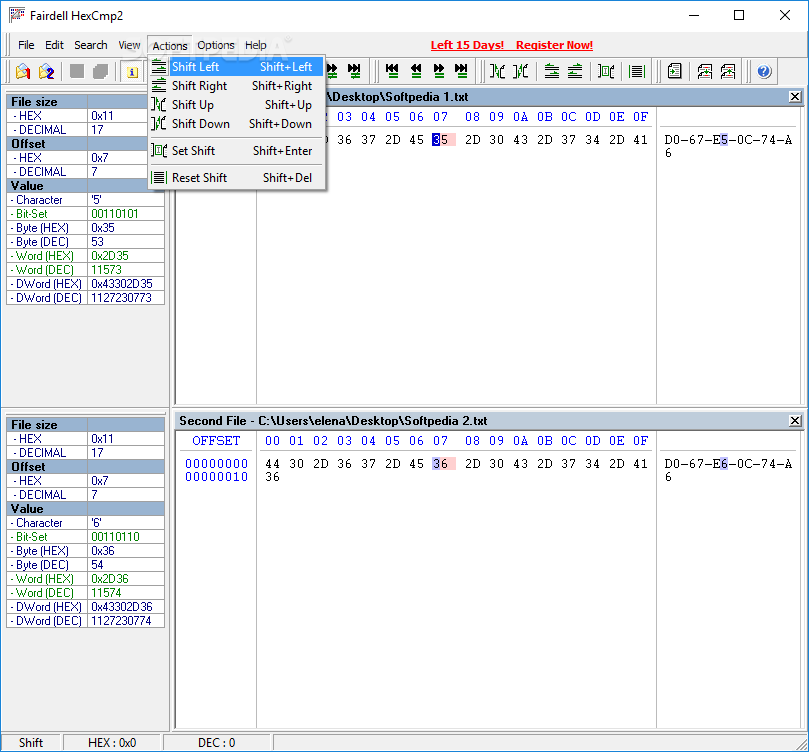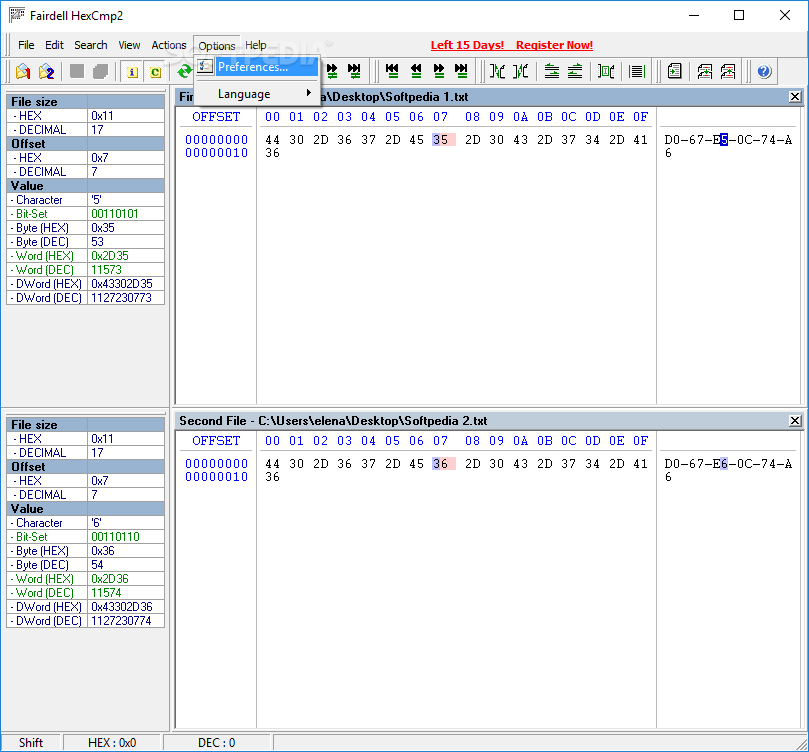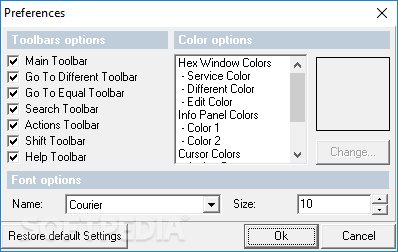Description
HexCmp
HexCmp is a super easy program that lets you compare the hexadecimal code of two files and see the differences in a nice graphical way. It’s really helpful if you need to spot what changed between files!
Simple Navigation
The interface of this software is straightforward, which makes it simple to navigate. To get started, just open your files using the file browser since 'drag and drop' isn’t supported here.
Visual Differences
In the graphical display, any values that don’t match in both files will be highlighted in red. You can click on any value's position in the hex code to get all sorts of useful info, like its hexadecimal and decimal values, corresponding character, bit set, and DWord.
Save Your Work
You can also save the differences to a separate file for later analysis. Plus, there are handy features like undo and redo options, searching for entries (like first or previous), swapping files around, and shifting your current position left or right.
Customization Options
If you want to make it feel more personal, you can customize toolbars, colors, and fonts (both name and size). You even have the option to switch the UI language if that suits you better! And don’t worry—you can always restore settings back to default.
Performance & Support
This utility runs on very little CPU and system memory but still offers a great response time. It supports keyboard shortcuts too! During our tests with HexCmp, we didn’t run into any issues; it didn’t freeze or crash at all. Thanks to its user-friendly layout and simplicity, figuring out how everything works is pretty easy.
No Recent Updates
No recent updates have been made yet. But if you're looking for more details or want to download HexCmp, check it out on SoftPas!
Part of Download Collections
HexCmp is included in these download collections: HEX Editor.
User Reviews for HexCmp 7
-
for HexCmp
HexCmp is a user-friendly program for comparing hexadecimal code between files in a graphical representation. Easy navigation and helpful features.
-
for HexCmp
HexCmp is an outstanding tool for anyone needing to compare files! The graphical representation makes differences clear and easy to analyze.
-
for HexCmp
I love HexCmp! Its intuitive interface and straightforward functionality make file comparison a breeze. Highly recommend!
-
for HexCmp
This app is fantastic! The ability to see hexadecimal differences visually is incredibly helpful. Five stars from me!
-
for HexCmp
HexCmp has simplified my workflow tremendously! It's reliable, fast, and the customization options are a nice touch.
-
for HexCmp
Absolutely love using HexCmp for file comparisons! It’s user-friendly, efficient, and the highlighted differences are super helpful.
-
for HexCmp
HexCmp is a must-have for developers! It runs smoothly, has great features, and makes comparing hex codes easy and efficient.