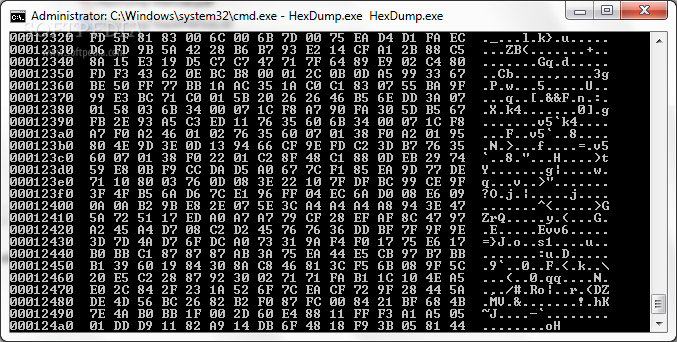Description
HexDump
HexDump is a cool command-line app that lets you check out the hexadecimal code of any file, no matter what type it is. So whether it's a document, image, or anything else, HexDump has got your back!
Easy to Use for Everyone
This tool has a simple syntax that's easy for both pros and newcomers to handle. You don't need to be a tech wizard to figure it out! Plus, installing HexDump is a breeze. It doesn't come with any complicated options in the setup kit, so you can get started in no time.
Don’t Forget .NET Framework!
One thing to keep in mind is that HexDump relies on the .NET Framework. If you don't have this installed on your computer, the app won’t work right.
Launching HexDump
If you double-click on the HexDump file and it doesn’t start up, no worries! Just open Command Prompt and type in its name without any extra arguments. The syntax looks like this: HexDump filename.extension. Just replace “filename” with the actual name of your file.
Viewing Hex Code Made Simple
Once you run the command, lines of hex code will start popping up on your screen until everything is processed. You can pause the task by clicking left on your mouse or resume it by right-clicking—pretty neat, right?
No Editing Options Here
Now, while HexDump does an awesome job displaying hex code quickly—even with large files—it doesn’t have features for editing that code or exporting data to another file. But hey, if you want to copy some text, just hit Enter!
Smooth Performance Every Time
In our tests, HexDump loaded hex code swiftly and didn’t hang or crash at all. Even with big files! Sure, it doesn't offer many fancy command-line options or updates anymore, but it's still a solid choice for analyzing files through hex display.
If you're looking for a straightforward way to work with hexadecimal displays without all the fluff, give HexDump a try today!
User Reviews for HexDump 7
-
for HexDump
HexDump offers a user-friendly experience for examining file hex code in a simple manner. It swiftly loads information, but lacks advanced features.
-
for HexDump
HexDump is a fantastic tool for anyone needing to view hexadecimal code. It's easy to use, even for beginners!
-
for HexDump
This app is a lifesaver! I love how simple it is to analyze any file's hex code. Highly recommend it!
-
for HexDump
I was impressed with how quickly HexDump processes large files. A must-have for anyone working with file analysis.
-
for HexDump
HexDump has made my file inspections so much easier! The straightforward commands are perfect for all users.
-
for HexDump
Absolutely love HexDump! It's efficient and user-friendly, making it ideal for both novices and pros alike.
-
for HexDump
HexDump is an excellent command-line tool. Fast, reliable, and simple – just what I needed for hex analysis!