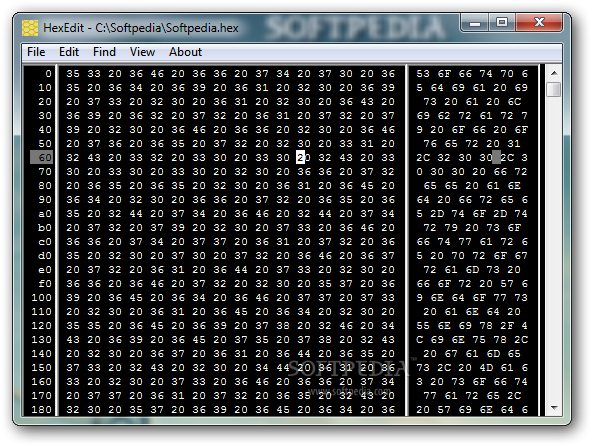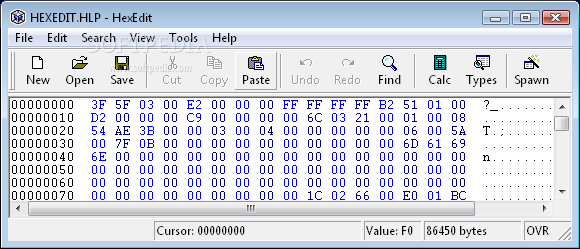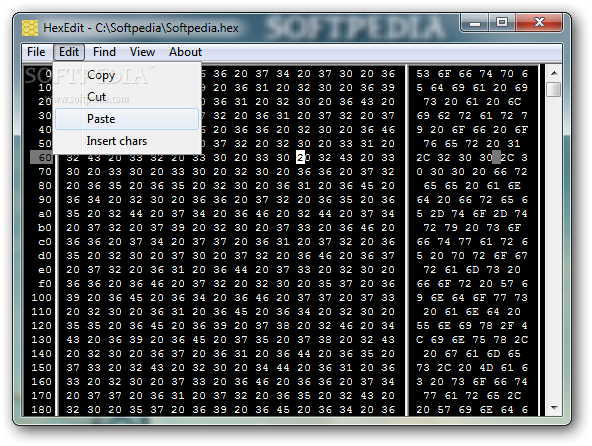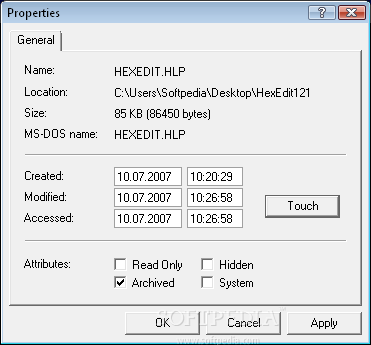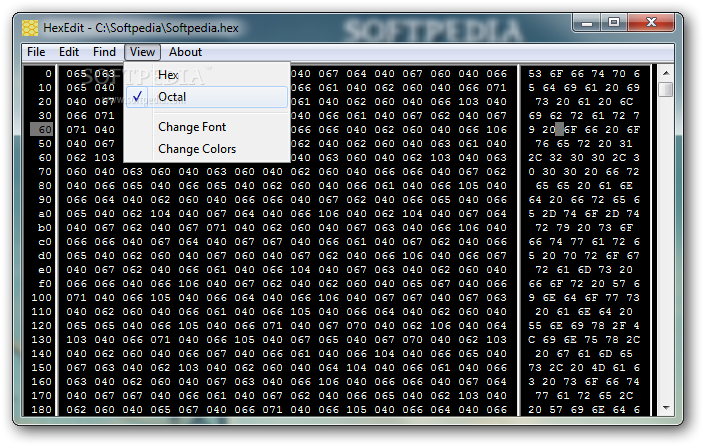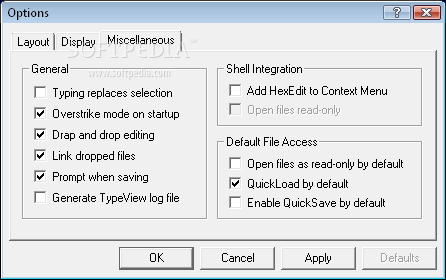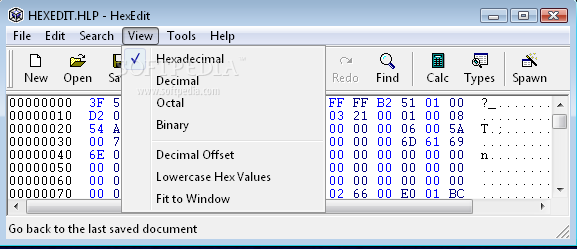Description
HexEdit
HexEdit is a compact and portable app that lets you peek into any file's content and tweak its hexadecimal code. It's mainly for folks who know their way around tech, but it’s pretty easy to use once you get the hang of it!
Easy Installation
No need to worry about complicated installation steps! You can simply extract the program files to your hard drive, then run the executable file right away. Want to take it with you? Just save HexEdit on an external hard drive or a USB flash drive. That way, you can use it on any computer anytime you’re out and about!
No Mess Left Behind
From a tech standpoint, HexEdit is tidy. It doesn’t leave any updates in the Windows Registry, and when you uninstall it, there are no leftover files cluttering your hard drive.
User-Friendly Interface
The interface of this application is super friendly. You can open files easily using either the file browser or just dragging and dropping them into the workspace.
Handy Features for Data Management
HexEdit has some cool features that help you find different data types like hexadecimal codes, ANSI strings, words, or bytes. You can jump to specific addresses, reverse ranges of bytes, or even insert new bytes into your documents!
Multiple Viewing Modes
You have options when it comes to viewing modes! Choose between hexadecimal, decimal, octal, and binary views. Plus, you can show decimal offsets and lowercase hexadecimal values too. It even fits as many columns as possible in the window so everything stays neat.
Extra Tools at Your Fingertips
There are plenty of additional features in HexEdit! Use its built-in calculator or start a new instance of the program whenever you want. There’s also a structured data viewer (like Type Viewer), options to disable toolbars or customize them how you like. And don’t forget—you can save all your settings for future projects!
Smooth Performance
You’ll love how little system resources HexEdit uses while running! The tool responds quickly to commands and supports hotkeys for extra convenience. We've tested it out without any errors popping up—no crashes or hangs at all! Just keep in mind that HexEdit hasn’t had updates in quite some time.
If you're ready to check out this handy tool for editing hex code on-the-go, download HexEdit here!
User Reviews for HexEdit 7
-
for HexEdit
HexEdit is a versatile tool for viewing and editing hexadecimal code. Its portable nature and user-friendly interface make it ideal for advanced users.
-
for HexEdit
HexEdit is an outstanding tool! It's portable, user-friendly, and perfect for editing hex codes. Highly recommend!
-
for HexEdit
Absolutely love HexEdit! The drag-and-drop feature is super convenient, and it runs smoothly on my system.
-
for HexEdit
This app is a game changer for anyone dealing with hex editing. Fast, efficient, and easy to use!
-
for HexEdit
HexEdit has been incredibly helpful for my projects. The interface is intuitive and it consumes very little resources.
-
for HexEdit
I can't imagine working without HexEdit now! It's reliable and the features are exactly what I need for coding.
-
for HexEdit
HexEdit is a fantastic tool! It's portable and offers great functionality for hexadecimal editing. Five stars!