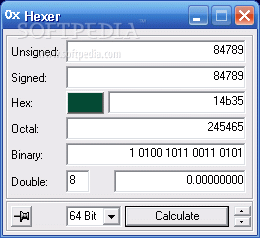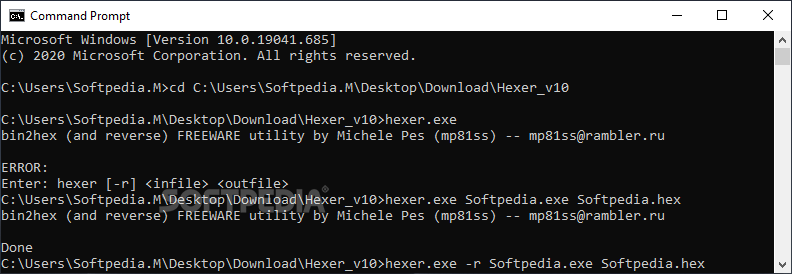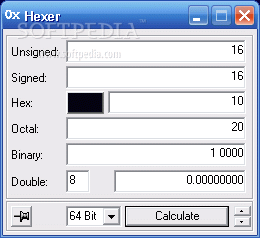Description
Hexer
Hexer is a super handy tool that makes it easy to convert binary files to HEX and back again without any fuss. If you’ve ever felt lost using the Windows console, don’t worry! Hexer has a simple layout and doesn't require you to be a tech whiz. Plus, it shows an example of how to use it right there on the screen!
Easy Conversion with Hexer
So, here’s the scoop: Hexer only works in the command prompt. But don’t let that scare you! It offers a BIN2HEX conversion tool that also lets you go in reverse, so you can easily get your original file back. When you're using it in the console, just follow the syntax example displayed for a smooth ride.
How Hexer Works
To use Hexer, start with its executable file followed by where your input and output files are located. Your input should be a binary file, while the output will be a HEX file—that’s basically an ASCII version of your original binary data. There’s also this cool extra parameter called “-r” that helps restore your original file by flipping everything back around!
Fast and Safe Conversions
The best part? The conversion happens super fast! And don’t worry about losing any data; if there's already an output file at the spot you chose, Hexer will stop and give you a heads-up instead of overwriting anything.
Lightweight with Big Features
With such a small footprint on your system, Hexer gives you two-way conversion between hexadecimal and binary formats without breaking a sweat. It even supports Unicode filenames!
User Reviews for Hexer 7
-
for Hexer
Hexer is a straightforward app for converting binary files to HEX and vice versa in the Windows console, with a simple syntax.
-
for Hexer
Hexer is an absolute gem! The binary to HEX conversion is super easy, and the commands are straightforward.
-
for Hexer
I love using Hexer! It makes converting files a breeze without any complicated steps. Highly recommended!
-
for Hexer
Hexer has made my life so much easier! Fast conversions and clear instructions. A must-have tool for anyone!
-
for Hexer
This app is fantastic! The simplicity of Hexer allows me to convert files quickly without any hassle.
-
for Hexer
Hexer works perfectly! I was able to convert files in no time. It's efficient and user-friendly. Love it!
-
for Hexer
I can't recommend Hexer enough! It's lightweight, fast, and the command prompt usage is very intuitive.