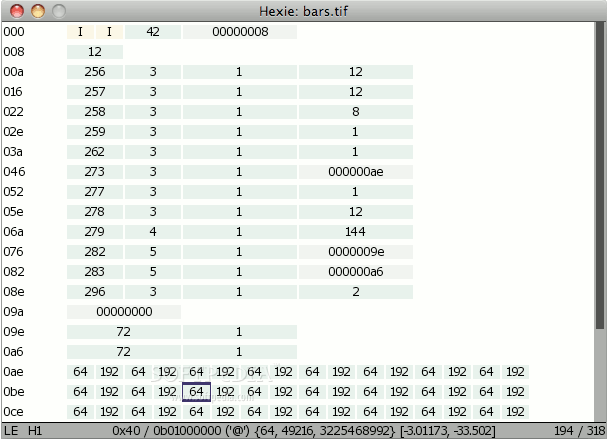Description
Hexie
Hexie is a pretty cool hex editor that has some features you might not find anywhere else. One standout option is its ability to mark any block of data and interpret it as different types. This means you can really customize how you see your data, which is super handy!
Key Features of Hexie
Another great feature? You can insert line breaks easily! For example, if your file starts with an eight-byte header, you can format that header and then press enter to move the following data to a new line. This helps in keeping everything neat and organized.
Saving Your Work
Worried about losing your formatting? No need! Whatever formatting you apply gets saved in a separate file. So next time you open it up with Hexie, all your settings are still there. And guess what? The saved file format works across all major operating systems, so you can switch devices without missing a beat.
Quitting Hexie
If you're done using the program, just hit Ctrl-Q (or Cmd-Q on Mac) or click the close button. It will save any markup you've created for the current file automatically as a .hexie file. Super easy!
Formatting Commands
- H: View selected data in raw hexadecimal.
- C: See it as ASCII characters.
- I: Check out signed integers.
- D: Switch to double-precision floating point values (8 bytes).
- S: A quick way to format data as “short”. Think of it as shorthand for “I 2”.
- E: Toggle between little endian (LE) and big endian (BE). You’ll see this displayed in the status bar.
Navigating with Ease
Your cursor movements are easy too! Use arrow keys to move around or hit spacebar to jump to the end of formatted blocks. Want to select multiple lines? Just hold shift while moving with the arrows!
User-Friendly Mouse Control
You can also use your mouse! Click wherever you want your cursor, or drag for selecting regions. Scrolling through data? Just click on the scroll bar!
User Reviews for Hexie 1
-
for Hexie
Hexie allows for versatile data interpretation and seamless cross-platform usage, making it a powerful tool for coders and analysts.