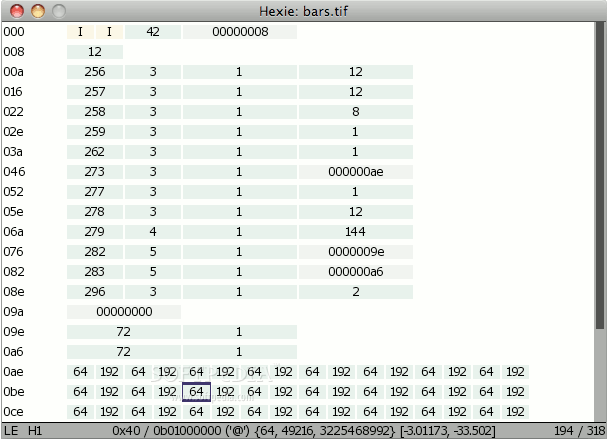Description
Hexie
Hexie is a pretty cool hex editor that has some neat features you won’t find in just any old hex editor. One standout feature is the ability to mark blocks of data and interpret them as different data types. So, if you’re working with a file that starts with an eight-byte header, you can easily format it and put the rest of your data on a new line.
Save Your Work with Ease
What’s even better? Any formatting you apply is saved in its own file. This means when you open your work later, all your formatting stays just like you left it! Plus, Hexie runs on every major operating system, so your saved files are compatible no matter where you're working.
How to Quit Hexie
If you're ready to close Hexie, just hit Ctrl-Q (or Cmd-Q) or click the close button on the window. Before closing, don’t worry—your markup will be saved automatically as a .hexie file!
Formatting Commands Made Simple
- H: View selected data in raw hexadecimal.
- C: See selected data as ASCII characters.
- U: Check out unsigned integers.
- I: Look at signed integers.
- F: Display single-precision floating point values (4 bytes).
- D: View double-precision floating point values (8 bytes).
- [Any number]: Break selected data into blocks of that size. For example, U 4 shows 4-byte unsigned integers.
- [Shift + any command]: Set the default format for all unformatted data in your file.
- [Return]: Insert a line break before your cursor position.
- [Delete]: Remove all selected line breaks and formatting.
- S: Shortcut for 'I 2' - formats as short integers.
- L: Shortcut for 'I 4' - formats as long integers.
- E: Toggle endian mode displayed in the status bar as 'LE' or 'BE'.
Navigating with Ease
Your cursor movement is easy too! Use arrow keys to move around or [Space bar], [Page Up/Down], and [Home/End]. You can also click to move your cursor and use [Shift + click], or drag to select text. Click on the scroll bar to navigate through your data quickly!
If you're looking for more details or want to download Hexie yourself, check it out here: This link!
User Reviews for Hexie 1
-
for Hexie
Hexie allows precise data interpretation with various data types. Easy-to-use formatting commands and cross-OS compatibility make it a standout hex editor.