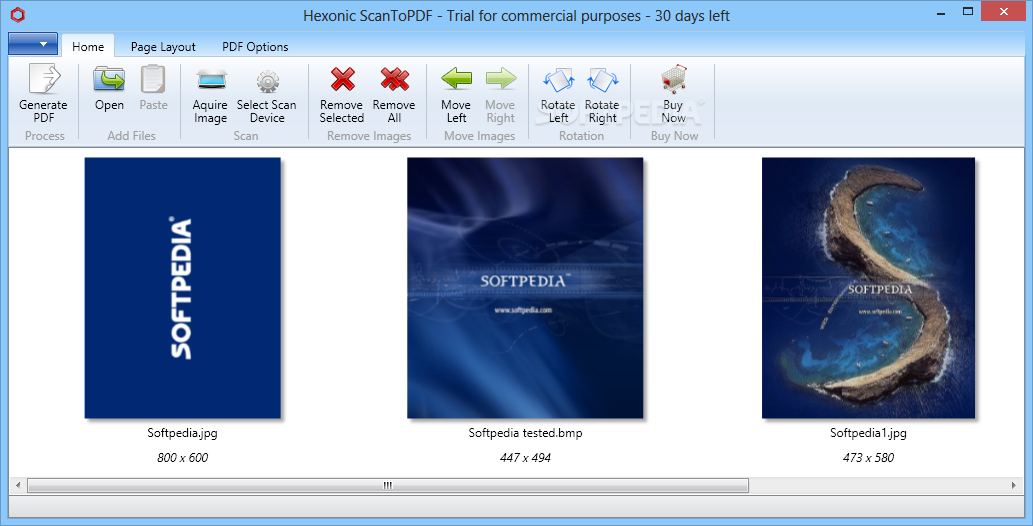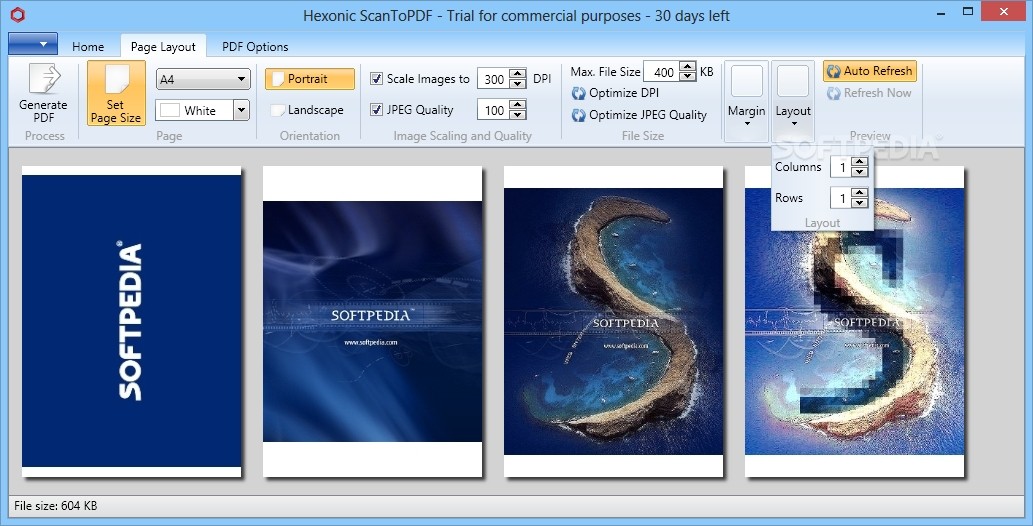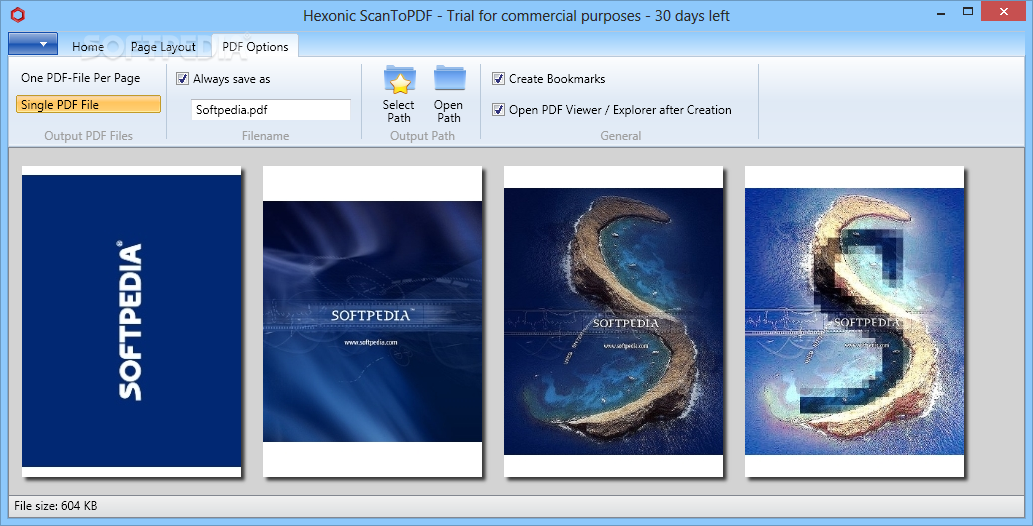Description
Hexonic ScanToPDF
Hexonic ScanToPDF is a handy tool if you need to transfer paper documents to your computer and save them in digital format. It’s super useful for a lot of reasons! This software lets you grab content directly from a scanning device or even take image files already stored on your computer and convert them into PDFs.
Easy-to-Use Interface
The best part? It's really easy to use! Hexonic has an intuitive interface that guides you through just a few simple steps to create your files without any hassle.
Scan Directly from Your Device
You can import content straight from a scanner since it works with any TWAIN-compatible device. Whether you're using a flatbed scanner or an ADF (Automatic Document Feeder), you can scan one page or multiple pages without breaking a sweat!
Import Existing Images
If you already have images on your computer, no worries! You can just drag and drop them into the program. It supports several formats like JPEG, TIFF, Multipage-TIFF, BMP, PNG, and GIF.
Customize Your PDF Layout
Hexonic ScanToPDF lets you get creative! You can rotate images, choose background colors, set page sizes and orientations. Plus, arrange the images in columns and rows however you want.
Control File Size
You can even decide how big your final PDF should be. The program automatically adjusts the DPI value and JPEG quality so that the created PDF doesn’t exceed your specified size!
Create Single or Multiple PDFs
If you've got everything set up just right with layout and quality settings, you can tell the app if it should make one big PDF file with all the imported images or separate ones for each image.
Add Bookmarks Automatically
A cool feature is that you can add bookmarks to your document. The software can do this automatically based on each image's file name!
Your Go-To Application for PDF Creation
All in all, Hexonic ScanToPDF is lightweight yet powerful. Whether you're scanning documents or importing images from your computer, it helps you create PDFs while letting you tweak various quality settings and layout options. Ready to give it a try? Check out Hexonic ScanToPDF here!
User Reviews for Hexonic ScanToPDF 1
-
for Hexonic ScanToPDF
Hexonic ScanToPDF is a user-friendly tool for converting paper documents to digital PDFs. Its intuitive interface makes the process simple.