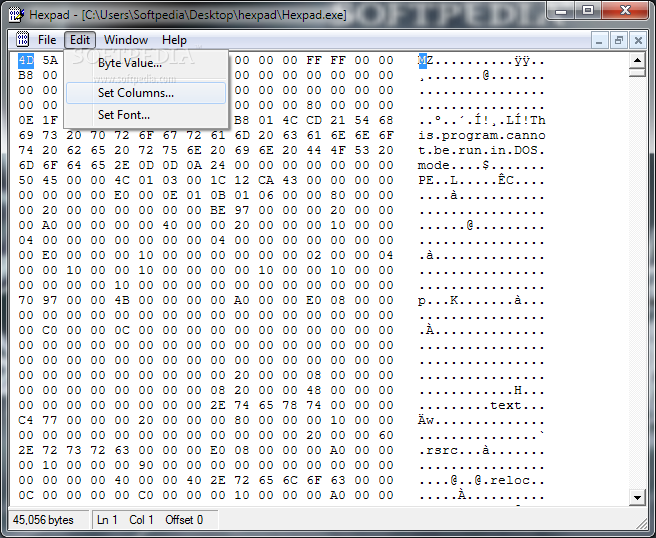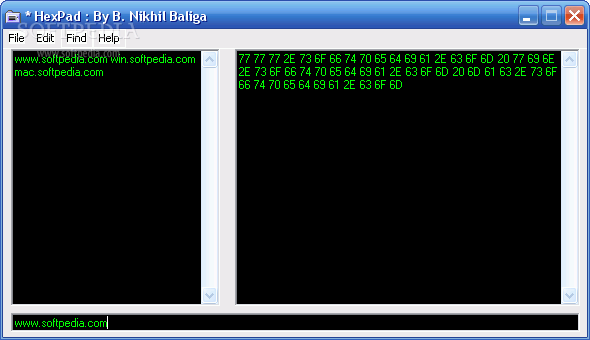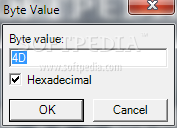Description
HexPad
HexPad is a super lightweight app that's perfect for figuring out the hexadecimal code of any string of characters. It’s really handy because you can also enter hex code to see what the message is! Plus, if you want to keep track of your findings, you can save your info to a file for later.
How HexPad Works
The interface is pretty simple. You’ve got a small window that splits into two vertical sections. On the left side, you type in text to see its hex version on the right, or you can do it the other way around!
Status Bar and Search Tool
The status bar shows which hex character you’ve chosen. And if you're looking for something specific, there’s a basic search tool that helps find the next occurrence of whatever string you're after.
Real-Time Translation
One cool thing about HexPad is that it translates everything in real time! So there’s no need to click buttons to confirm what you’re doing. If you're not happy with the results, it's easy to undo changes. You can save either text or hex code as a .txt file just by picking an output folder—no need to name files manually.
Text Editor Feature
HexPad also includes a simple text editor called “QEdit.” With this tool, you can type, select, and copy text effortlessly. However, it doesn't offer options for opening or saving files directly. The good news is that keyboard shortcuts work well!
Portable and Easy to Use
This whole program comes packed in one .exe file! You can save it anywhere on your disk or even put it on a USB flash drive so you can run it on any computer without hassle.
No Extra Components Needed
You don’t have to worry about DLLs or extra parts messing things up; HexPad runs smoothly without creating unwanted files or altering your system registry. To uninstall it? Just delete the executable—easy peasy!
Smooth Performance
We tested HexPad out, and guess what? It worked like a charm! No hangs or crashes during use, and it barely touched CPU and RAM usage. Your computer stays speedy!
A Simple Solution for Hex Codes
Even though HexPad doesn’t come packed with fancy features, it offers an easy way to check out hex codes for any text—and vice versa! Want to give it a try? Download HexPad here!
User Reviews for HexPad 7
-
for HexPad
HexPad provides a no-fuss way to convert text to hex code and vice versa, with a lightweight interface and easy file saving.
-
for HexPad
HexPad is fantastic! It’s lightweight and does exactly what I need without any fuss. Highly recommend!
-
for HexPad
I love how simple HexPad is to use. The real-time translation feature is a game changer for my work!
-
for HexPad
HexPad makes converting text to hex so easy! The interface is clean and it runs smoothly on my laptop.
-
for HexPad
This app is a lifesaver! Quick, efficient, and portable. Perfect for anyone who needs quick hex conversions.
-
for HexPad
HexPad has everything I need in one tiny package. Fast performance and no installation hassles—just great!
-
for HexPad
I really appreciate how HexPad doesn’t clutter my system. It works perfectly every time without slowing down my PC.