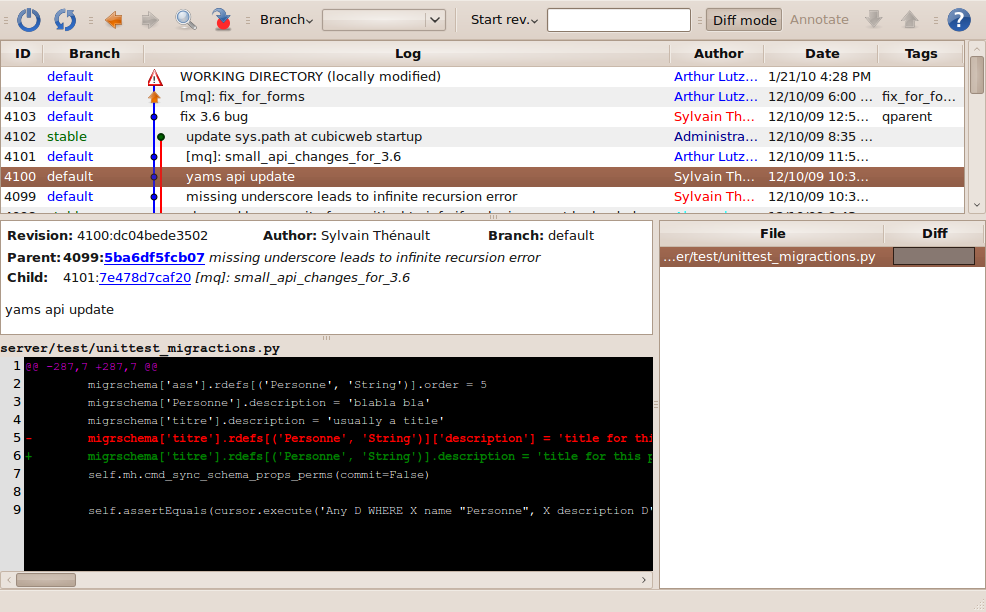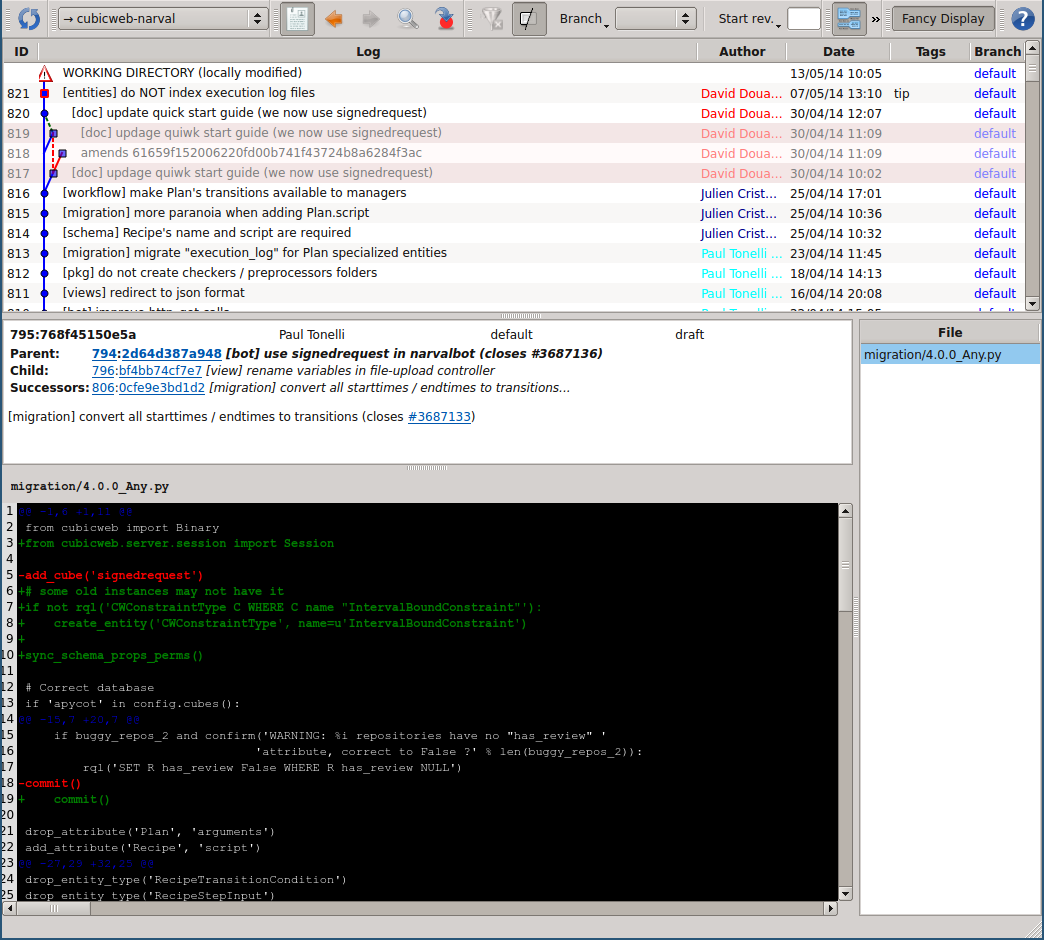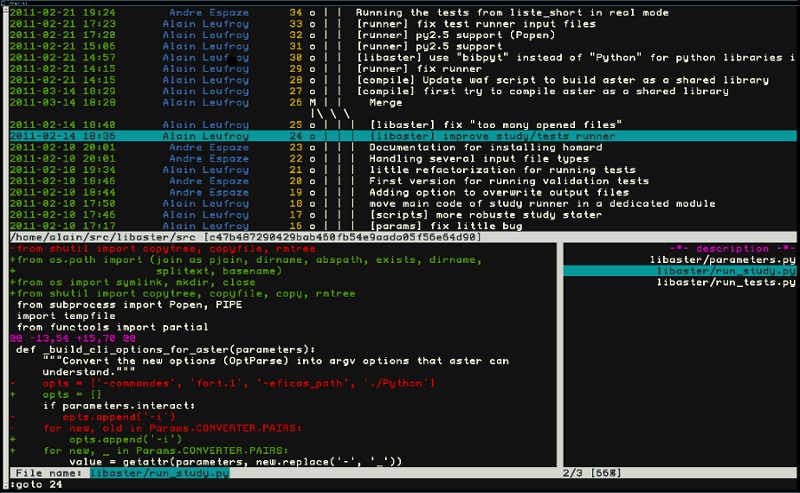Description
hgview
Hgview is a cool open-source software that runs on Linux. It’s designed in Python and uses the Qt toolkit, making it a great replacement for the hgk application. Basically, it's a handy Mercurial log navigator and lets you view your project history easily!
Key Features of hgview
This software comes packed with awesome features. You can navigate through the logs using easy key commands! Plus, it supports mq patch queues, which is super helpful. Want to see the revision graph for a file? No problem! It even has basic support for the bfiles extension.
Search and Navigate Your History
You can search through your entire history without breaking a sweat. Not just that, but you can also check out the manifest of any given revision without messing up your current working folder. Talk about convenience!
Automatic Updates and Graphs
One neat thing about hgview is that it automatically refreshes the revision graph whenever there’s a change in your repository—like updates, commits, or pulls. The current working folder shows up as a special node in the graph if there are local changes available.
Diff Viewing Made Easy
If you’re comparing revisions, hgview allows you to see graphical side-by-side diffs for specific files. This makes it really easy to spot what changed!
Keyboard Navigation and Search Features
A fun feature of this tool is keyboard navigation through the repository's revision history. You’ll be able to search commit messages and diff content too! If you're looking for something specific, you can jump straight to any revision by typing its branch name, rev number, tag, or ID.
Technical Info Behind hgview
Diving into how hgview works under the hood, you'll find it's written in Python using PyQt and Qt technologies for its user interface (GUI). To run both the graphical and command-line versions smoothly, you'll need Python 2.5 or later along with Mercurial 1.6 or higher.
Requirements to Get Started
If you're using the GUI version of hgview, make sure you've got PyQt4 libraries installed (including dev ones). The CLI requires urwid library along with pyinotify and pygments Python modules.
If you're ready to give it a try, download hgview today!
User Reviews for hgview FOR LINUX 7
-
for hgview FOR LINUX
hgview FOR LINUX provides easy key-based navigation, support for patch queues & graphical diff for comparisons. Great tool for history viewing.
-
for hgview FOR LINUX
Hgview is an amazing tool for navigating Mercurial logs! The graphical interface is intuitive, and the keyboard shortcuts make it super efficient. Highly recommend!
-
for hgview FOR LINUX
Absolutely love hgview! The ability to visualize the revision graph and easily search commit messages has streamlined my workflow. A must-have for any developer!
-
for hgview FOR LINUX
Hgview is fantastic! It simplifies the process of viewing and comparing revisions. The automatic refresh feature is incredibly helpful. Five stars all the way!
-
for hgview FOR LINUX
This app has transformed how I interact with my repositories. The side-by-side diff view is especially useful for tracking changes. Highly effective tool!
-
for hgview FOR LINUX
Hgview exceeds expectations! The easy navigation and support for patch queues are game-changers. It's a powerful utility that I can't live without.
-
for hgview FOR LINUX
I can't praise hgview enough! Its features like direct revision access and comprehensive search options have made managing my code so much easier. Truly a top-notch application!