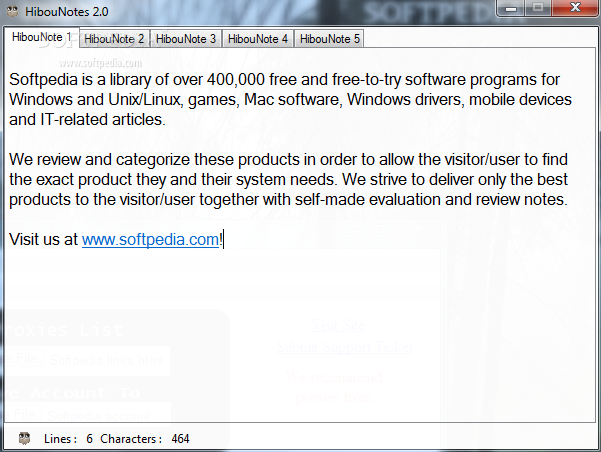Description
HibouNotes
HibouNotes is a super simple app that lets you jot down notes quickly and easily while you're busy working on your computer. It saves everything automatically, so you don't have to worry about losing your work. Plus, there are no complicated settings to mess with!
Easy Installation and Use
This tool doesn't come in a big setup package. Instead, it's just one small .exe file that you can drop anywhere on your computer or even put it on a USB drive. This means you can run HibouNotes on any PC without hassle!
Requirements
Just a heads up: you'll need the .NET Framework installed since that's what this app was built with. No worries about it messing with your system either—it won’t add anything to your registry or create files without asking first. If you ever want to uninstall it, just delete that executable file.
User-Friendly Interface
The interface of this app is clean and straightforward. It has five tabs that let you write notes and switch between them easily. One cool feature is that whatever you type or paste gets saved, so when you come back later, you can pick up right where you left off! You’ll also see the total number of lines and characters in the status bar, which is pretty handy.
Simplicity at Its Best
You won't find a right-click menu here, but don’t worry! You can still copy, cut, paste, delete text, and undo or redo actions using keyboard shortcuts. There aren’t buttons for printing or exporting your notes either; instead, the app minimizes to the taskbar when you're done.
Smooth Performance
When we tested it out, HibouNotes worked great! It didn't slow down our computer at all—no crashes or errors to worry about! The CPU and RAM usage were super low too.
Your Go-To Note-Taking App
If you're looking for an easy way to take notes without any fuss, HibouNotes is perfect for anyone. It's simple enough for anyone to use!
User Reviews for HibouNotes 1
-
for HibouNotes
HibouNotes is a straightforward note-taking tool with a simple interface. It efficiently saves information and runs smoothly without system issues.