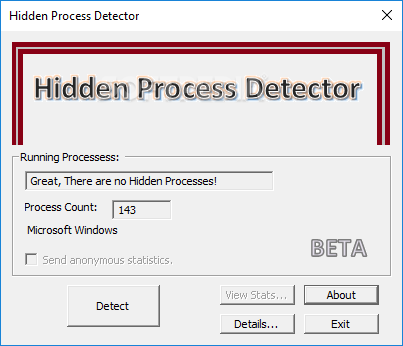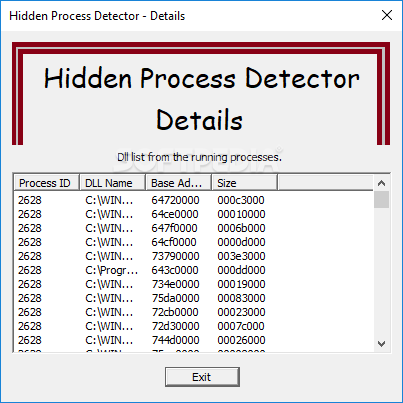Description
Hidden Process Detector
Hidden Process Detector is a handy little program that helps you check the processes running on your computer. If you've ever suspected that something fishy might be going on, like a rootkit sneaking around, this tool can help. Rootkits are tricky types of malware that can hide their actions and mess with how your operating system behaves.
Simple and Easy to Use
The app has a simple interface, which makes it super user-friendly. You just open it up and hit the Detect button. After that, you’ll need to wait a few minutes while it scans all the processes on your machine.
What Happens Next?
Once the analysis is done, Hidden Process Detector creates a plain text file for you. This file shows how many processes were running and if any hidden ones were found. It’s pretty straightforward!
No Malware Removal Tools
A quick heads-up: this software doesn't actually help you remove any malware from your computer. Its main job is to let you know what’s happening with your running processes. If it spots something suspicious, it's best to reach out to a system admin or a security expert who can take care of things.
Detecting Rootkits Effectively
This tool is especially useful for spotting rootkits in your system. Why? Because these sneaky bits of malware can often slip past traditional antivirus programs. They’re built to hide files and create secret internet connections, making them hard to catch. Rootkits can even change how hardware reports back information or mess with your BIOS!
When Should You Use It?
If you've noticed some weird behavior on your computer—like things not working right—it might be time to run Hidden Process Detector! It could help uncover hidden processes that are causing the problems.
Download Hidden Process Detector Now!
If you're curious and want to give it a try, check out Hidden Process Detector. It's an excellent first step in keeping your system safe!
User Reviews for Hidden Process Detector 1
-
for Hidden Process Detector
Hidden Process Detector offers a simple interface to detect hidden processes. Useful for identifying potential rootkits. Recommend consulting a professional for removal.