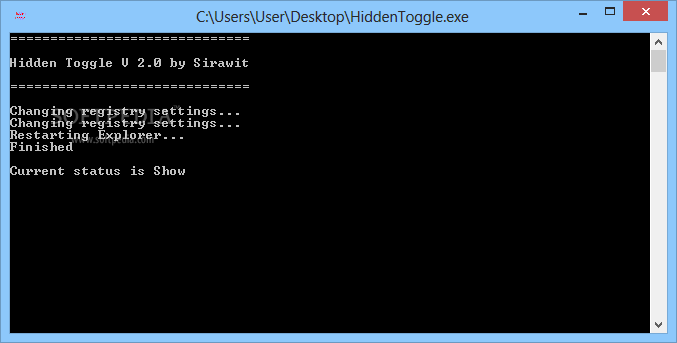Description
Hidden Toggle
Hidden Toggle is a very basic piece of software that runs using a command line interface, allowing you to switch between view modes and show or hide items from your system folders and files.
Key Features:
- Simple and easy-to-use interface
- Ability to switch between 'Show' and 'Hide' status
- Useful for system file changes and manual virus removal
- Runs using a command line interface
Technical Specifications:
- File: HiddenToggle.exe
- Publisher: Sirawit Lappisatepun
- Price: FREE
- Platform: Windows
- Version: Latest
Hidden Toggle is a useful tool for determining any system file changes and performing manual virus removal operations. However, its functionality is limited to switching between 'Show' and 'Hide' status, with no additional customizable options.
The program is straightforward to use, launching with just a double-click and closing Windows Explorer to display a command line window. While it may not offer advanced features, Hidden Toggle serves its purpose for users needing a quick toggle option for visibility.
User Reviews for Hidden Toggle 7
-
for Hidden Toggle
Hidden Toggle is a basic utility for tech-savvy users. It's simple to use, but lacks customization options and offers minimal functionality.
-
for Hidden Toggle
Hidden Toggle is super easy to use! It does exactly what it says, and I love its simplicity. Five stars!
-
for Hidden Toggle
A straightforward app that gets the job done! Switching view modes is quick and efficient. Highly recommend!
-
for Hidden Toggle
I appreciate how simple Hidden Toggle is. It works flawlessly for managing hidden files on my system.
-
for Hidden Toggle
This app is a lifesaver! It's perfect for toggling hidden items without any fuss. Definitely five stars from me!
-
for Hidden Toggle
Hidden Toggle has been very helpful in managing my files. Easy to use and effective—what more can you ask for?
-
for Hidden Toggle
Love the simplicity of this app! It’s efficient for showing or hiding files quickly. Five stars all the way!