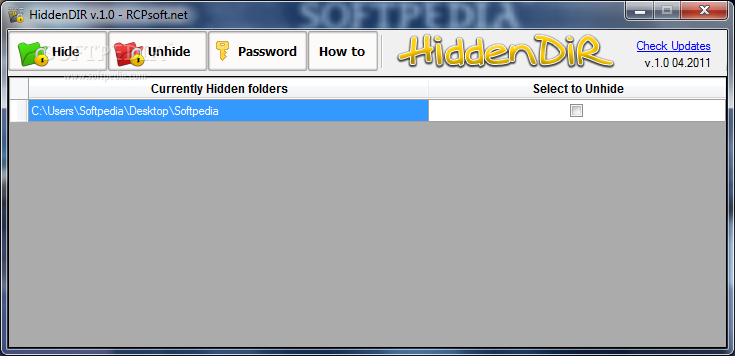Description
HiddenDIR
HiddenDIR is a handy little tool that helps you keep your folders private. If you’re sharing your computer with others, this software can make sure no one stumbles upon your personal files. It’s super useful for anyone who wants to hide sensitive data!
Portable and Easy to Use
The best part? You don’t have to install HiddenDIR! Just save the program files wherever you want on your hard drive, and when you're ready, click the executable file to run it. You can even throw it on a USB stick or other storage devices, which means you can take it anywhere and use it on any computer without needing an install.
No Risk of Stability Issues
One thing to keep in mind is that HiddenDIR needs access to write files, so your storage device can’t be read-only. But don’t worry! This software doesn’t mess with the Windows registry settings, so there’s no need to stress about causing stability problems on your PC.
User-Friendly but Outdated Design
Now, let’s talk about looks. HiddenDIR isn’t going to win any design awards—it does feel a bit outdated. But that’s okay because it’s really simple to navigate! The interface has just a few options that make it easy to understand what you need to do.
How Hiding Works
You can pick which directories you want to hide using a tree view feature. Unfortunately, there’s no drag-and-drop option here. Once you add folders to the list, they instantly disappear from view—though you'll still see their full path in the list. To bring them back, just select them and click a button!
Password Protection for Extra Security
If you're worried someone might find HiddenDIR and learn how to unhide your folders, don't sweat it! The app lets you set up password protection for extra security—so only people who know the password can access those hidden files. There are instructions available too if you need help getting started.
Some Drawbacks
During our testing on Windows 7, we ran into some issues where the folders didn’t really become invisible; they just turned transparent—similar to what happens when you enable “Show hidden files” in Windows Explorer. So if you're looking for something more reliable for hiding directories, this might not be the best choice.
If you're interested in giving HiddenDIR a try yourself, check out the download page here!
User Reviews for HiddenDIR 1
-
for HiddenDIR
HiddenDIR is a straightforward tool for hiding folders, ideal for shared computers. Simple interface, but lacks drag-and-drop functionality.