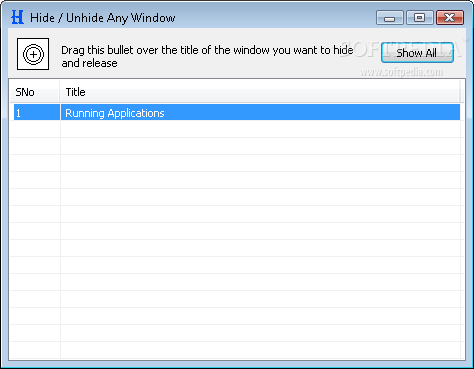Description
Hide Unhide
Hide Unhide is a tiny and portable software program designed to hide windows for any application. The best part? It’s super simple to use! Anyone can figure it out, no matter how much experience they have with computers.
Easy to Use and Portable
Since there’s no installation needed, you can just place the executable file wherever you want on your hard drive and click it to run. How easy is that?
Run from Anywhere
You can also save Hide Unhide to a USB flash drive or similar storage device. This means you can run it on any PC without having to install anything. Just plug in your USB, and you're good to go!
No Traces Left Behind
A cool thing about Hide Unhide is that it doesn't leave any traces behind when you remove it. Your Windows registry and Start menu stay clean since there are no new entries created.
User-Friendly Interface
The interface is ultra-simple—just one window! To hide a window, drag the bullet image over the window you want to hide and let go. Easy-peasy! After this, only Task Manager will show that the window is still running.
Manage Hidden Windows Effortlessly
Hide Unhide keeps track of all the windows you've hidden by showing their titles. You can even set up hotkeys for quickly hiding or showing them again. Want a window always on top or see-through? You got it! Plus, if you ever want to un-hide everything, there's just one button click.
Light on Resources
This tool doesn’t hog your computer's resources either—it runs smoothly using low CPU and memory. And when you're done using it, it minimizes into the system tray without causing any hassle.
A Simple Solution for Privacy
In our tests, we haven’t run into any problems like crashes or error messages. Hide Unhide provides an effective way to keep your windows hidden while letting you toggle their visibility quickly with hotkeys. If you're looking for a straightforward way to keep your info private from prying eyes, this tool is perfect!
User Reviews for Hide Unhide 7
-
for Hide Unhide
Hide Unhide is a user-friendly software with a simple interface. It allows easy hiding of windows and runs smoothly.
-
for Hide Unhide
Hide Unhide is a fantastic little tool! It’s incredibly easy to use and keeps my work private.
-
for Hide Unhide
I love how simple Hide Unhide is! Just drag and drop, and my windows are hidden. Highly recommend!
-
for Hide Unhide
This app is a lifesaver! It runs smoothly and doesn’t leave traces behind. Great for privacy!
-
for Hide Unhide
Hide Unhide works flawlessly! The hotkey feature is super handy for quickly managing my windows.
-
for Hide Unhide
What a useful app! It’s lightweight, portable, and very intuitive. Perfect for keeping things discreet!
-
for Hide Unhide
Absolutely love Hide Unhide! It's efficient, easy to use, and perfect for hiding sensitive info quickly.