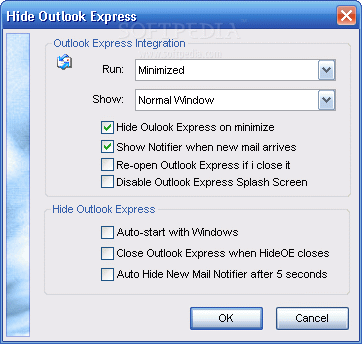Description
HideOE
HideOE is a lightweight software solution that makes life easier for Outlook Express users by letting them minimize the app to the System Tray. If you've ever used Outlook Express, you know how frustrating it can be to keep it on your Taskbar all the time. Unfortunately, it doesn't have a built-in option to 'Minimize to Tray.' That's where HideOE comes in!
Easy Installation and Setup
Getting started with HideOE is super simple. You just need a few clicks for installation and setup. The main window has intuitive options that make everything straightforward.
User-Friendly Interface
The interface is minimalistic, which means it's easy to navigate. While there aren't tons of configuration options, you can still customize how you want to launch Outlook Express.
Key Features
- Minimize Outlook Express to Tray when closed.
- A Notifier that pops up when new mail arrives.
- Reopen Outlook Express after closing it.
- Disable the annoying splash screen when starting Outlook Express.
Startup Options
Another cool feature is that you can set HideOE to auto-start with Windows. Plus, if you close HideOE, it can also close Outlook Express automatically!
No Performance Issues
The best part? Once installed, HideOE places an icon in your Windows System Tray. This way, you can access all its features without slowing down your computer at all! And yes, it works smoothly on all versions of Windows.
Your Solution for a Cleaner Desktop
In summary, HideOE does exactly what it promises. It helps Outlook Express users minimize their email client right into the System Tray while offering some handy features that enhance the overall experience with Outlook Express.
User Reviews for HideOE 7
-
for HideOE
HideOE simplifies Outlook Express usage by minimizing it to the System Tray. Easy setup, minimal interface, and useful features make it a handy tool.
-
for HideOE
HideOE is a game changer for Outlook Express users! It minimizes to the system tray effortlessly.
-
for HideOE
Fantastic app! HideOE makes managing Outlook Express so much easier by keeping it out of my taskbar.
-
for HideOE
I love how simple and effective HideOE is. It really improves my email experience without any hassle.
-
for HideOE
HideOE is a must-have for anyone using Outlook Express. It works perfectly and saves so much screen space!
-
for HideOE
This app is exactly what I needed! HideOE minimizes Outlook Express to the tray and runs smoothly.
-
for HideOE
Absolutely love HideOE! It's intuitive, lightweight, and makes using Outlook Express so much more pleasant.