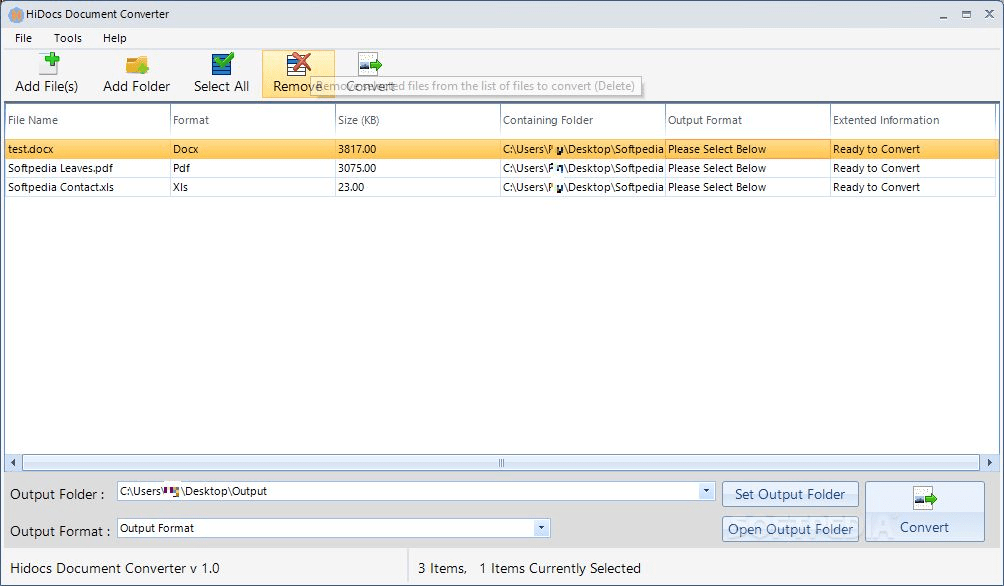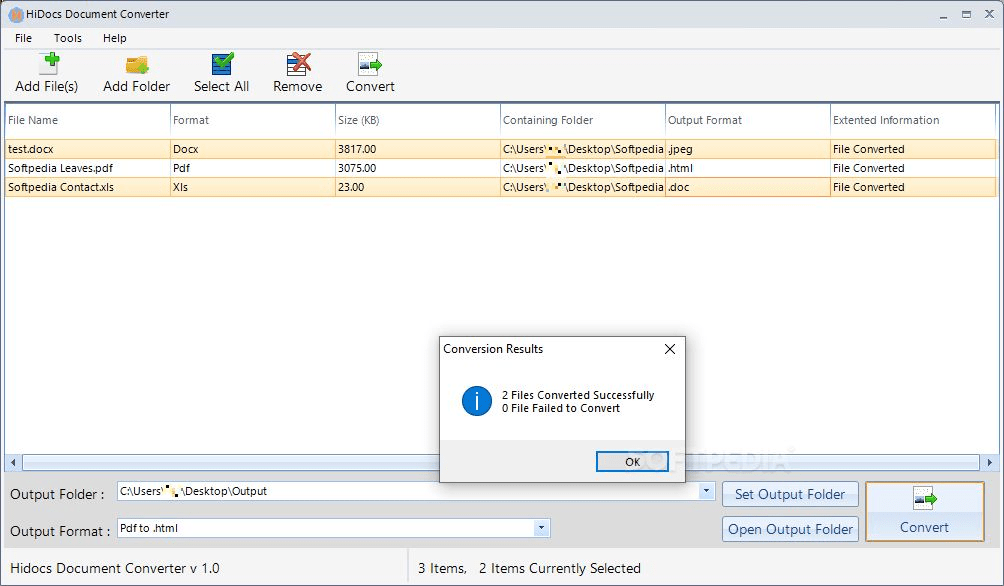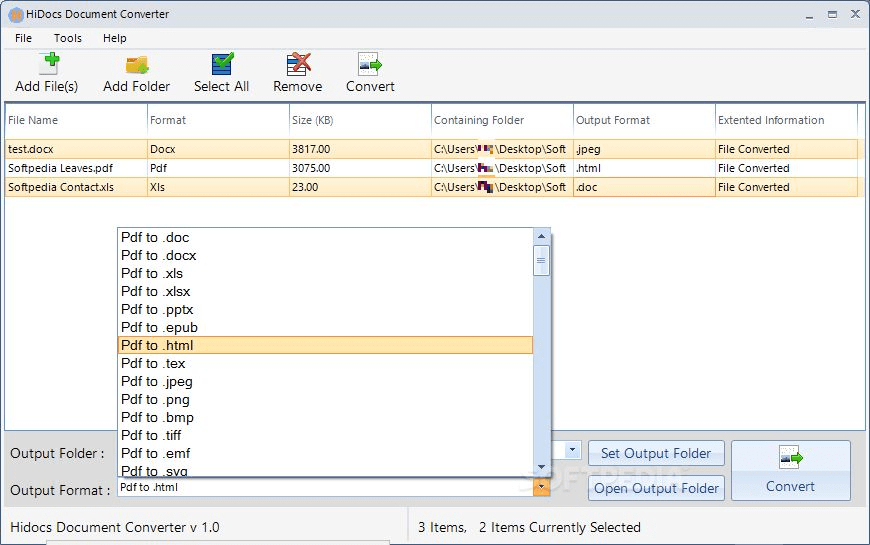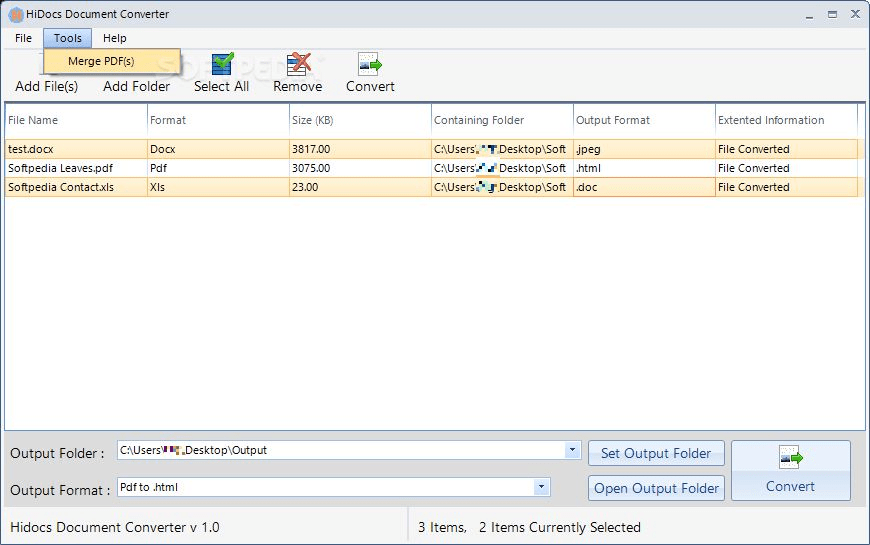Description
Hidocs Document Converter
Hidocs Document Converter makes it super easy to change a text file into different formats. Seriously, you can just hop onto Google, find an online tool, and get it done. But if you're someone who converts documents all the time, a desktop app like this one could be just what you need.
Simple and User-Friendly Interface
The first thing that stands out is the interface. Why does that matter? Well, because a good UI saves you time and makes the whole conversion process smooth and simple! You just drag in your files, pick them out, and choose what format you want to turn them into. And here's something cool: the loaded files won't automatically convert into one single format. You get to choose how each file is converted by picking specific items!
Lots of Supported Formats
Now let's talk about formats. The Hidocs Document Converter supports a big list of formats that are all nicely organized so you can find exactly what you're looking for without any hassle. Plus, it's not just about converting text to text; you can also export your documents into image or web formats!
Output Types You Can Expect
If you're curious about what types of outputs you can get, here are some examples: PDF, DOC, XLS, EPUB, PPT, MOBI, WMF, PNG, GIF, HTML, ODP, SVG—there's a ton more listed in the Output Format combo menu!
A Handy PDF Merger Tool
This app even has an extra feature that's pretty neat! If you check out the Tools menu, there's a PDF merger option that opens in its own window. This lets you join multiple PDF docs together. It might seem like a random addition at first glance but trust me—it's super helpful for anyone needing to merge PDFs.
Your Go-To Conversion Tool
Hidocs Document Converter is definitely a reliable application for those of us who deal with file conversions regularly. Don't worry if you're not tech-savvy; using this tool is straightforward enough for anyone! Once it's installed on your computer, you'll be exporting your files in no time! If you're interested in trying it out yourself or want more details on how it works, check this link.
User Reviews for Hidocs Document Converter 1
-
for Hidocs Document Converter
Hidocs Document Converter offers a user-friendly interface for quick and intuitive file conversions. The supported formats are diverse and well-organized.