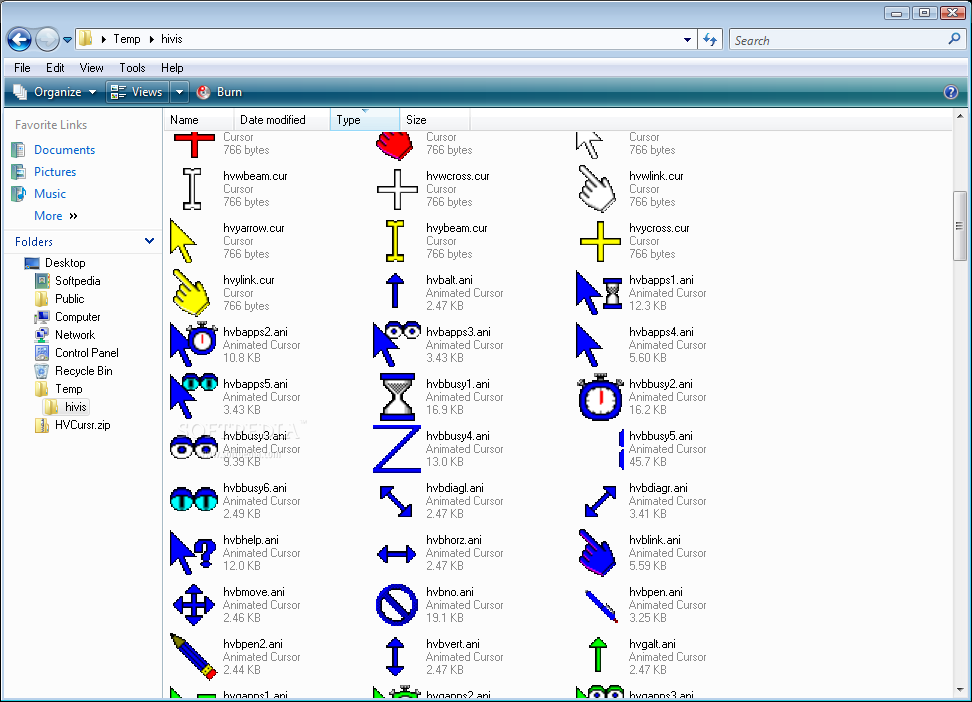Description
High Visibility Animated Cursors
High Visibility Animated Cursors is a cool collection of 10 cursor schemes featuring different colors, totaling up to 257 unique cursors! If you’re tired of the standard pointers on your computer, this software lets you swap them out and customize your workspace to your liking.
Why Use High Visibility Cursors?
These animated cursors are perfect for anyone looking to brighten up their desktop. You can change the look of your mouse pointer without any hassle. Plus, if you're into personalizing your setup, you'll love checking out other options like wallpapers, themes, gadgets, and screensavers too!
Designed for Everyone
The best part? These pointers come in multiple colors and are larger than the usual Windows settings. This makes them super easy to see—especially for kids or those who might have trouble with their eyesight. It's all about making things easier and more fun while using your computer.
Color Variety
The color schemes include vibrant shades like blue, green, grey, black, light blue, pink, red, white, and yellow. So there’s something for everyone! It’s a simple way to add some personality to your screen.
No Installation Needed
You don’t even need to install anything! Just extract the files wherever you want on your hard drive. You can also save High Visibility Animated Cursors onto a USB flash drive so you can use it on any computer whenever you want. All the details on how to set it up are in the Readme file that comes with it.
Compatibility Notes
You can use these cursors on any system that has a true or high color video card. Just keep in mind that since they haven’t been updated in a while, their image quality may not be top-notch on newer operating systems.
Final Thoughts
To wrap it up nicely: High Visibility Animated Cursors is an awesome way to replace those basic Windows mouse cursors—especially if you’re working with an older operating system. Why stick with boring when you can spice things up?
User Reviews for High Visibility Animated Cursors 7
-
for High Visibility Animated Cursors
High Visibility Animated Cursors offer vibrant color schemes and large sizes, ideal for children or visually impaired users. Easy installation and customization.
-
for High Visibility Animated Cursors
Absolutely love these animated cursors! They are vibrant and make my workspace so much more fun!
-
for High Visibility Animated Cursors
These high visibility cursors are a game changer. Perfect for kids and easy to spot, highly recommend!
-
for High Visibility Animated Cursors
I adore the different color schemes! It really brightens up my computer experience. Five stars!
-
for High Visibility Animated Cursors
Such a cool way to customize your desktop! The large size is fantastic for visibility. Great app!
-
for High Visibility Animated Cursors
High Visibility Animated Cursors is perfect for anyone needing better visibility. Super easy to use!
-
for High Visibility Animated Cursors
These cursors are amazing! They’re fun, colorful, and perfect for my little ones who love using the computer.