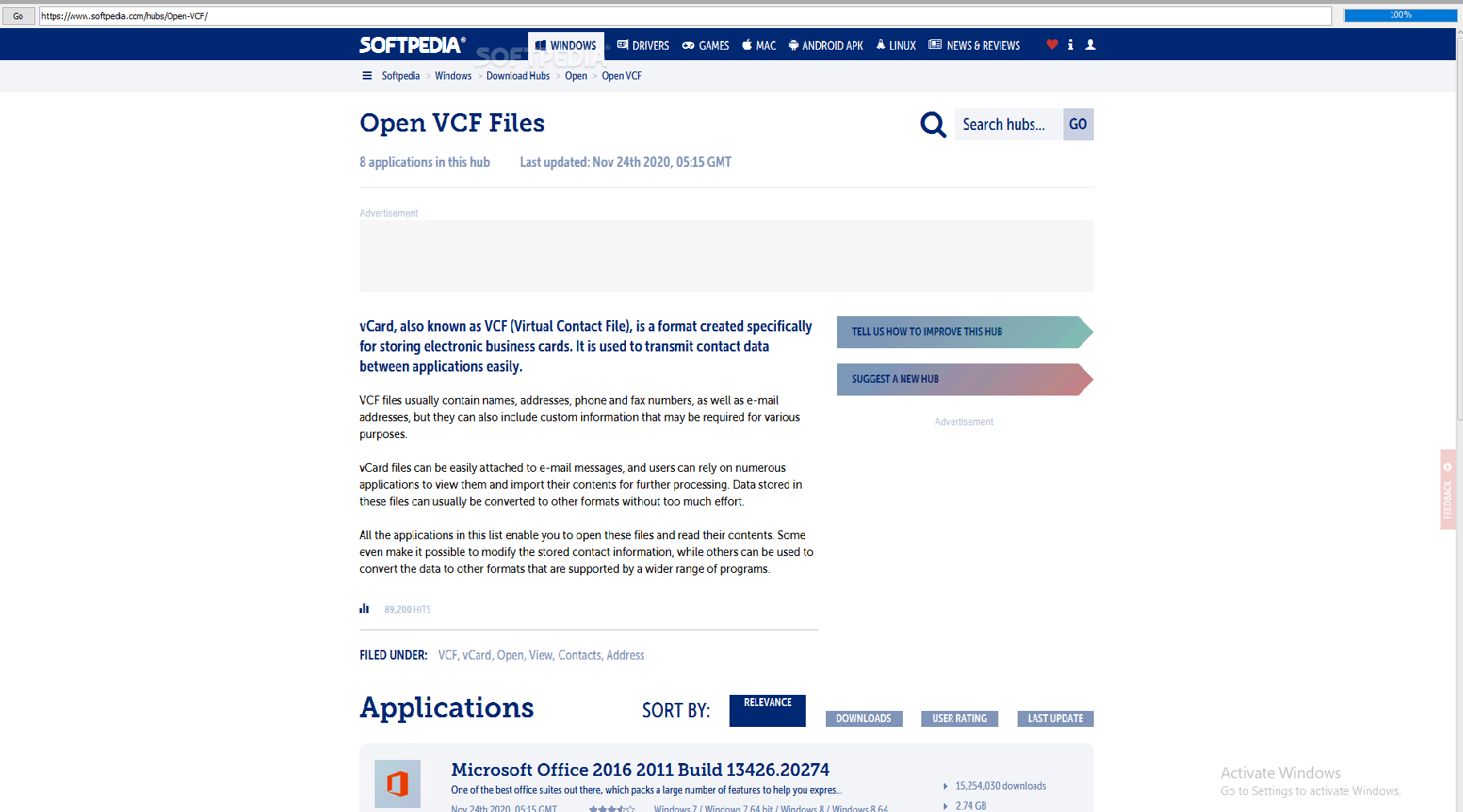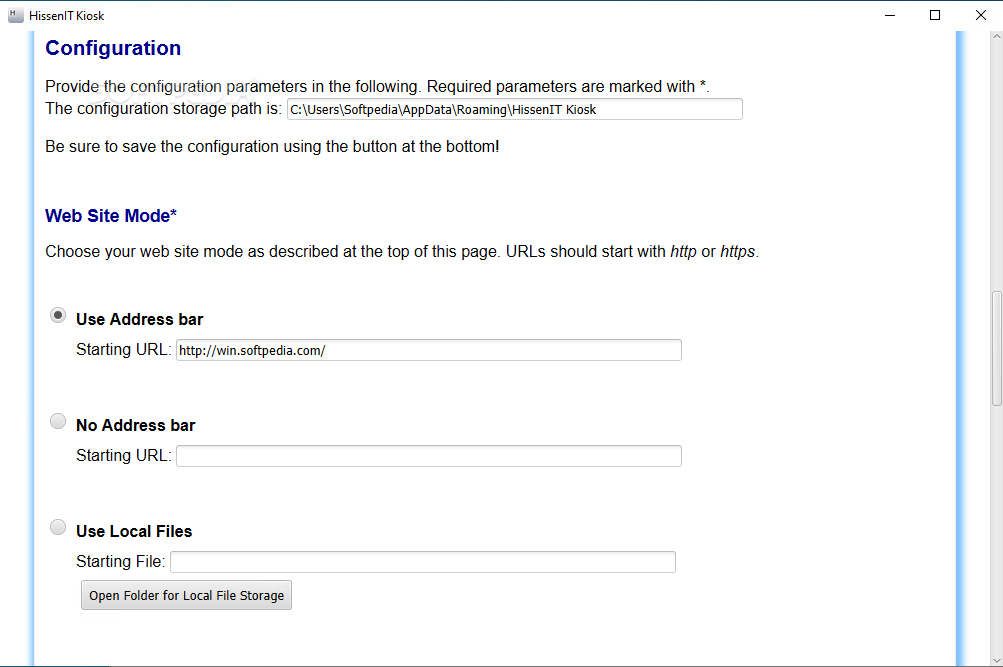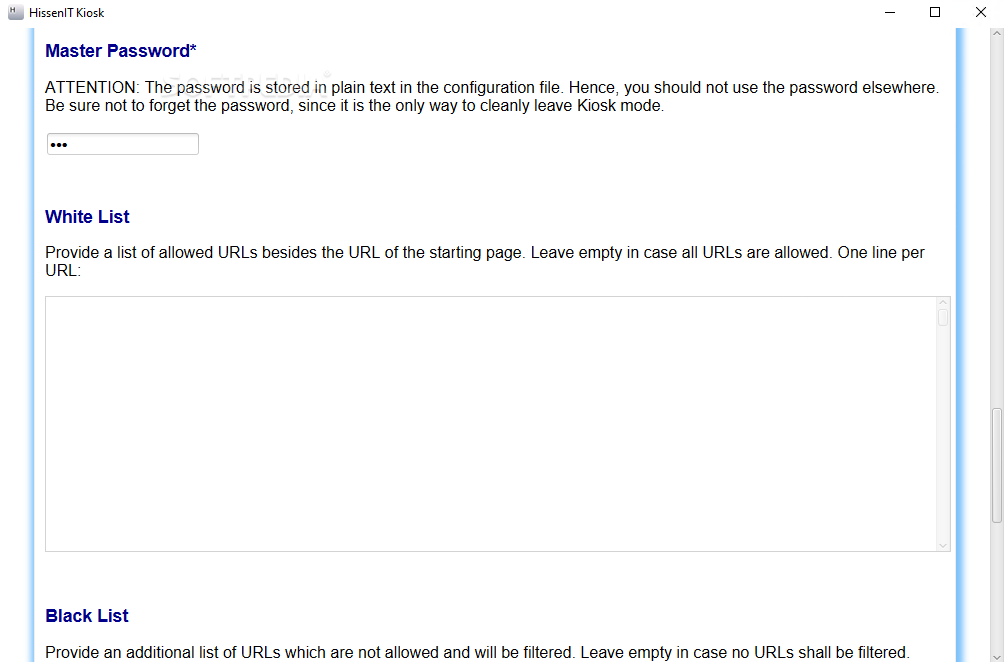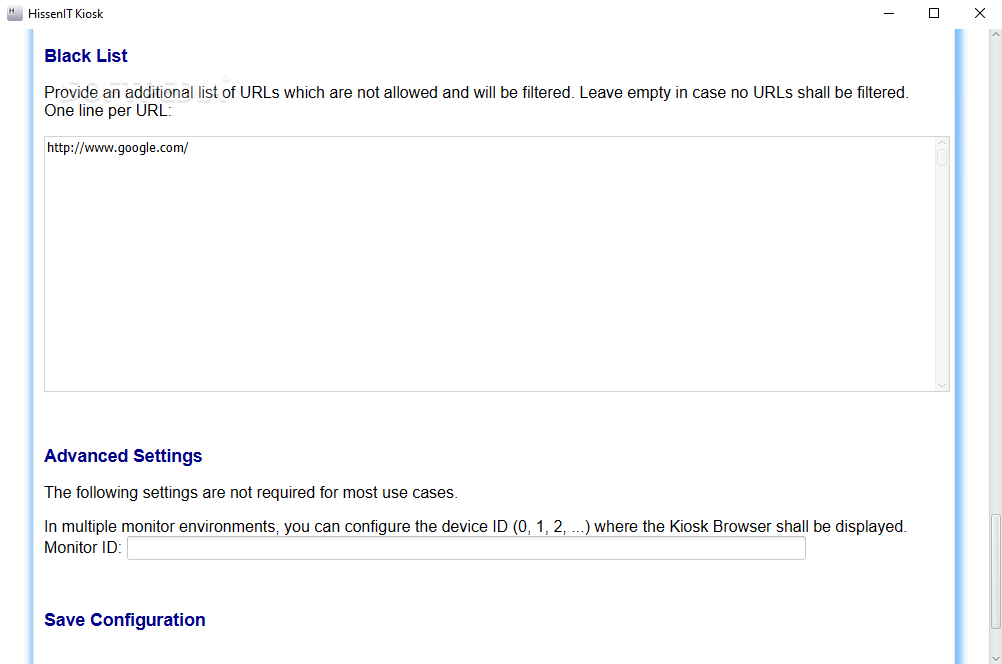Description
HissenIT Kiosk
HissenIT Kiosk is a handy tool for those times when you want to limit internet access on public machines. Think of places like libraries, info terminals, or gaming spots where you don't want users to mess around with the computer too much. This software runs in kiosk mode, giving you control over what users can see and do.
Easy Configuration Process
To get started with HissenIT Kiosk, you'll need to set it up first. This means going through a quick configuration process where you can decide how strict you want the internet access to be. Plus, don’t forget to pick a master password! It’s super important because without it, you won’t be able to exit the application.
Remember Your Password!
It's crucial to remember that master password! If it slips your mind, you could end up locked out of your own computer. A smart tip? Make a backup of your configuration file and keep it safe somewhere secure.
Modes of Operation
HissenIT Kiosk has three different modes depending on how much user interaction you want:
- If you want users to interact more freely, go for the mode that includes an address bar. You can also set a starting URL and control content access by building a whitelist (the URLs they can visit) and a blacklist (the ones they can't).
- The second mode takes away the address bar completely! Here, users can only browse one single website—the starting URL. So if that’s all they need, this is perfect.
- The last mode lets folks access web content stored locally. It works with HTML pages, multimedia files like videos or animations, and even games! Just remember that external links are generally off-limits in this mode.
User-Friendly Design
The beauty of HissenIT Kiosk is its easy setup and full-screen interface. It's designed for quick configuration so that everything runs smoothly. Plus, if you've got multiple monitors? No problem! You can choose which screens display the kiosk.
User Reviews for HissenIT Kiosk 1
-
for HissenIT Kiosk
HissenIT Kiosk offers easy configuration for content restrictions. Ideal for public spaces, it provides secure browsing options and multi-monitor support.