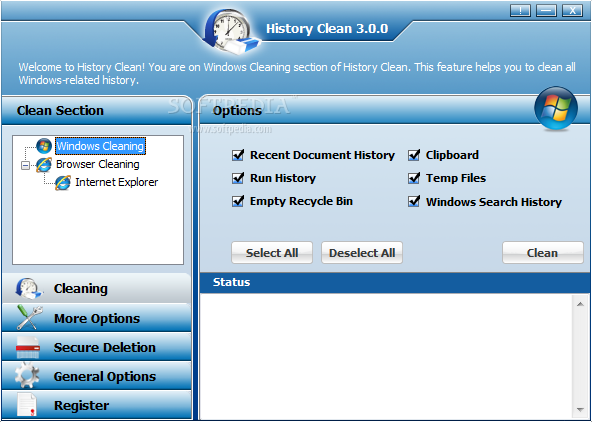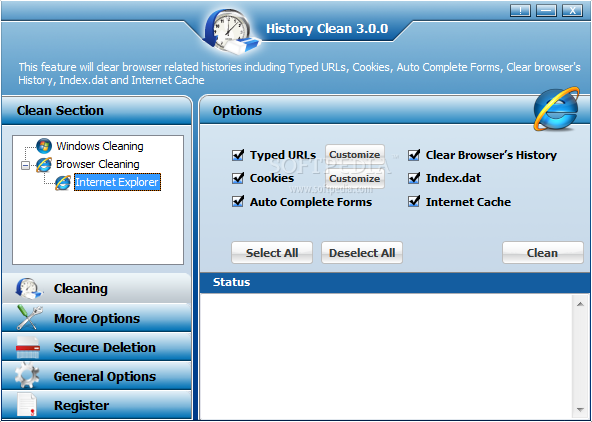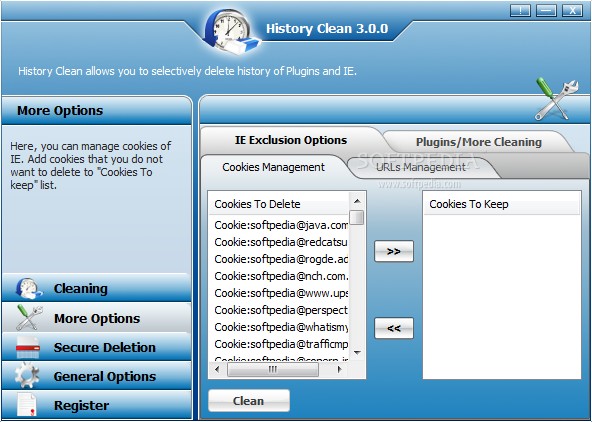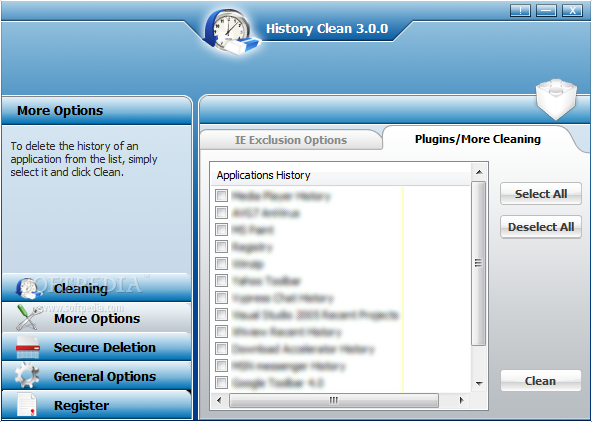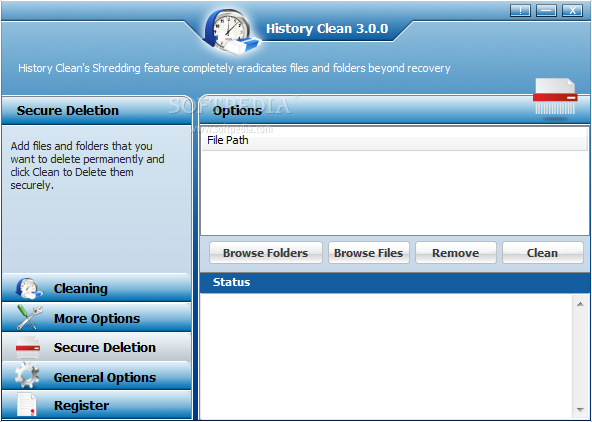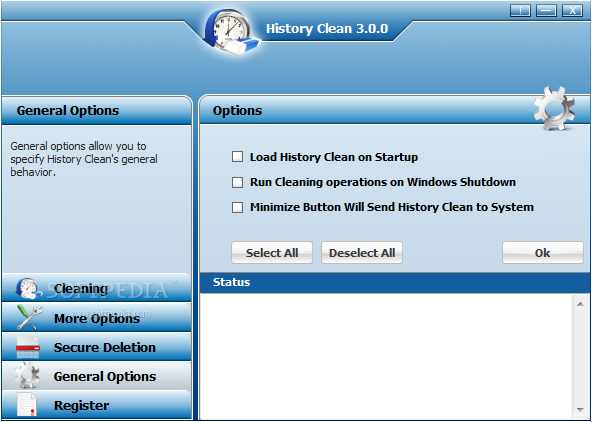Description
History Clean
History Clean is exactly what it sounds like – a tool that helps you delete history files from your computer. If you share your device with others, this can be super handy for keeping your stuff private. Plus, it’s great when you want to free up some space on your hard drive!
Easy-to-Use Interface
The interface of History Clean is clean and really easy to navigate. You can set it up to clean different Windows elements like your recent document history, Recycle Bin, clipboard, and temporary files. But that's not all! It also helps clear out web browsing data too. Think typed URLs, cookies, auto-complete forms, cache, passwords, and more.
Manage Your Browsing Data
You can take charge of cookies, URLs, and plugins in Internet Explorer using this tool. Not only that but you can securely delete files and folders from your computer as well. It even lets you set up automatic cleaning whenever your system starts up or right before shutting down. How cool is that?
Convenient Features
If you need quick access while working on something else, you can minimize it to the system tray so it's always just a click away! This program is pretty user-friendly and doesn’t hog too many system resources; it scans quickly too! We tried it out and finished cleaning without any hiccups.
Helpful Support
If you're ever confused about how something works or need help with a feature, don’t worry! The developers provide a detailed help file complete with pictures to guide you through.
Browser Compatibility Limitations
However, one thing to keep in mind is that History Clean doesn't support all popular web browsers. So if you're using something outside of its range, it might not do the trick for those specific browsers.
If you're ready to tidy up your computer's history files safely and easily, check out This link for download!
User Reviews for History Clean 1
-
for History Clean
History Clean is a user-friendly tool for maintaining privacy and freeing up space. The interface is intuitive and the cleaning operation runs smoothly.