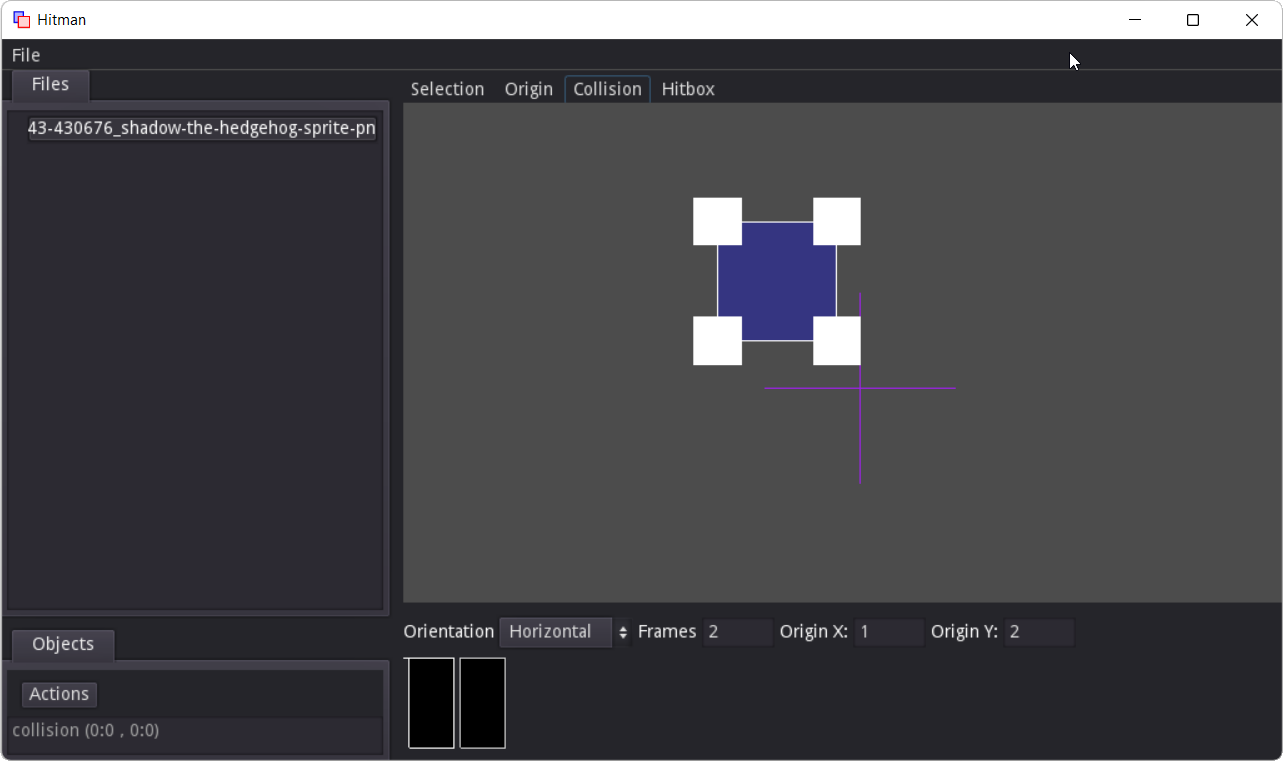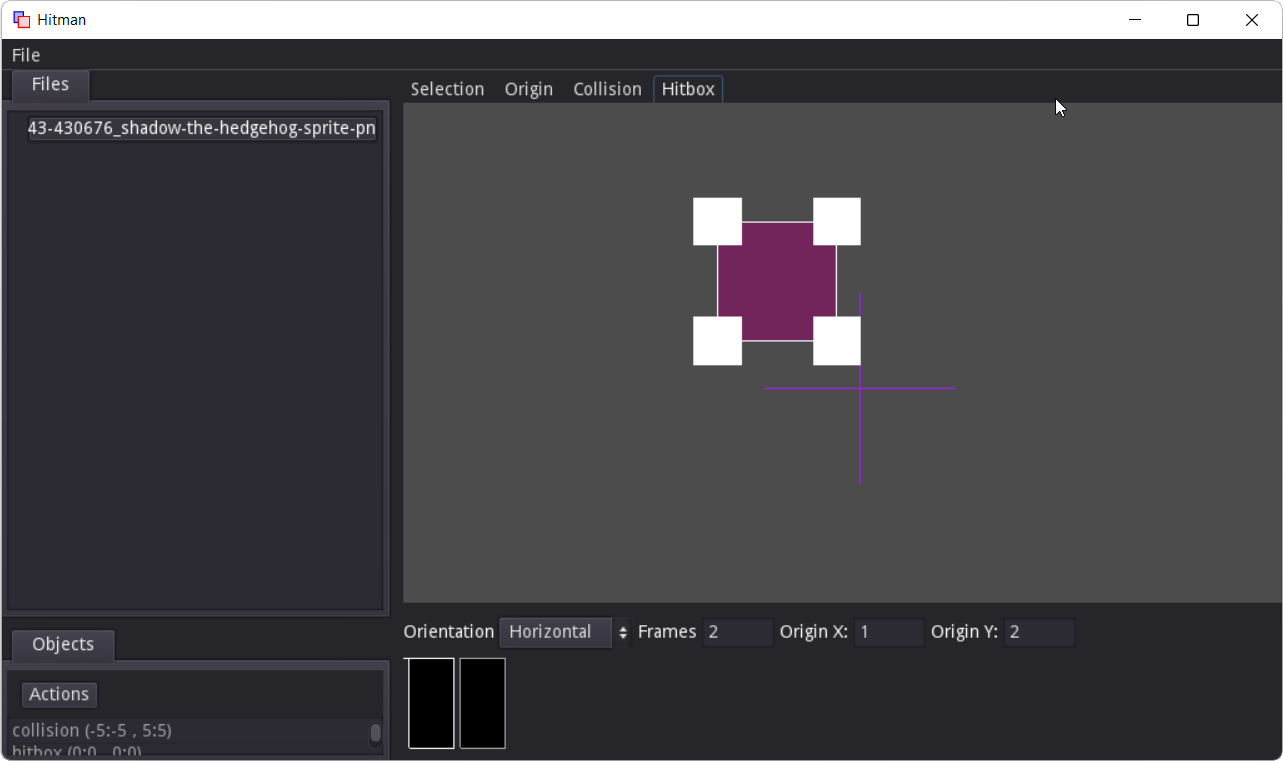Description
Hitman
Hitman is not about hired guns, trust me! It’s actually a cool tool designed for folks who have a tough time with collision and hitboxes when making their own indie games. This program helps you figure out how your character interacts with the game world by adding invisible frames around your sprite. Once you've set it up, you can export everything as JSON to use in other projects.
Understanding Collision and Hitboxes
The main goal of Hitman is to help you see how your character fits into the digital playground you're creating. You might be wondering: what parts of my character will bump into things? How do I set up frames, both horizontally and vertically? To get started, just import your sprite into the program. From there, you can add various areas that act as collision points or hitboxes. This way, you're bringing more realism to the virtual world you're building!
A Friendly Interface
You might be thinking that a program like this could be hard to navigate, but that's not true! Hitman sports a modern look and has a very user-friendly interface. The main window is super organized. You'll find everything clearly laid out: the list of files you’re working on, the sprite element you're tweaking, and all the functions you need are right at your fingertips.
Who Is It For?
Now, let’s be real—Hitman might not catch everyone’s interest. It's mainly aimed at those who design indie video games or have similar projects where they want their objects and characters to feel more lifelike in their virtual settings. If that sounds like you, then this app could be just what you need!
If you're ready to try it out for yourself, check out Hitman here!
User Reviews for Hitman 1
-
for Hitman
Hitman is a precise tool for adjusting sprite elements seamlessly. Its user-friendly interface simplifies collision and hitbox assignments for indie game designers.