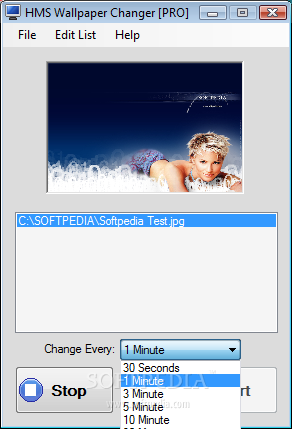Description
HMS Wallpaper Changer Pro
HMS Wallpaper Changer Pro is a fun way to customize your computer's background! You probably already know that Windows lets you change your wallpaper every so often, but sometimes you want a little something extra. That’s where HMS Wallpaper Changer Pro comes in.
Easy to Get Started
One cool thing about this app is that it doesn’t come packed in an installer. Once you download it, you can just pop it onto a thumb drive and take it with you to use on other computers. Just make sure the PC has .NET Framework installed!
Simple Interface
The interface of HMS Wallpaper Changer Pro is super straightforward. There’s a preview section where you can see the picture you've selected, plus a list of all your available images. You can even use a drop-down menu to pick how often the wallpaper changes. After setting everything up, the app can be minimized to the tray area so it's out of sight.
Selecting Your Pictures
To get started, just drag and drop the pictures you'd like as your desktop backgrounds into the app. A neat feature is that you can save these lists! This means if you have different sets of images for various moods or events, you can quickly switch between them.
Lacks Some Features
However, there are some things missing from HMS Wallpaper Changer Pro. The only control you have is setting how frequently the wallpaper changes—from every 30 seconds up to once an hour. Unfortunately, there isn't an option for changing it when logging on or adjusting how pictures fit if they’re smaller than your screen size.
The Bottom Line
All in all, while HMS Wallpaper Changer Pro has some nice features for customizing your desktop background, it could use more options to really compete with Windows' built-in tool. If you're looking for basic control over what photos show up and how often they change, this app might still be worth trying out!
User Reviews for HMS Wallpaper Changer Pro 7
-
for HMS Wallpaper Changer Pro
HMS Wallpaper Changer Pro is a simple app for changing desktop wallpapers. Portable and easy to use, but lacks advanced customization options.
-
for HMS Wallpaper Changer Pro
HMS Wallpaper Changer Pro is fantastic! I love the simplicity and ease of customizing my desktop background.
-
for HMS Wallpaper Changer Pro
This app is a game changer for my desktop! I enjoy having different wallpapers without any hassle.
-
for HMS Wallpaper Changer Pro
Absolutely love HMS Wallpaper Changer Pro! It makes switching wallpapers so easy and fun!
-
for HMS Wallpaper Changer Pro
Great app for anyone who likes customization! The drag-and-drop feature is super convenient.
-
for HMS Wallpaper Changer Pro
HMS Wallpaper Changer Pro has transformed my workspace! Highly recommend for wallpaper enthusiasts.
-
for HMS Wallpaper Changer Pro
I'm really impressed with this app! It's user-friendly and perfect for changing my wallpaper regularly.