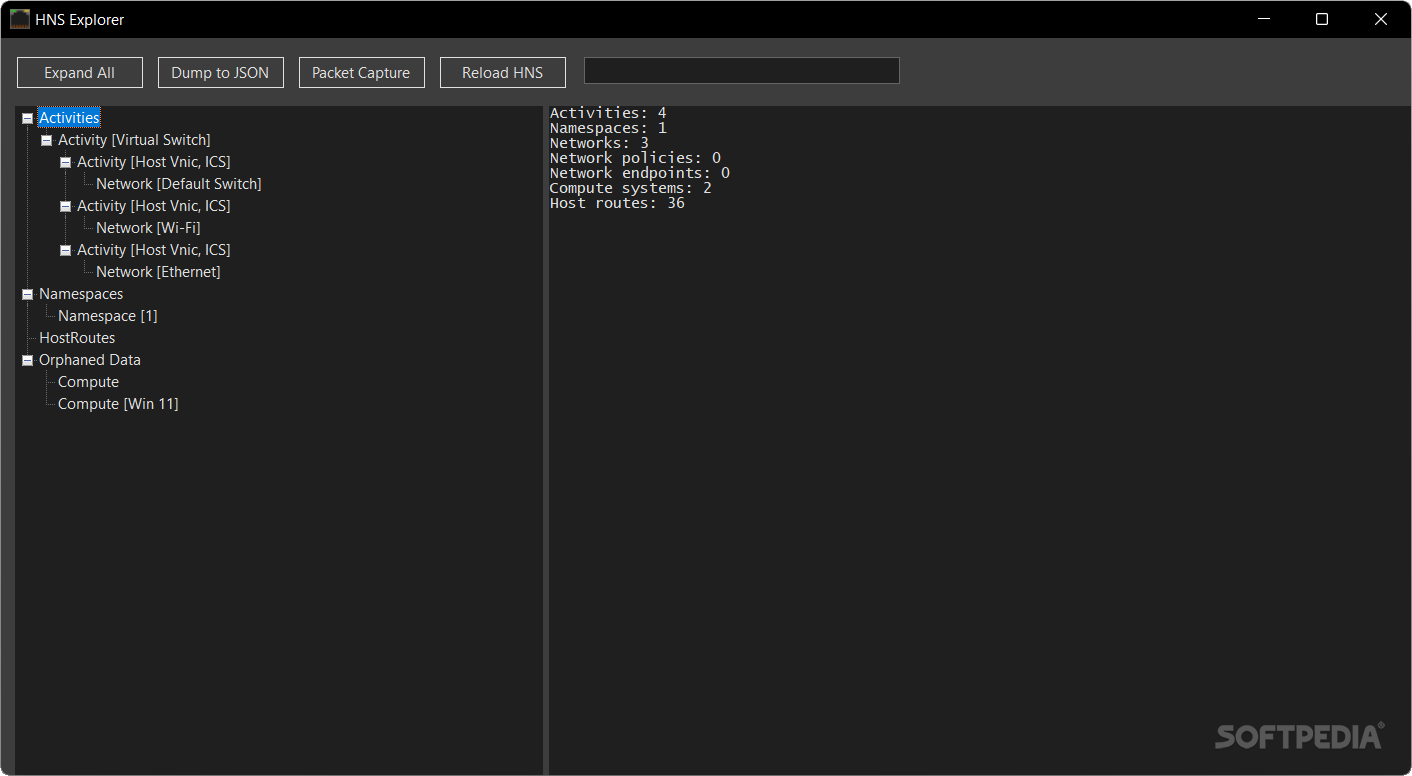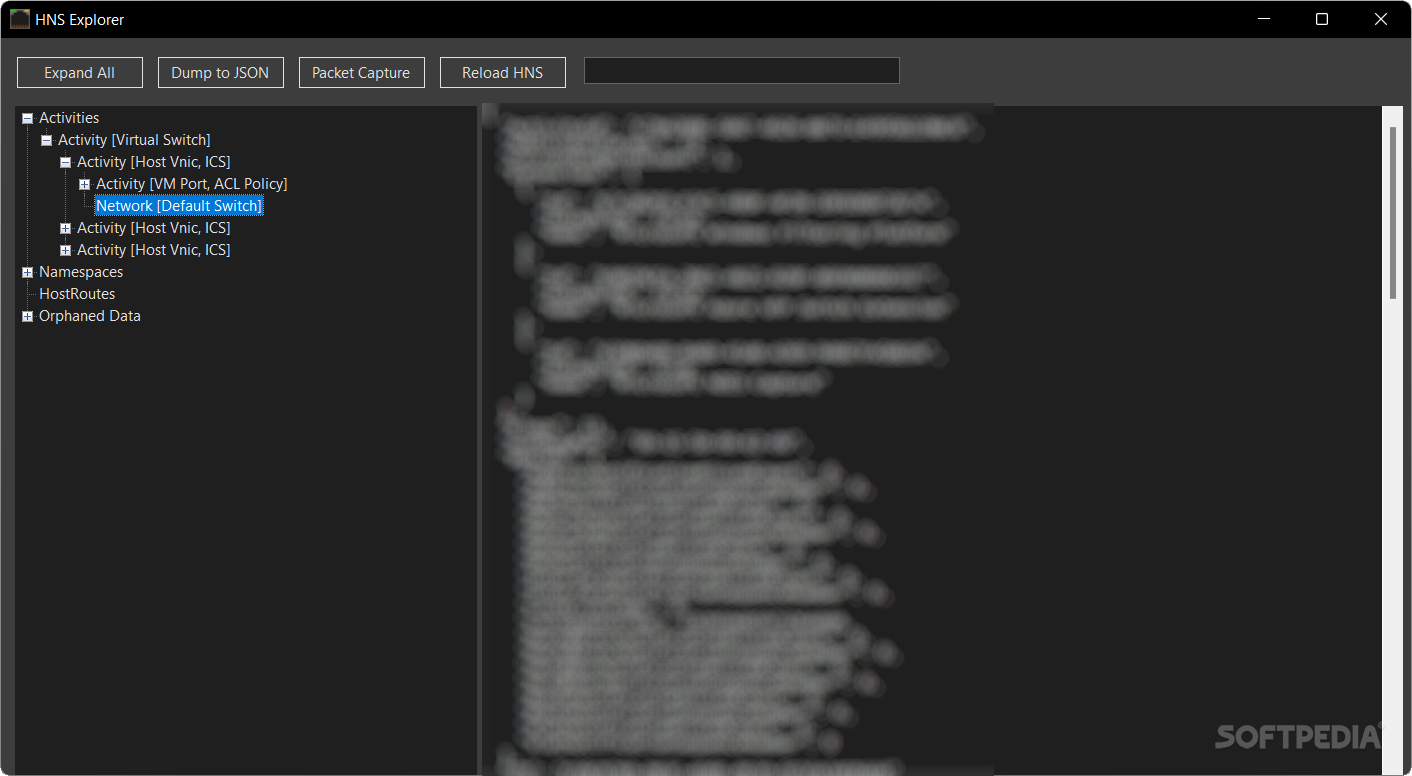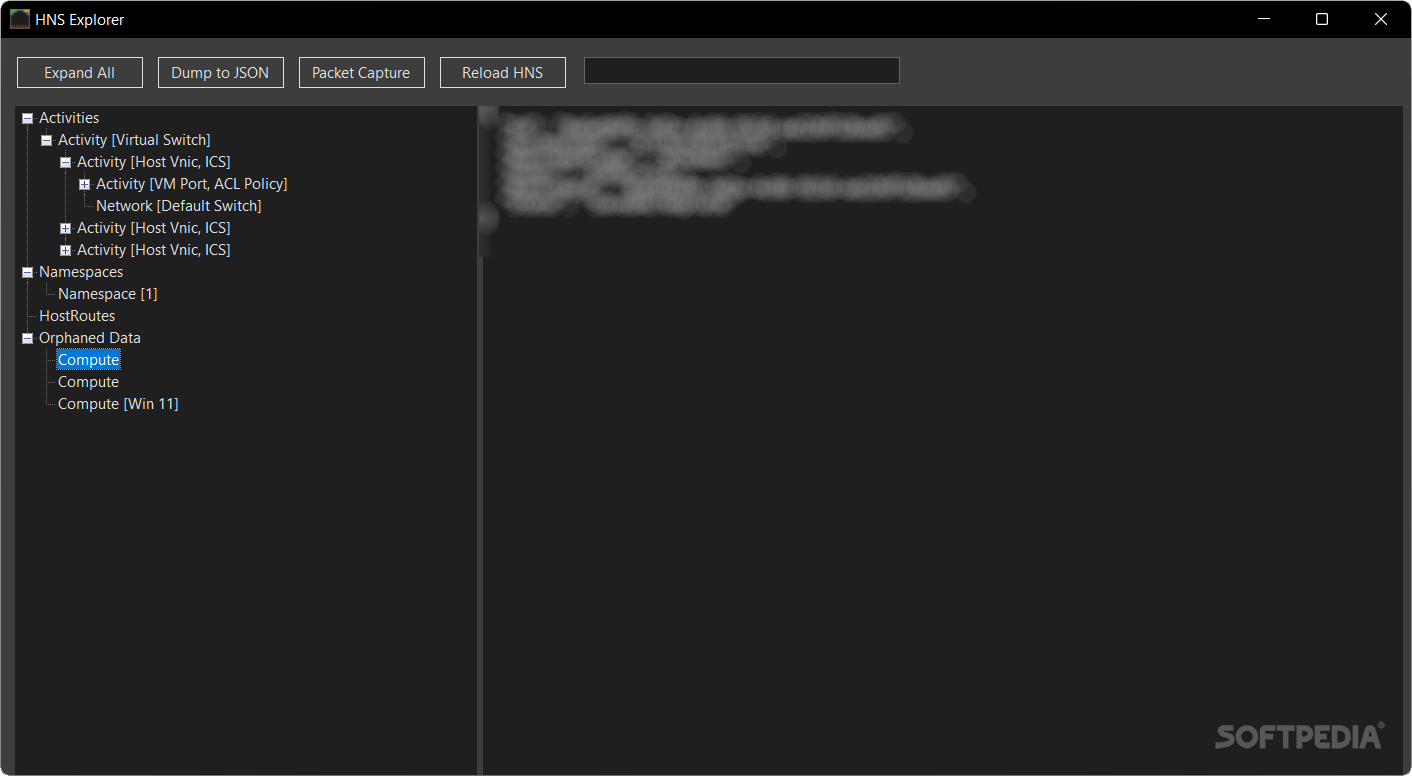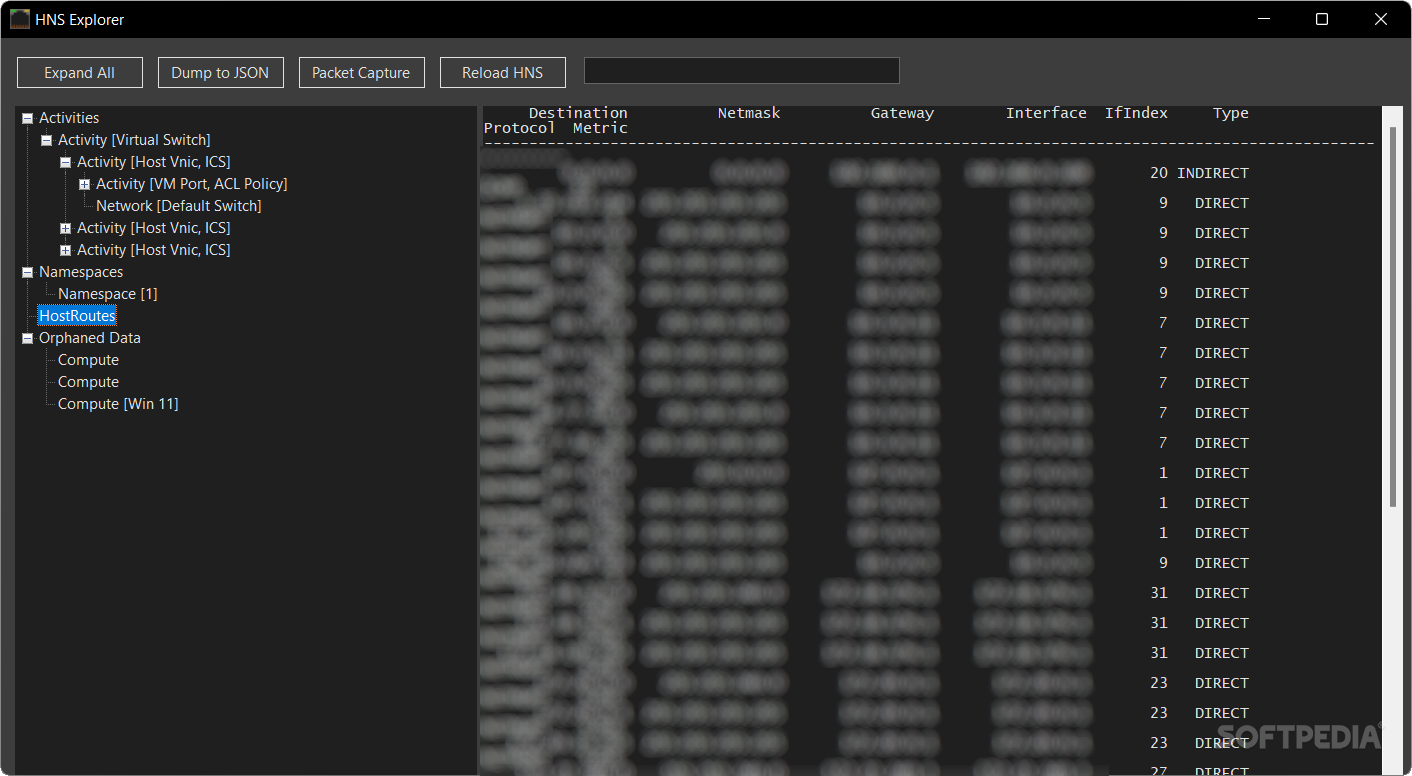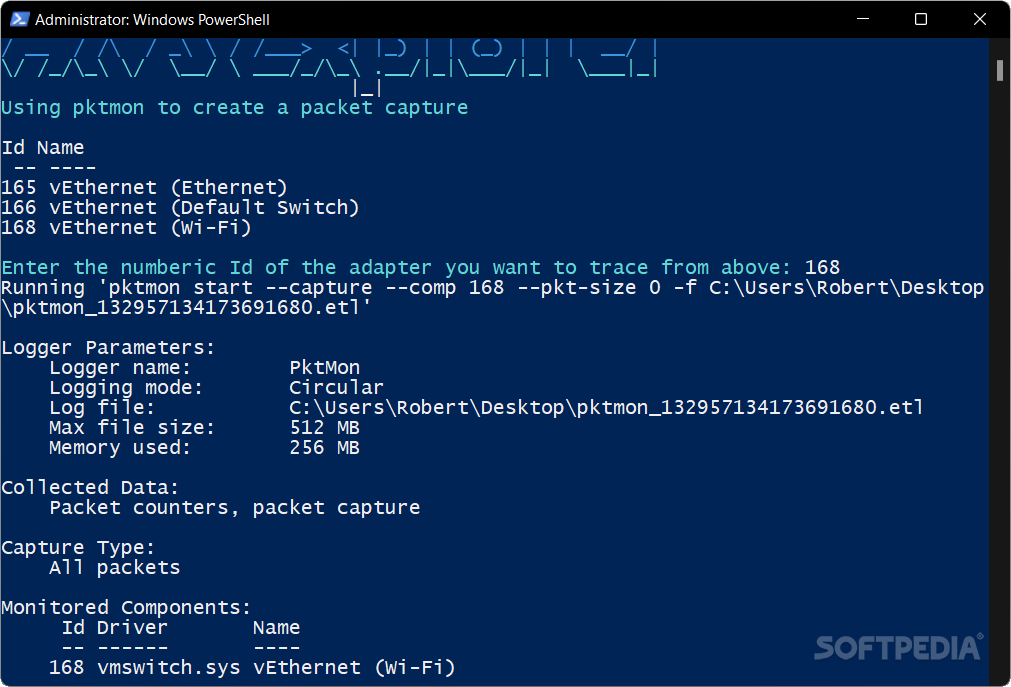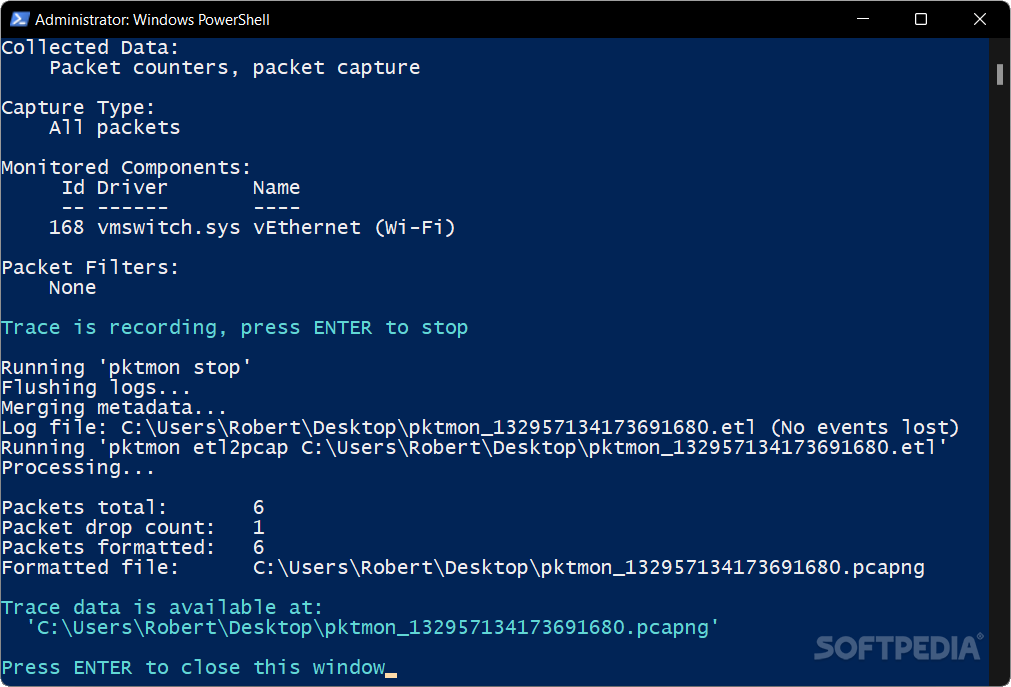Description
HNS Explorer
HNS Explorer is a nifty tool that helps you understand the Windows Host Network Service. This service is part of your operating system's networking features. If you're having trouble with network issues, checking out the data from the Host Network can really help point you in the right direction.
What Does HNS Explorer Do?
This software acts as a friendly GUI for the Windows Host Network Service. It shows all your network data in an easy-to-read way. Everything is sorted into relevant sections, making it super simple to navigate. You can even capture packets and save them to a .JSON file!
No Installation Needed!
The best part? You don’t have to go through any installation process! Just fire up HNS Explorer, and it gets right to work, displaying all your network info. Plus, its sleek and minimalist design makes it easy on the eyes while still giving you all the details you need.
Easy Navigation with Clear Categories
The data is neatly organized into Activities, Namespaces, HostRoutes, and Orphaned Data. Each category can be expanded, so if you want to see what’s happening with each virtual switch on your system, it's a breeze!
Saving Your Data for Later
If you want to keep a record of what you've found, you can dump your data into a .JSON file. This comes in handy when you need to look back at information later or even compare two different sets of Host Network Service data files.
Troubleshooting Made Easy
If your connection is acting up, don't worry! The Packet Capture feature might just help identify what's wrong. The interface is straightforward; just select the network switch you want to check out, and it will start recording in PowerShell. Once you're done, you'll find a file with all that monitoring data saved on your desktop.
A Handy Tool for Everyone!
HNS Explorer is super useful when you're unsure about network problems or if you're just curious about how things work behind the scenes with the Windows Host Network Service. For more information and to download HNS Explorer, visit SoftPas today!
User Reviews for HNS Explorer 1
-
for HNS Explorer
HNS Explorer is a straightforward utility that provides valuable insights into the Windows Host Network Service data. The minimalist interface design is appreciated.