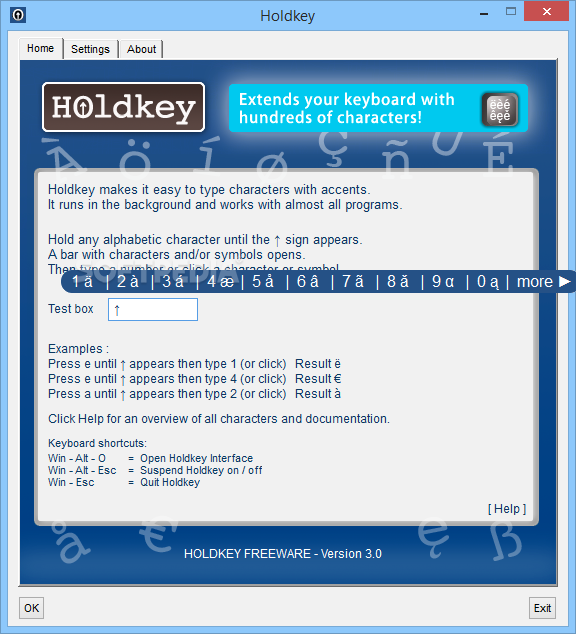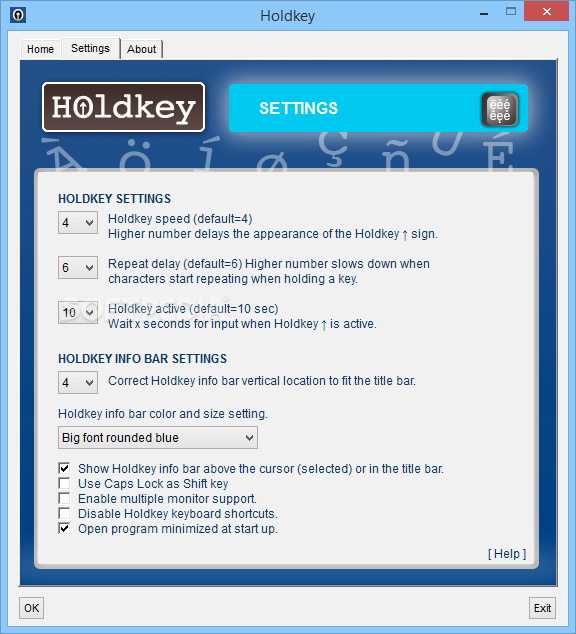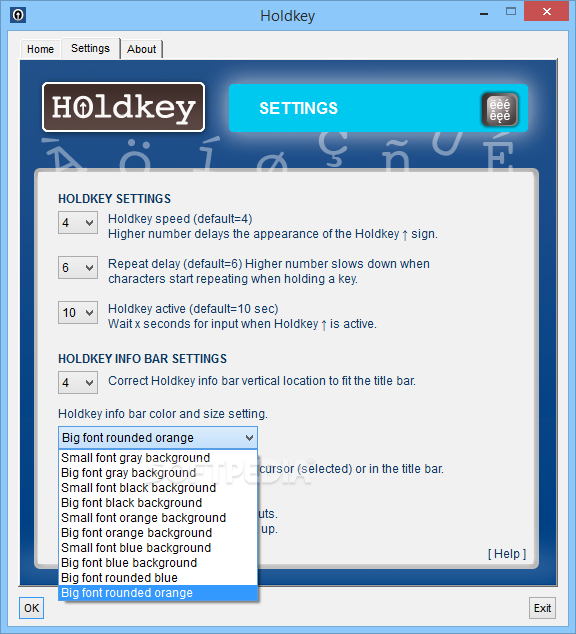Description
Holdkey
Holdkey is a super handy little app that makes typing special characters a breeze! Whether you're working on a document or sending an email, it helps you insert cool symbols from the Latin alphabet like é, à, ø, ü, and even currency signs like €. It’s perfect if you need to spice up your text without breaking a sweat!
Quick Setup and Easy Access
Setting up Holdkey is quick and easy. Once it's installed, it runs quietly in your system tray. You won’t even notice it’s there until you need it! If you want to take a break from using it, just right-click on its icon to suspend or re-enable it anytime.
How to Insert Special Characters
Want to see how it works? Just left-click the tray icon to open up Holdkey's settings. When you hold down any letter key, an arrow will pop up. Release the key, and voila! A small menu appears right above your cursor with ten special characters ready for use. You can click on any symbol with your mouse or just hit its number key!
Explore More Characters
If you're curious about more symbols and characters, check out the full list on the developer's website. Just click on any character there to copy it directly to your clipboard and paste it wherever you want!
Customize Your Experience
You have some cool customization options too! You can adjust how fast the arrow sign shows up when holding down a key and change the bar color and size of Holdkey's info bar. Plus, it's got support for multiple monitors if you're working with more than one screen.
Smooth Performance
The best part? In our tests, Holdkey worked like a charm—no crashes or slowdowns here! It runs smoothly without hogging your computer’s resources.
A Few Limitations
However, keep in mind that while Holdkey is great for inserting common symbols quickly, you can't change what's displayed in its info bar for quick access. This means you'll need to visit the developer's site often if you're looking for other characters—and yes, you'll need an internet connection for that.
If you're interested in trying out this nifty tool yourself,download Holdkey here!
User Reviews for Holdkey 1
-
for Holdkey
Holdkey provides seamless special character insertion with minimal system impact. However, lack of customization options may hinder ease of access.