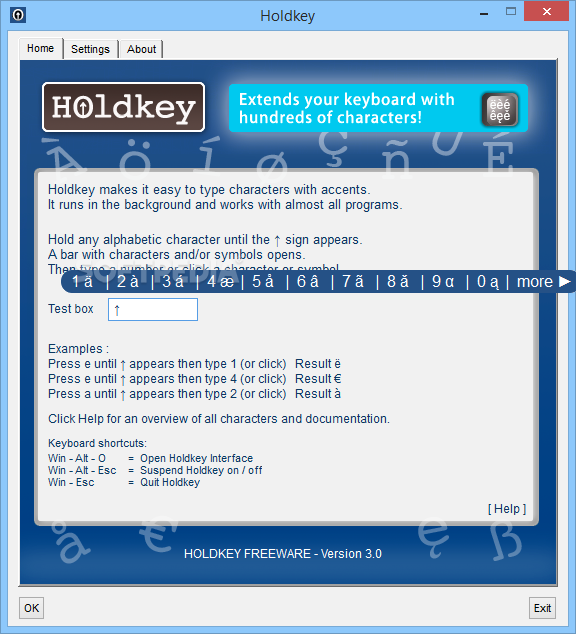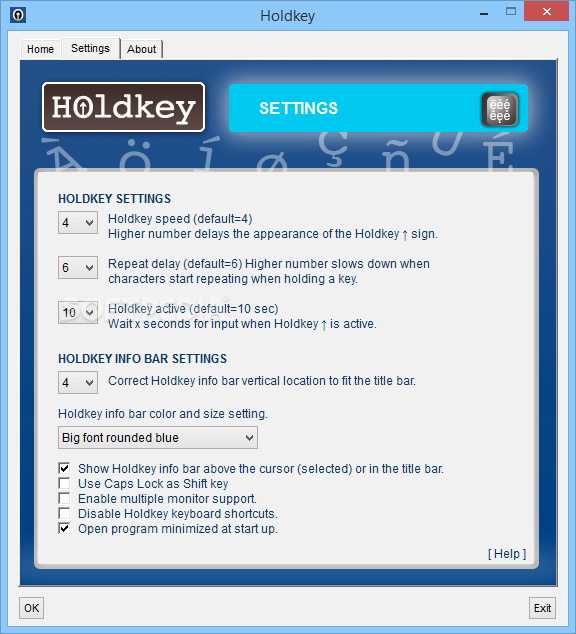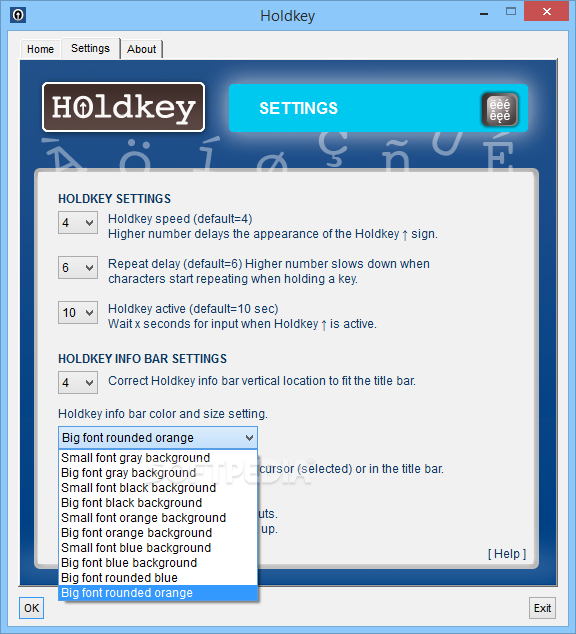Description
Holdkey
Holdkey is a super handy little app that helps you easily type special characters based on the Latin alphabet, like é, à, ø, ü, €, ß, ñ, ï, ç, ö, ę, and ğ. The best part? It works in any text document you’re working on!
Getting Started with Holdkey
Setting up Holdkey is a breeze! After a quick installation that’s totally trouble-free, it quietly runs in your system tray. You won’t even notice it’s there while you go about your regular PC tasks. If you need to pause it or turn it back on again, just right-click on the icon.
How to Use Holdkey
If you left-click the tray icon, a configuration panel pops up. This is where the magic happens! To insert special characters, just hold down any letter key until an arrow appears and then let go. Easy peasy!
Special Characters at Your Fingertips
This action brings up a small frame right above your cursor showing ten predefined special characters ready for you to use. Just click on one with your mouse or hit its number key if you prefer. And don’t worry—your document just needs to support UTF encoding for this to work.
Explore More Characters
If you're curious about more characters and symbols you can use, check out the developer's website here. You can click any character to copy it directly to your Clipboard and paste it wherever you want!
Customize Your Experience
You can also set global keyboard shortcuts for opening Holdkey's interface or turning it off and on. Plus, there's room for customization! Adjust how fast the arrow shows up when holding down a key and change the bar color or size of the info bar.
Smooth Performance
The program ran smoothly in our tests without causing any crashes or error messages—it hardly affected computer performance at all!
A Few Limitations
However, keep in mind that while you can't modify what symbols show in the info bar for quick access—you'll have to go online to find new ones each time. This means visiting their site whenever you're looking for something new and requires an active Internet connection. But don’t let that stop you from trying out this awesome app!
User Reviews for Holdkey 1
-
for Holdkey
Holdkey is a practical tool for inserting special characters seamlessly. Easy setup, unobtrusive systray operation. Limited customization options but smooth performance.