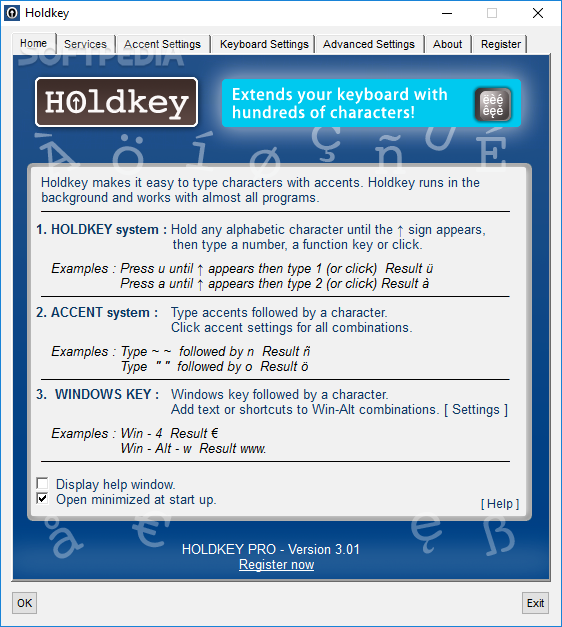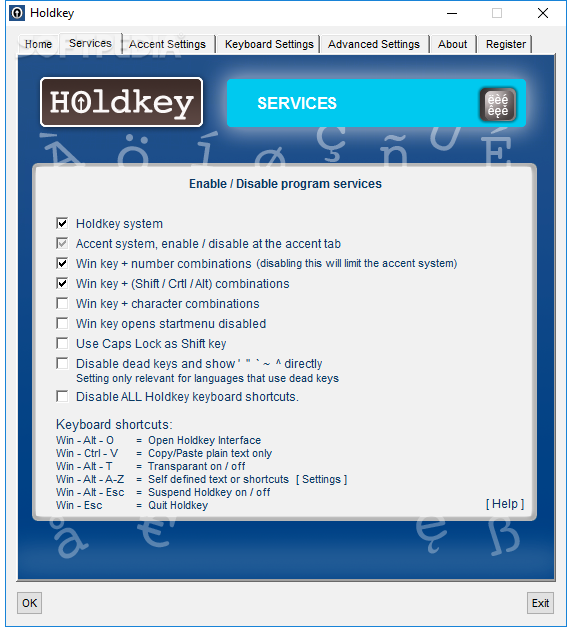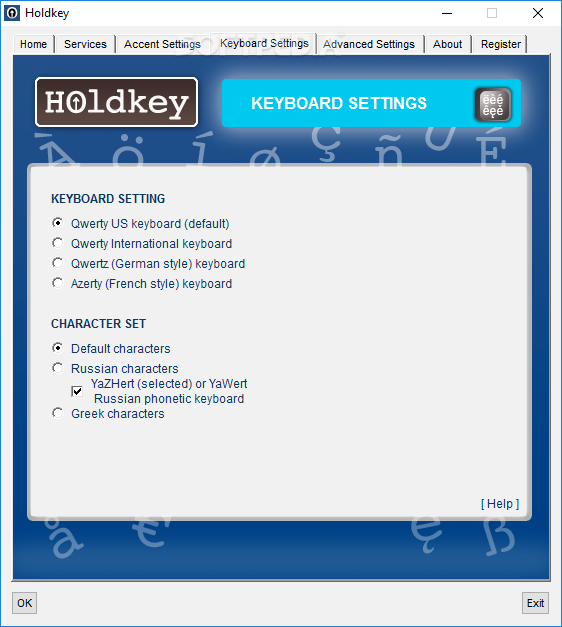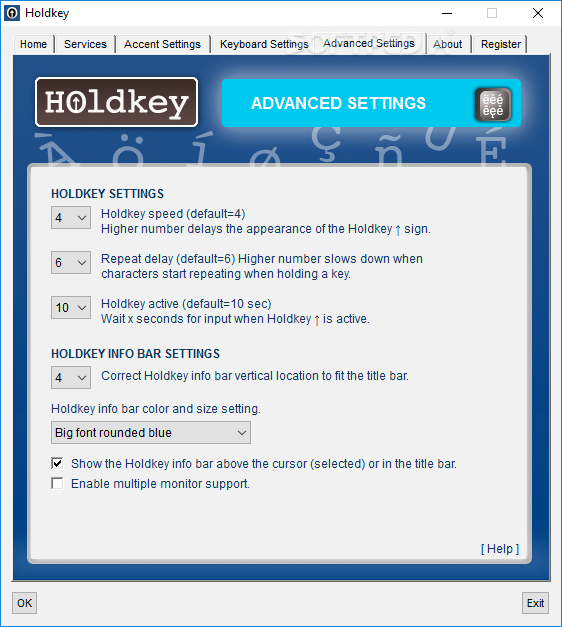Description
Holdkey Pro
Holdkey Pro is one of those cool apps that can really help you out, especially if you often type special characters. It's pretty surprising to see how many handy applications are available online, but this one might just become essential for your work.
Quick Installation and User-Friendly Design
This application installs super fast and has an easy-to-use interface. You can find all sorts of features right in the toolbar, making it simple to navigate.
Accessing the Application
Once it's up and running, Holdkey Pro works quietly in the background. You can access it anytime from the system tray or just hit Win+Alt+O to bring up the interface. If you're new to it, be sure to check out some tips on the developer's website before diving in!
Compatibility with Different Programs
This program plays nice with a bunch of applications and text editors you might use daily. It gives you three different ways to add special characters with accents, so you'll always have what you need at your fingertips.
Typing Special Characters Made Easy
You can hold down any letter until an arrow pops up, then type a number or function—or simply click! Another way is typing the accent first followed by the character. Plus, if you hold down the Windows key with a character, you're good to go!
Customization Options Galore
Holdkey Pro also lets you tweak some settings. You can enable or disable certain services like dead keys or adjust the accent tab as needed. Want more control? You can choose how characters are created using the accent system and select your keyboard type while enabling specific character sets.
Tuning Up Your Experience
You can even set actions for overall program performance and play around with font sizes or colors—whatever suits your style! While Holdkey Pro is a great tool for typing accented characters, keep in mind it has some stability hiccups and may need extra tools.
If you're looking for a smart way to handle special characters while typing, download Holdkey Pro now!
User Reviews for Holdkey Pro 1
-
for Holdkey Pro
Holdkey Pro is a lifesaver for typing special characters. Its intuitive interface makes it easy to use. Some stability issues need improvement.