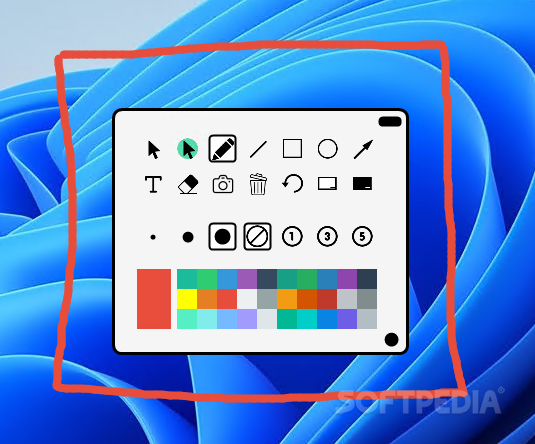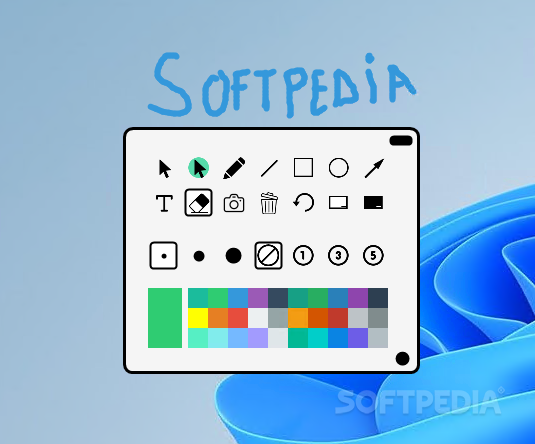Description
Honeytone
Honeytone is a handy tool that lets you annotate your screen whenever you need to. Whether you're giving a presentation or just trying to explain something clearly, this on-demand drawing tool is perfect for adding a personal touch. It allows you to draw right over whatever's on your screen, making it super easy to share ideas.
Why Use Honeytone?
With Honeytone, you can easily switch between the pen tool and cursor as you work. This makes it really flexible and easy to use in any type of workflow. You can press P to activate the Pen Tool and start drawing right away! When you're done, just hit Esc, and you'll be back to using your cursor like normal.
User-Friendly Features
The best part about Honeytone is how smoothly it lets you switch between tools. It's designed so that anyone can pick it up without any hassle. So if you're looking for a simple way to start annotating or drawing on your screen, this tool has got you covered!
Free vs Pro Version
The Free version of Honeytone does have some limits—it only includes the Pen and Screenshot tools along with a few color options. Plus, there's no Undo function available in this plan. But hey, it's great for getting started without feeling rushed since there's no time limit!
If you're ready for more features, then the Pro version is where it's at! You'll get access to additional tools like Text, Rectangle, Ellipse, and Line. There's even an Ink Fade Out feature that adds some flair.
A Simple Solution for Everyone
Honeytone is straightforward yet powerful, making it suitable for all kinds of users. Whether you're a student, teacher, or professional, this desktop drawing tool fits perfectly into your routine.
If you're interested in trying out Honeytone yourself, check out the download options at This link!
User Reviews for Honeytone 7
-
for Honeytone
Honeytone provides a seamless way to annotate your screen with its intuitive tools. Switching between pen and cursor is effortless.
-
for Honeytone
Absolutely love Honeytone! It's super easy to use and makes screen annotations a breeze. Highly recommend!
-
for Honeytone
Honeytone is a game changer for presentations! The ability to switch between drawing and cursor is seamless.
-
for Honeytone
This app has simplified my workflow immensely. The drawing tools are intuitive, and I can't imagine working without it now!
-
for Honeytone
Fantastic tool for anyone needing quick annotations on their screen. Switching tools is quick and effortless!
-
for Honeytone
Great app! I use it daily for work, and it's perfect for highlighting information during meetings.
-
for Honeytone
Incredible app! Easy to navigate, and the drawing features really enhance my presentations. Five stars!