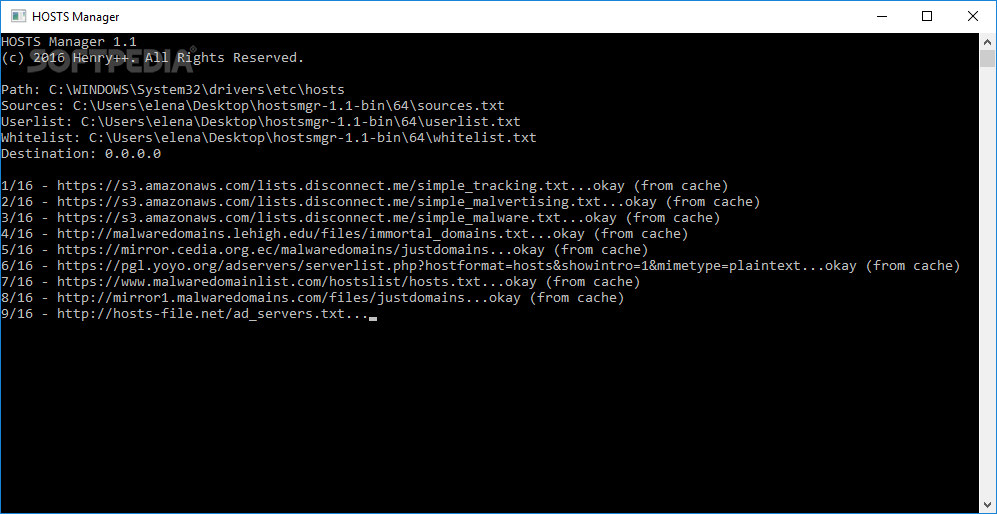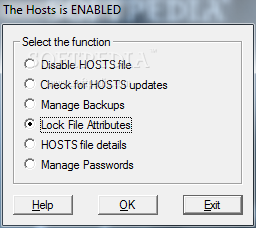Description
HOSTS Manager
HOSTS Manager is a handy tool for Windows that helps you manage your Hosts file. This file is super important because it keeps track of your network's IP settings and needs to be protected from any potential hijackers.
Easy to Use for Everyone
This software is packed with options that are easy for everyone to use, even if you’re not a tech whiz. Getting it set up is quick and straightforward—installing it doesn’t take much time at all since the setup wizard uses familiar steps.
Straightforward Interface
The interface of HOSTS Manager is simple and user-friendly. You’ll see a small rectangular window that shows all the available functions. Just pick what you need and click a button to get things done!
Manage Your Hosts File Easily
You can disable or enable the Hosts file whenever you want, plus it can check for updates automatically and install them if needed. Another cool feature is that you can lock file attributes by marking them as read-only, system, or hidden.
Password Protection
Want some extra security? You can set up a password between 5 and 8 characters long to keep other users out. And if you change your mind, it’s easy to update or remove this password later on.
Backup Your Data
The tool also backs up data from your Hosts file automatically. While there’s a backup manager included, just keep in mind that it only restores the most recent backup no matter how many you've saved!
Check Out Your Hosts Details
You can view important details about your Hosts file, like its location, size, last update time, and backup time—all while keeping an eye on password protection status. Plus, there's a help manual if you need some guidance.
Great Performance Without Issues
During our tests, HOSTS Manager worked like a charm! It didn’t cause any crashes or errors in the operating system and had very little impact on PC performance; it used low CPU and RAM while making changes quickly.
A Simple Solution for Basic Needs
If you're an experienced user looking for advanced settings, you might find yourself wanting more options. But if you're after something simple for managing the Windows Hosts file quickly, give HOSTS Manager a try—it's free!
User Reviews for HOSTS Manager 1
-
for HOSTS Manager
HOSTS Manager provides easy Hosts file management for all users, with simple interface and reliable performance. Basic yet effective.