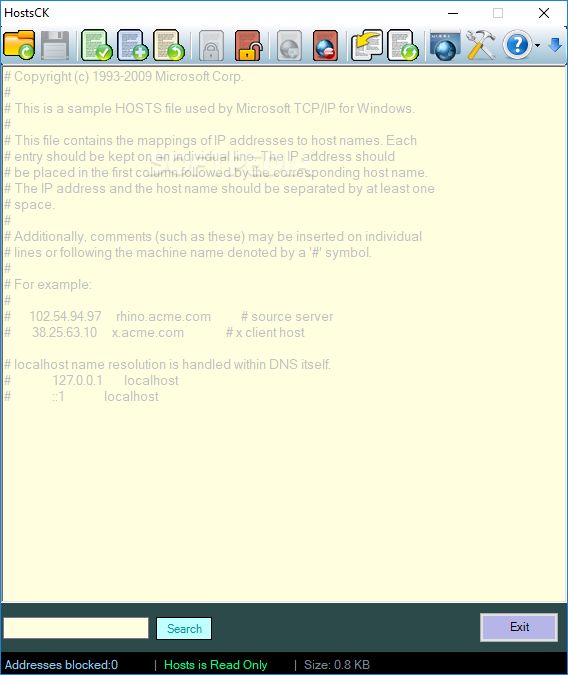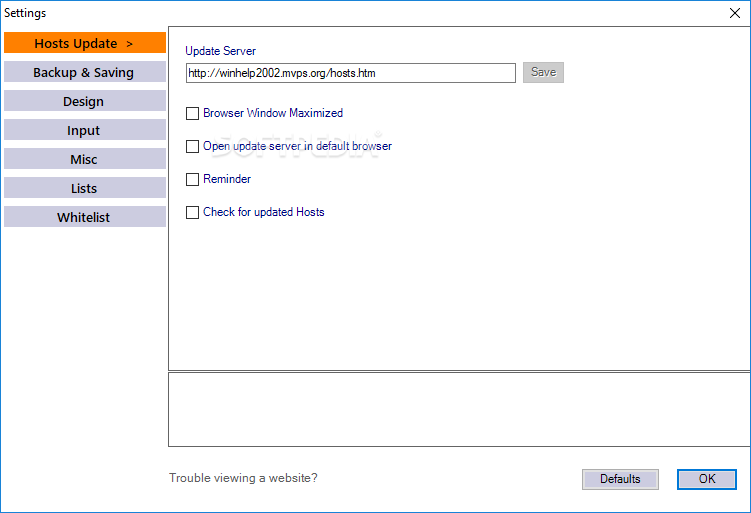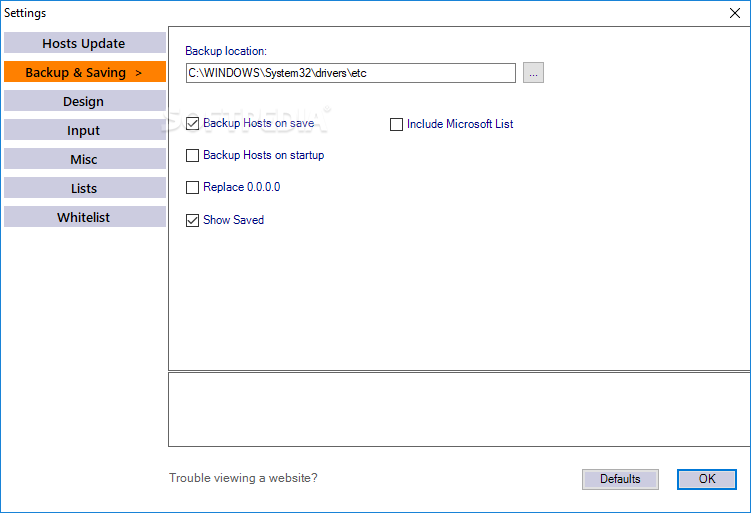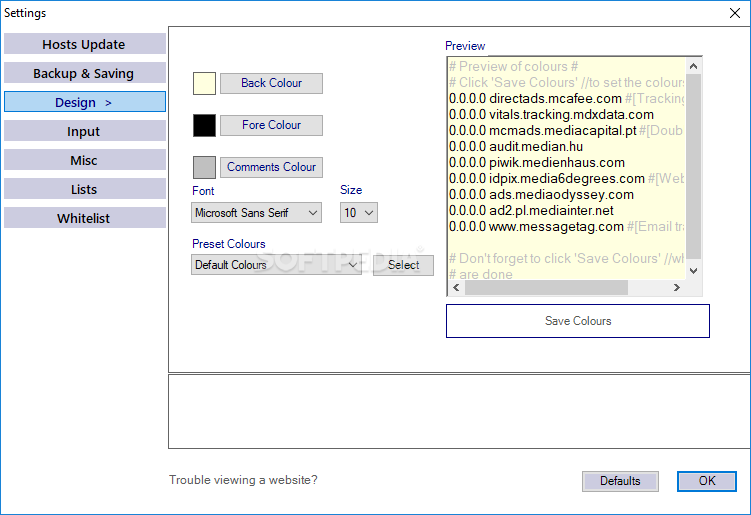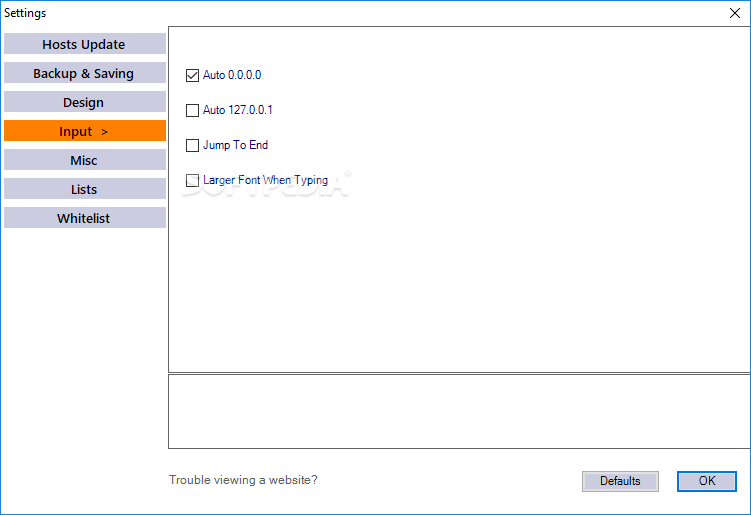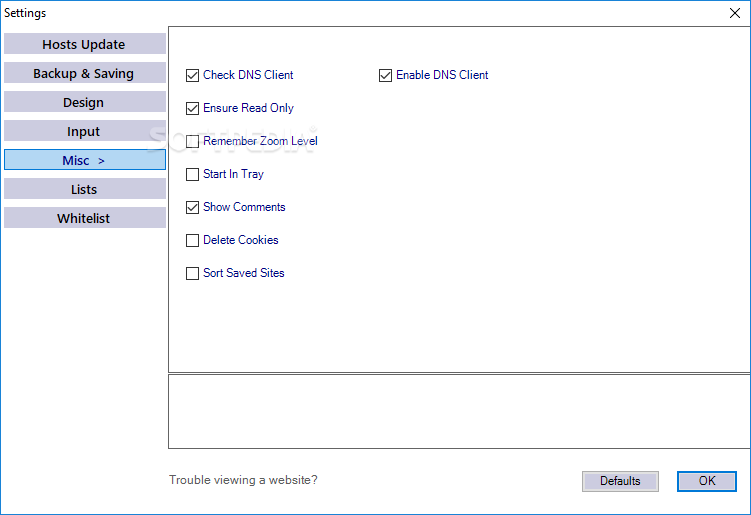Description
HostsCK
HostsCK is a handy little tool that helps you manage the host file in Windows. This file plays a crucial role by mapping hostnames to IP addresses, which are then turned into those easy-to-read URLs we all love. Plus, if your host file is handled based on DNS requests, guess what? Those requests never leave your computer! This means you can block annoying ads, pop-ups, and banners while possibly speeding up your Internet connection.
Easy Access and Editing
After a quick setup of HostsCK, you'll want to open it with Administrator rights. Don't forget to close the Windows service that handles DNS requests too! The great thing about this app is that it makes reading the content in the host file way easier. It uses different font colors that you can customize to help you sort things out.
Check Blocked Sites
This tool has a feature that links you to sites like mvps.org where you can see detailed lists of blocked sites. And guess what? You can easily download and update your host file whenever needed. Just remember to back it up first—it's always better to be safe than sorry! Once you've updated it, you're free to create lists of sites that are either blocked or allowed.
Why Choose HostsCK?
You might think about just installing ad-blocking plugins for your browser, but those extensions can slow down your system. Plus, some apps keep making outgoing requests even when you're not browsing! If you ever change your mind about any updates you've made, don't worry—HostsCK lets you revert everything with just one click!
Final Thoughts
In short, HostsCK gives you an easy way to see and manage your host file without stressing over other apps messing with it later on. It's simple and effective—what more could you ask for?
User Reviews for HostsCK 1
-
for HostsCK
HostsCK offers a simple way to control ad content and speed up Internet by managing host file requests efficiently.