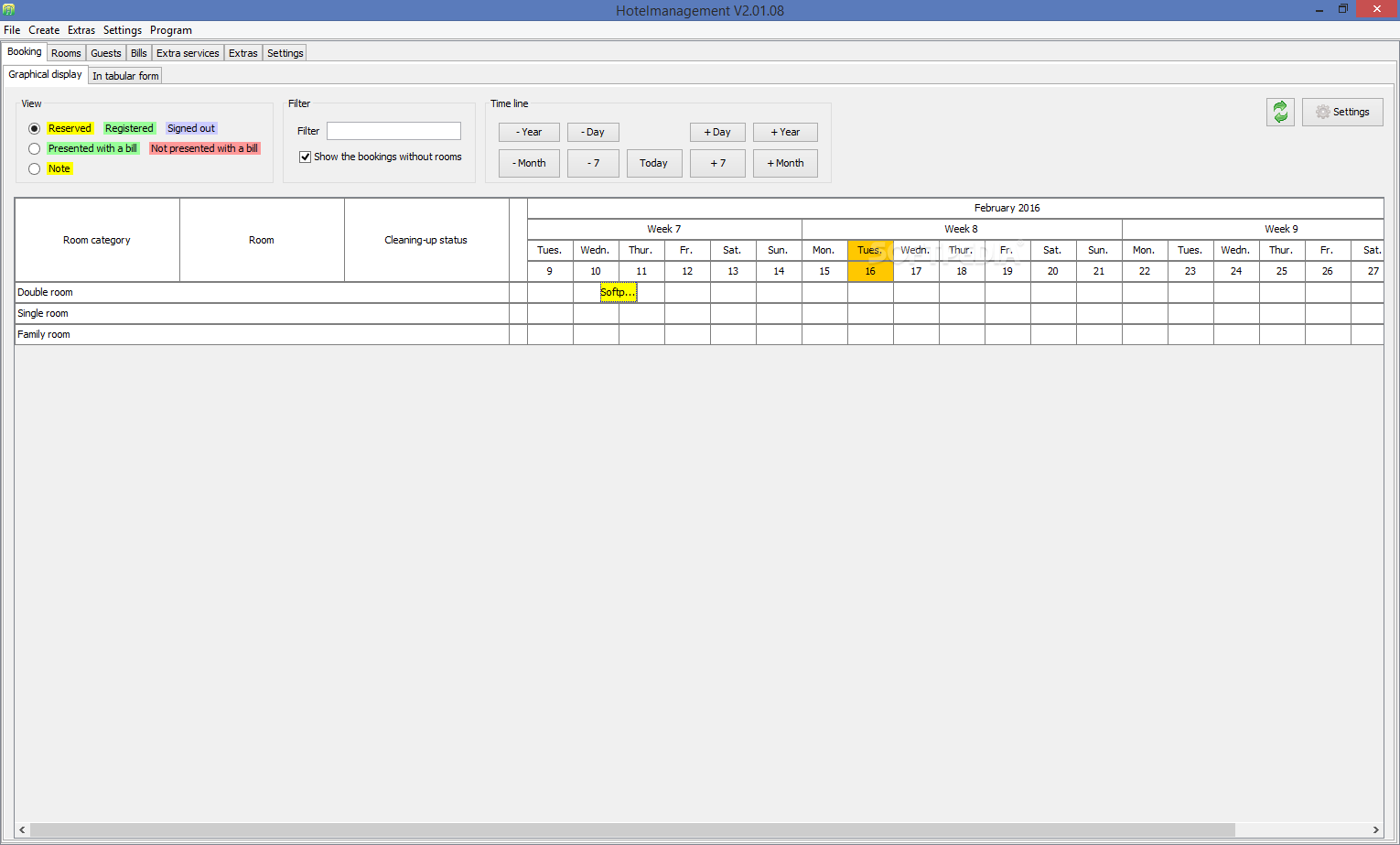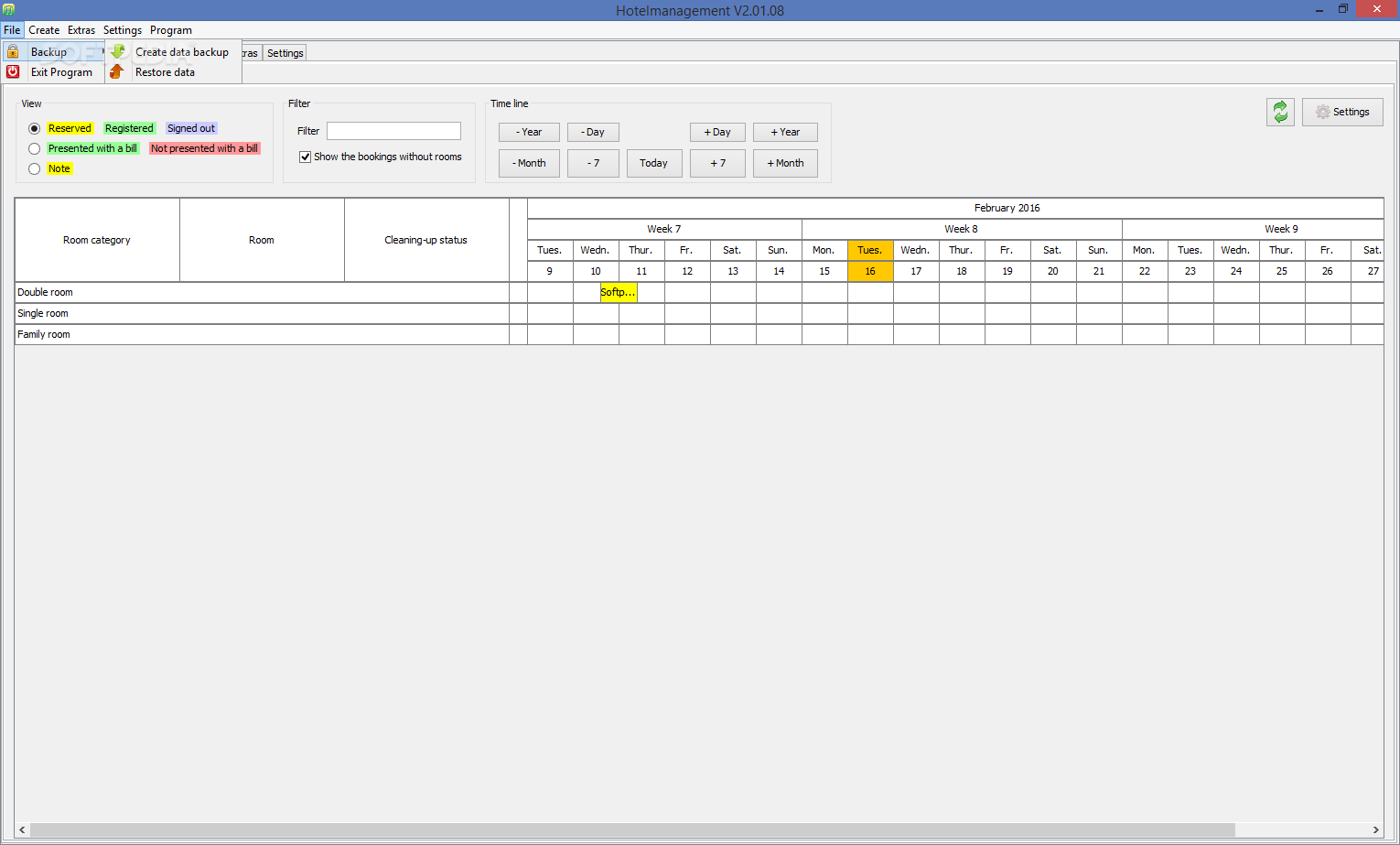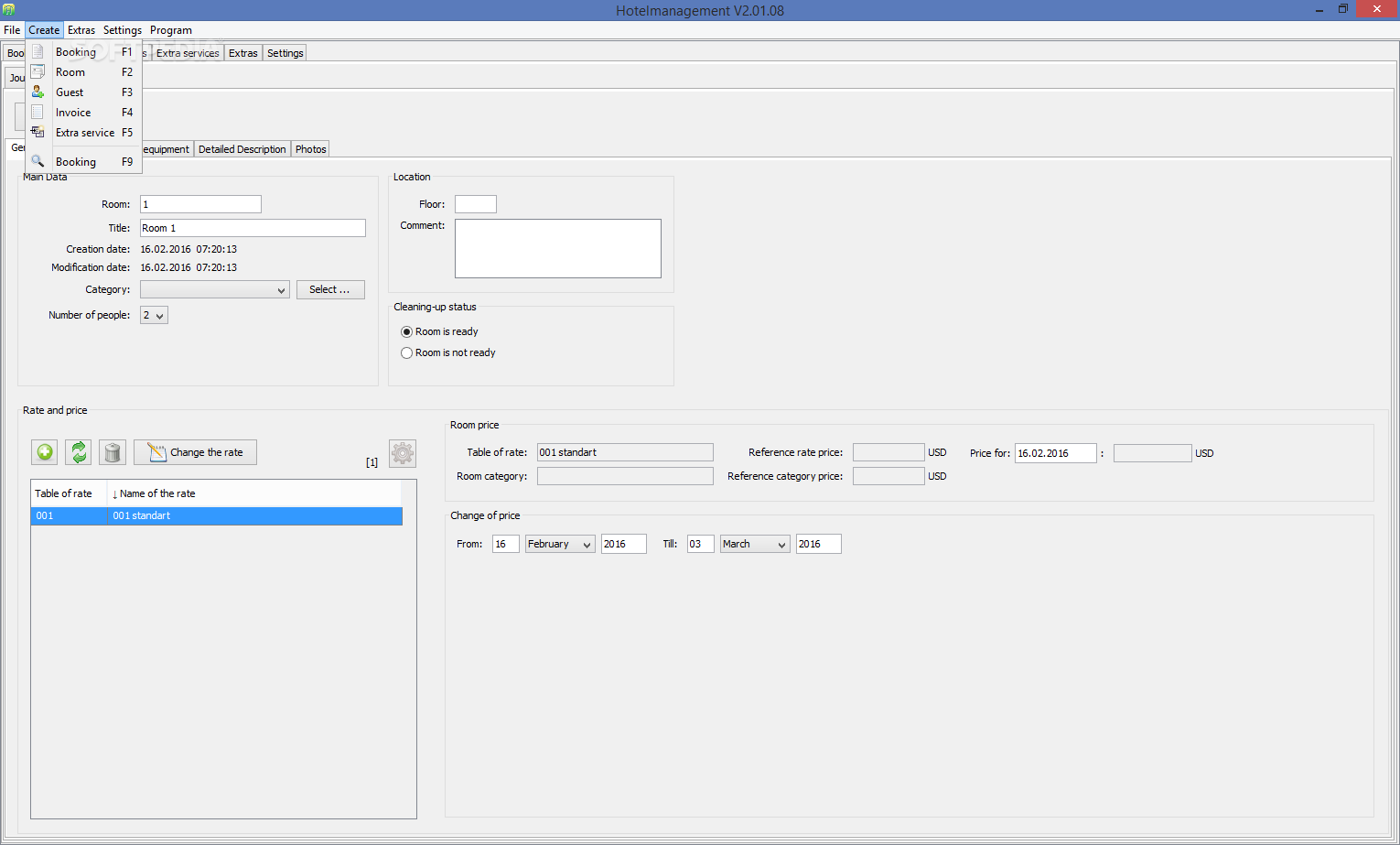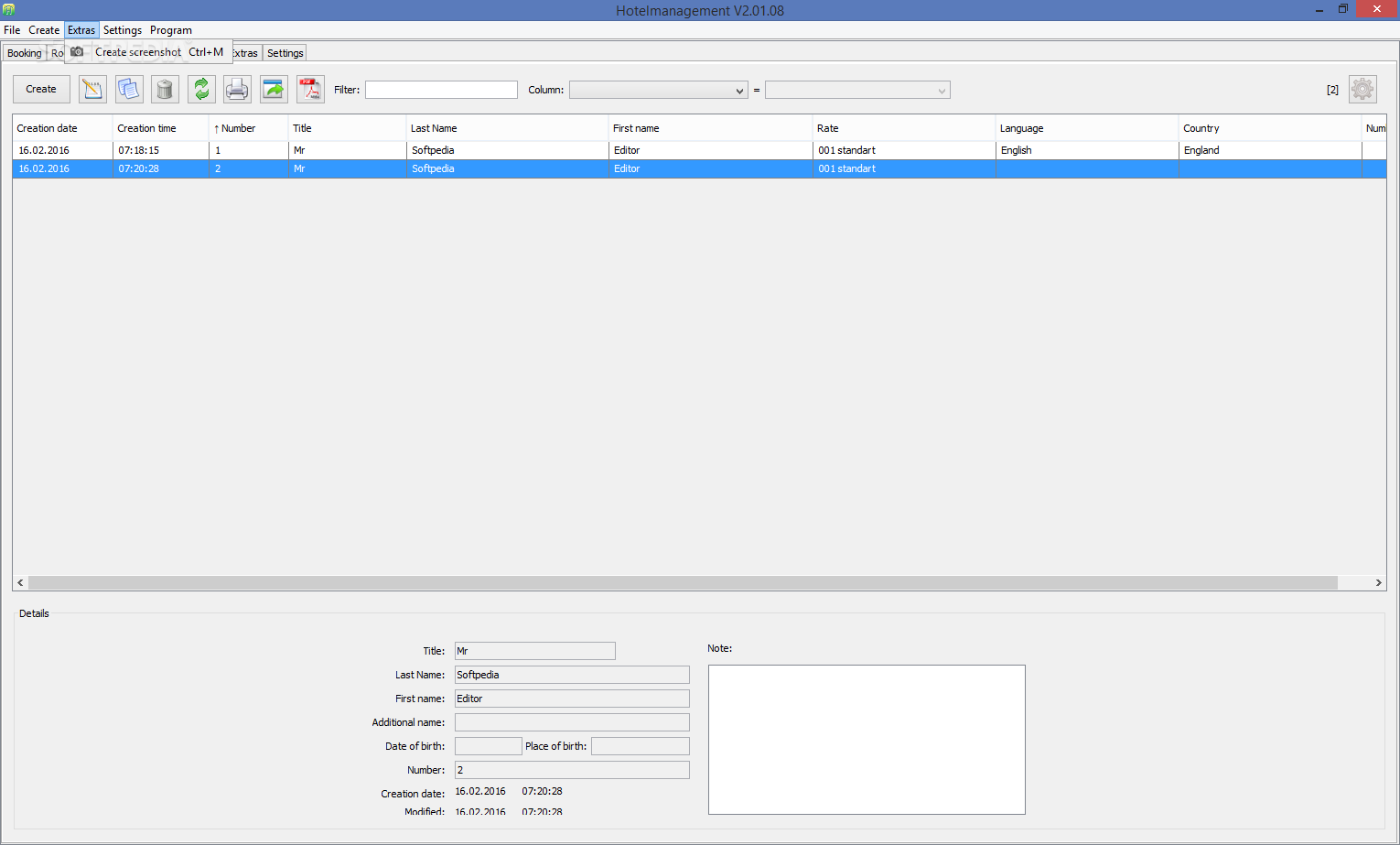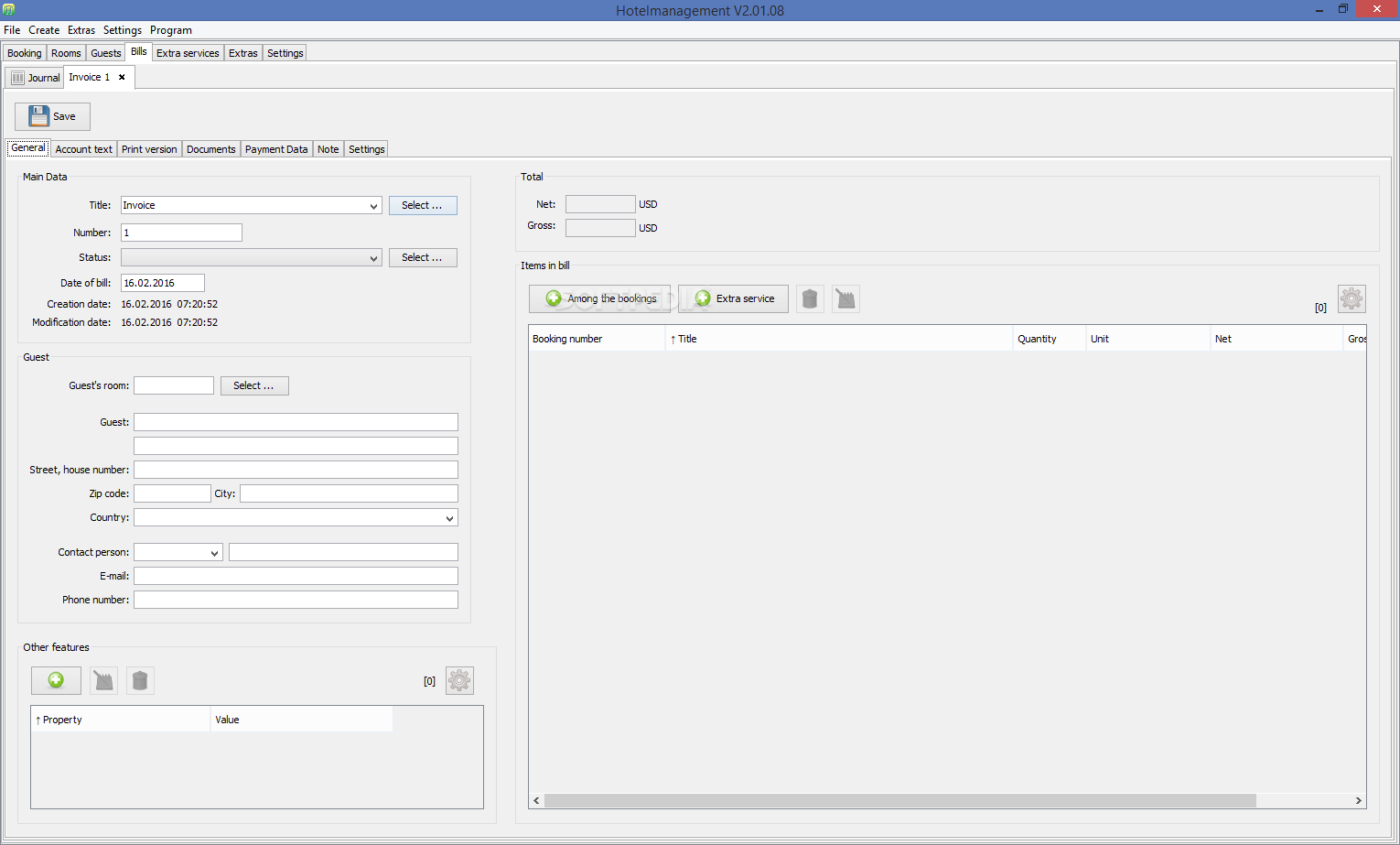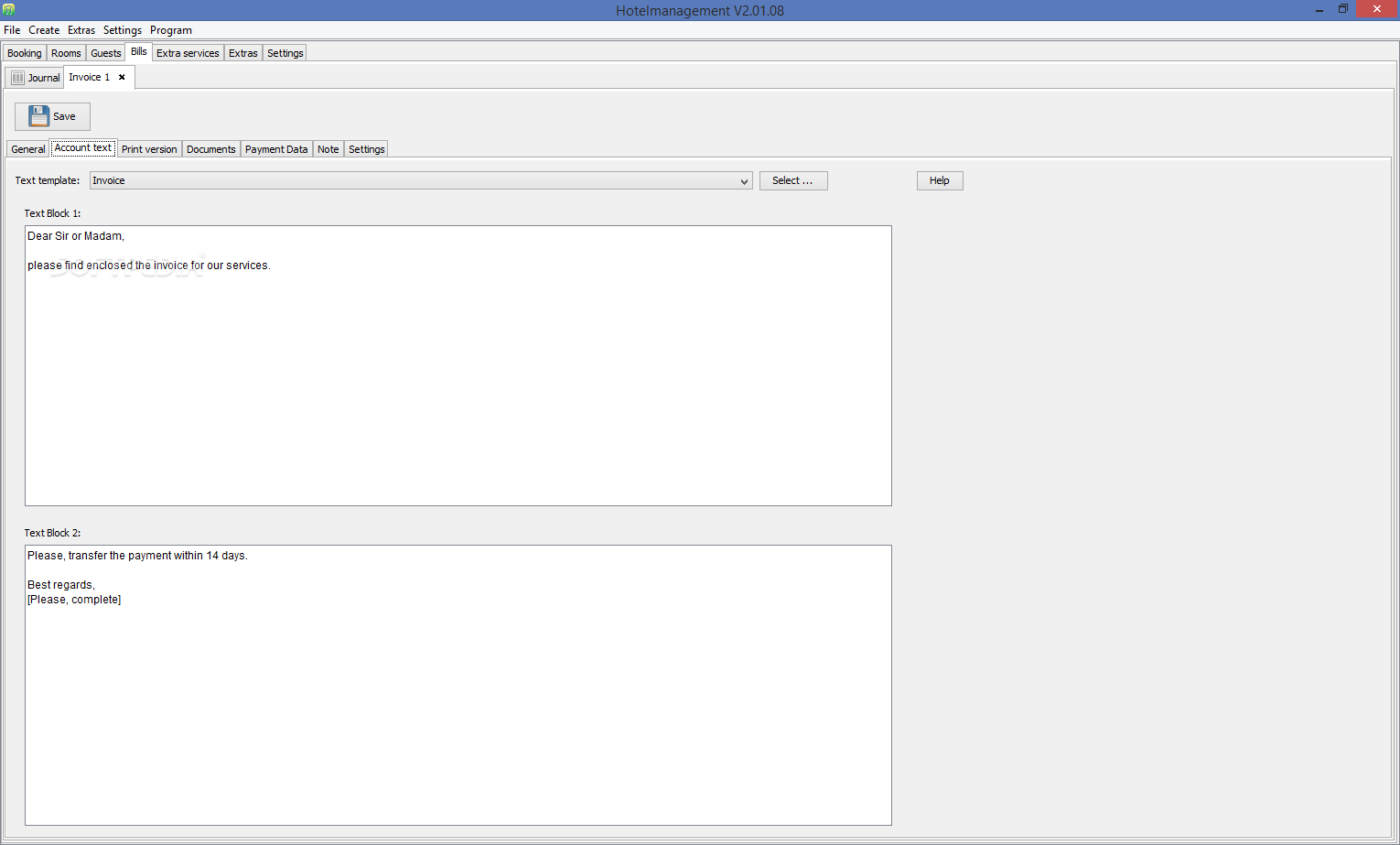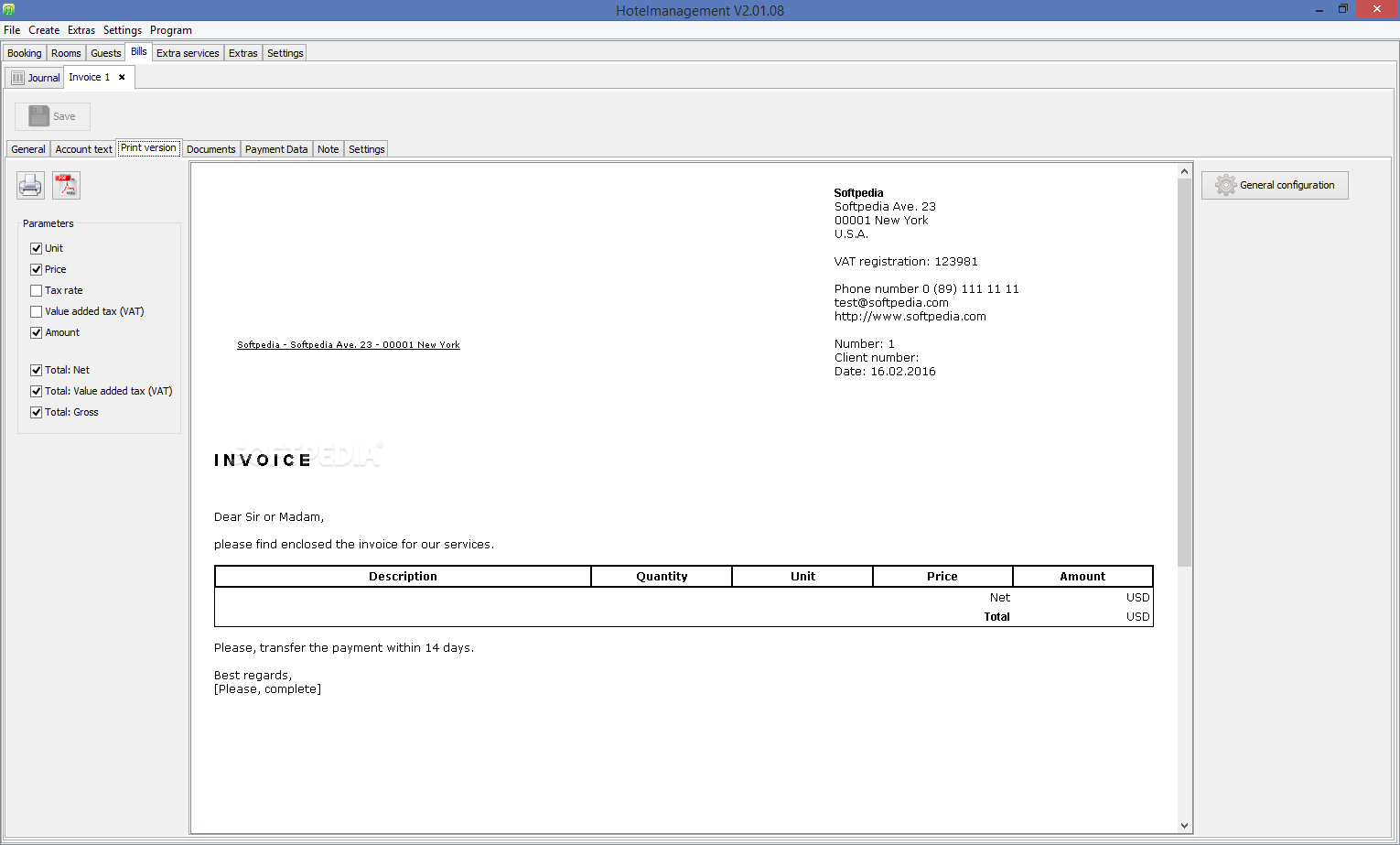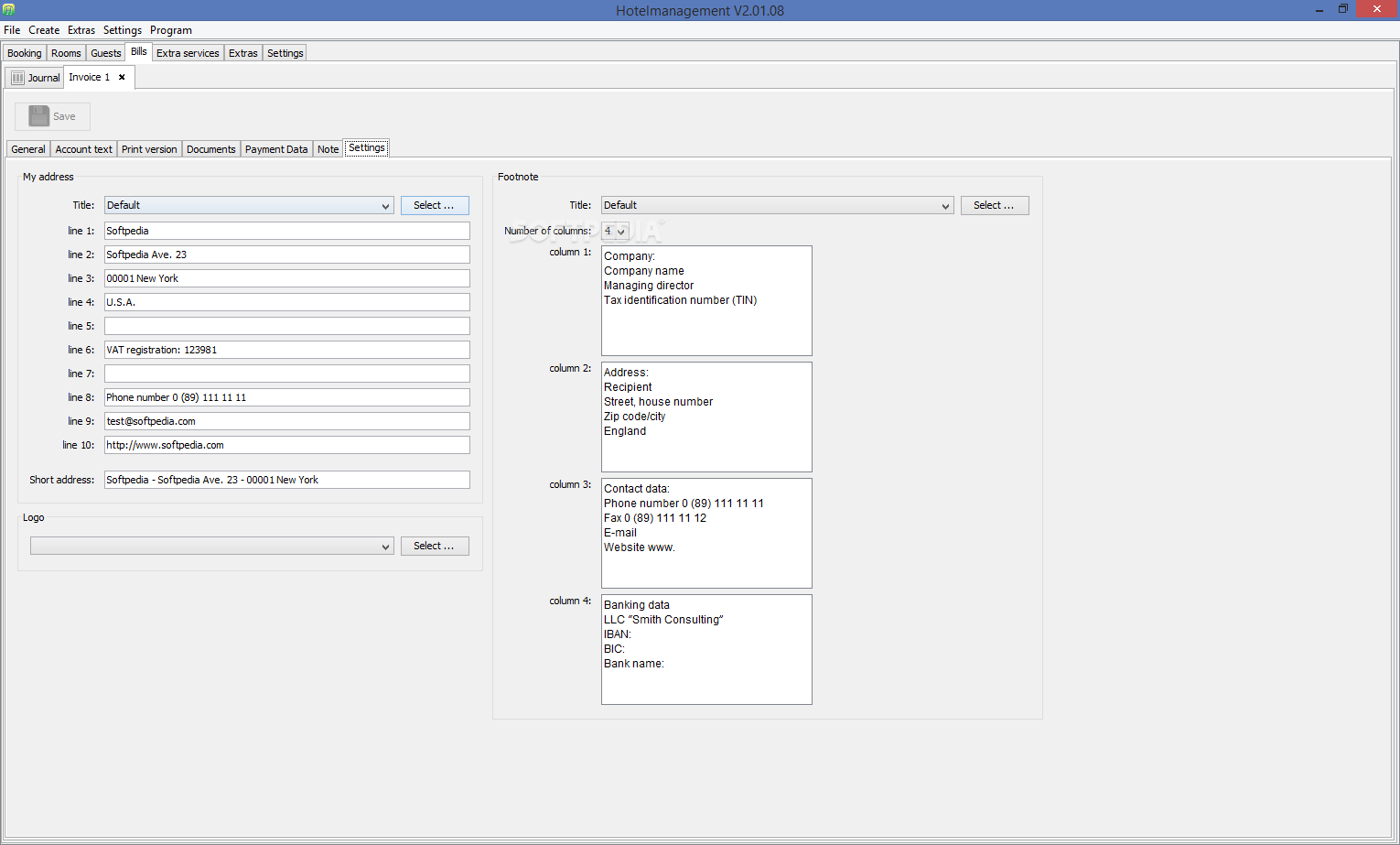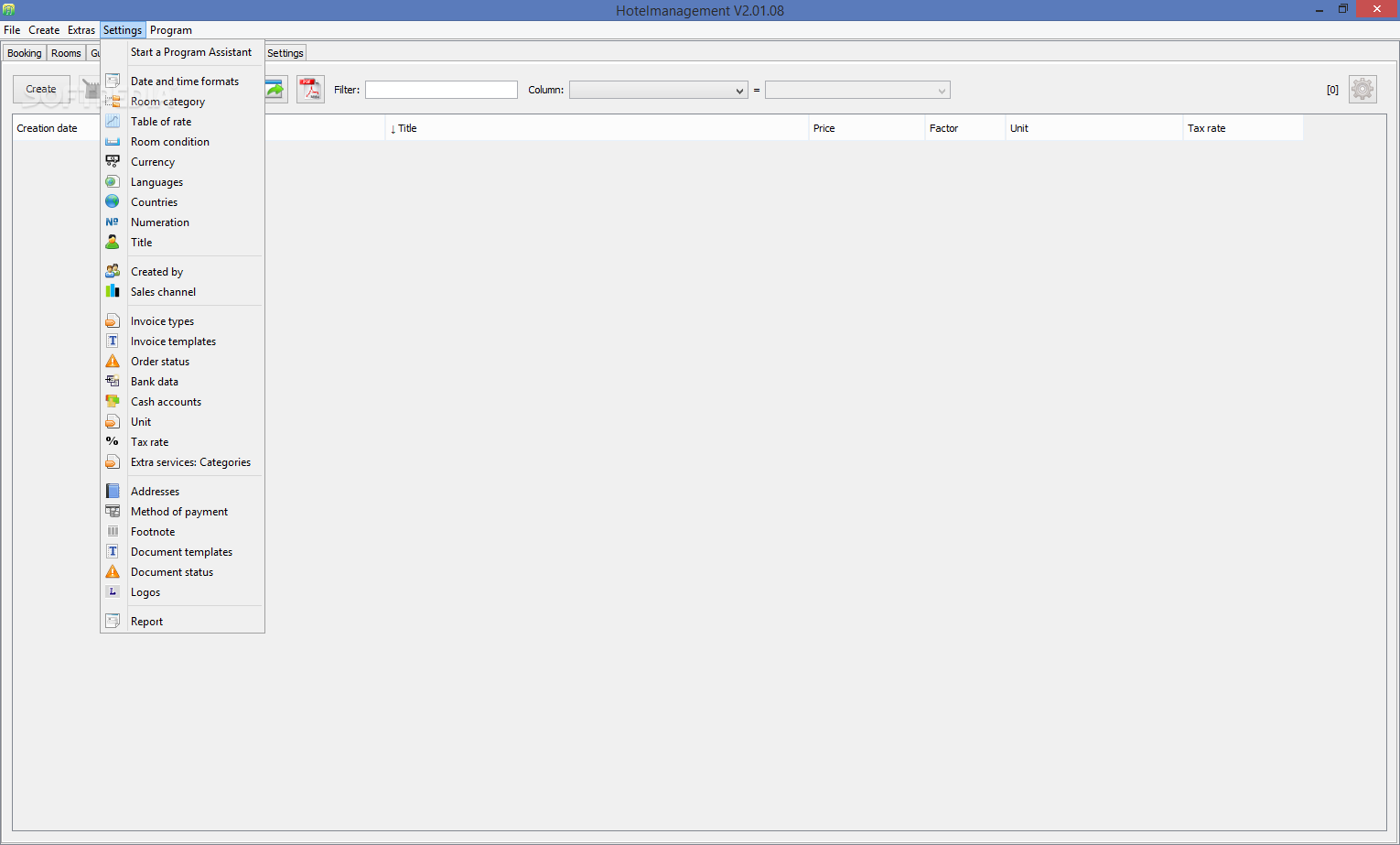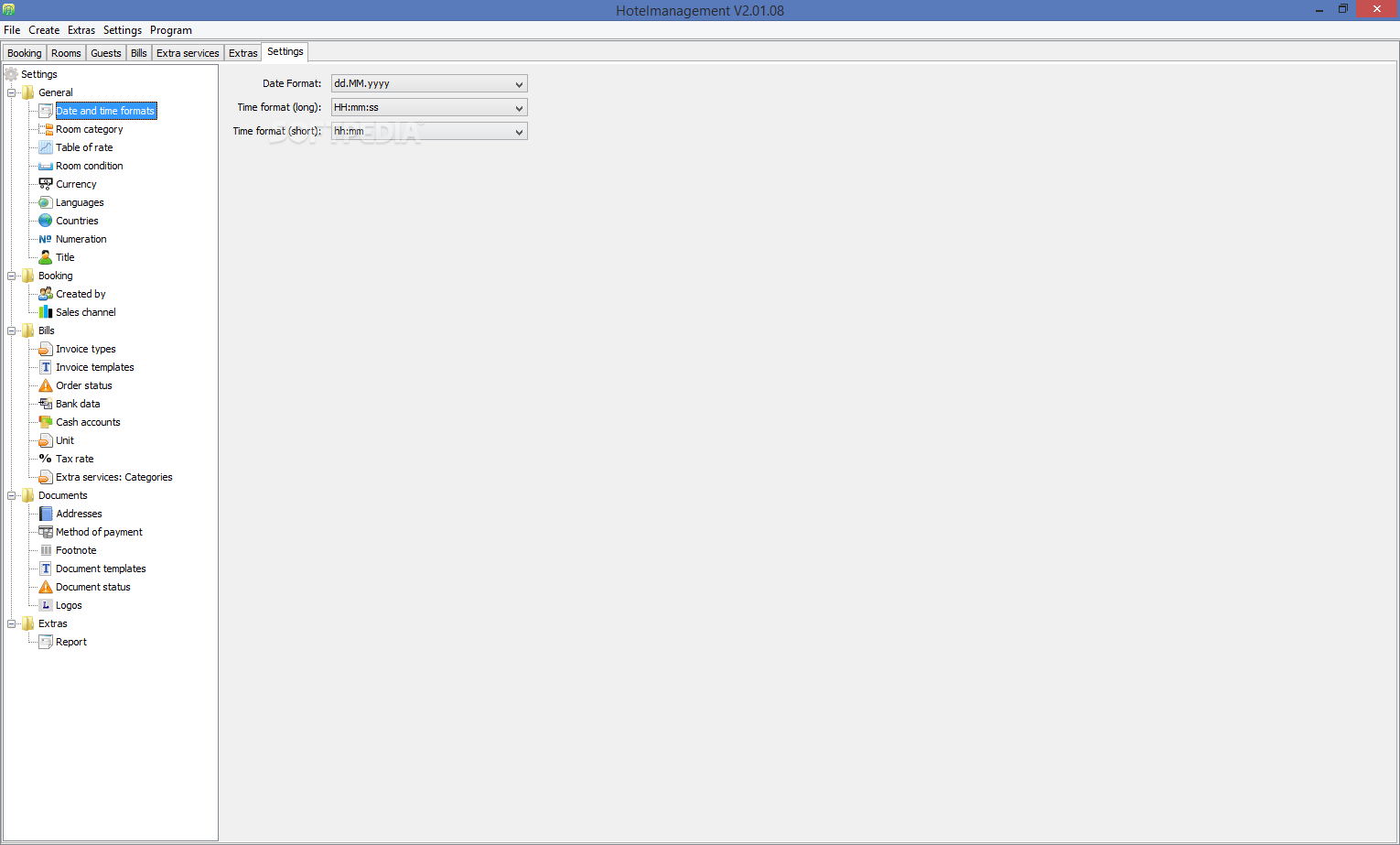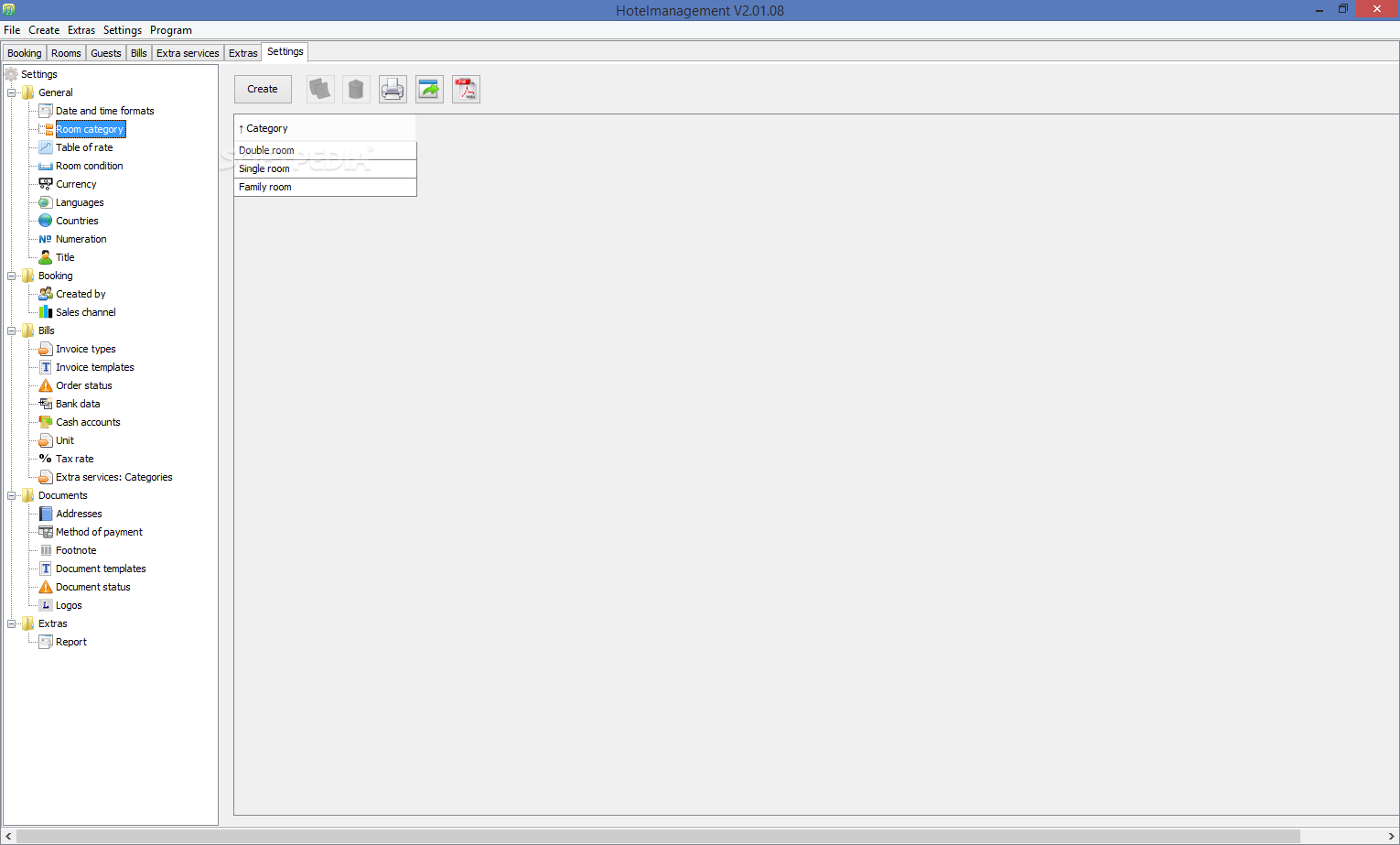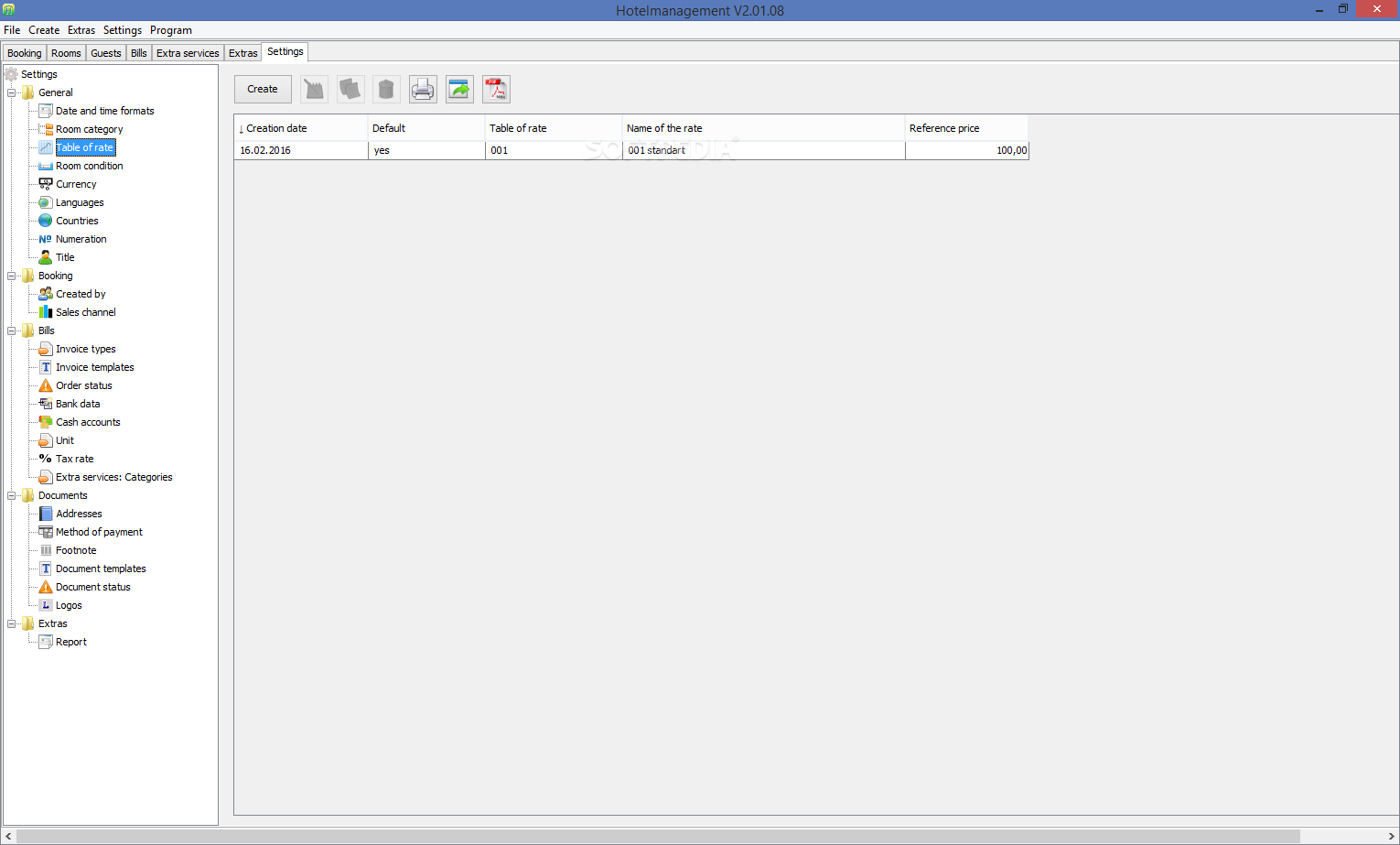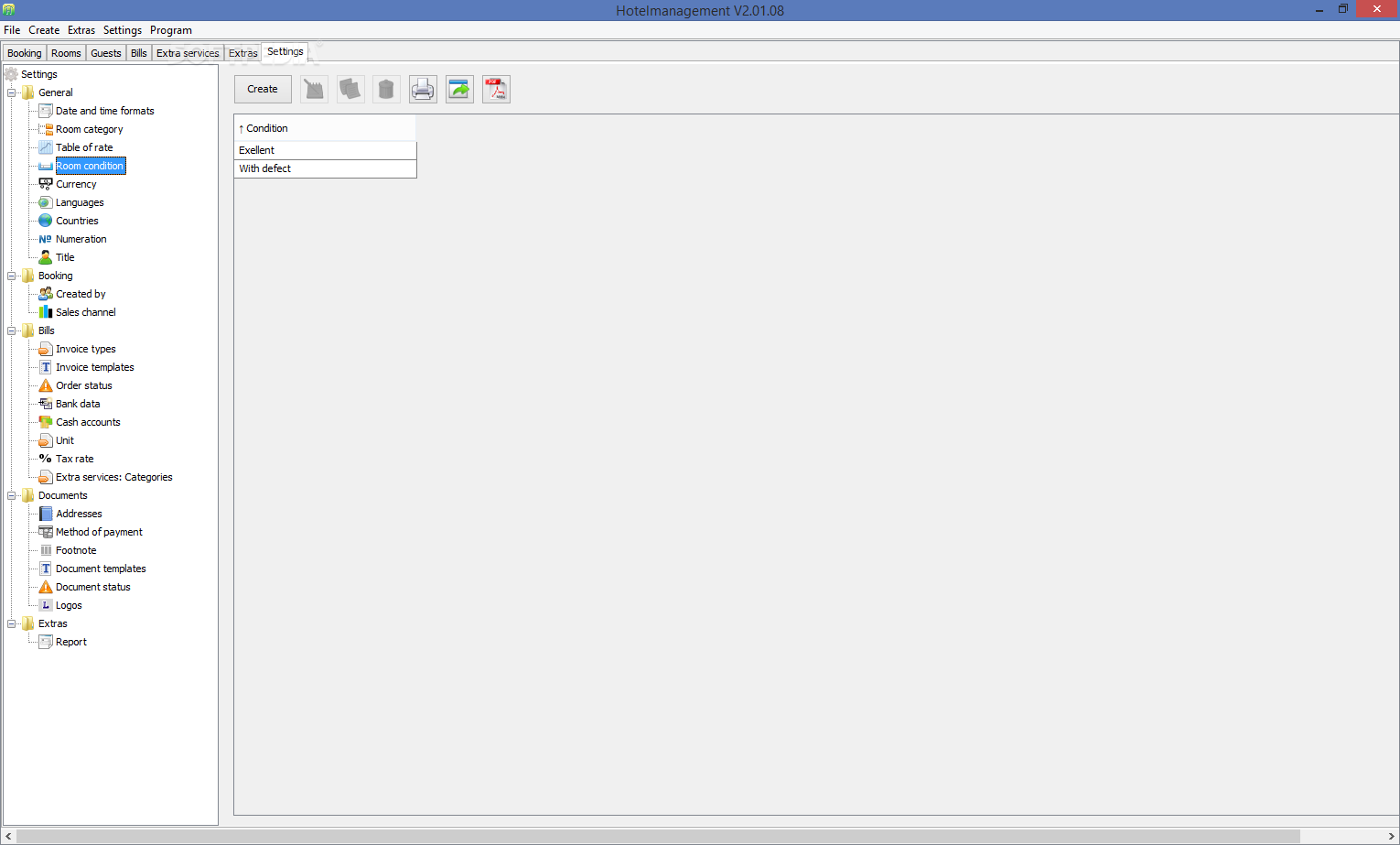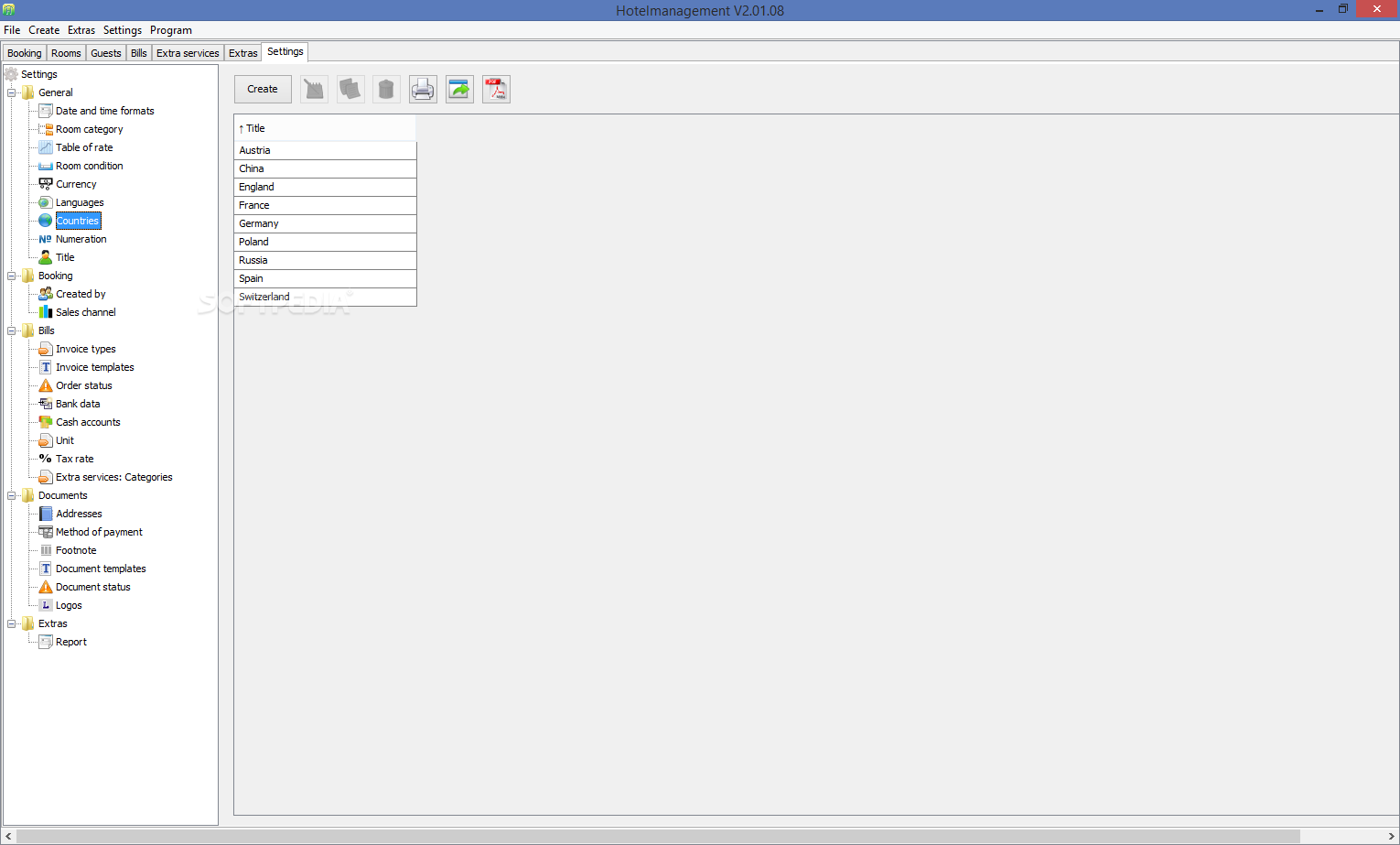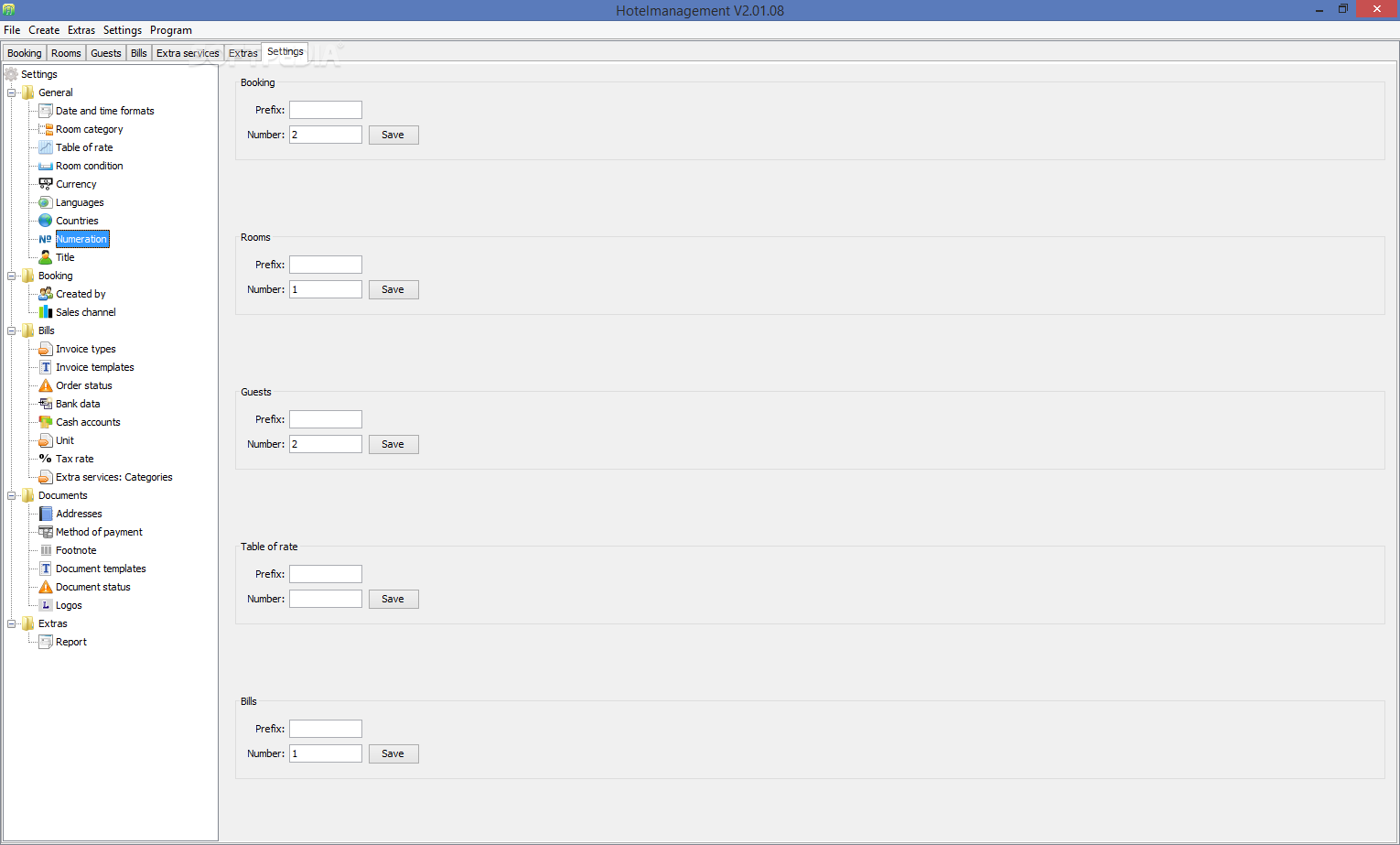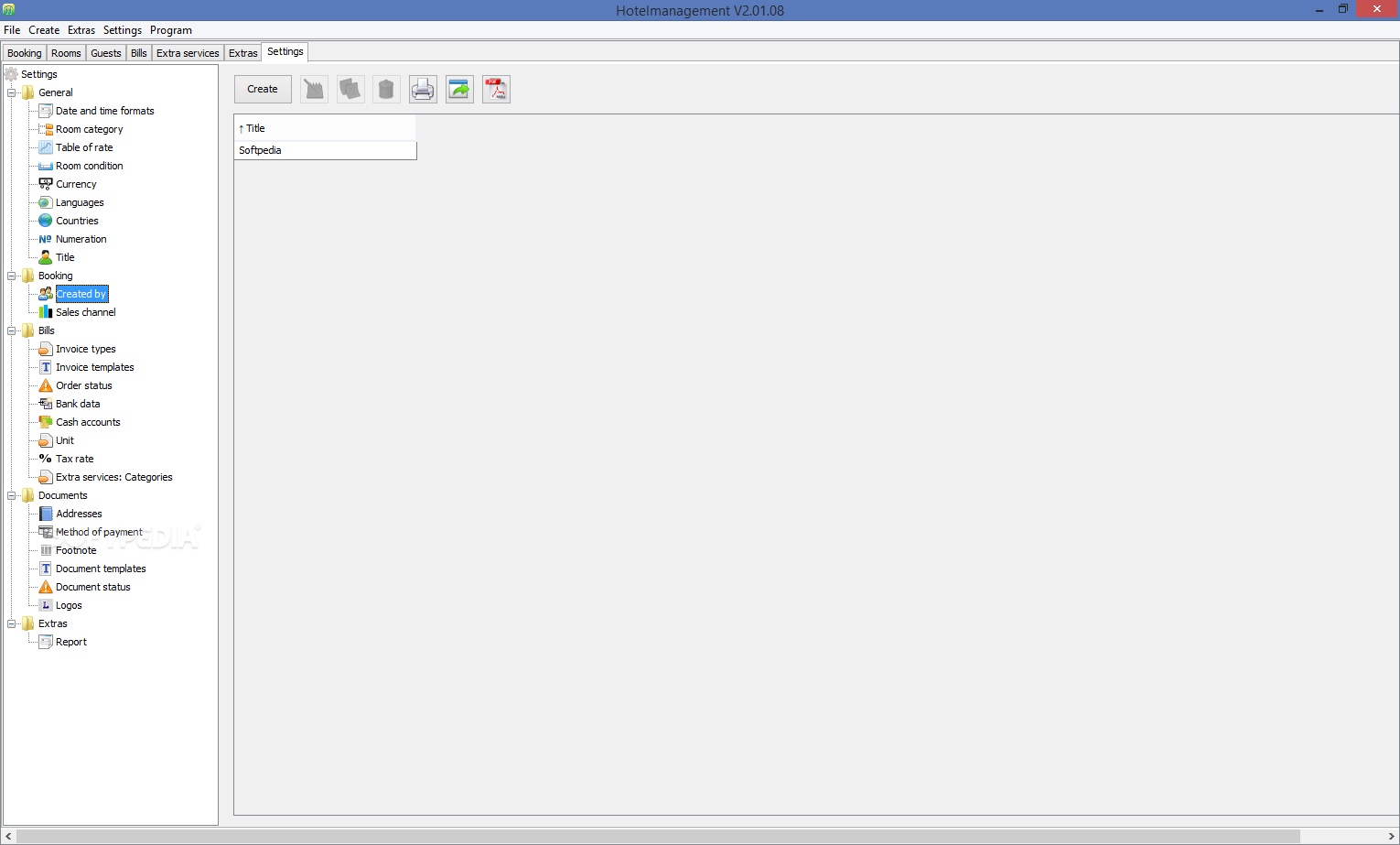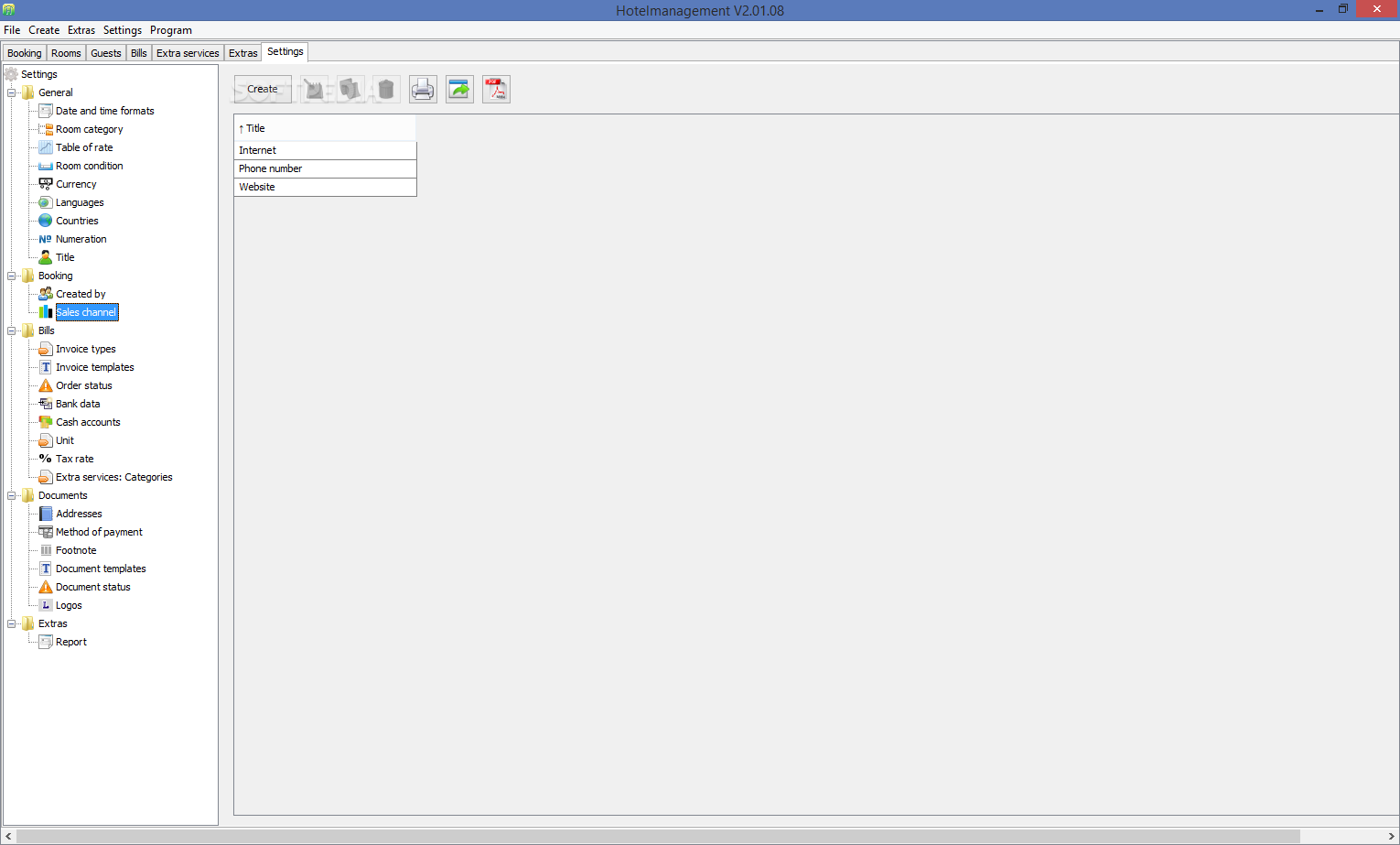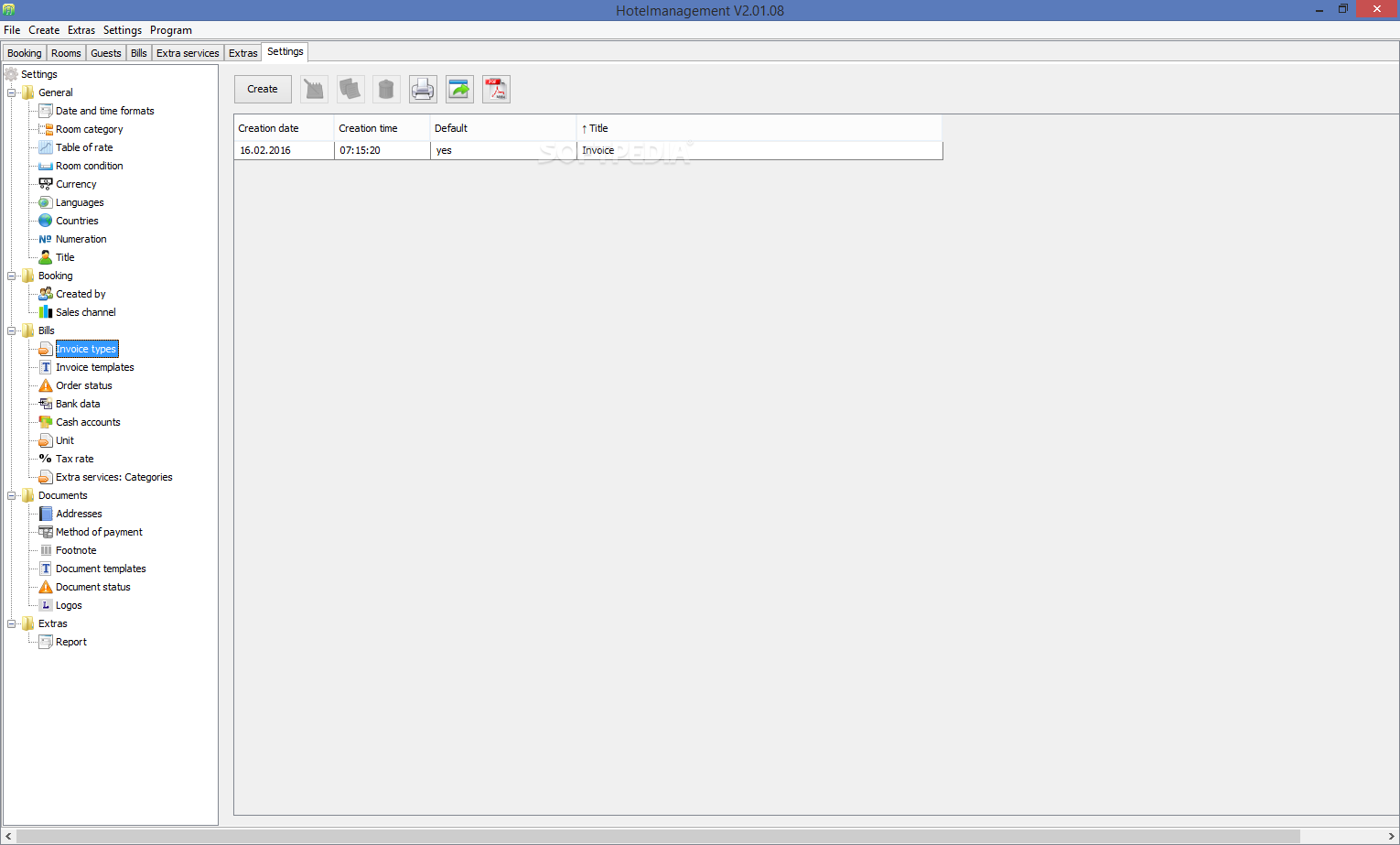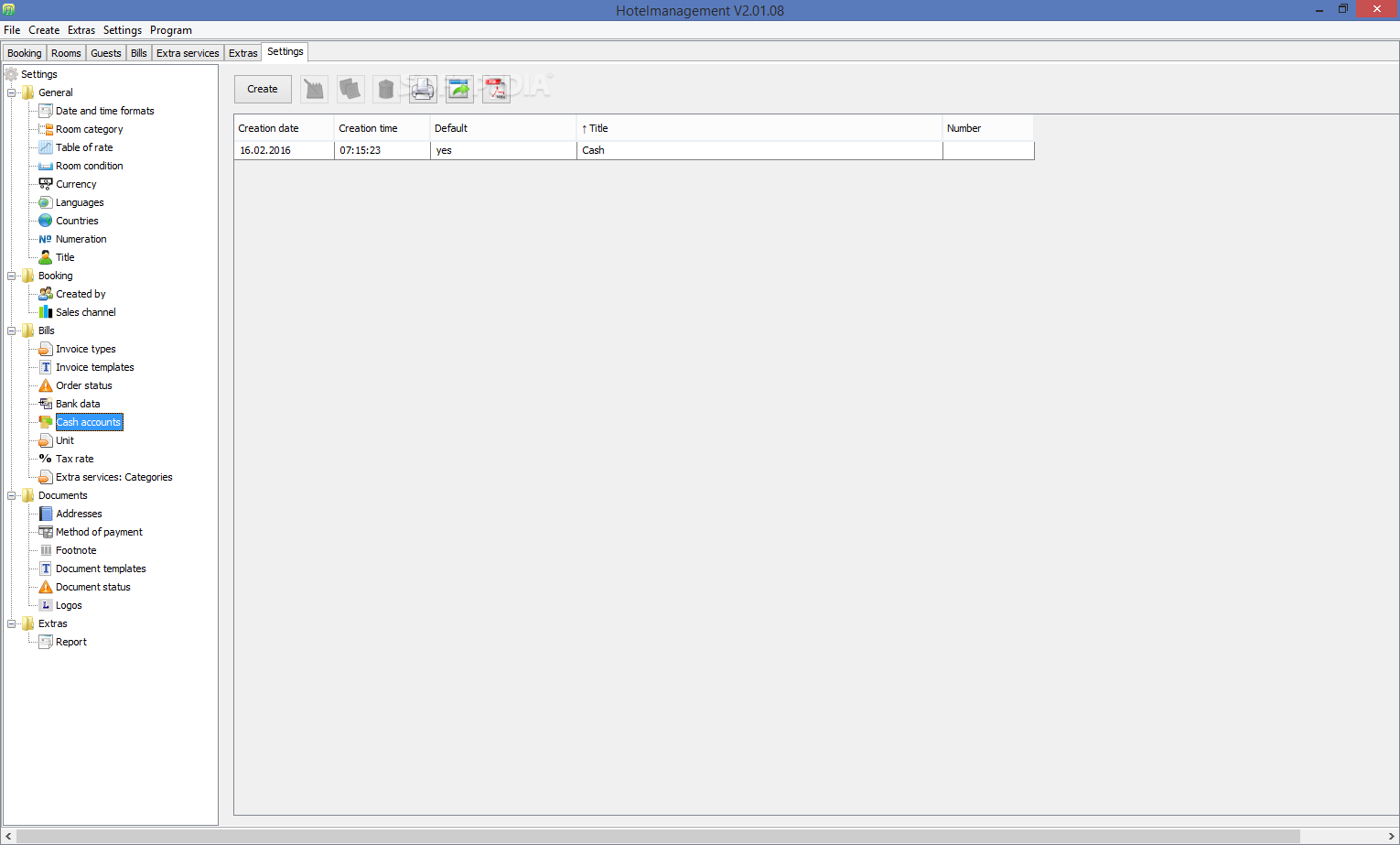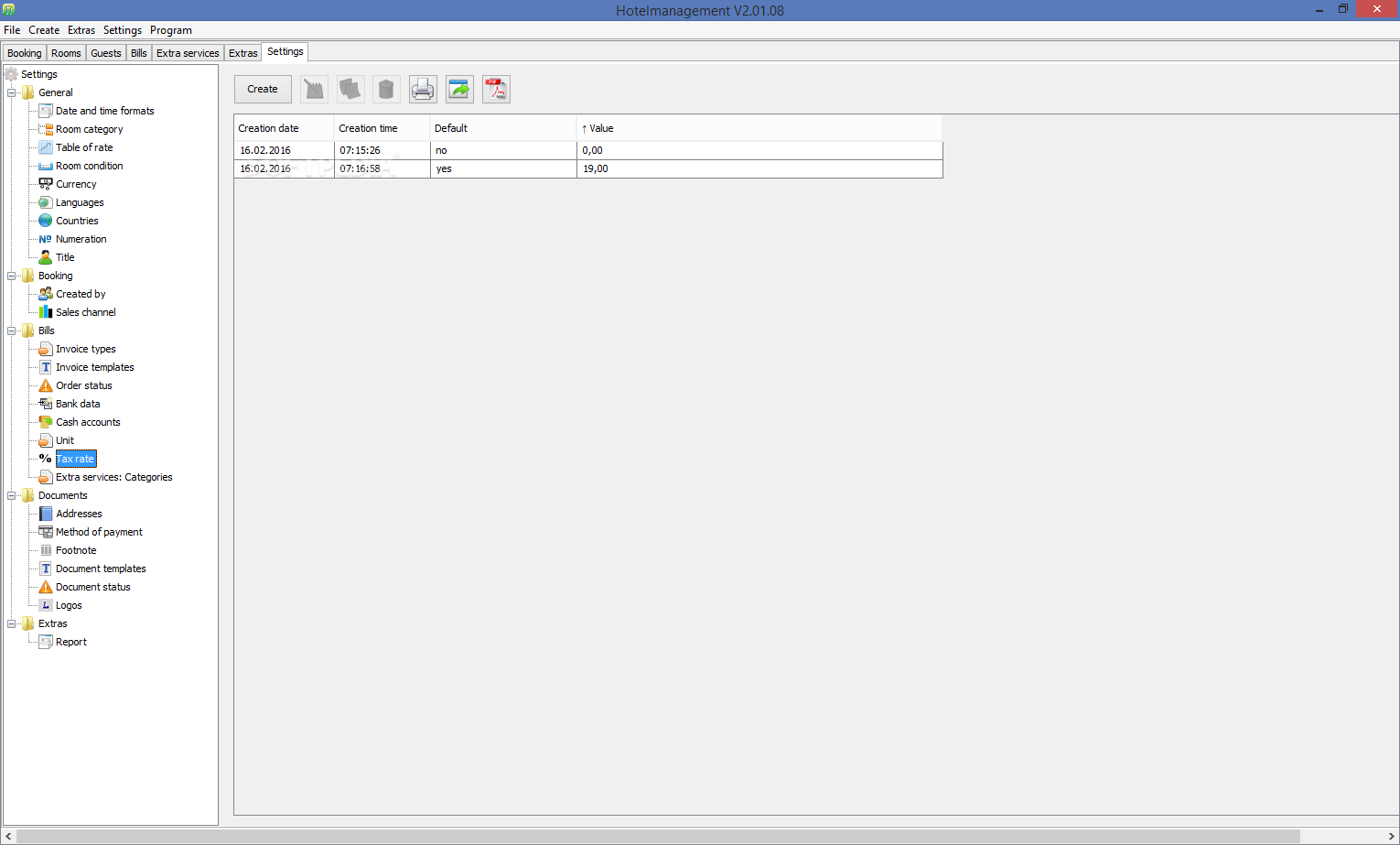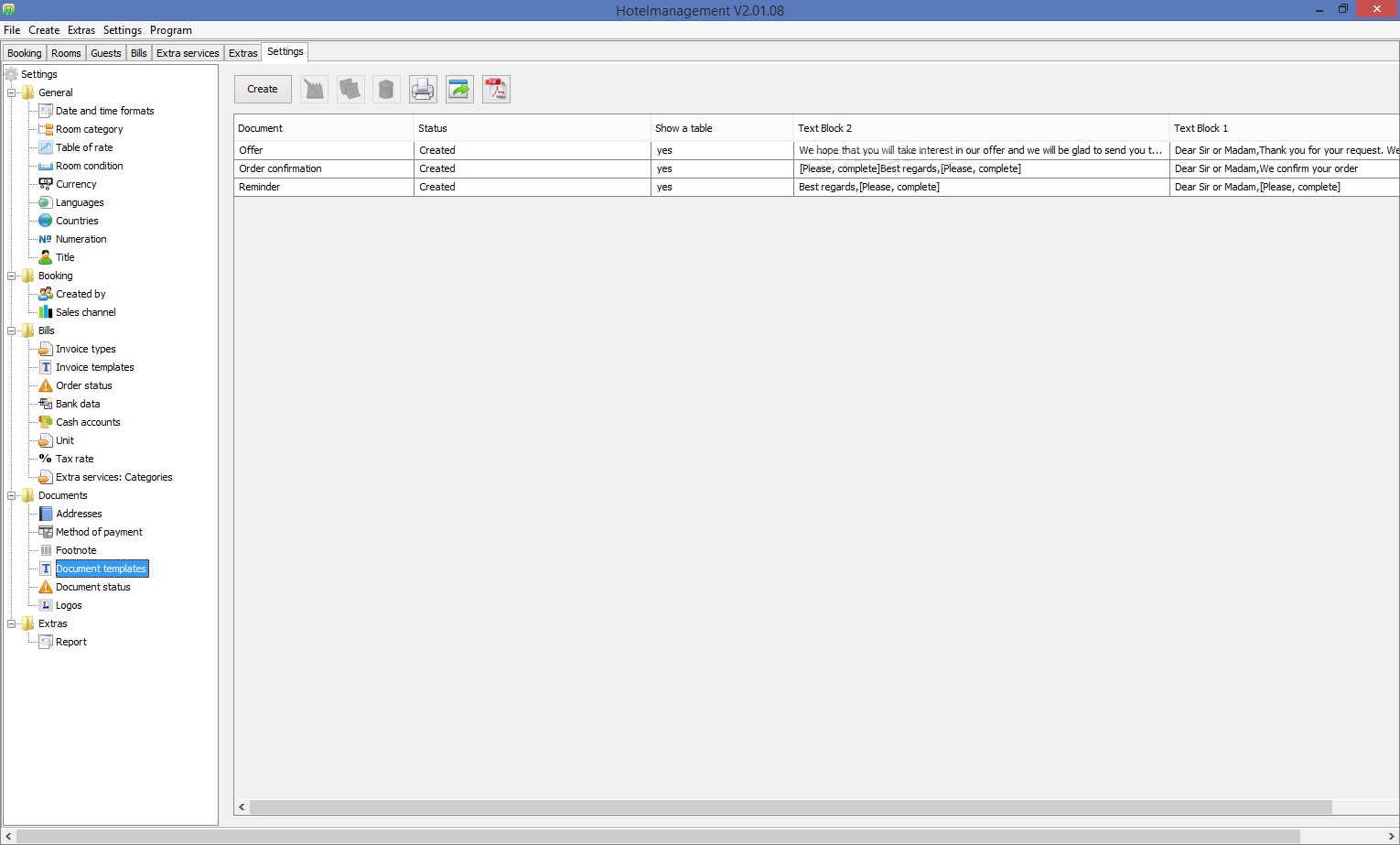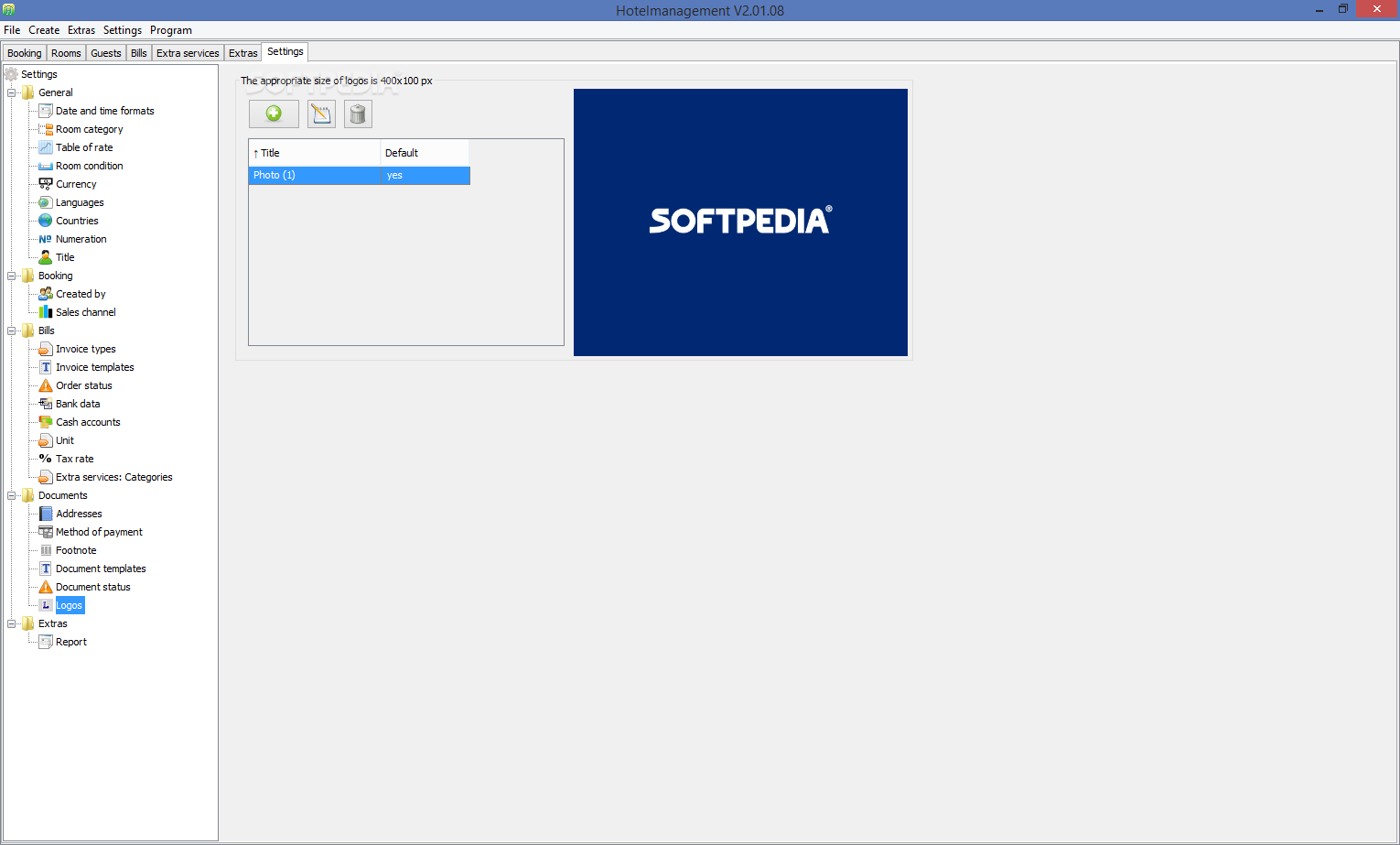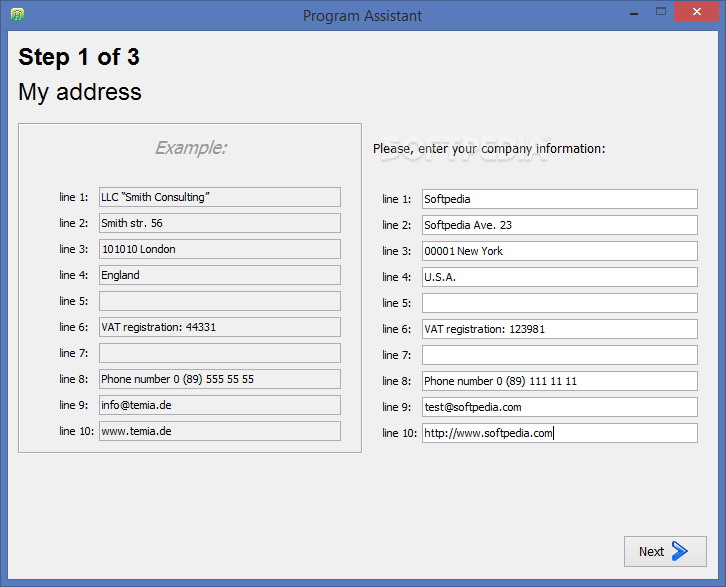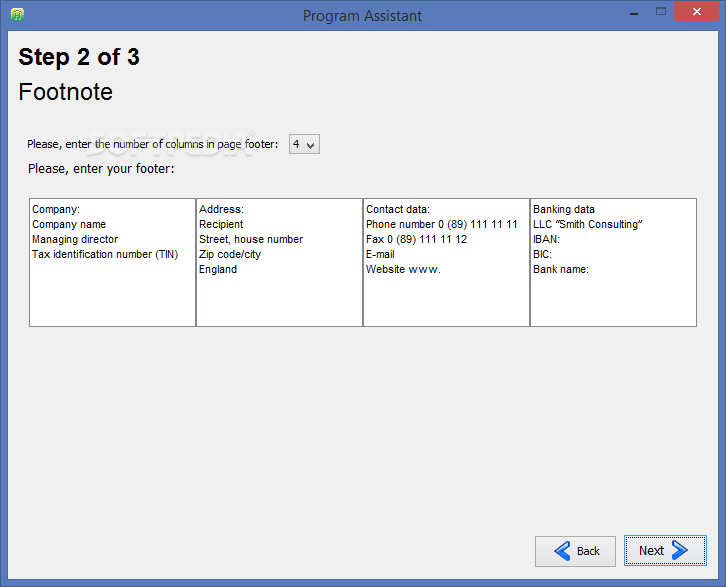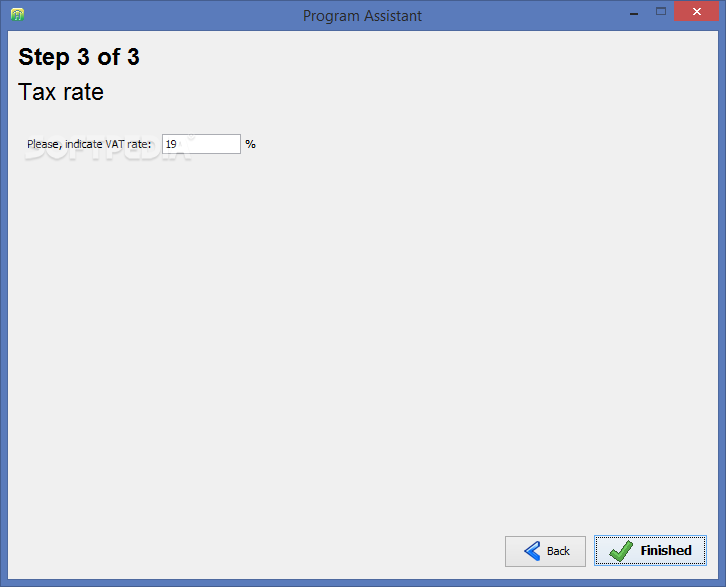Description
Hotelmanagement
Working as a hotel manager can be a challenging, tedious task, since it involves organizing large amounts of data, such as booking details, contact data, and billing information. Although you can accomplish these tasks traditionally by inputting the details manually, you can also turn to third-party software solutions, such as Hotelmanagement, that can help you simplify your work.
Key Features:
- Rich user interface with a wide range of features
- Easy installation process
- Configurable settings for customization
- Booking scheme for easy editing
- Built-in backup functions for data security
Setting up this program on your computer can be accomplished fairly easily, as you are only required to specify the destination folder you want it to be installed in. After the installation has finished, you can launch the application directly from the installer menu by ticking the dedicated checkbox. When you first run it, you are prompted to configure a series of parameters, such as your company's name, address, city, country, and contact details.
Additional Functions:
- Manage hotel business with multiple functions
- Create entries for rooms and customize details
- Adjustable parameters for date formats, room conditions, currency, and more
- Extensive configuration menu for customization
This application comes with a rich user interface that provides you with a huge selection of features, which might be an inconvenience for novices. However, its functions are straightforward, and operating them should raise no issue for users that have at least medium PC skills and a good understanding of certain management-related concepts.
Hotelmanagement can help you manage your hotel business in an easy manner, since it provides you with multiple functions. For instance, you can view a booking scheme, which you can easily edit by clicking a date and typing the required information in the designated fields. You can create entries for the rooms in your establishment, add photos, specify their location, change their status, choose the category they best fit in, and define pricing details.
In case you worry about data loss, you can use this tool's built-in backup functions that enable you to save significant information on your computer. Restoring the data back to its original state can also be easily done by clicking the Restore Data button under the File menu.
More so, you can adjust several settings since the application comes with an extensive configuration menu. Some of the adjustable parameters are date and time formats, room condition, currency, invoice types, logos, document status, or reports. To wrap it up, Hotelmanagement is a handy application that can help you simplify your work as a hotel manager by providing you with a large selection of useful features. It can be easily installed on your computer, comes with an extensive user interface that encompasses numerous functions, and enables you to customize in a wide variety of ways.
User Reviews for Hotelmanagement 7
-
for Hotelmanagement
Hotelmanagement offers a rich user interface with numerous features. Recommended for hotel managers with medium PC skills and understanding of management concepts.
-
for Hotelmanagement
Hotelmanagement has transformed my workflow! It's user-friendly, packed with features, and makes managing bookings a breeze.
-
for Hotelmanagement
Absolutely love this app! The interface is intuitive, and the backup feature gives me peace of mind. Highly recommend!
-
for Hotelmanagement
As a hotel manager, this app is a game changer. Easy setup and powerful tools to manage everything efficiently.
-
for Hotelmanagement
Hotelmanagement simplifies my daily tasks significantly. I can easily edit bookings and manage room details effortlessly!
-
for Hotelmanagement
This app has been a lifesaver for my hotel! The customization options are fantastic, making it perfect for any business.
-
for Hotelmanagement
Highly recommend Hotelmanagement! It’s comprehensive yet straightforward. Perfect for anyone in the hospitality industry!