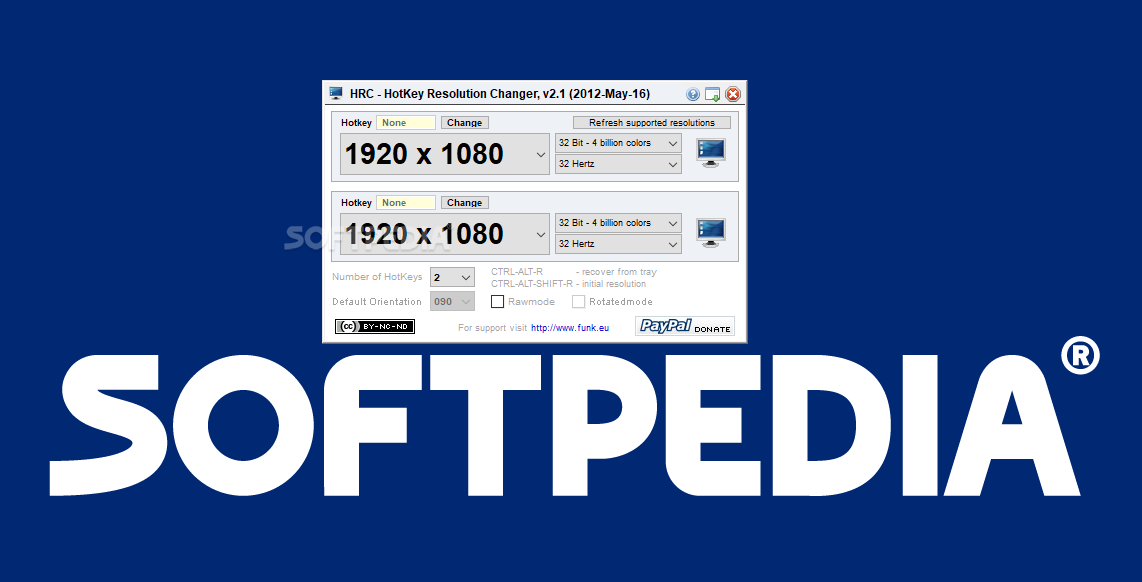Description
HotKey Resolution Changer
HotKey Resolution Changer is a super handy and lightweight app that lets you change your screen resolution quickly using hotkeys. It's really easy to use!
Quick Installation and Portability
The best part? You don't even need to install it! Just drop the executable file anywhere on your hard drive, and you're ready to go.
If you want to take it with you, feel free to save HotKey Resolution Changer on a USB flash drive or any portable storage. That way, you can run it on any computer without any fuss.
No Mess Left Behind
An awesome thing about this tool is that it doesn’t mess with your Windows Registry. When you remove the program, nothing sticks around on your hard drive.
User-Friendly Interface
When you start HotKey Resolution Changer, an icon appears in your system tray. Click it, and up pops a window where you can easily set everything up!
Customize Your Resolutions
You can set up to nine different resolutions for your screen! Choose the frequency and color settings, then assign each one a key combo. Plus, if needed, you can refresh the list of supported resolutions.
Low Resource Usage
This app is super light on CPU and memory usage. So no worries about slowing down your computer! It responds quickly to commands and changes the screen resolution right away—without making your OS freeze or crash.
A Great Choice for Everyone!
Thanks to its simple design and ease of use, HotKey Resolution Changer is sure to be loved by everyone who tries it out!
User Reviews for HotKey Resolution Changer 7
-
for HotKey Resolution Changer
HotKey Resolution Changer provides quick resolution changes via hotkeys, with easy portability and no system clutter. User-friendly and efficient.
-
for HotKey Resolution Changer
HotKey Resolution Changer is a game-changer! It's so easy to switch resolutions with just a key press. Love it!
-
for HotKey Resolution Changer
Absolutely love this app! It’s lightweight, portable, and makes adjusting my screen resolution a breeze!
-
for HotKey Resolution Changer
This app works flawlessly! The hotkeys are super convenient, and I appreciate that it doesn't clutter my system.
-
for HotKey Resolution Changer
Five stars for HotKey Resolution Changer! It's simple to use and very effective. Highly recommend for gamers!
-
for HotKey Resolution Changer
A fantastic tool! The ability to change resolutions instantly without lag is impressive. Very user-friendly!
-
for HotKey Resolution Changer
HotKey Resolution Changer is perfect for anyone needing quick resolution adjustments. It runs smoothly and efficiently!