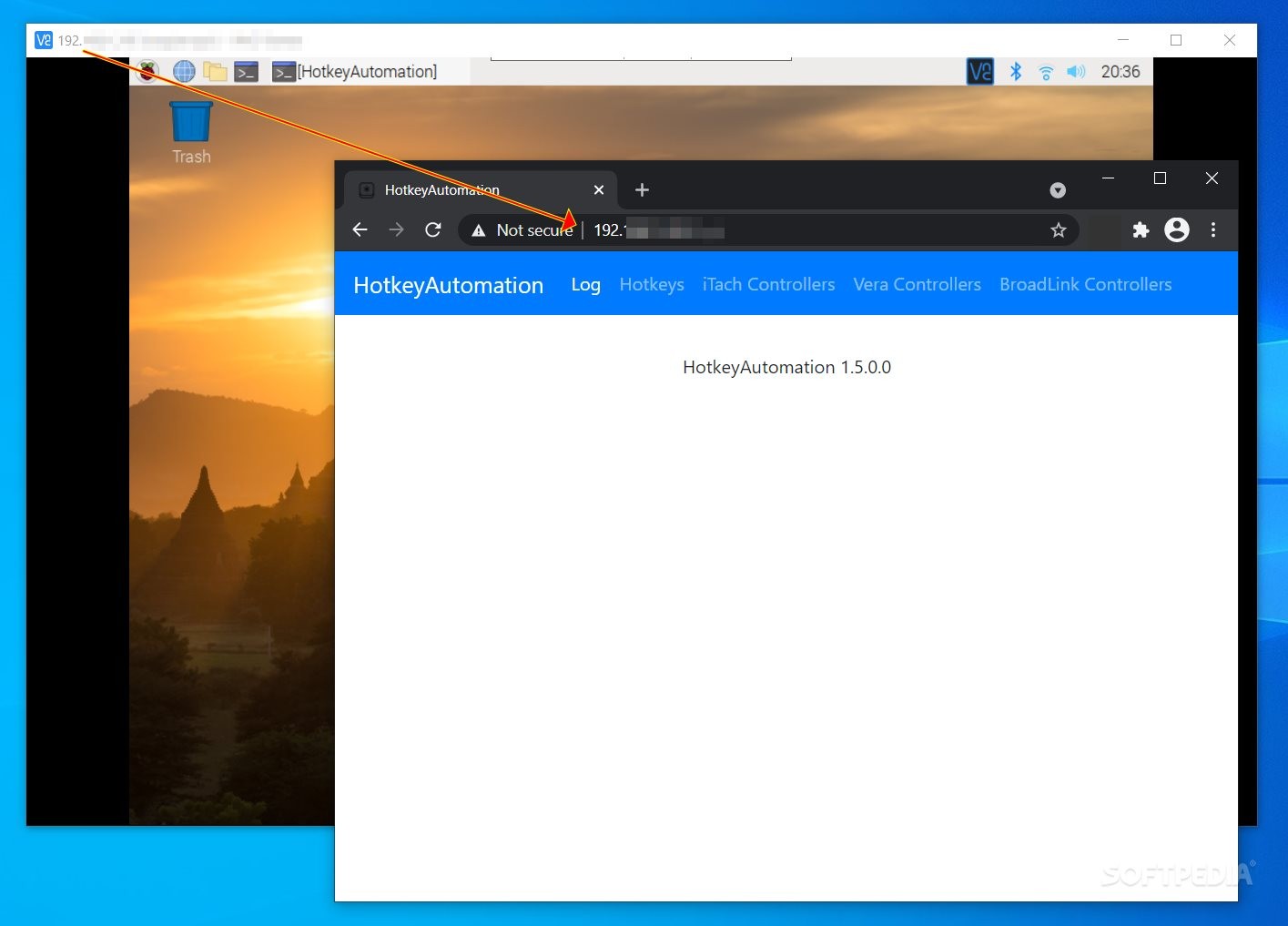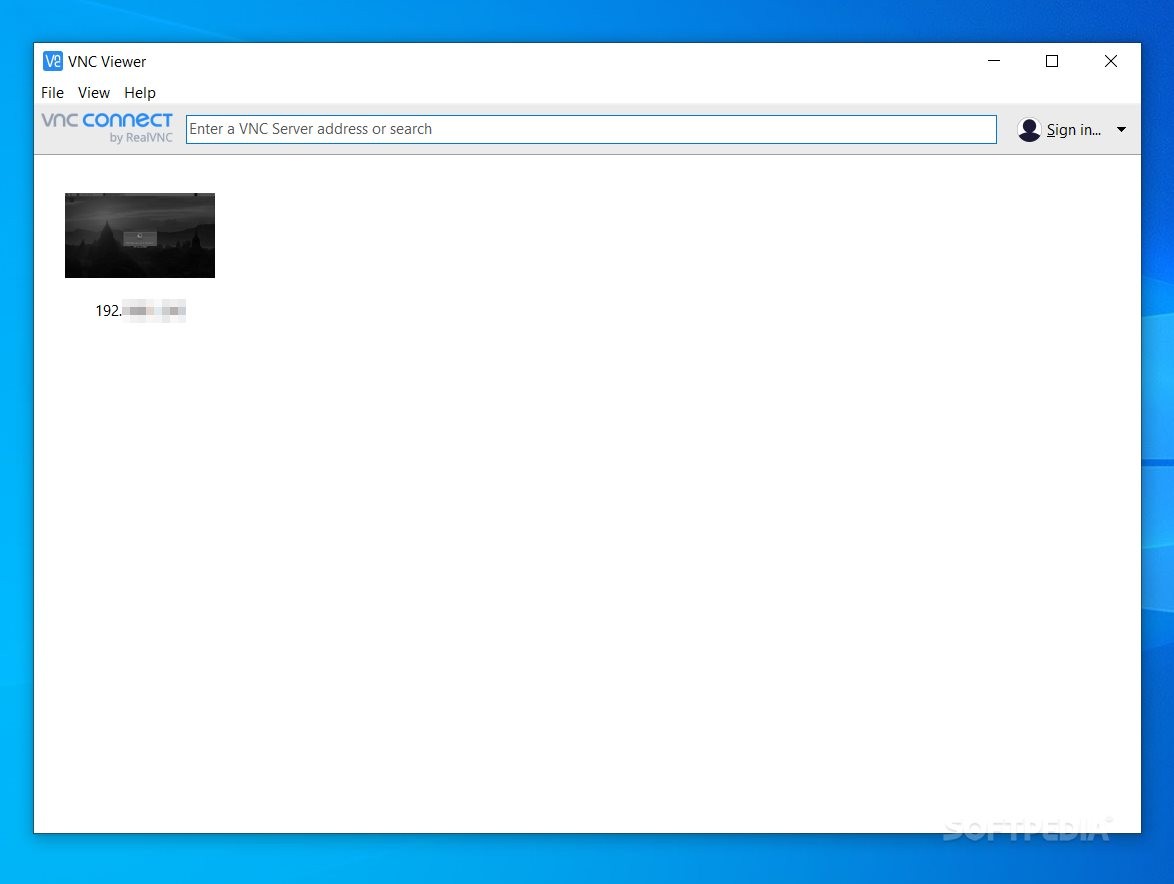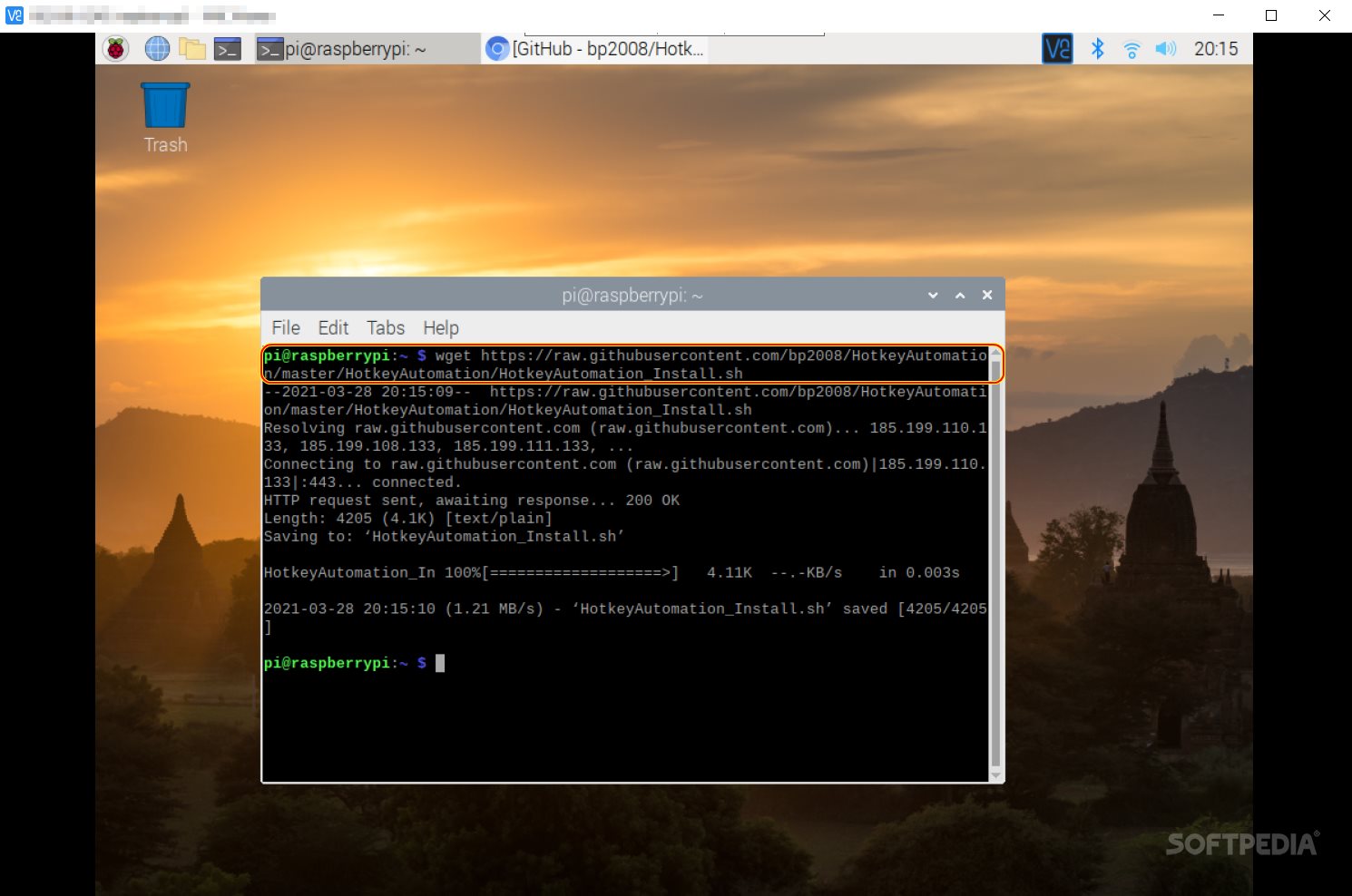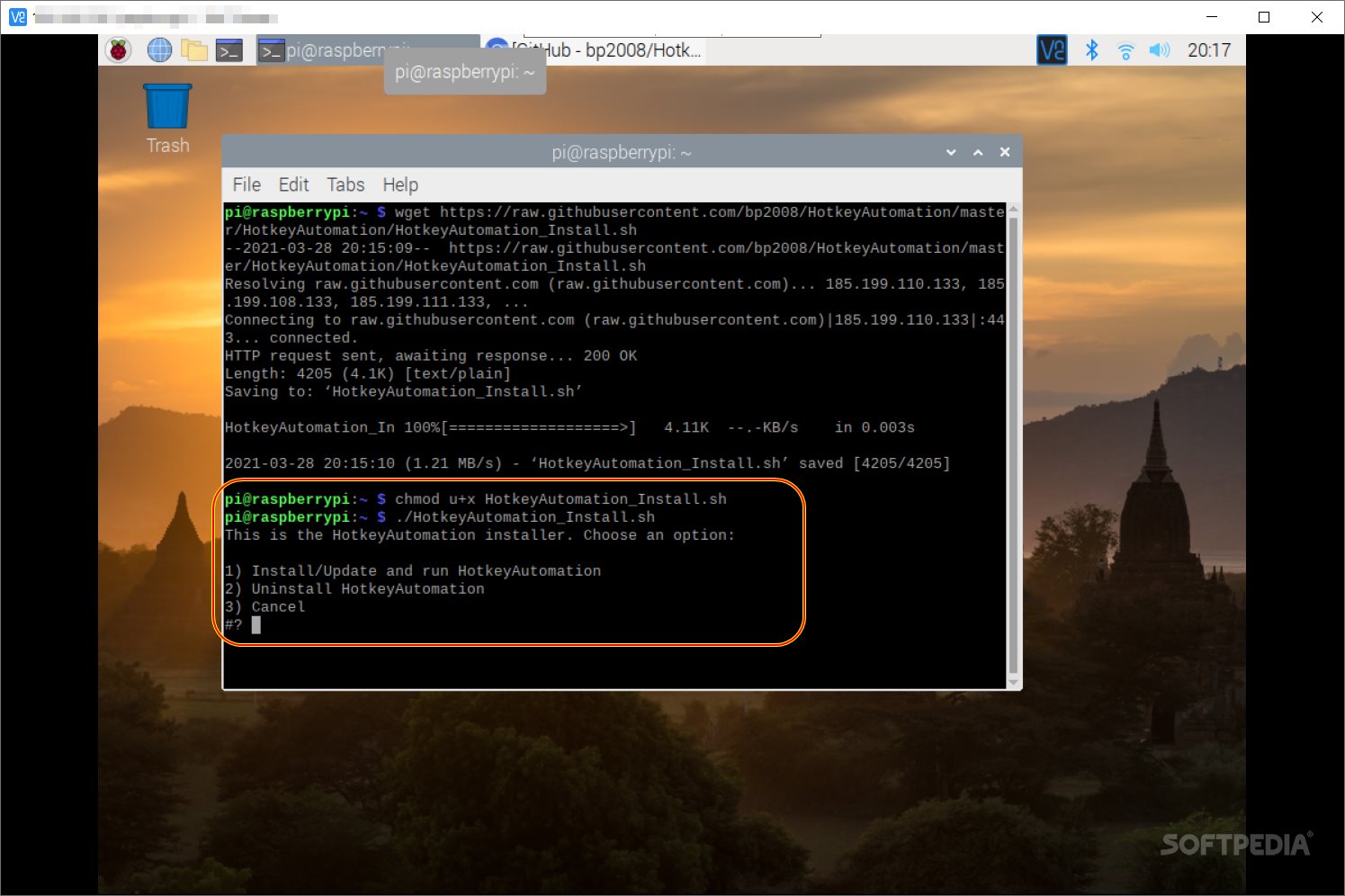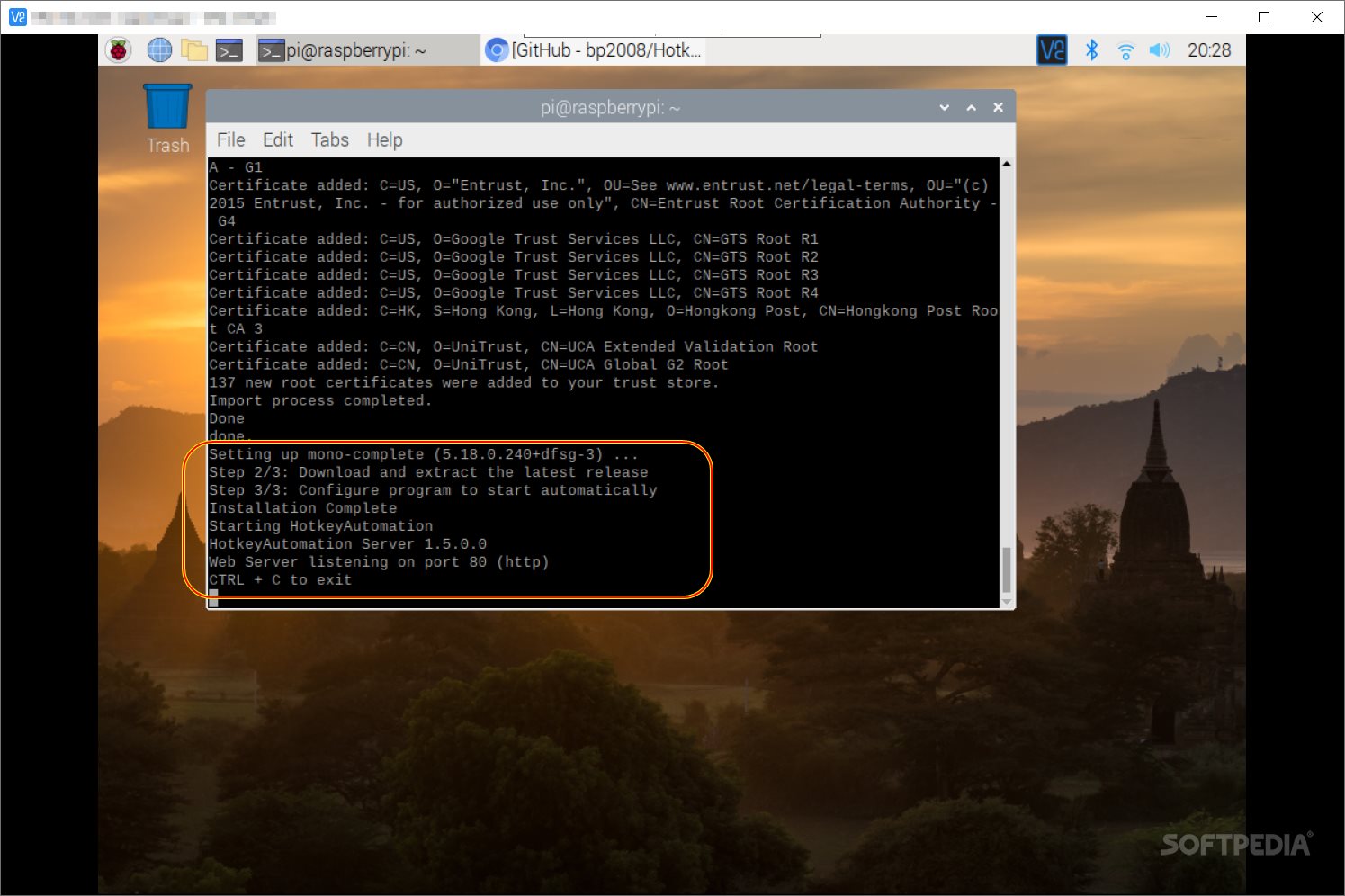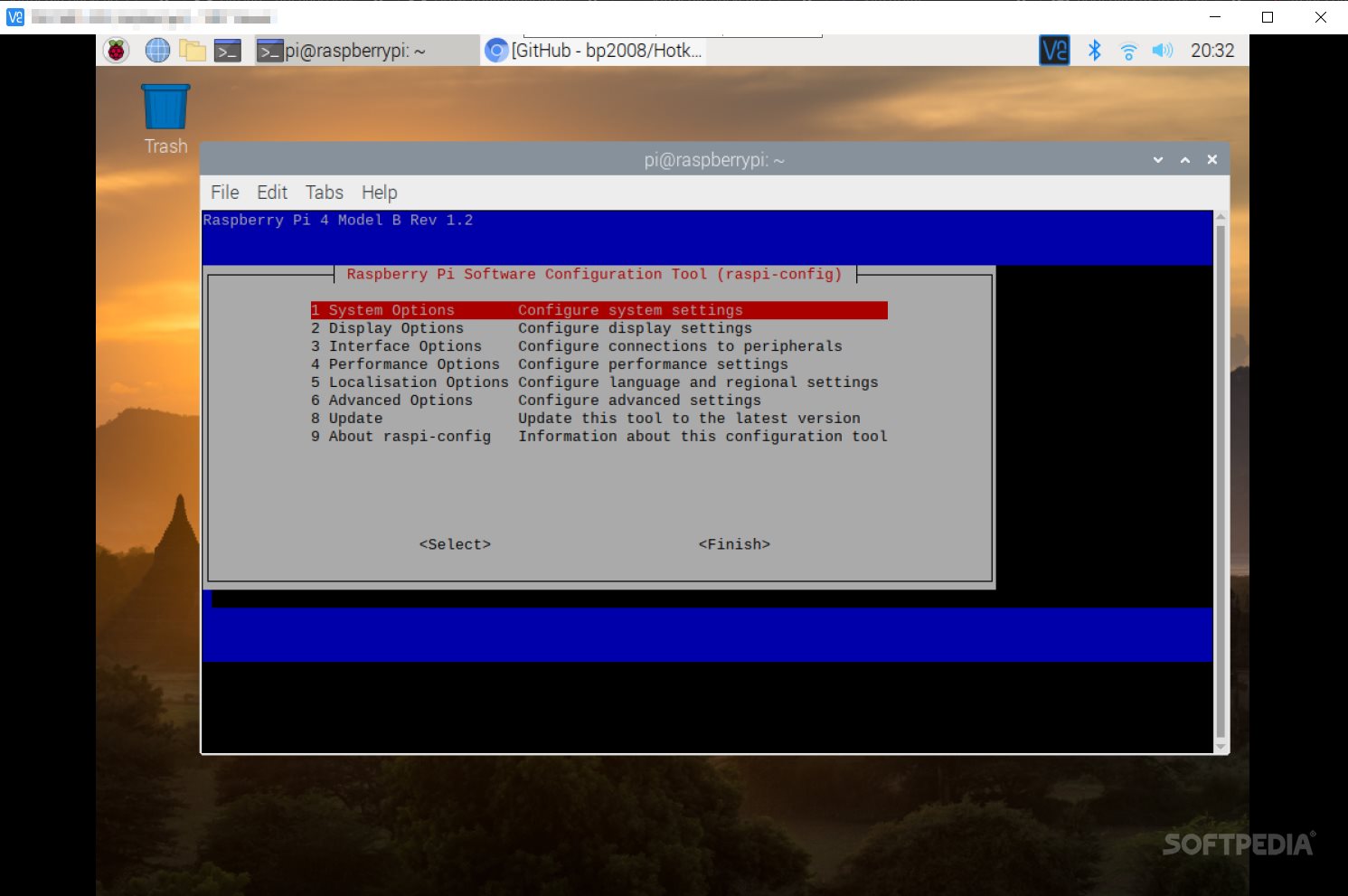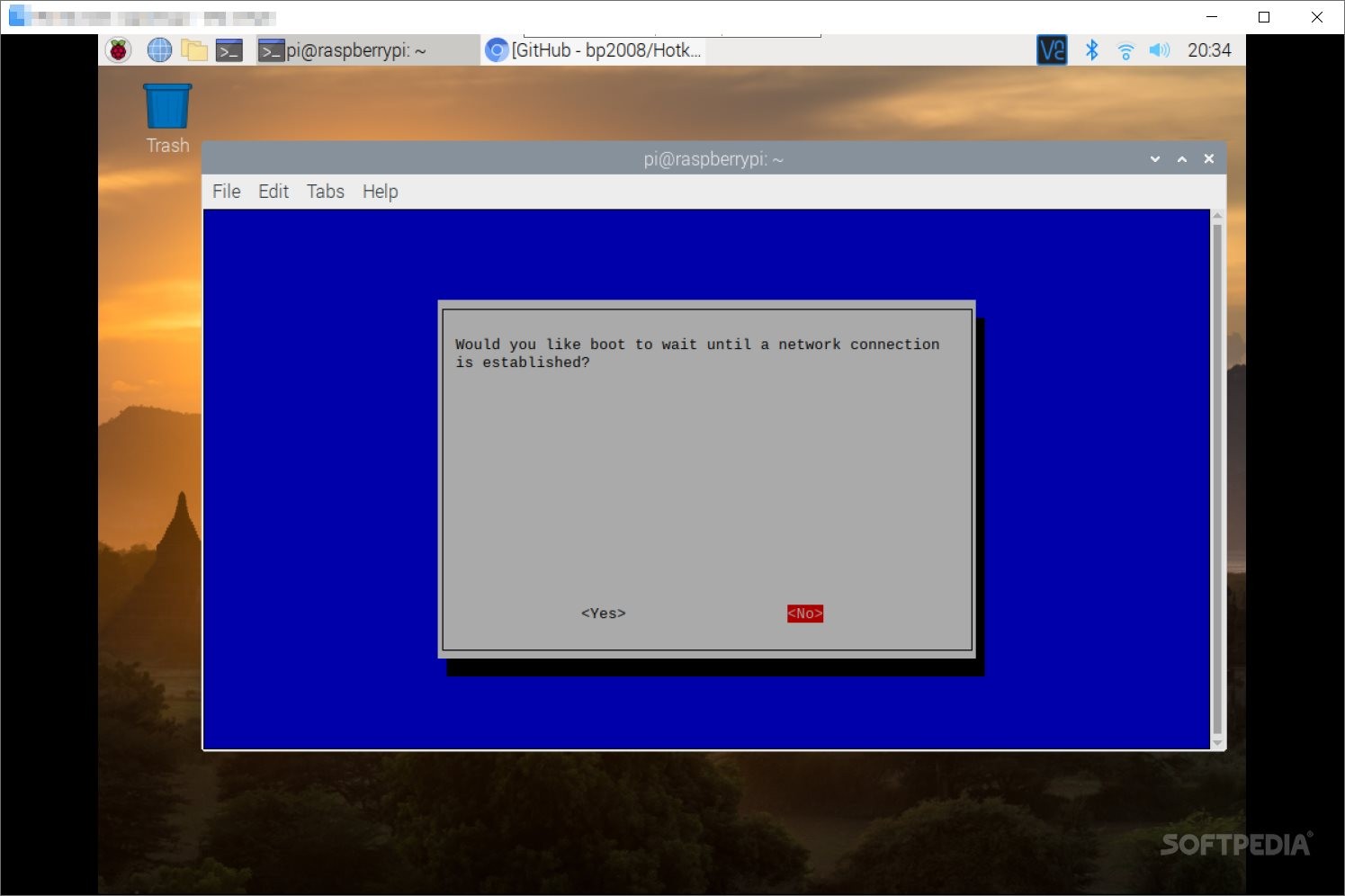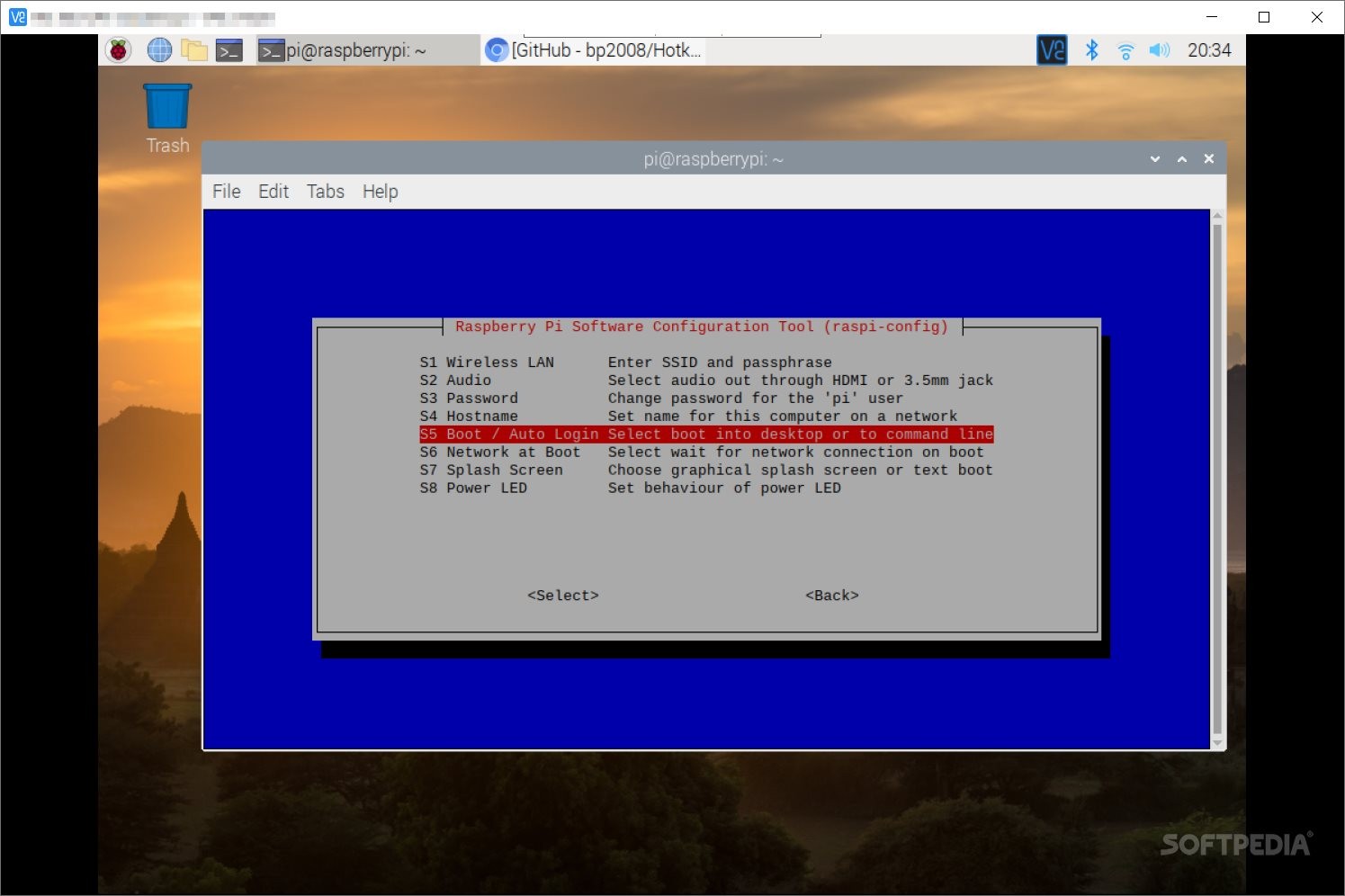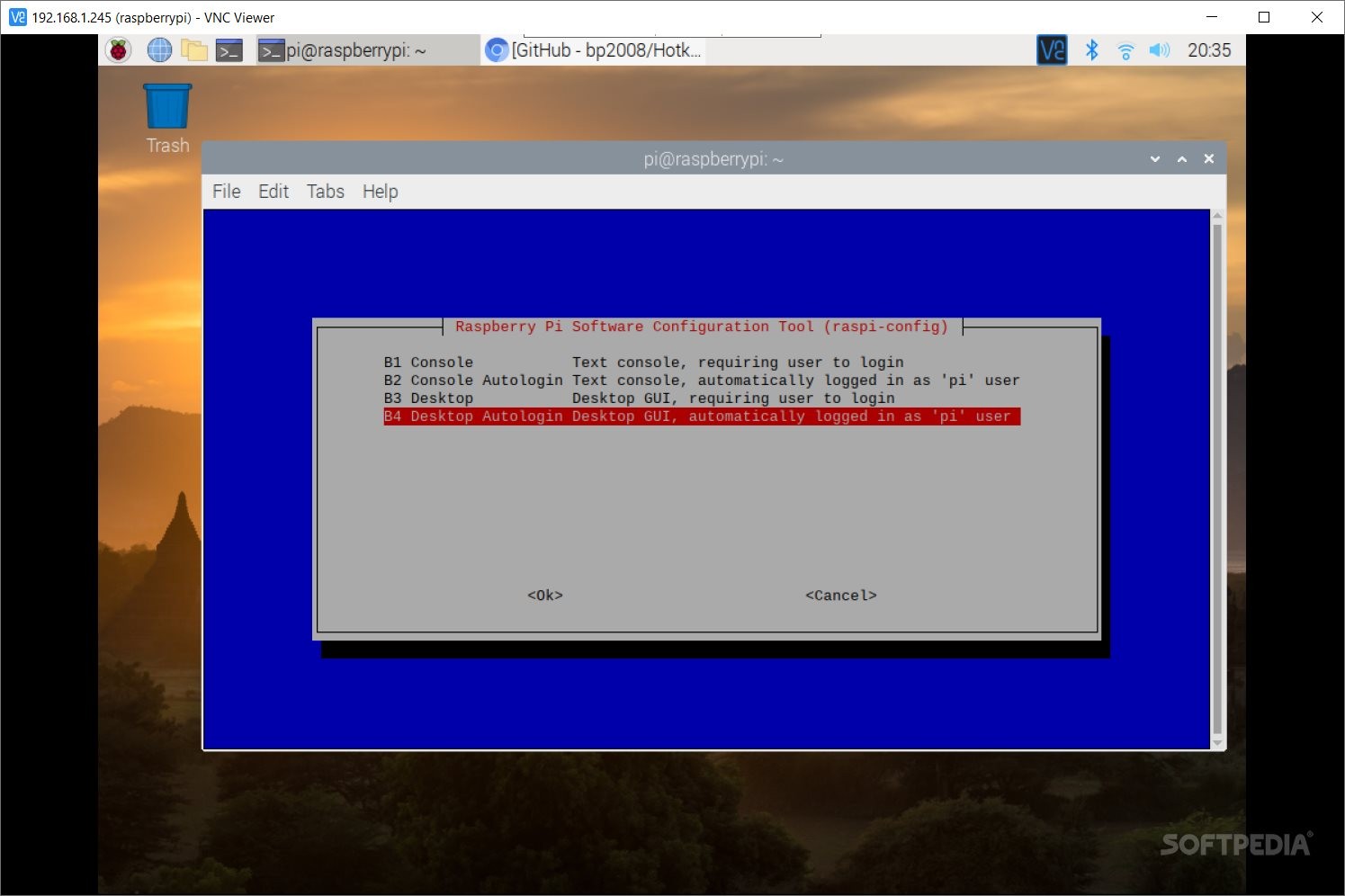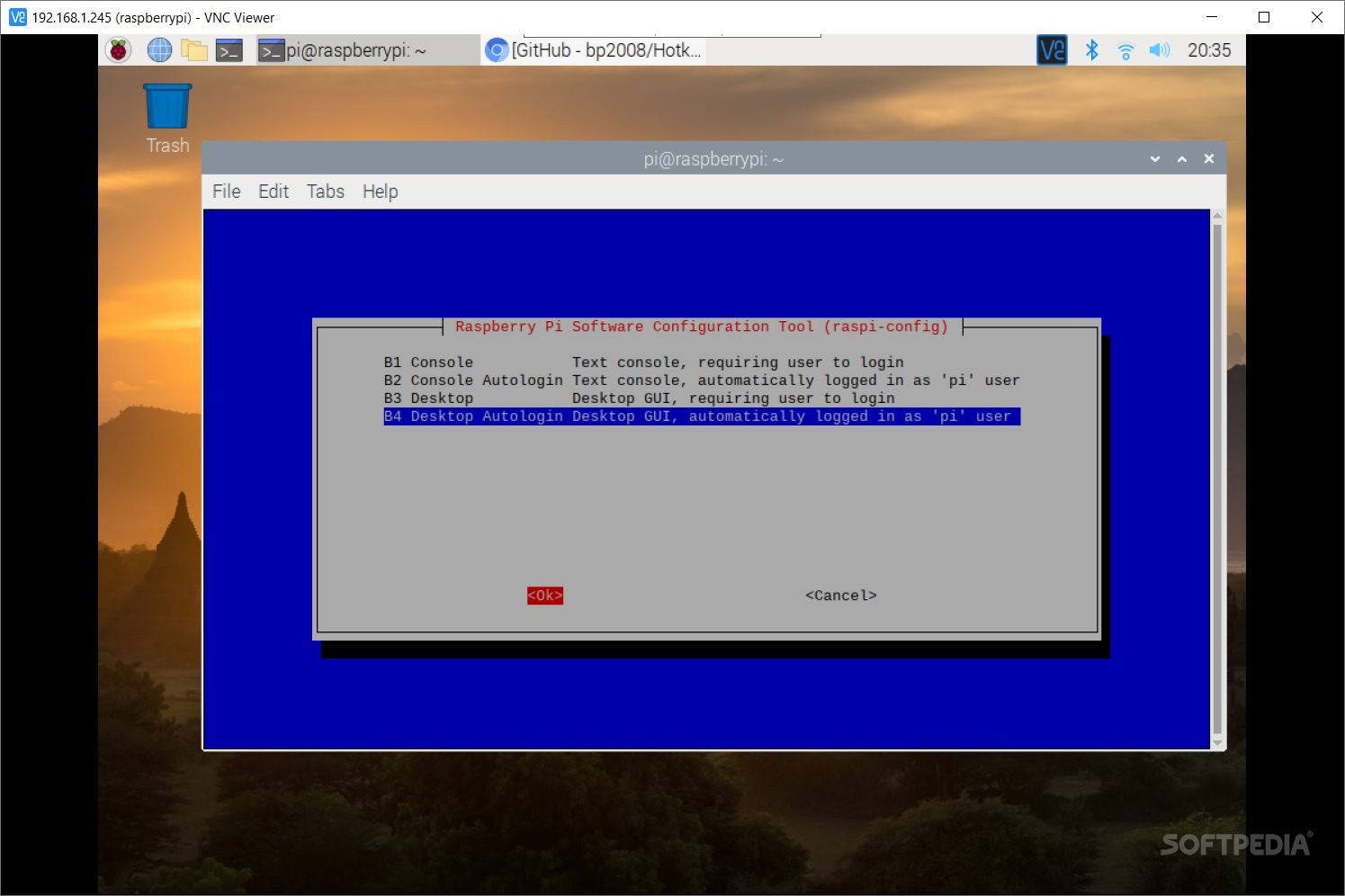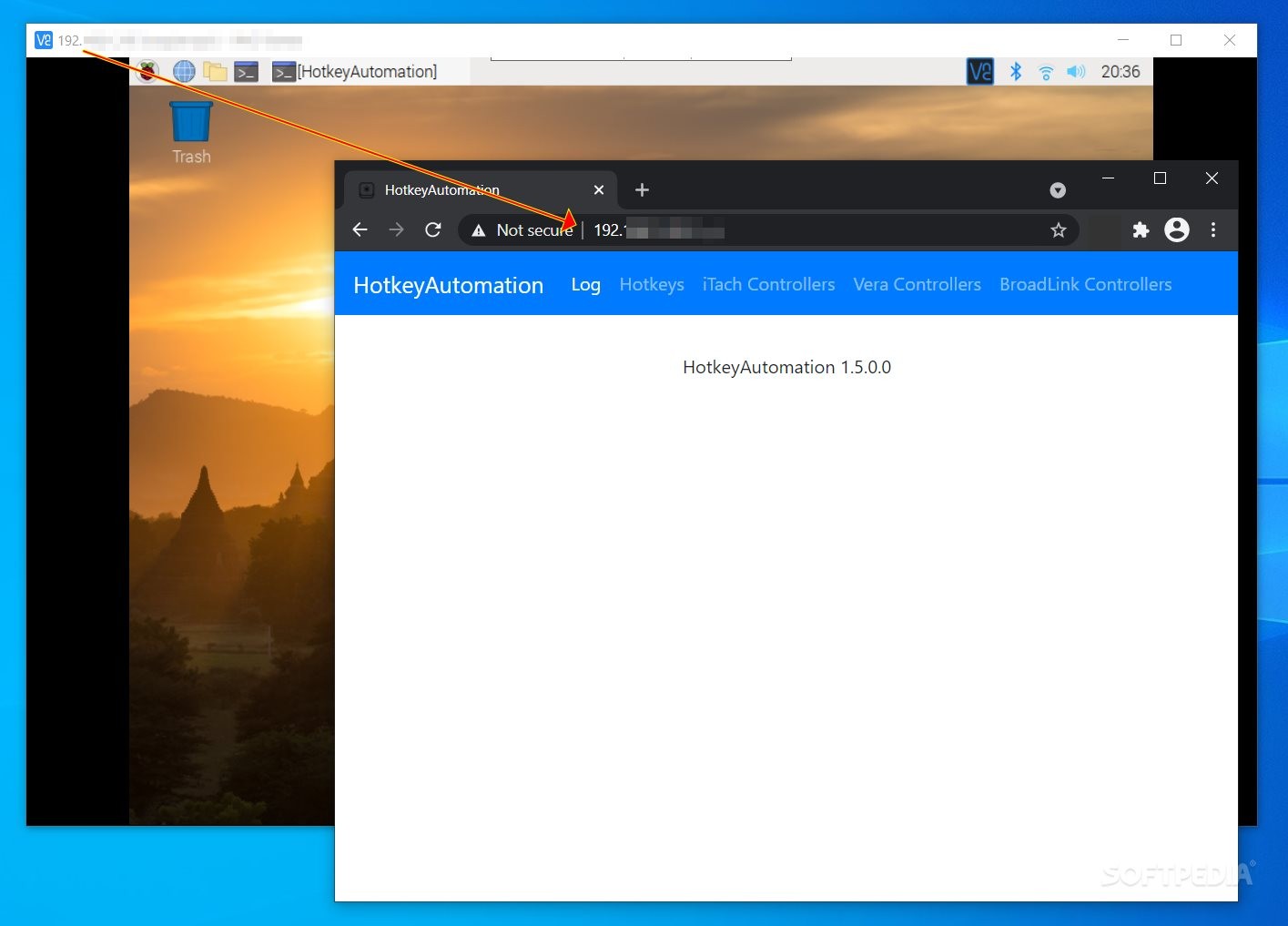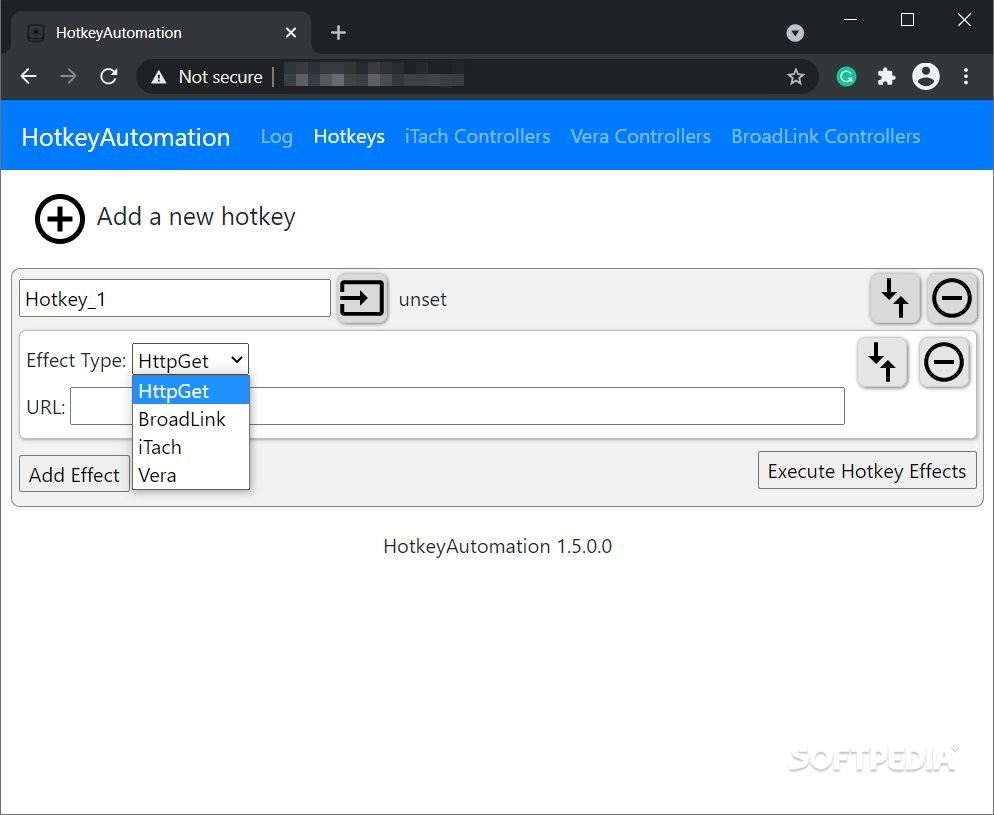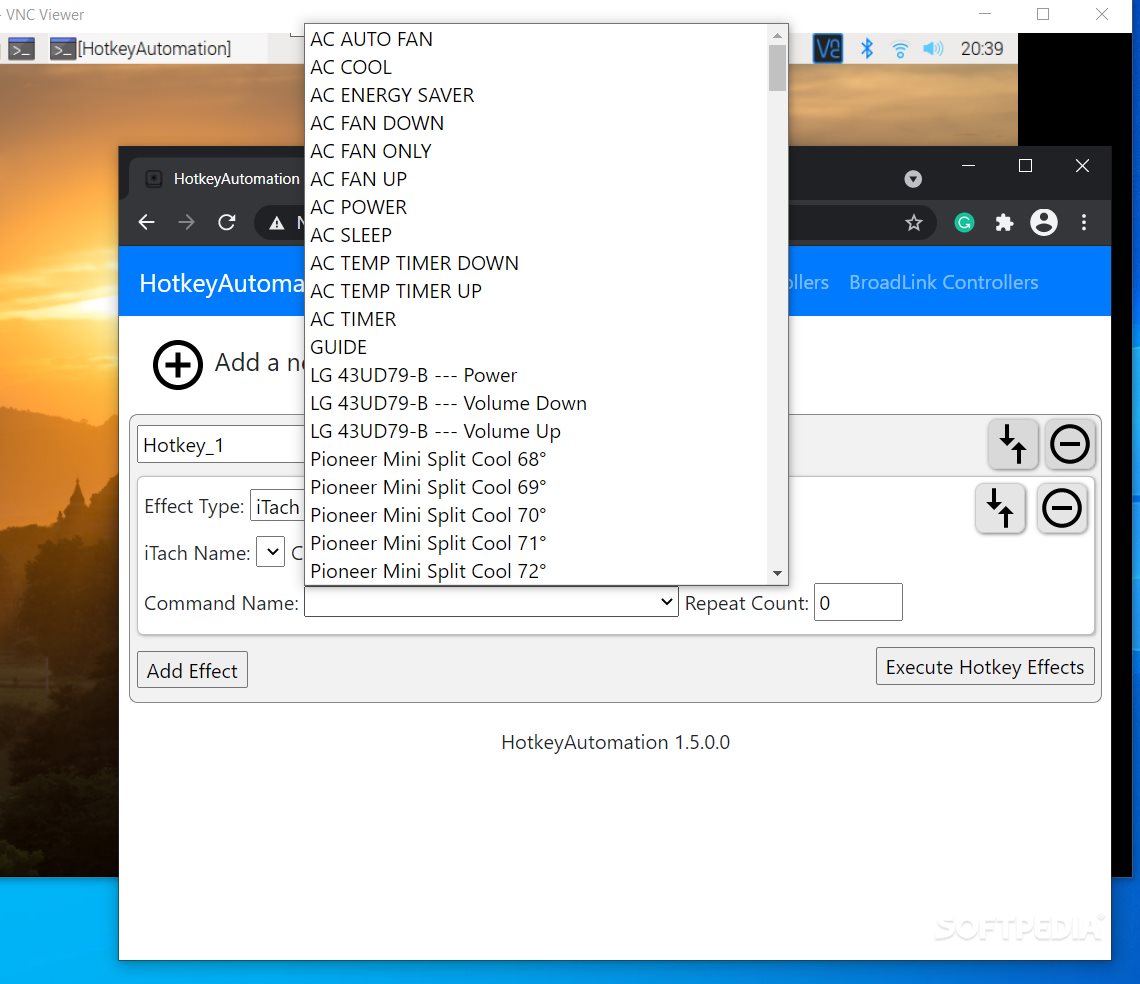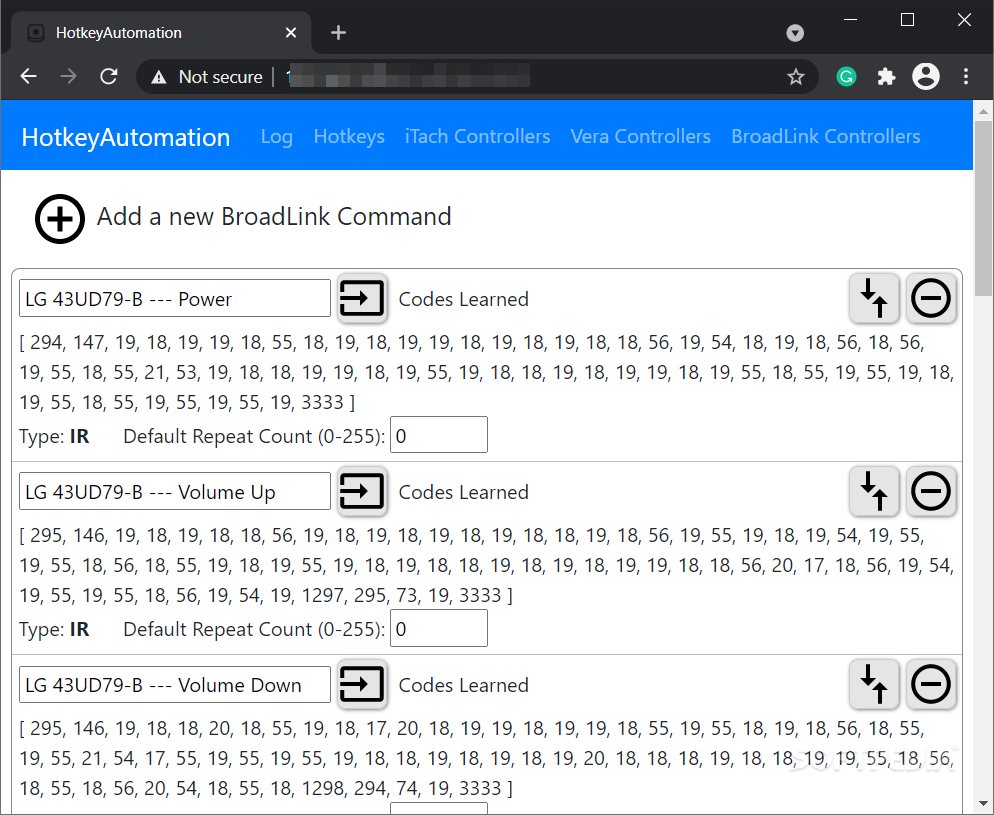Description
HotkeyAutomation
HotkeyAutomation is a super handy and clever app that helps you automate tasks using your Raspberry Pi's remote control system. If you have a Raspberry Pi and want to control it remotely (like from your Windows computer), this tool is perfect for you!
What Is HotkeyAutomation?
This open-source application isn’t designed to be a VNC, but if you're using your Raspberry Pi for managing smart home devices or accessing smart gadgets remotely (like smartphones), HotkeyAutomation can really help you out. You can create, generate, and run controller commands easily!
Easy Installation Process
The cool thing about this tool is that it’s mainly built in C#, so it works smoothly with Windows OS. Installing it is quick and the file size is small too! After you install HotkeyAutomation on your Windows machine, don’t forget to set it up on your Raspberry Pi as well.
To do this, just hop onto your Raspberry Pi's Bash terminal and run a couple of simple commands. You can grab these commands from the HotkeyAutomation’s GitHub page. First, type:
wget https://raw.githubusercontent.com/bp2008/HotkeyAutomation/master/HotkeyAutomation/HotkeyAutomation_Install.sh
Then run:
chmod u+x HotkeyAutomation_Install.sh
This will help avoid any user permission issues. Finally, run the last command in the terminal, restart your system, and open up a web browser. Just add:
http://(your Raspberry Pi's IP address)
You’ll now see HotkeyAutomation’s interface from either Windows or Raspbian!
User-Friendly Interface
Once everything’s installed and ready to go, take a look at the app's interface! In the 'Hotkeys' tab, you can add tons of Raspbian hotkeys with different effects like HttpGet, BoardLink, iTach, or Vera. Plus, in three other tabs called 'iTach Controllers,' 'Vera Controllers,' and 'BroadLink Controllers,' you can set individual events that trigger specific actions based on what criteria you choose.
A Great Tool for Everyone
Overall, HotkeyAutomation is an awesome app that connects nicely with both your Windows and Raspbian machines. It’s great for anyone who wants to trigger actions from their connected devices on Raspberry Pi remotely. So whether you're just curious or actively looking for something like HotkeyAutomation, it's definitely worth giving it a try! The program is well-designed and flexible—perfect for those who love customizing their setups.
User Reviews for HotkeyAutomation 7
-
for HotkeyAutomation
HotkeyAutomation is a versatile tool for automating tasks on Raspberry Pi. Easy installation, seamless integration with Windows, and perfect for customizing setups.
-
for HotkeyAutomation
HotkeyAutomation is a game-changer! Easy setup and perfect for controlling my smart home devices.
-
for HotkeyAutomation
Absolutely love this app! It integrates seamlessly with Raspberry Pi, making automation a breeze.
-
for HotkeyAutomation
Five stars for HotkeyAutomation! It's efficient and user-friendly, ideal for anyone using Raspberry Pi.
-
for HotkeyAutomation
HotkeyAutomation exceeded my expectations. The interface is intuitive, and it works flawlessly with Windows!
-
for HotkeyAutomation
This app is fantastic! HotkeyAutomation makes controlling devices from my Raspberry Pi so simple.
-
for HotkeyAutomation
A must-have app for Raspberry Pi users! HotkeyAutomation is powerful yet easy to use. Highly recommended!