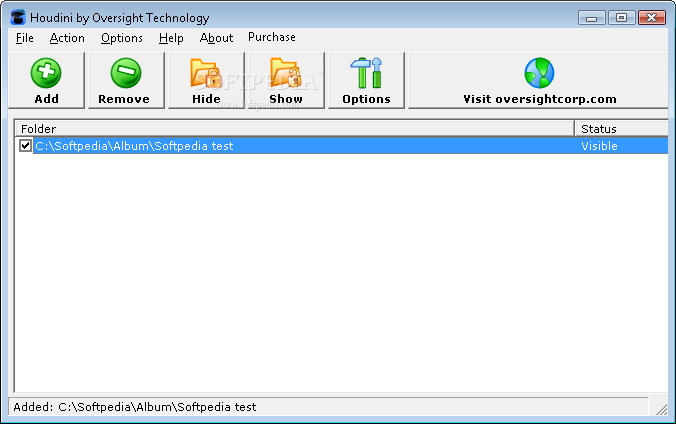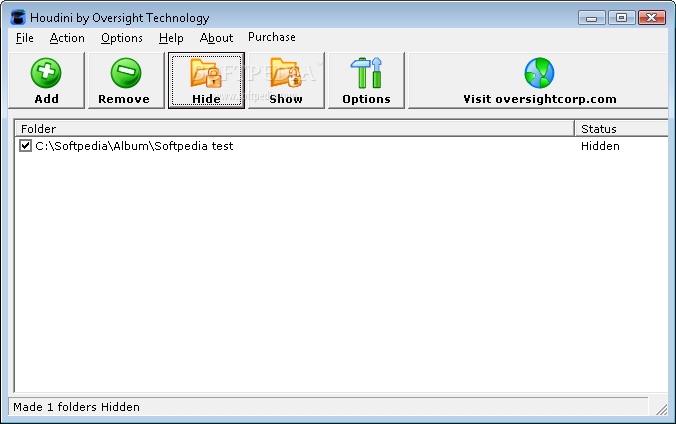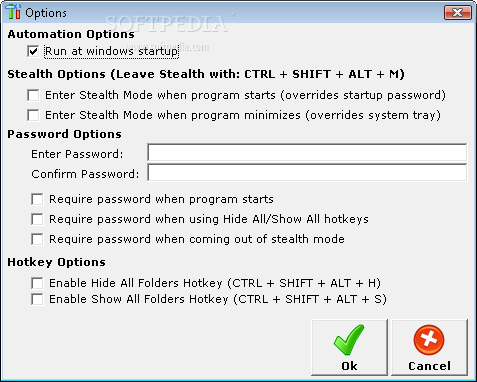Description
Houdini
Houdini is a super lightweight Windows app that helps you keep your sensitive info safe from nosy people. It's all about hiding your important data so no one else can peek at it or get to it.
Easy to Use Interface
The first thing you'll notice about Houdini is its clean and user-friendly layout. It lets you set everything up with just a few clicks, which is pretty awesome!
Add Files Easily
You can easily add files to Houdini using the built-in browsing functions. Just a heads up though, you won’t be able to drag and drop files directly into the app.
Effortless File Hiding
Using Houdini is a breeze! Simply upload the files into the main panel, and voilà! Houdini will automatically hide them for you. The cool part? Even if you turn on Windows' “View Hidden Files,” your stuff stays hidden!
Control Your Files
You have plenty of options when it comes to managing your hidden files. You can choose to hide or show them again whenever you want, remove items from your list, and even set Houdini to run when Windows starts up.
Stealth Mode and Encryption
If you're feeling extra cautious, there’s a stealth mode that kicks in when you minimize the app or launch it. Plus, you can encrypt your files by setting up a master password for an added layer of security.
Quick and Light on Resources
During testing, we found that Houdini works really fast and didn’t throw any errors our way. It also barely uses system resources, so your computer runs smoothly while you're using it.
A Perfect Choice for Everyone
In short, if you're looking for an easy-to-use program that helps you hide sensitive files without any hassle, Houdini is definitely worth checking out! With its simple design, it's great for both beginners and pros alike. Want to try it out? Download Houdini here!
User Reviews for Houdini 1
-
for Houdini
Houdini provides a simple solution for hiding sensitive information efficiently on Windows. With intuitive design and reliable performance, it suits all users.