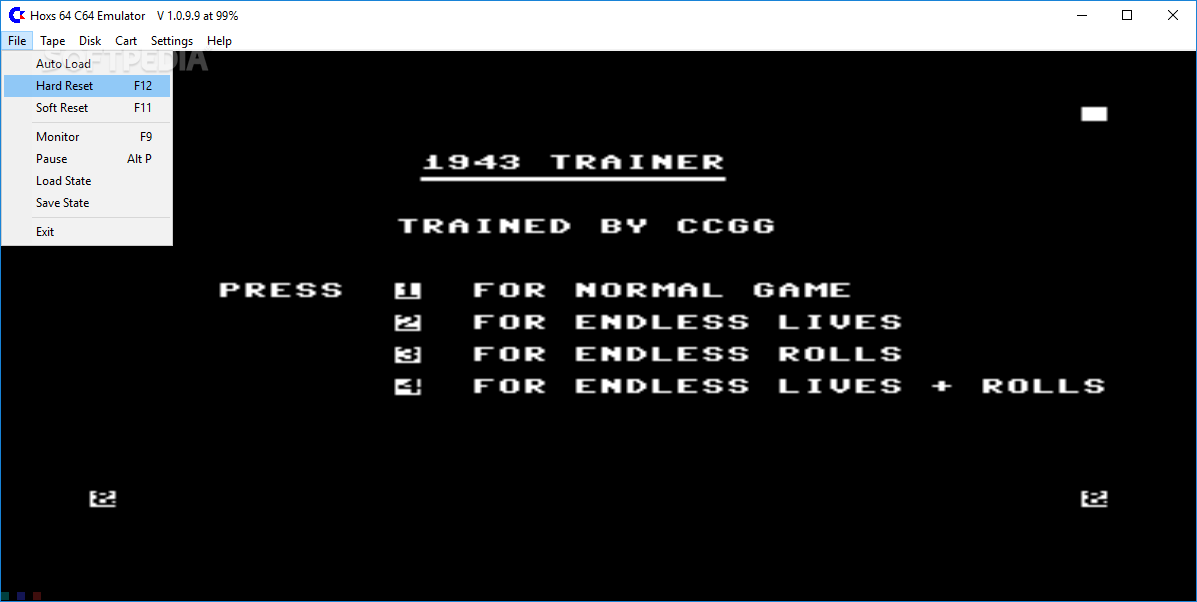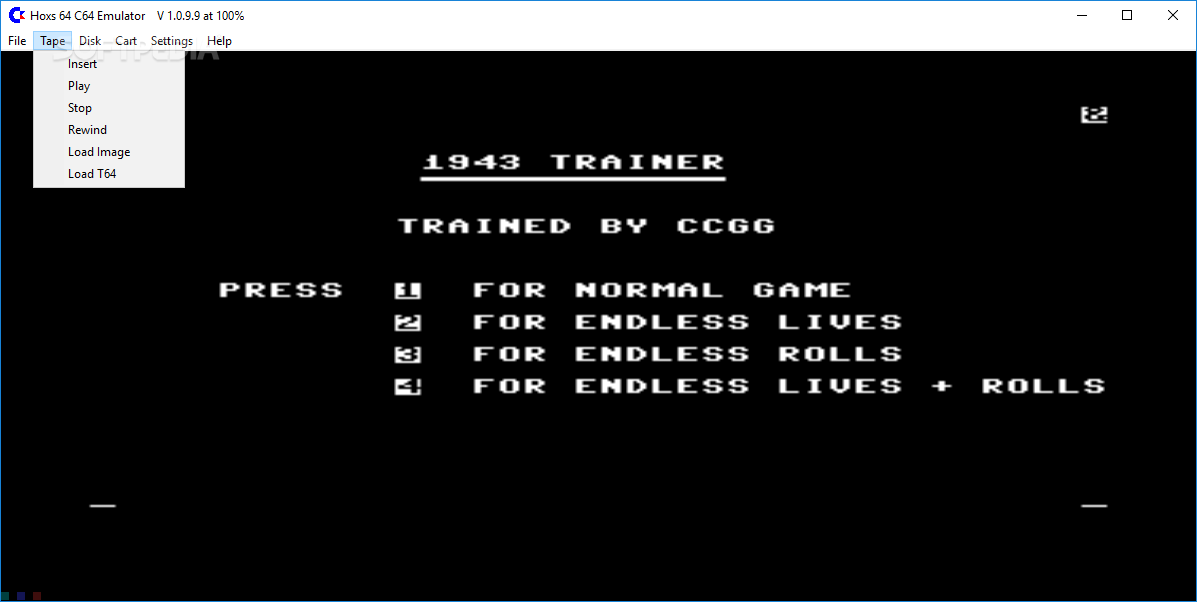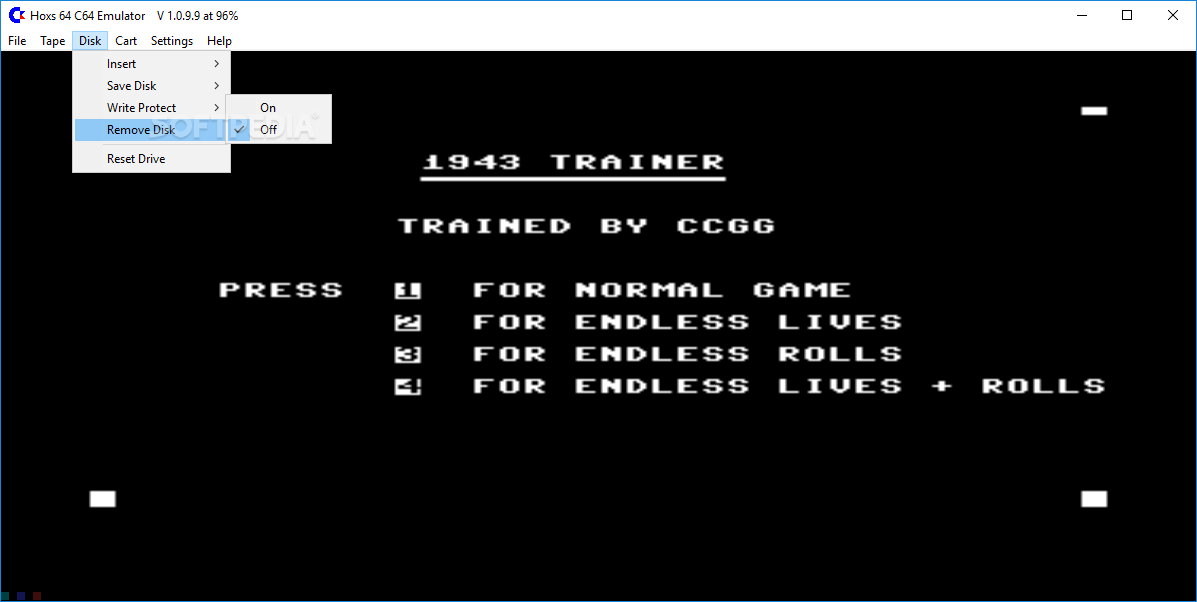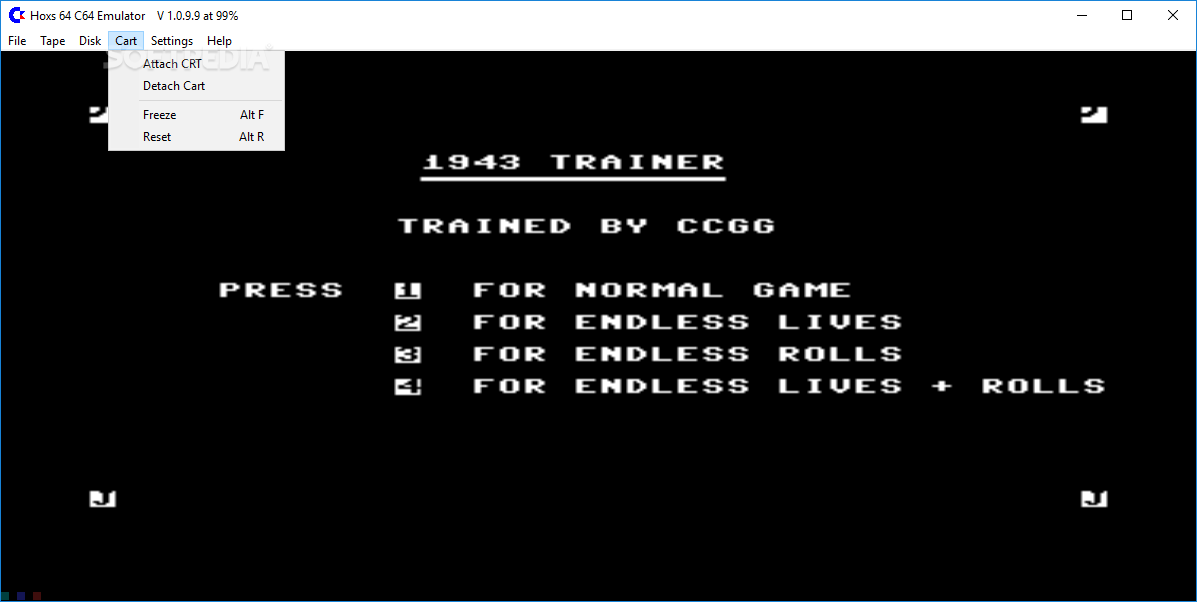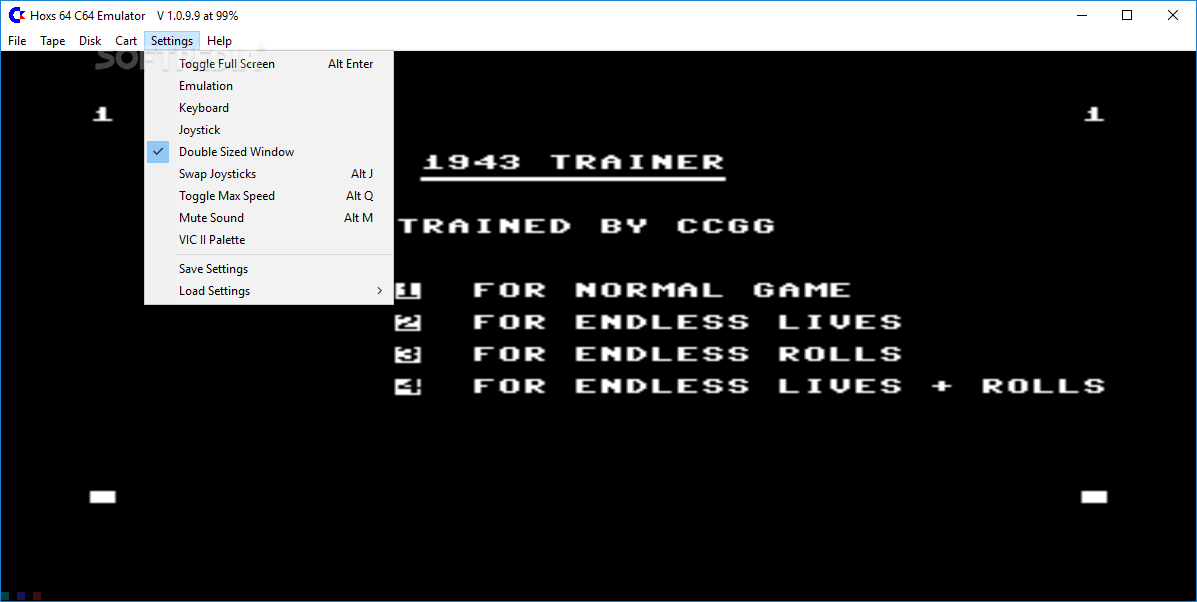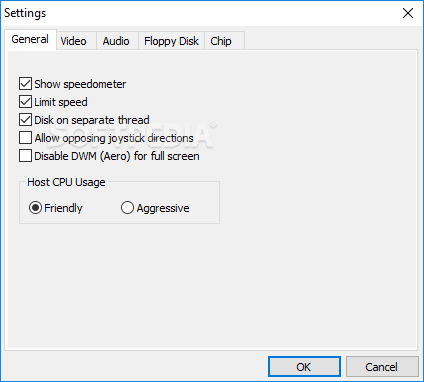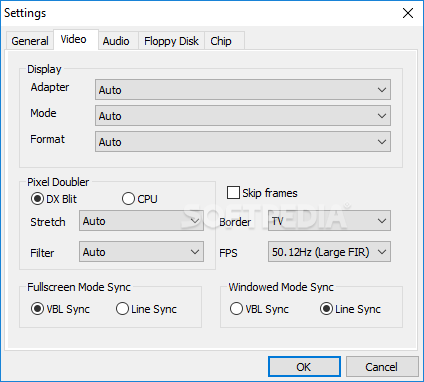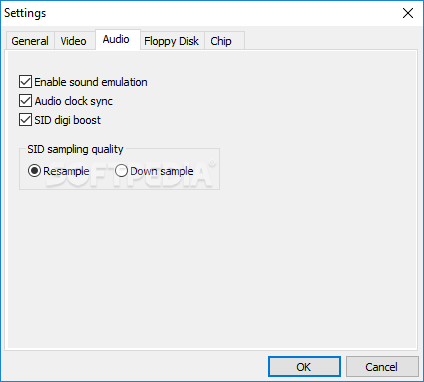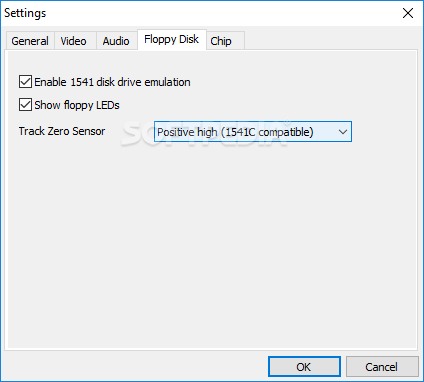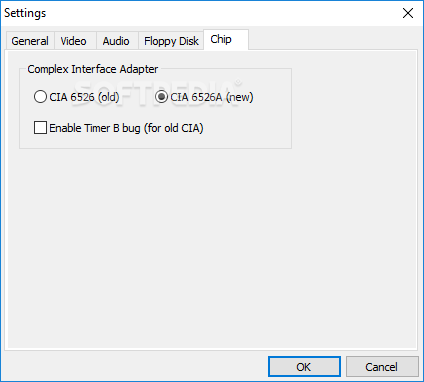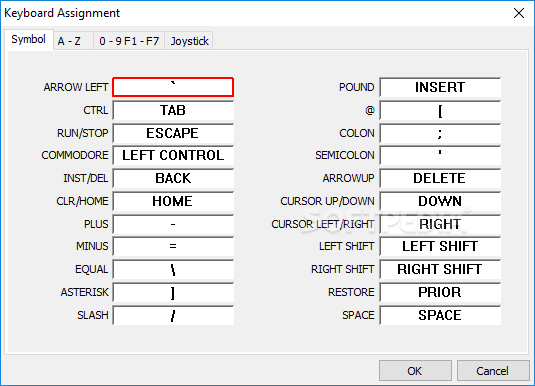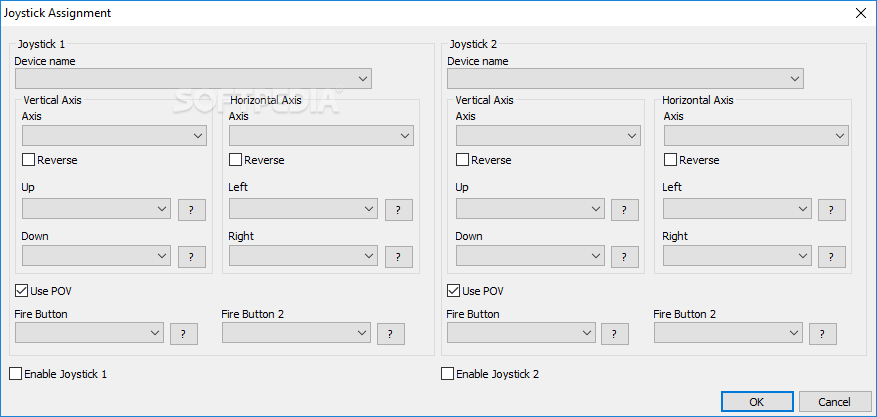Description
Hoxs64
Hoxs64 is an awesome Commodore 64 emulator that lets you relive the classic gaming experience right on your computer. This little gem can run games made for the Commodore 64 and does it like a pro! What’s cool is that it fully replicates the original system, meaning you get a true-to-life gaming experience. It’s capable of running cycle-based emulation of sprites while the graphics data changes—pretty impressive, right?
Easy to Get Started
The best part? You don’t even need to set it up! Just download it, and you’re ready to go. Hoxs64 greets you with an old-school, retro interface that totally fits its purpose. It’s like stepping back in time!
Simplified Gameplay
Using this app is super easy! You just load up your favorite game and follow some simple instructions to start playing. The emulator recognizes mouse and keyboard commands, but if you want to amp up your nostalgia, you can also use joysticks for that authentic feel.
Customization Options
If you're into tweaking settings, Hoxs64 has got you covered with a few handy options. You can toggle full screen, mute sound, adjust maximum speed, and play around with audio and video settings to get everything just right. Plus, there’s a feature for creating custom keyboard and joystick button assignments—how cool is that?
Disk Features Galore
This emulator isn’t just about playing games; it has some neat disk features too! You can create new disks if you want to save copies of games you're running or even ones you've developed yourself at some point. New files can be saved in three formats: FDI, P64, or D64. And there’s even an option to add write protection to those new disks.
A Fun Utility for Gamers
In short, Hoxs64 is a fun and easy-to-use tool that not only lets you play Commodore 64 games but also helps you create disk copies of your favorites. It's perfect for sharing with friends or just keeping them safe!
User Reviews for Hoxs64 7
-
for Hoxs64
Hoxs64 is a fantastic Commodore 64 emulator with easy setup and retro interface. It enables effortless running of classic games.
-
for Hoxs64
Hoxs64 is an amazing Commodore 64 emulator! It's super easy to use, and I love the retro interface!
-
for Hoxs64
This app is fantastic! It runs all my favorite C64 games perfectly and allows for custom controls!
-
for Hoxs64
Absolutely love Hoxs64! The cycle-based emulation is spot on, bringing back so many memories!
-
for Hoxs64
Hoxs64 is a gem! The no-setup feature makes it so convenient to dive straight into classic gaming!
-
for Hoxs64
The best C64 emulator I've tried! Great functionality, easy to navigate, and it captures the nostalgia!
-
for Hoxs64
Hoxs64 is simply excellent! I can play old games with ease and even create disk copies. Highly recommended!