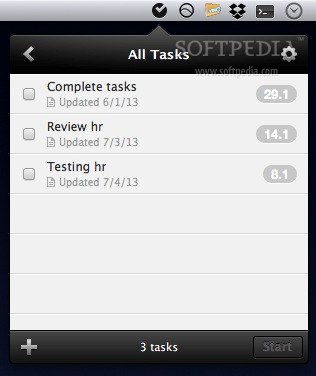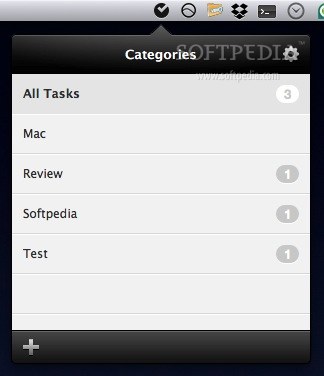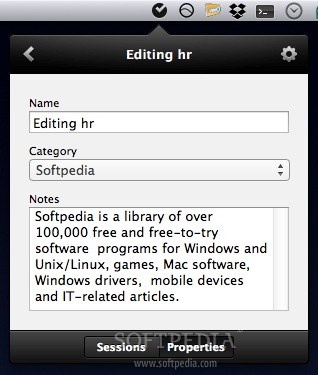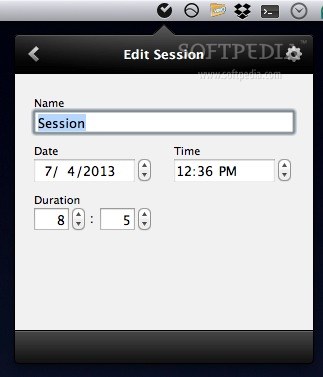Description
hr
The hr app is a handy little tool for Mac users, especially freelancers who need to keep track of their time. It sits right in your status bar, letting you set up and manage timers without all the fuss of complicated settings.
Easy to Use Time Management Tool
Getting started with hr is super simple! Just launch the app, create a new project, and add tasks as you go. You can even jot down notes about what needs to be done and give each task a priority level—low, medium, high, or none. This makes it easy to focus on what matters most!
Track Your Tasks Effortlessly
Once you've got everything set up, just hit the timer when you start working on a task. The cool part? Each timer can handle multiple sessions! Plus, you can see how much total time you've spent on each assignment at a glance.
Organize Your Work Like a Pro
To help you stay organized, hr lets you sort your tasks by name, priority, or updated status. You can even drag and drop items around to arrange them exactly how you want. It’s all about making things work for you!
Customize Your Experience
If you're looking for more flexibility, hr has got your back. You can turn off the blinking menu bar icon if that's not your thing. Want to see the timer in the menu bar? You got it! And if your computer goes idle for a while? No worries—hr can automatically pause the timer.
Sync Across Devices
The best part? You can move hr's database wherever you like! Stick it in your cloud service directory so it's synced across all your devices. This way, you'll always have access to your projects and timers no matter where you are.
Overall, hr is an efficient tool that helps keep everything organized while monitoring tasks related to specific projects based on their priority levels. If you're eager to track how you're spending your day with minimal hassle, this app is definitely worth checking out!
User Reviews for hr FOR MAC 1
-
for hr FOR MAC
hr FOR MAC is a fantastic tool for freelancers to track time spent on tasks. Simple interface, efficient timers, and easy organization.