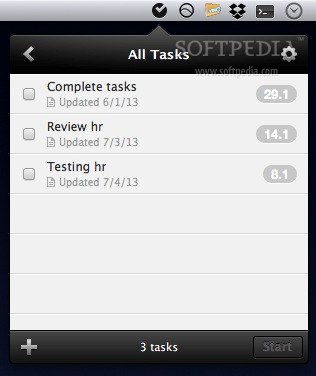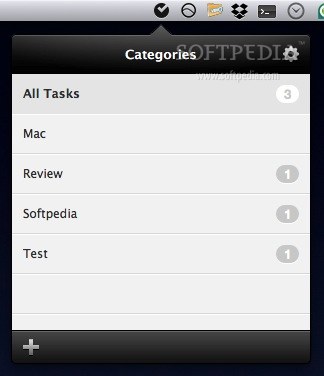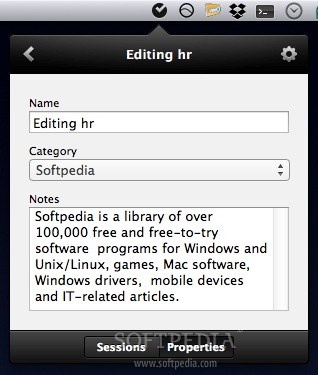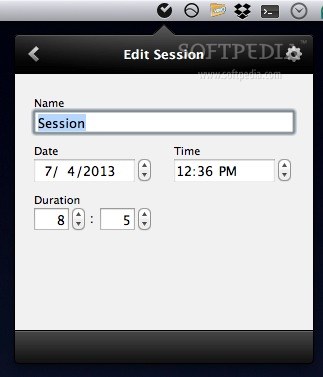Description
hr
hr is a nifty little Mac status bar utility that helps you keep track of your time on tasks. This is super important, especially for freelancers like us! With hr, you can set up and manage timers quickly and easily, without any complicated settings getting in the way.
Getting Started with hr
Using the hr menu bar app is really straightforward. Just launch the app, create a new project, and then add your tasks. You can even jot down notes about what you need to do and set a priority level for each task—low, medium, high, or no priority at all!
Tracking Your Time Made Easy
Once you've got everything set up, just start the timer for whatever task you're working on. The cool thing is that each timer can handle multiple sessions! Plus, you can check how much time you've spent on each task whenever you want.
Organizing Your Tasks
hr makes it easy to sort your tasks too. You can organize them by name, priority, or their updated status. If you prefer a more hands-on approach, you can drag and drop tasks to rearrange them however you like!
Customizing Your Experience
You have some nice customization options with hr as well! You can turn off the blinking menu bar icon if it annoys you. Want to see the timer right in the menu? You got it! Plus, if your computer's idle for too long, hr can automatically pause the timer for you.
Your Data Anywhere
If you're worried about where your data is stored, don’t be! hr lets you change where its database lives. That means you can put it in your cloud service directory so everything stays synced across all your devices.
A Simple Solution for Task Management
Overall, hr gives you an effective way to organize and monitor tasks related to specific projects while sorting them by their priority levels. If you're looking to keep track of how you're spending your day with minimal fuss, hr has got your back!
User Reviews for hr FOR MAC 1
-
for hr FOR MAC
hr FOR MAC offers intuitive timer management. Great for freelancers to track project time efficiently. Simple, yet effective.