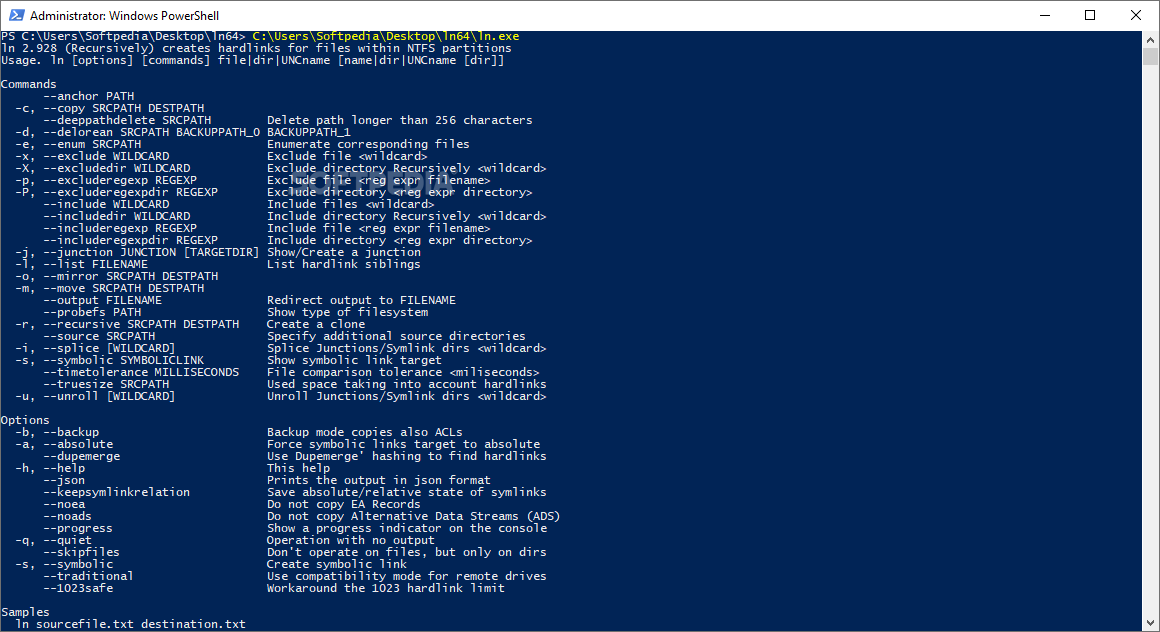Description
Welcome to SoftPas.com!
We are excited to introduce you to a powerful software called HS Ln, designed by Hermann Schinagl. This lightweight command line utility is a game-changer when it comes to creating Hard Links, SmartCopies, junctions, or SymbolicLink structures on NTFS volumes. Let's dive into the amazing features of HS Ln:
Technical Specifications:
- Developer: Hermann Schinagl
- Price: FREE
- Platform: Windows
- File Size: Small
- Version: Latest
Features of HS Ln:
Efficient File Management:
HS Ln acts as your Swiss Army Knife for managing files more effectively. With its intuitive command line interface, you can create Hard Links effortlessly, saving valuable space on your drive.
Space Optimization:
By utilizing Hard Links, you can avoid duplicating files and conserve disk space. For example, using multiple hard links of a large file will only occupy space equivalent to the original file size.
Volume Compatibility:
While Hard Links work seamlessly within the same volume, HS Ln provides the flexibility to copy files to other volumes and create hard links there. This ensures data integrity and accessibility even after deletion.
Get Started with HS Ln Today!
Experience the power of efficient file management with HS Ln. Download this incredible tool for FREE from SoftPas.com and take control of your file systems like never before!
User Reviews for HS Ln 1
-
for HS Ln
HS Ln provides a quick and efficient way to manage files with Hard Links, SmartCopies, junctions, or SymbolicLink structures on NTFS volumes.