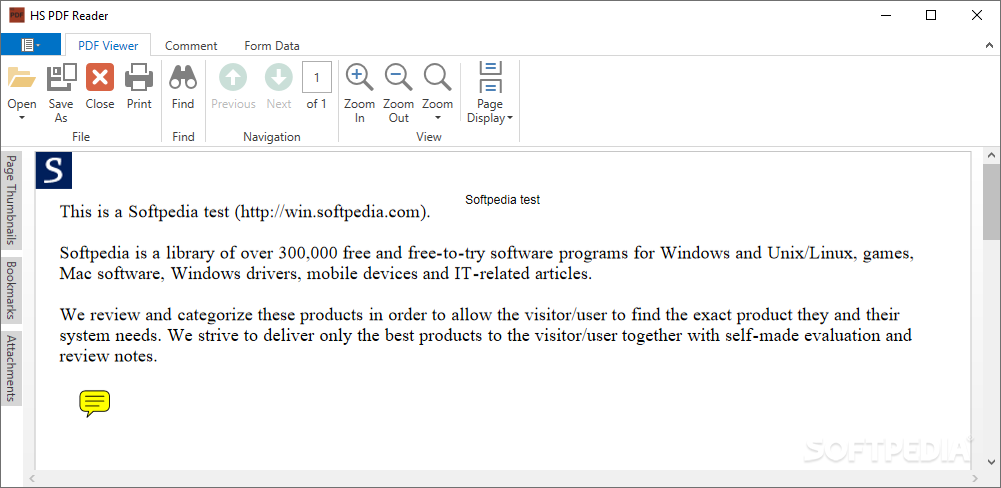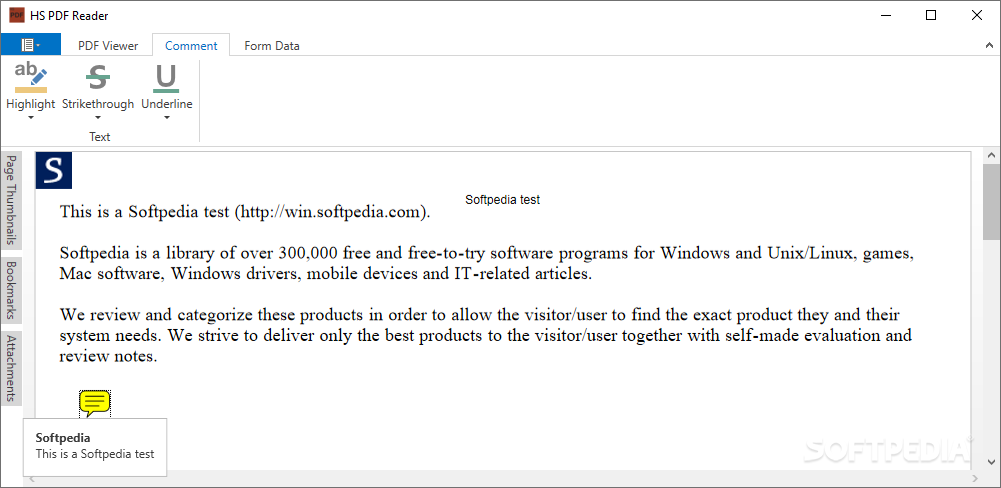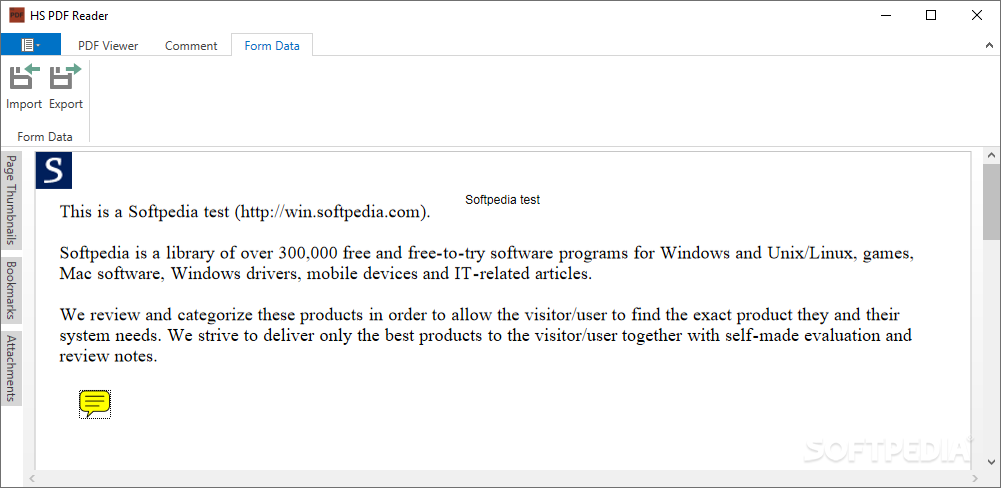Description
HS PDF Reader
HS PDF Reader is a handy tool for anyone dealing with PDF files. In today’s tech world, PDF formats are super important, and there’s no shortage of software to help you manage them. But all these options can be confusing, especially if you’re just starting to look for a PDF reader. Luckily, HS PDF Reader keeps things simple while still being really effective.
Simple Yet Powerful Features
When you first open HS PDF Reader, you'll notice it only lets you work with one file at a time. This might seem limiting at first, but it’s actually great for beginners or anyone who likes to keep things straightforward. No need to juggle multiple files if you just want to read or annotate one document!
Batch Processing: A Possible Future Feature
Now, if you're someone who usually handles multiple PDFs at once, the lack of batch processing might feel like a downside. It would be awesome if they added tabbed browsing in future updates so that users can load several files simultaneously.
Beyond Basic Viewing
But HS PDF Reader isn’t just about looking at your documents; it has some cool tools too! You can zoom in and scroll around easily. Plus, it lets you add comments and highlight text or even strike through sections when needed. These features really make reading and editing easier.
Easy Data Handling
If your PDF has forms filled out, exporting that data is a breeze! And if you need to import information into your document later on? No problem! The app makes this super easy.
User-Friendly Experience
Overall, we found HS PDF Reader to have a friendly vibe while still offering solid functionality. It’s great for anyone who wants an easy-to-use tool without sacrificing useful features.
If you're ready to check out HS PDF Reader for yourself, download it here!
User Reviews for HS PDF Reader 1
-
for HS PDF Reader
HS PDF Reader offers a minimalist yet highly capable PDF visualizer. Ideal for novices or those valuing simplicity.