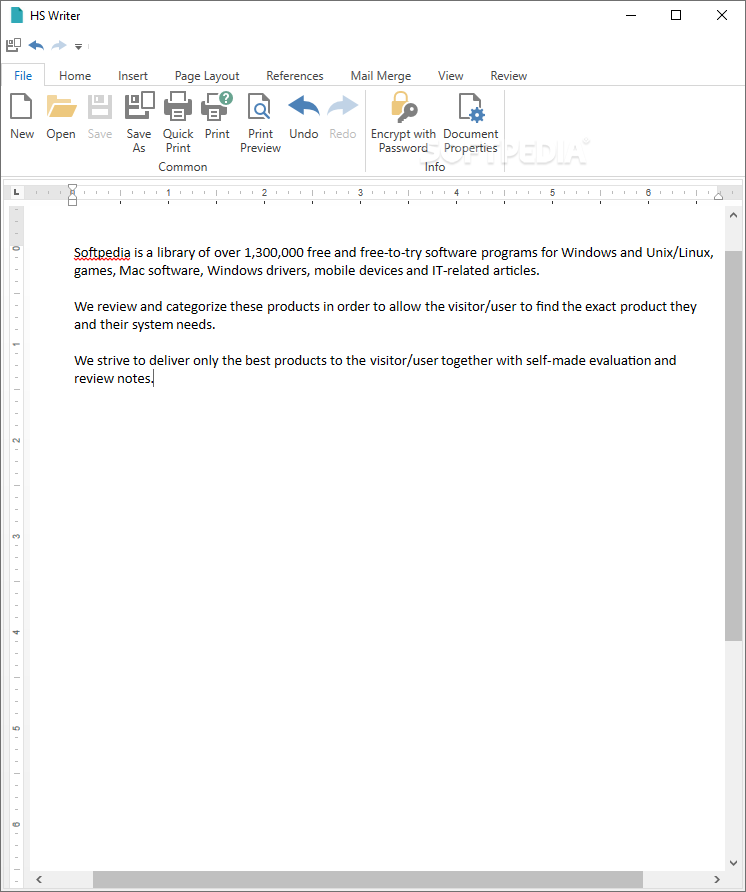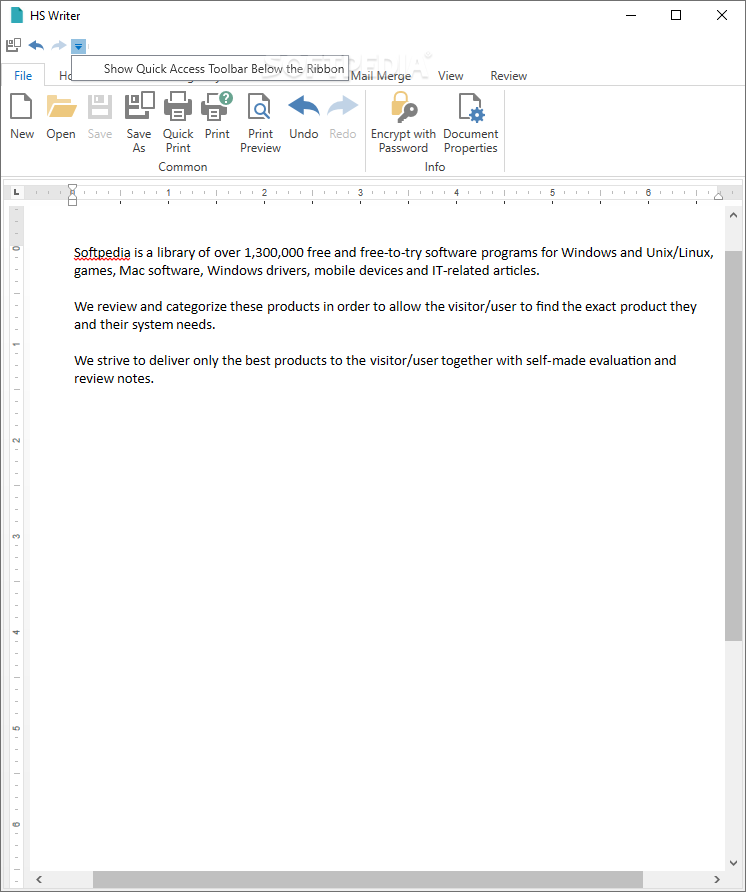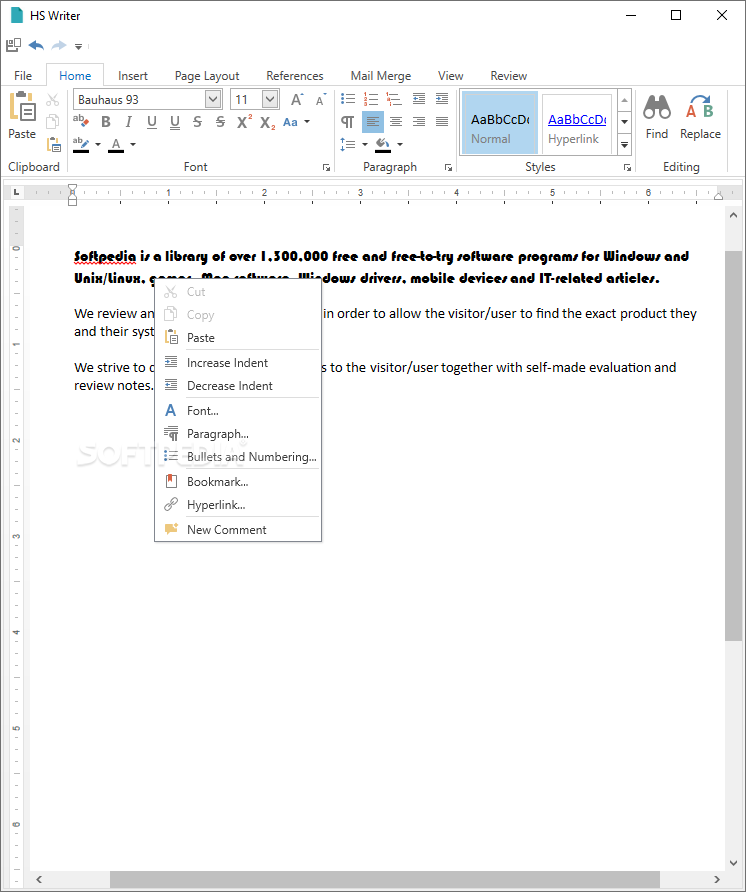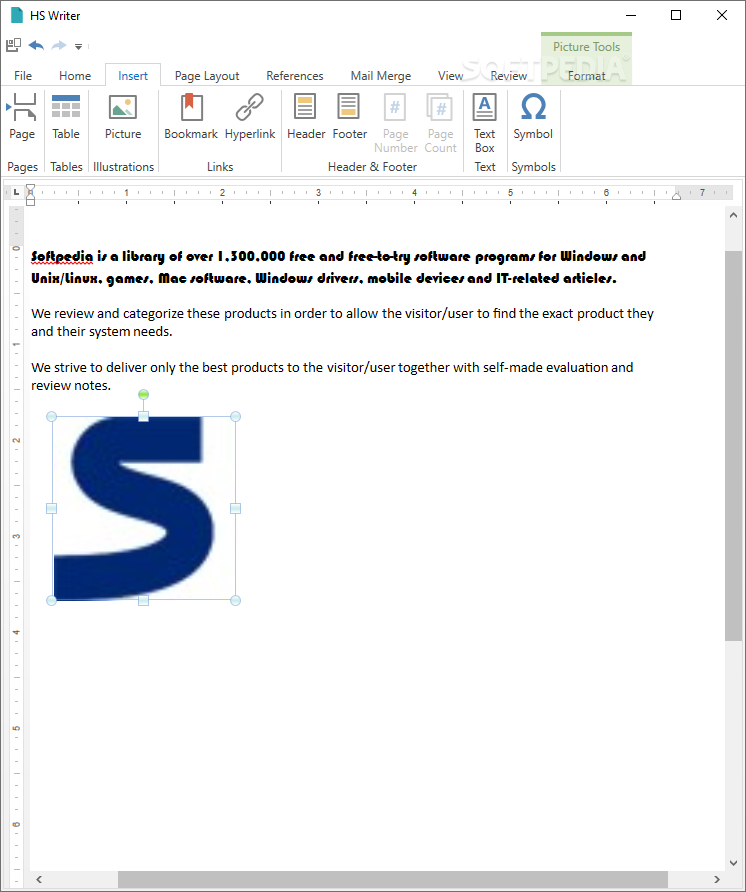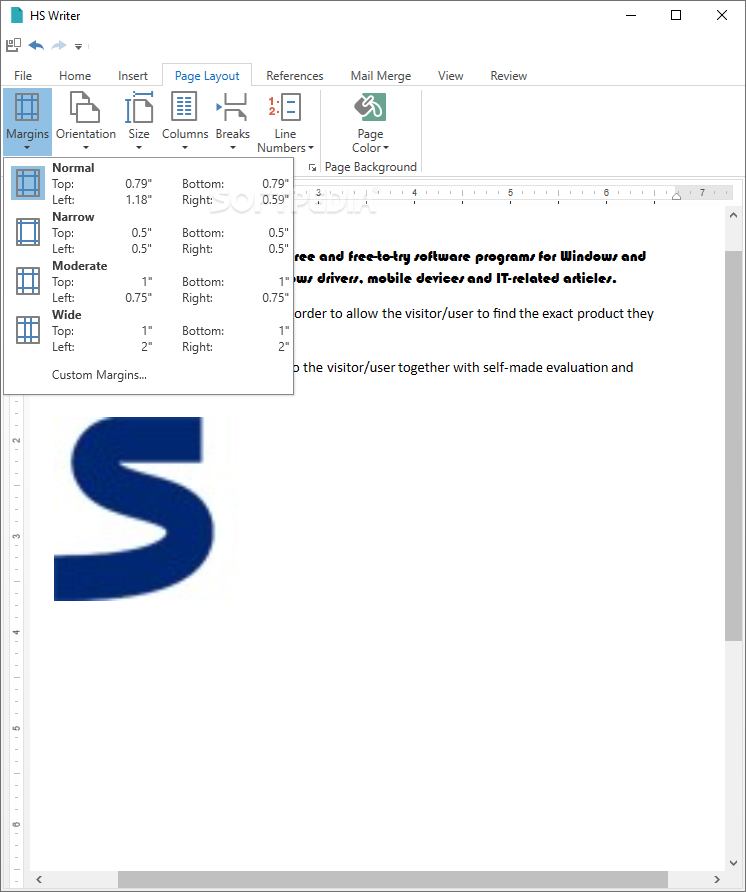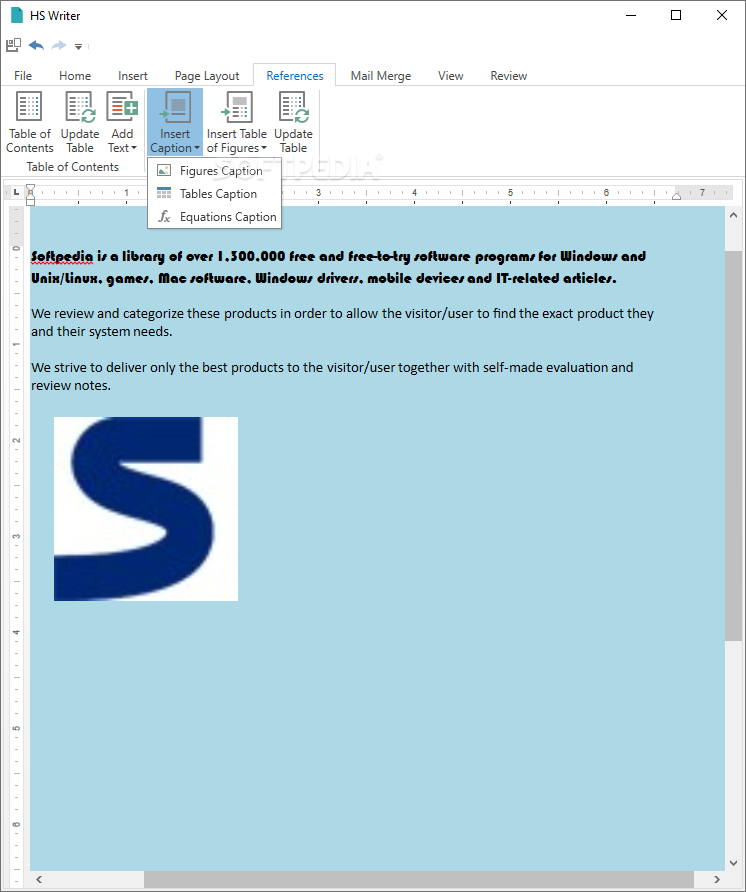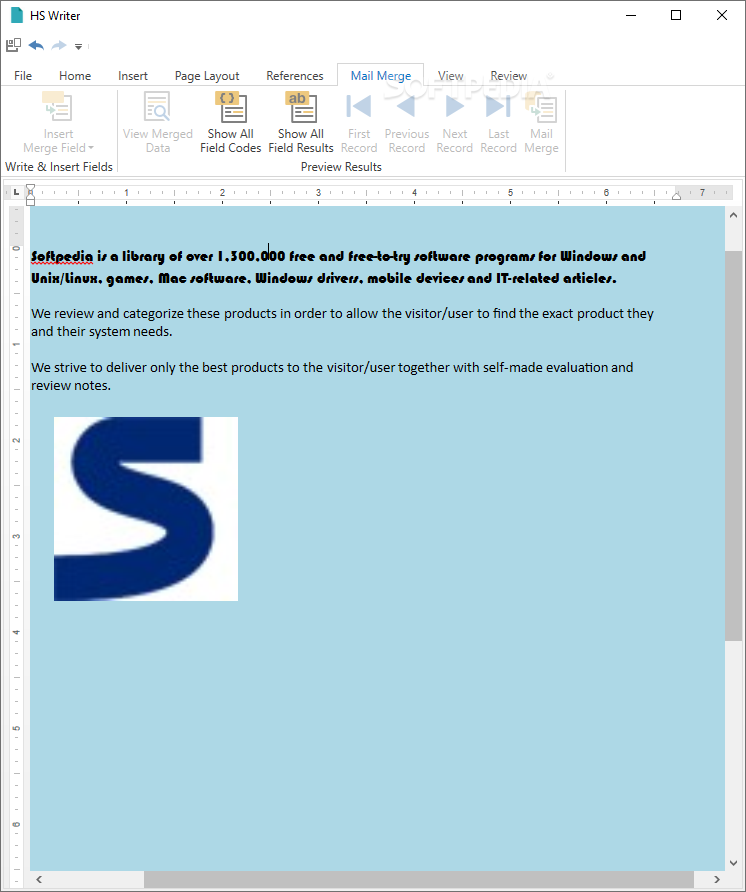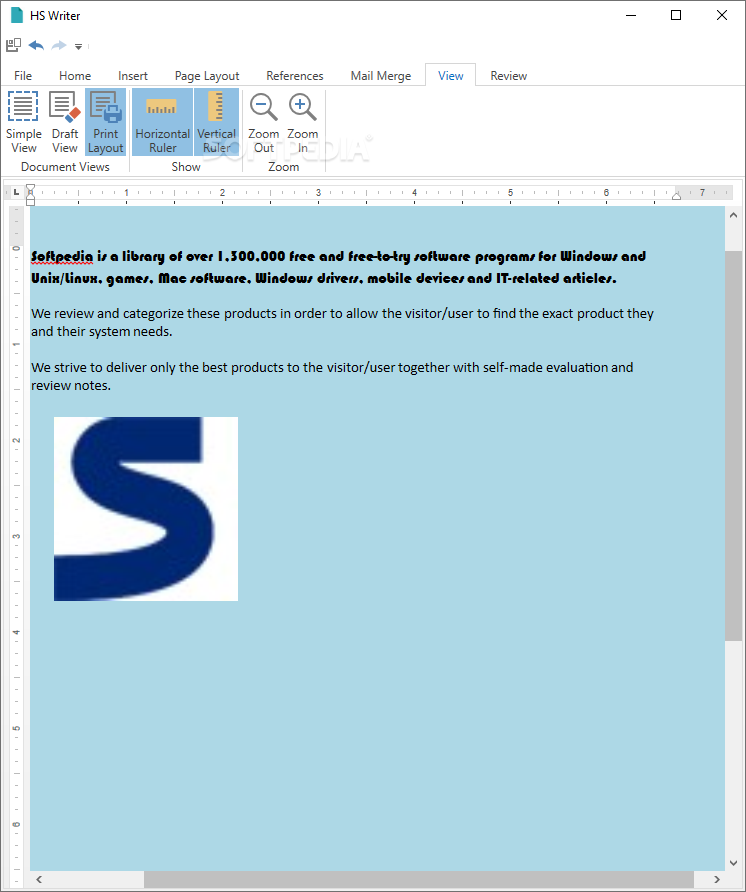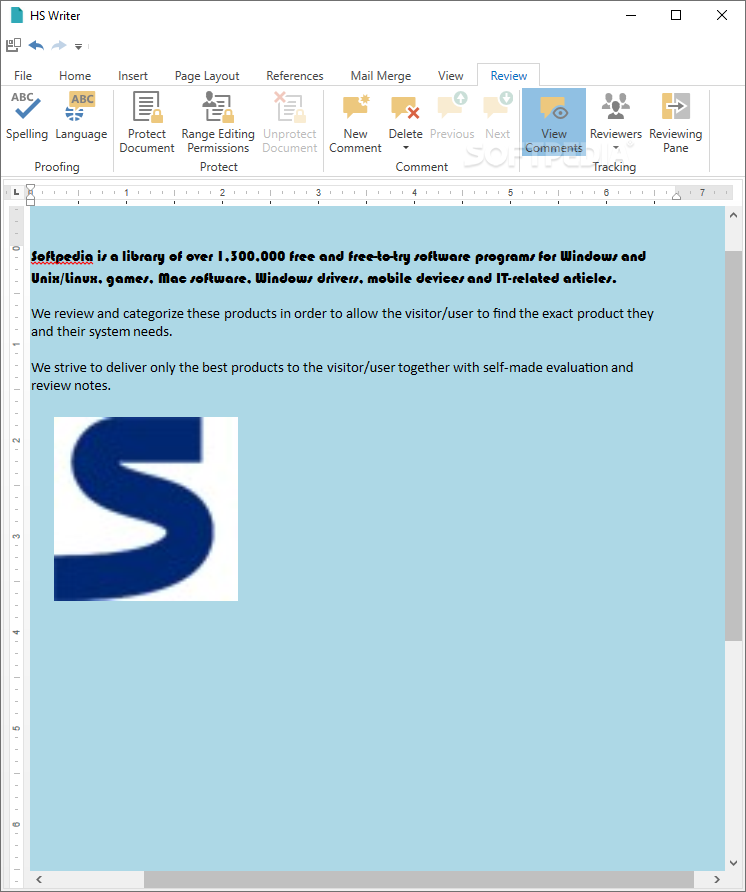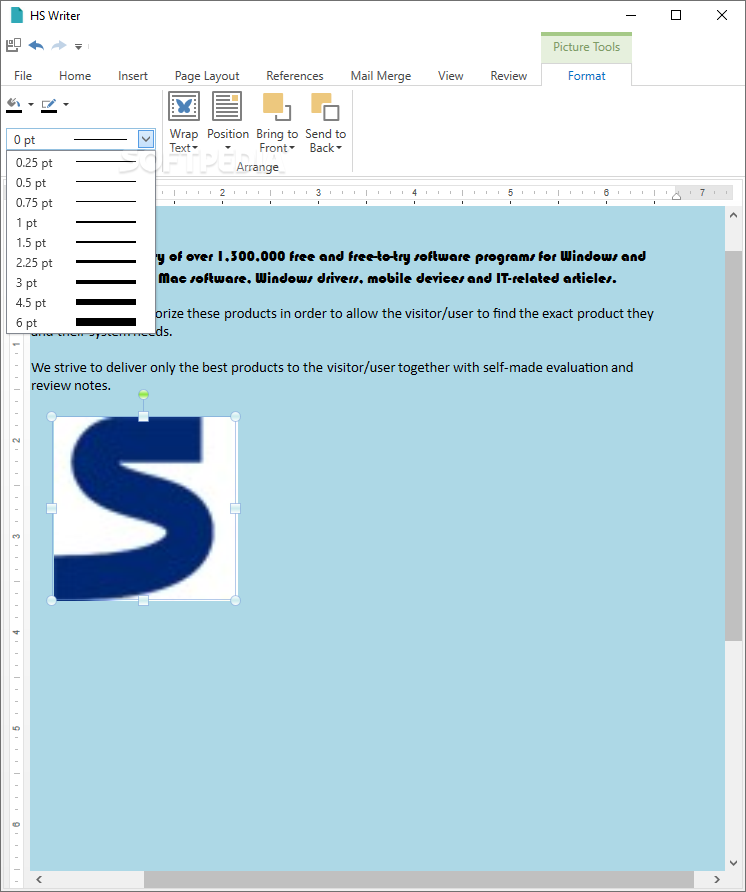Description
HS Writer
HS Writer is a cool text editor that really gets what users want! While there are big names like Microsoft Office and Libre Office, some folks just want something simpler. That’s where HS Writer shines. It's a basic text processor, but it covers all the important stuff you need in today’s world of writing.
Easy to Use Interface
If you’ve used text processors before, you’ll feel right at home with HS Writer. The layout is classic and familiar, so adapting won’t be a problem at all. Everything is neatly organized into tabs on the top ribbon, making it super easy to find what you’re looking for.
All the Essential Features
You’ll find all the common features tucked away under each tab. We think they have packed enough options in there for a complete text processing experience. Honestly, we didn’t notice anything missing that would hold you back from getting your work done!
Customization Limits
However, one thing to keep in mind is that you can’t customize the interface much. There aren’t any settings for how the app behaves either. So if you're someone who likes advanced features like spellchecking or proofing tools, you might feel it's lacking compared to those bigger office suites.
A Great Choice for Simple Needs
Overall, if you're looking for something easy to handle with solid text processing features, HS Writer could be just what you need! Its minimalist design makes it a great pick for anyone who wants a compact yet effective word processor.
User Reviews for HS Writer 1
-
for HS Writer
HS Writer offers a minimalist approach with essential text editing features. Great for simple tasks, lacks advanced options for more complex needs.