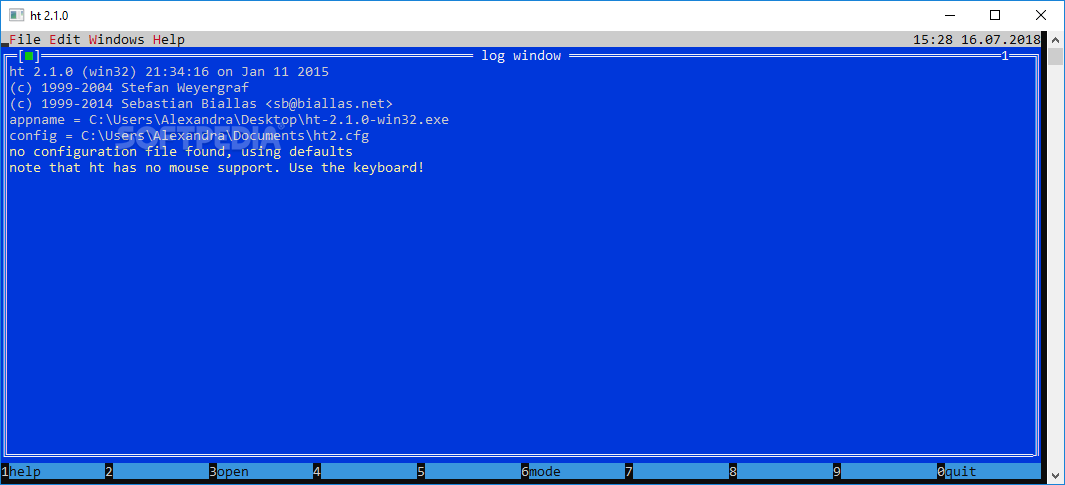Description
HT Editor
HT Editor is a handy file viewer mainly for checking executable files, but it’s also great for analyzing text and binary info. You can dive right in without worrying about installing anything; just launch the executable file and you’re good to go!
User Interface
Now, let’s be real—the interface isn’t the friendliest. It’s basically a console window, so forget about using your mouse. You’ll need to rely on your keyboard for everything. But hey, once you get the hang of it, you’ll be flying through.
Configuration Settings
If you need special settings, they’re saved in the same spot as the executable file itself. Plus, there’s an option to create a configuration file for whatever you’re analyzing at that moment. This lets you save all the necessary details so you can easily switch back to your previous setup.
Tools Included in HT Editor
This program is packed with useful tools! There’s an expression evaluator and a tool called Blocktop that lets you modify binary files while showing them in HEX view only. Pretty neat, right?
Search Functionality
The search function is robust with several modes: bin (ASCII and HEX), strings, and regular expressions. If you're feeling adventurous, there's also an advanced search mode called “expr nonzero.” It takes a bit longer but helps when you're searching for patterns.
Basic Functions
You can cut, copy, paste, and delete stuff easily using keyboard shortcuts—super convenient! HT Editor really shines when it comes to these basic functions.
Advanced Users Welcome
This software is definitely geared towards more advanced users. Don’t worry though; there’s plenty of documentation available so all the commands will sink in quickly.
Supported File Types
HT Editor supports lots of executable file types! This includes portable executables (PE32 and PE64), Java class files (CLASS), XBOX (XBE), PowerPC files, as well as standard DOS ones.
If you're interested in downloading this powerful tool for yourself, check out HT Editor here!
User Reviews for HT Editor 7
-
for HT Editor
HT Editor is a robust tool for advanced users. The console interface may be daunting but offers powerful features and extensive documentation.
-
for HT Editor
HT Editor is an exceptional tool for analyzing executable files. The keyboard shortcuts are a game changer!
-
for HT Editor
I love how HT Editor requires no installation! It's powerful and perfect for advanced users. Highly recommend!
-
for HT Editor
This app is fantastic for binary file analysis. The search functions are robust, making my work so much easier!
-
for HT Editor
HT Editor has been a lifesaver! The documentation is great, and once you get the hang of it, it's very efficient.
-
for HT Editor
A must-have tool for anyone dealing with executable files. Once you master the keyboard commands, it's incredibly effective!
-
for HT Editor
HT Editor's console interface may seem challenging at first, but its powerful features make it worth it. Five stars!