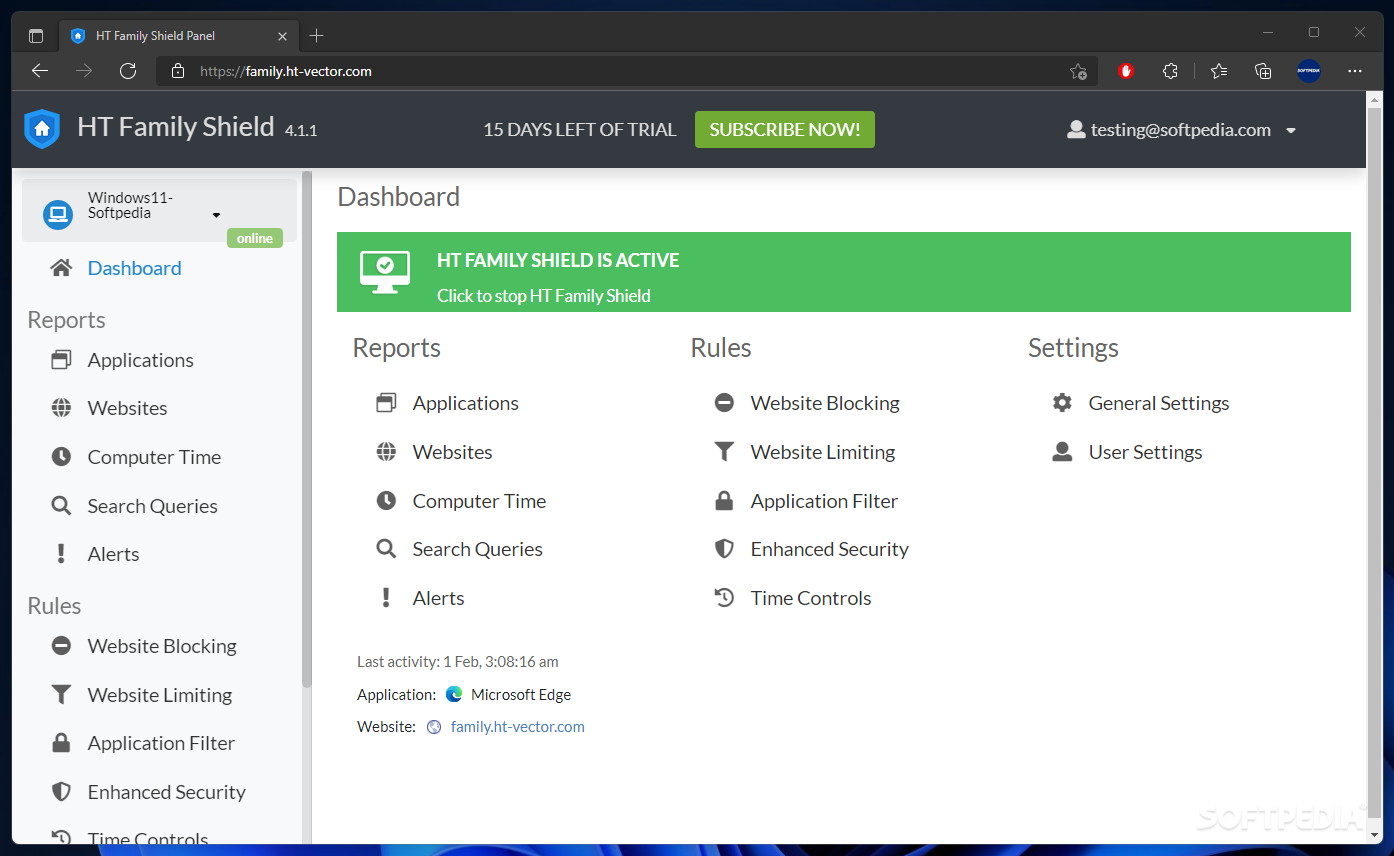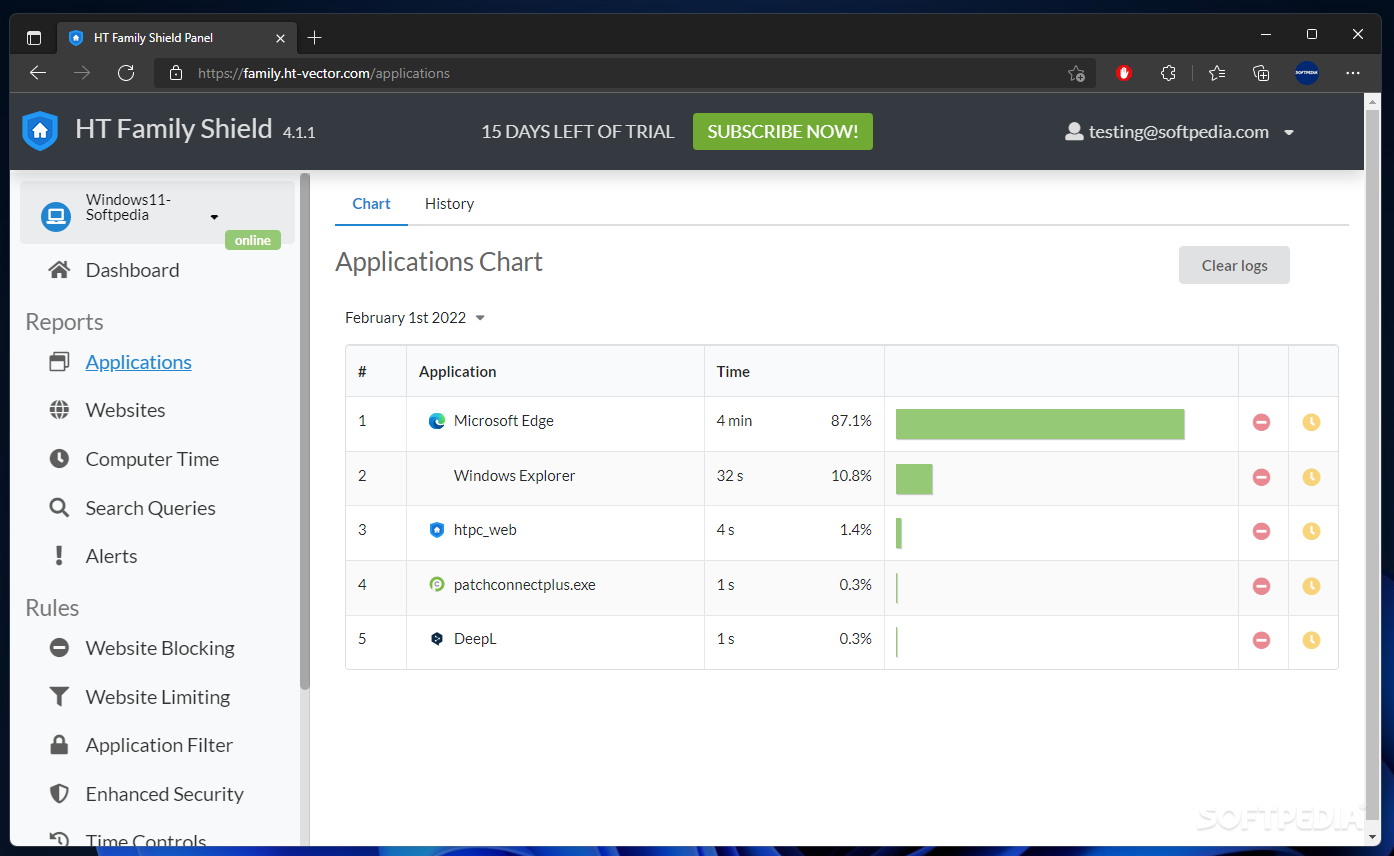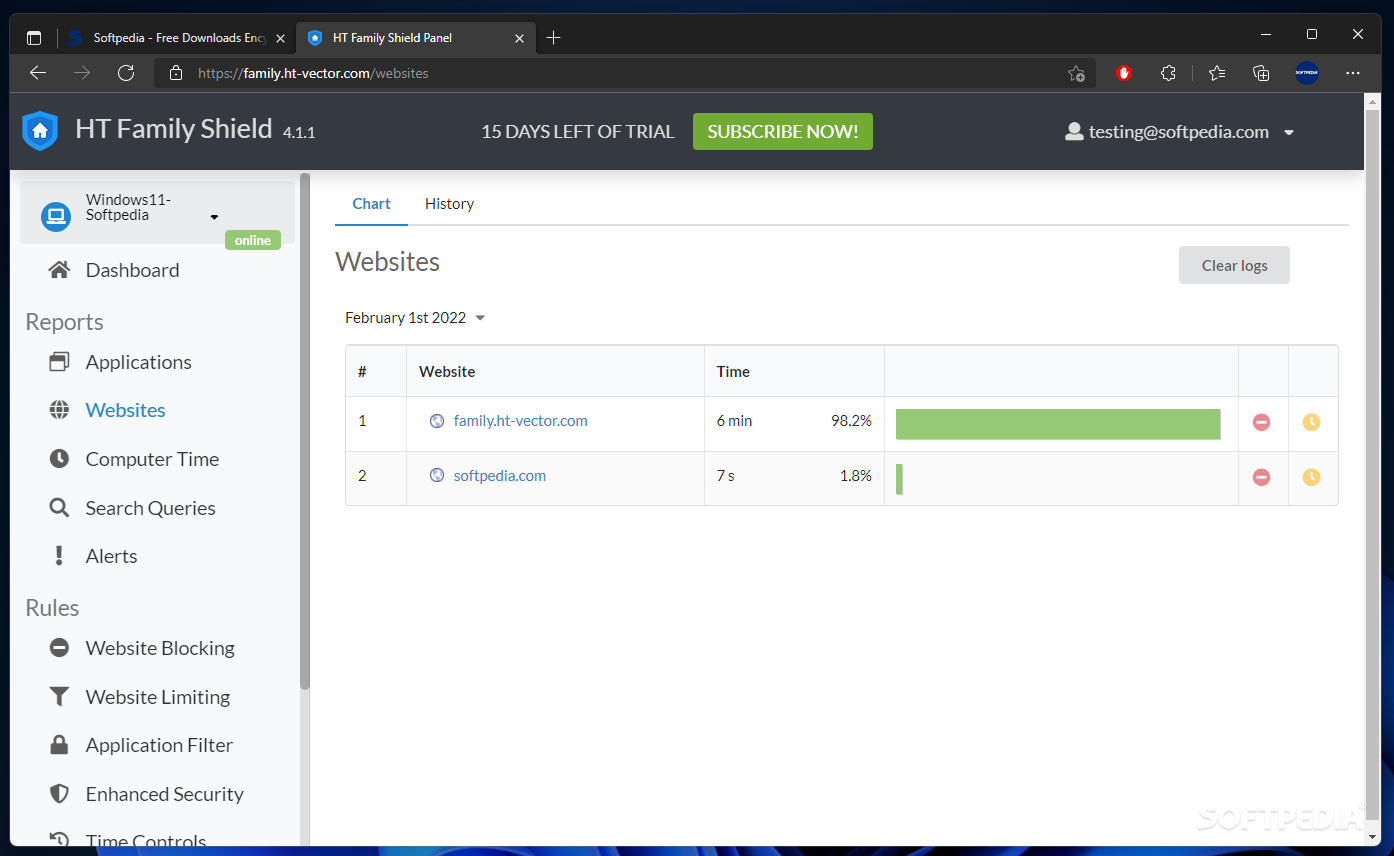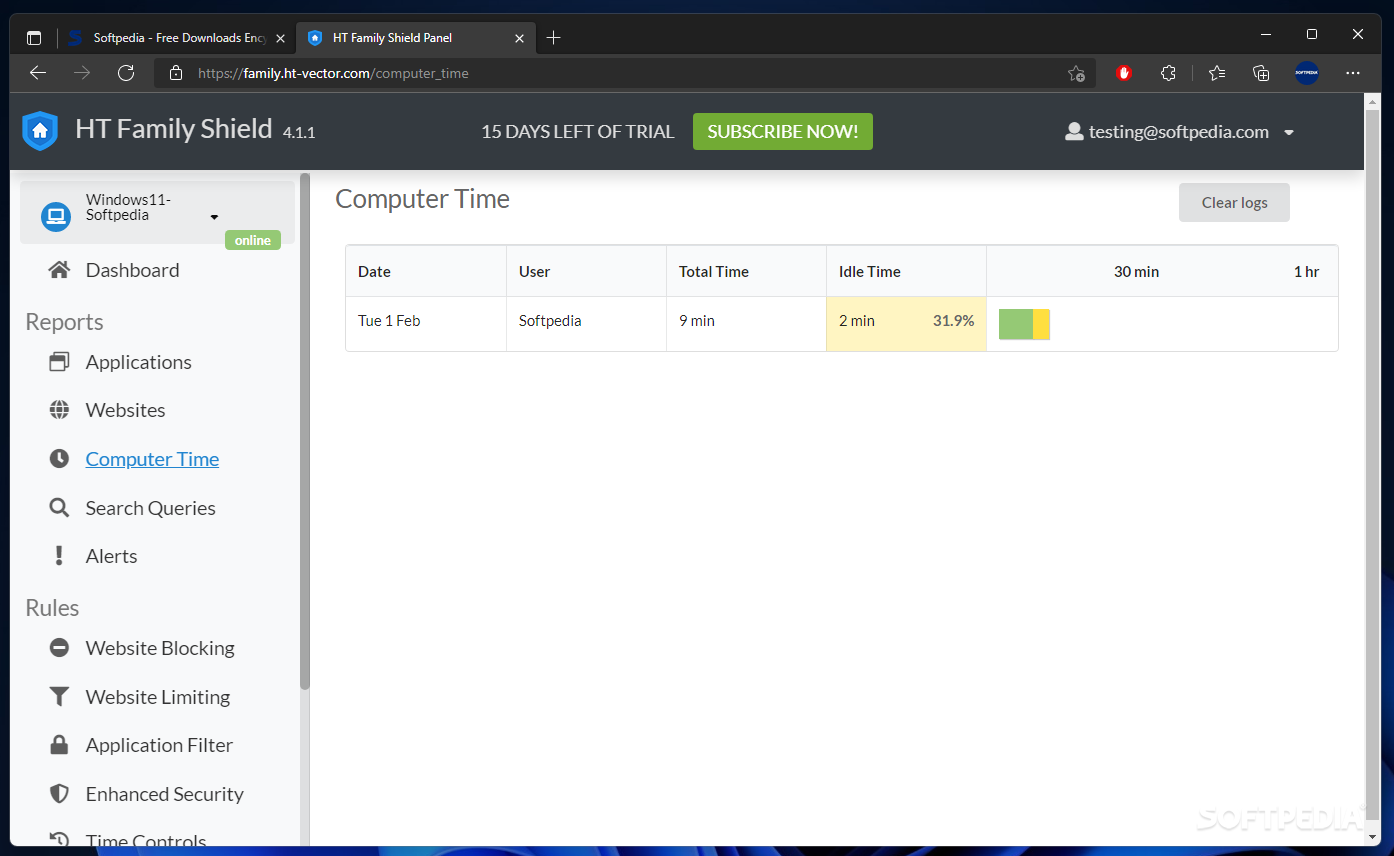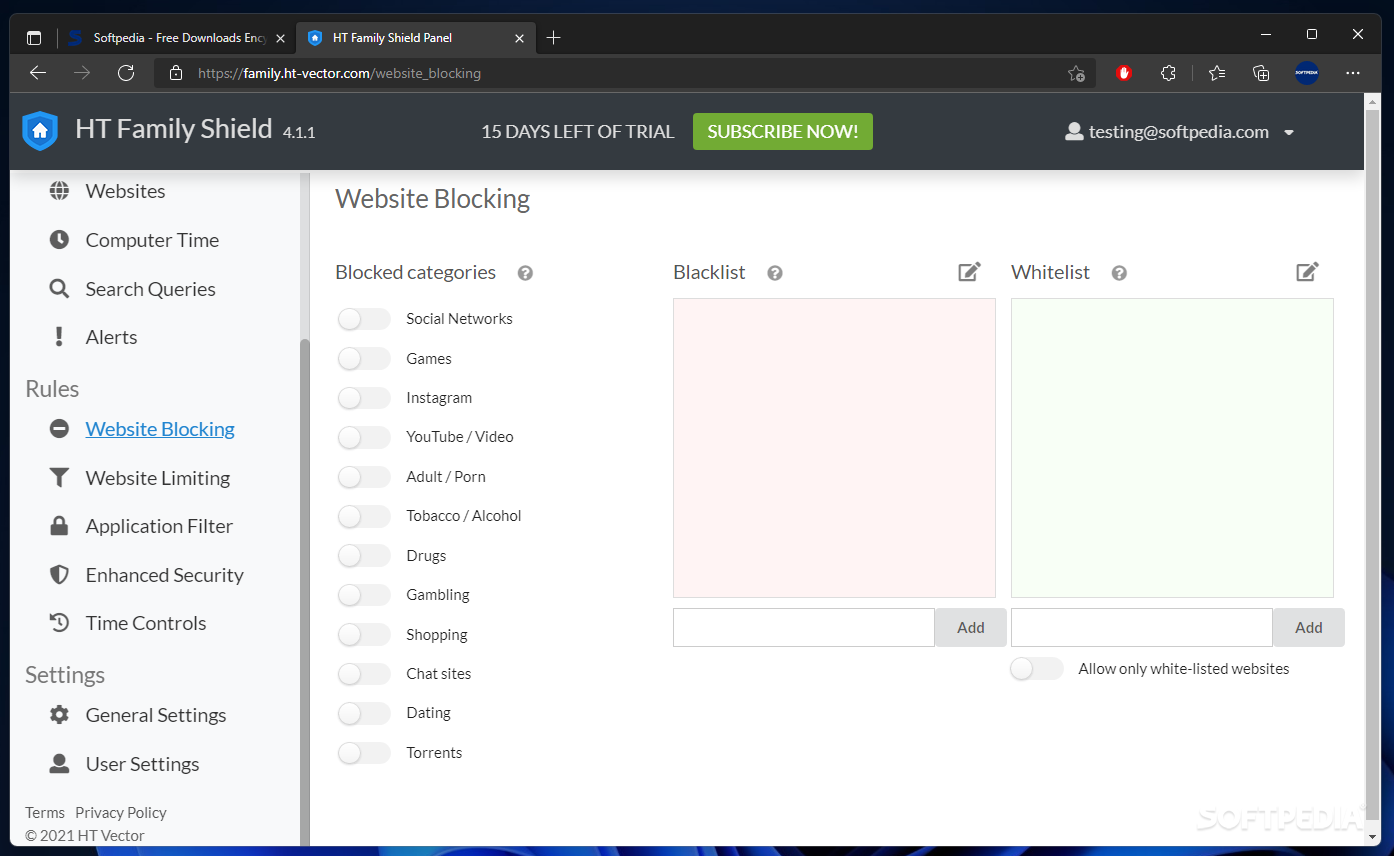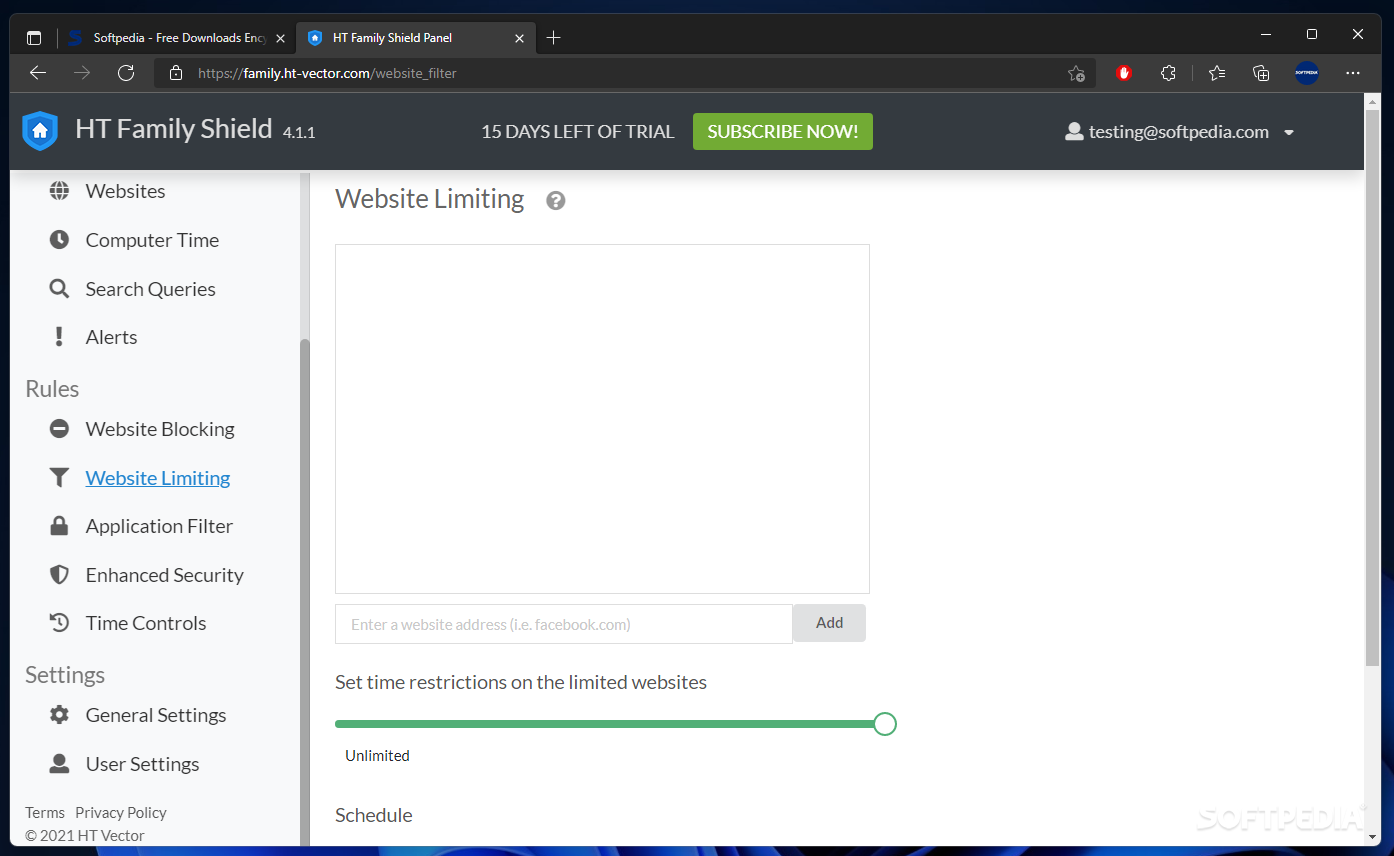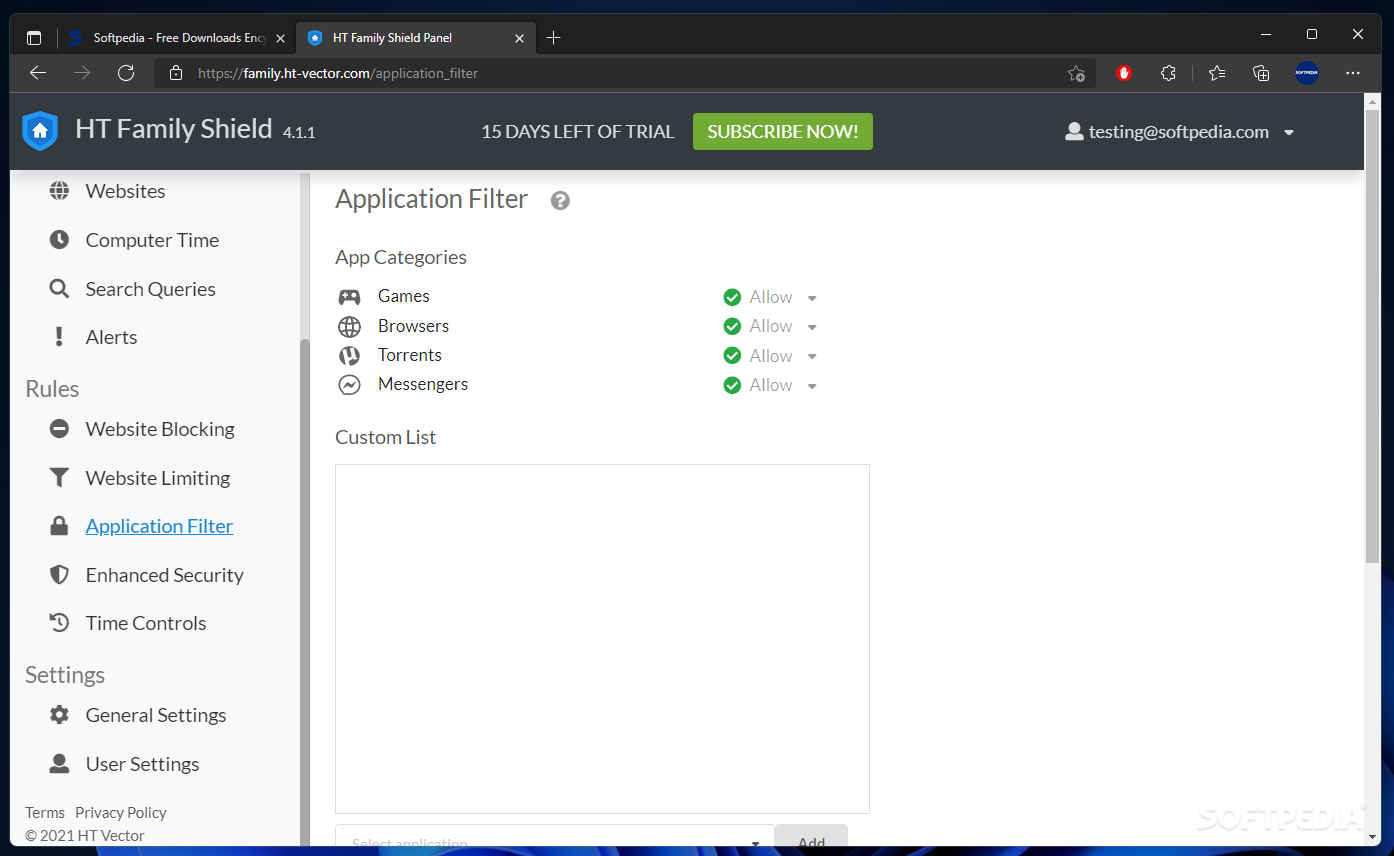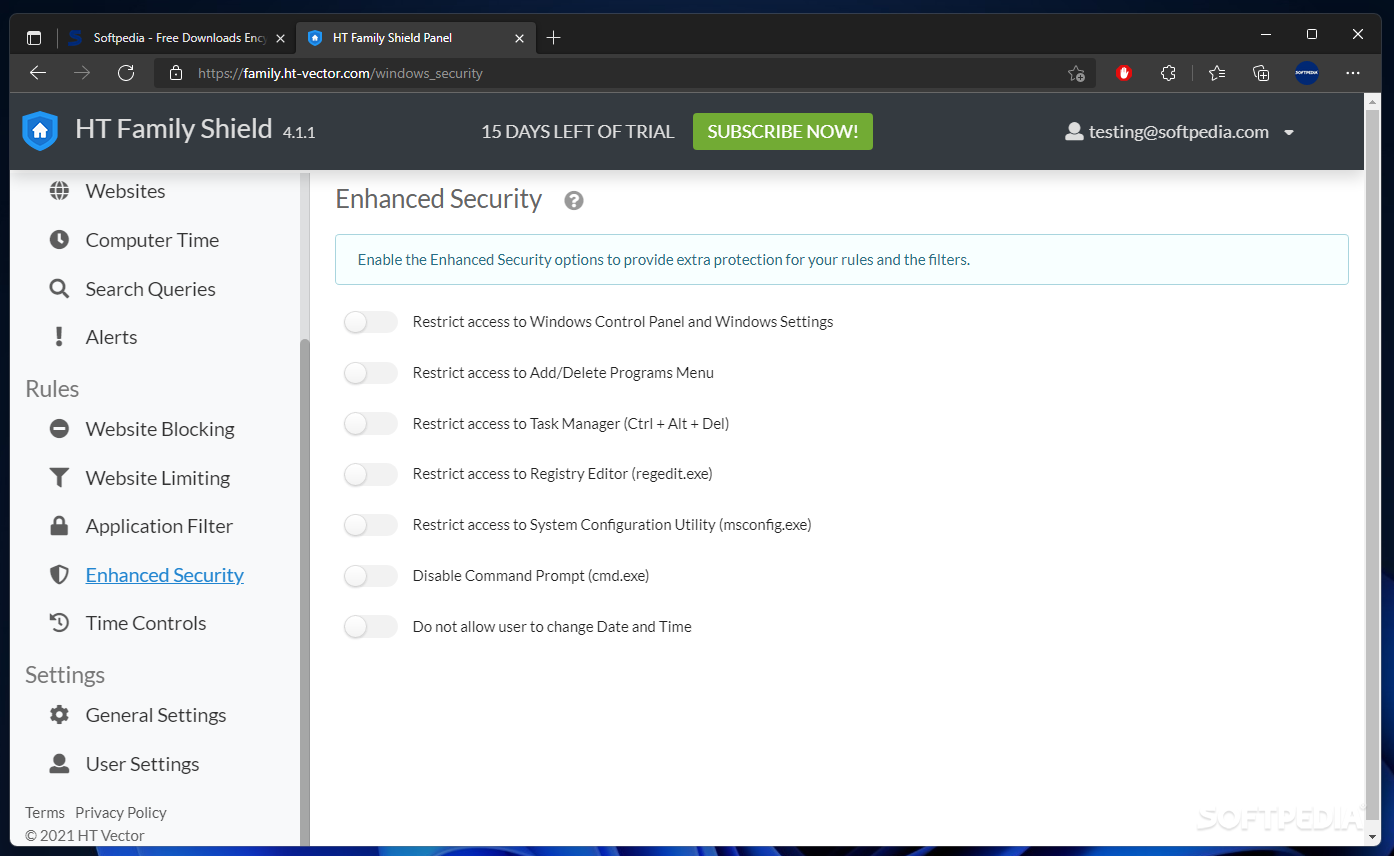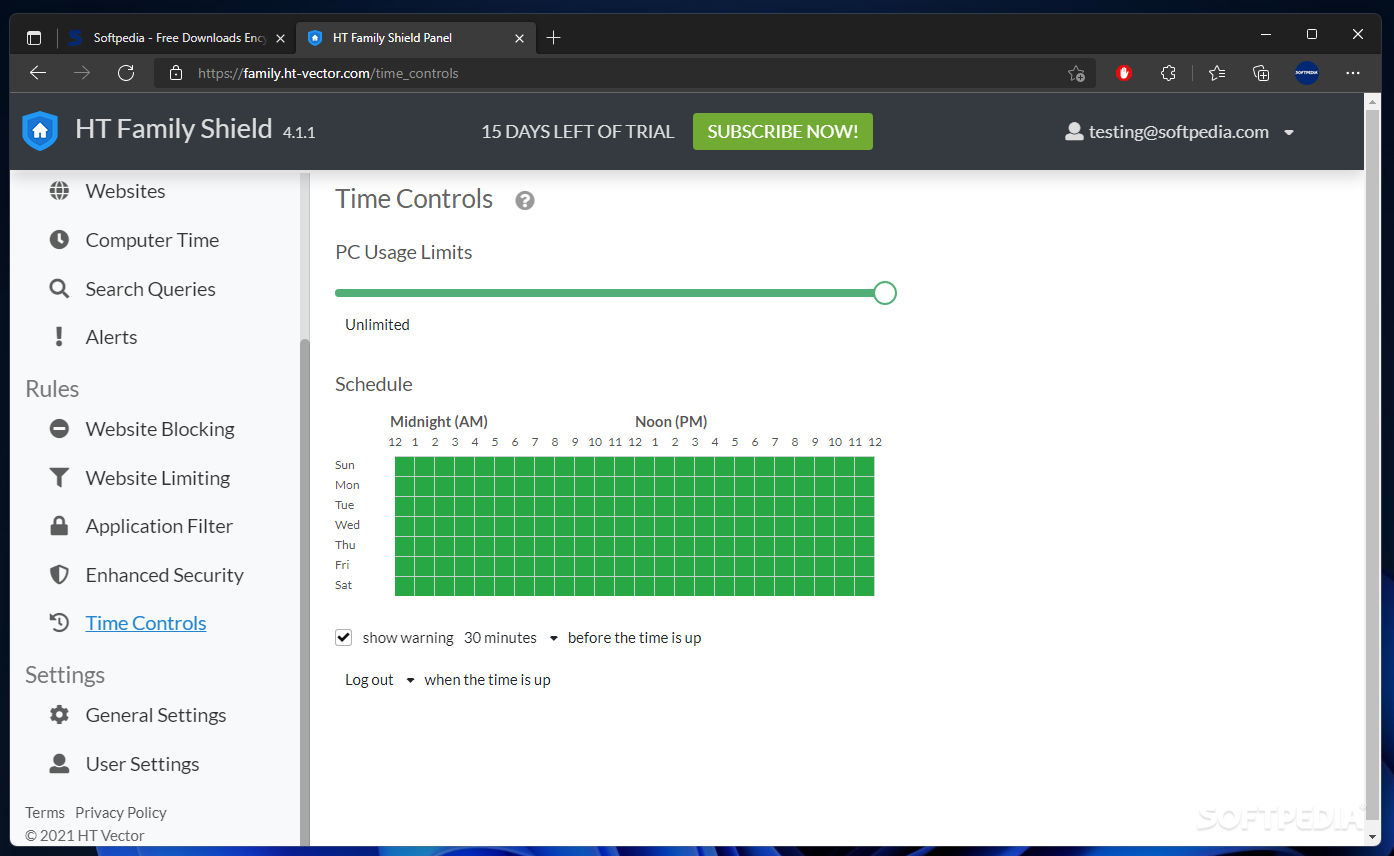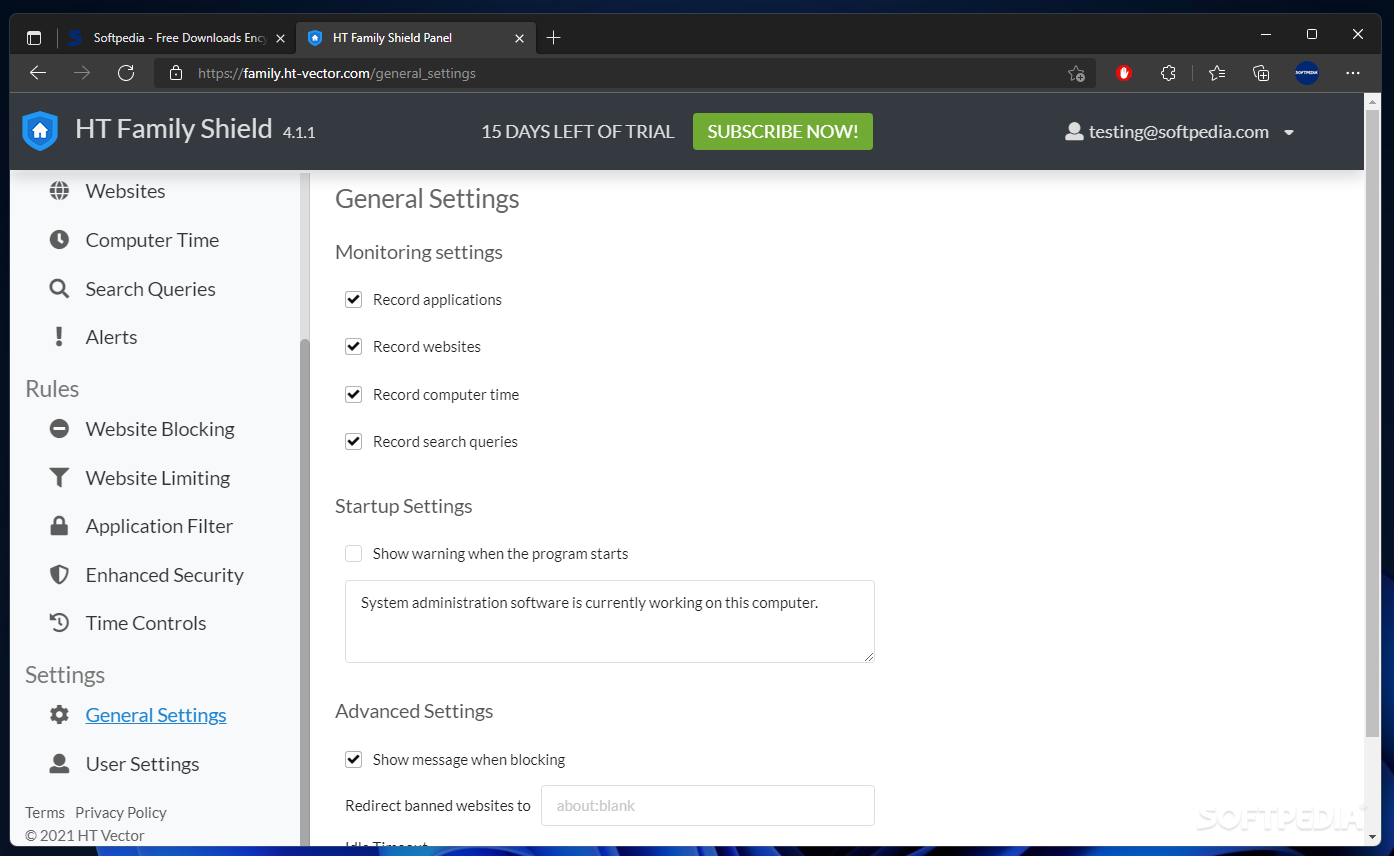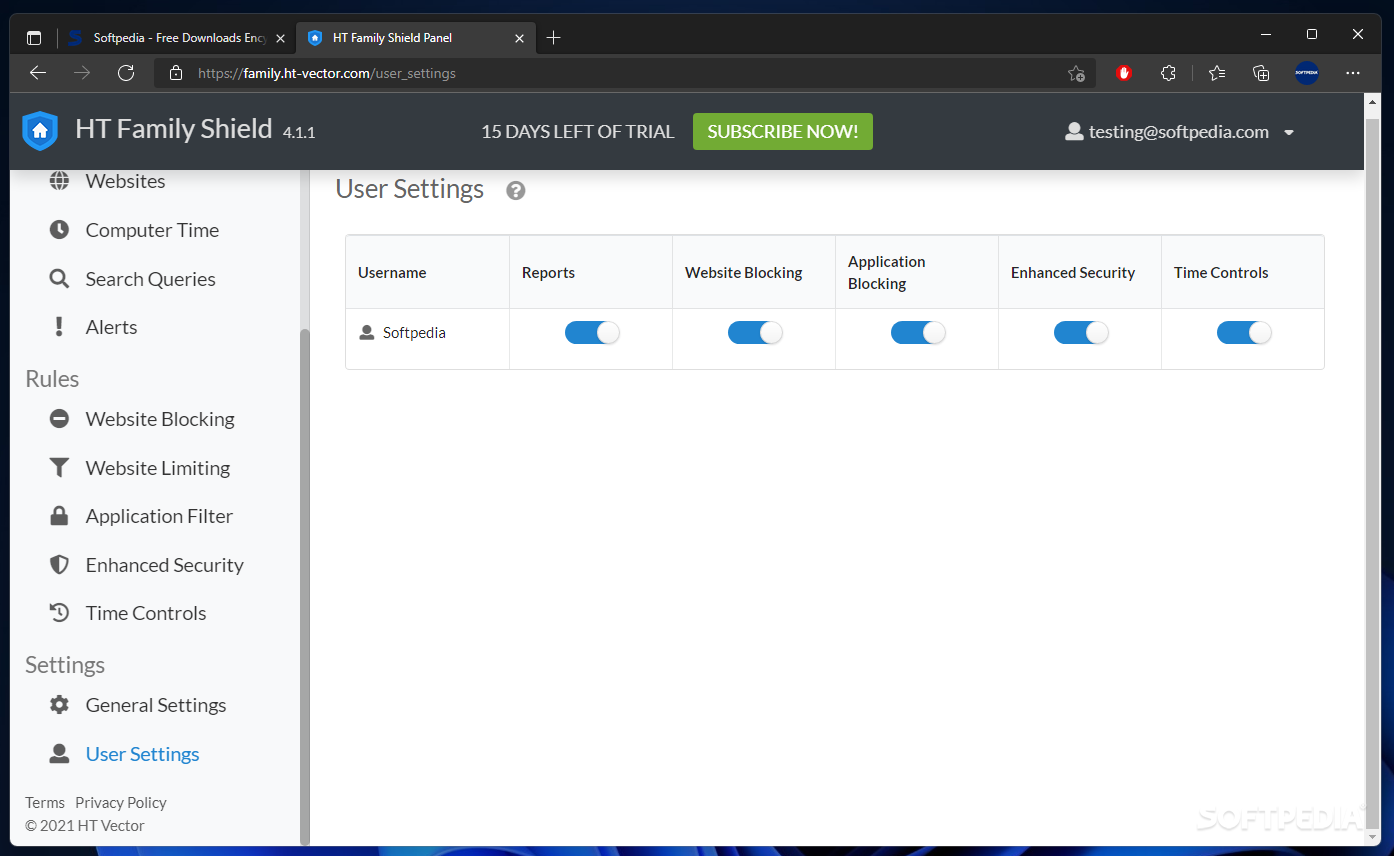Description
HT Family Shield
HT Family Shield is a smart way to keep your kids safe online. While the Internet is full of amazing information, it also has some risks, like harmful websites and inappropriate content. With HT Family Shield, you can easily filter what they see and monitor their computer use.
How Does HT Family Shield Work?
This desktop application needs to be installed on the PC that your child uses. Once it's set up, you can check everything from an online dashboard—no matter where you are! The app gathers info about how the computer is used and sends it to your personal account, which you can access anytime.
Easy Monitoring and Control
When you log in to your account, you'll find a lot of useful features. You can quickly see if HT Family Shield is active and even turn it off with just a click. Plus, it gives reports on what apps were used and which websites were visited. If something seems off, you can either limit or totally block access to those sites!
Keep Track of Computer Time
The app also tracks how much time your kids spend on the computer, showing search queries they've entered. You'll get logs of any blocked activities too! This way, you'll know if they're trying to sneak around the rules you've set.
Balance Online Activities
HT Family Shield isn’t just about blocking bad stuff; it helps balance their online time as well! You can control screen time for games and social media or even block specific web pages or applications that might not be suitable.
With HT Family Shield, you're taking an important step in protecting your children while they explore the online world. Set limits on usage, apply filters for apps or websites, and ensure they're safe from content that's not right for them!
If you're interested in checking out this awesome parental control app further, click here.
User Reviews for HT Family Shield 1
-
for HT Family Shield
HT Family Shield is a powerful tool for parents to monitor and restrict their children's online activity. It provides essential insights and control options.