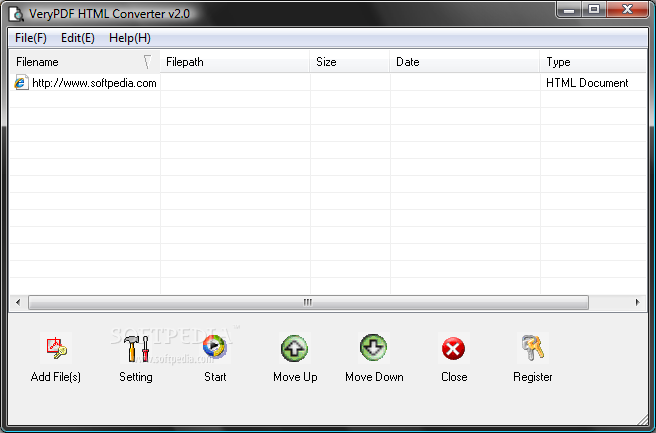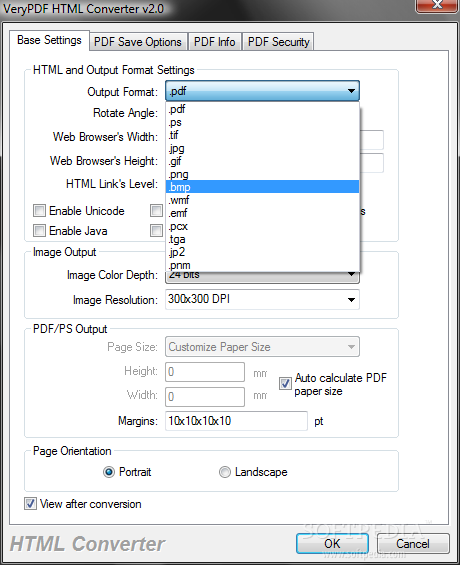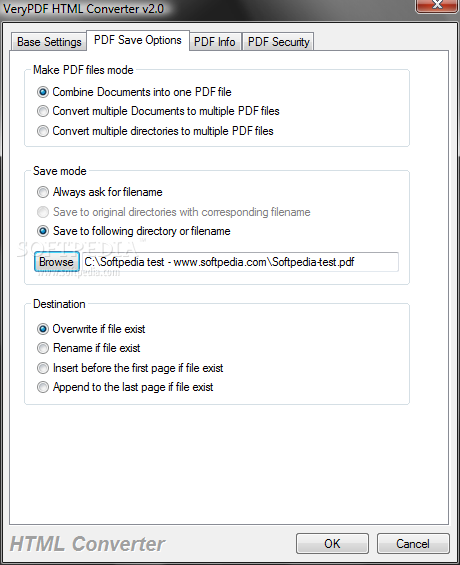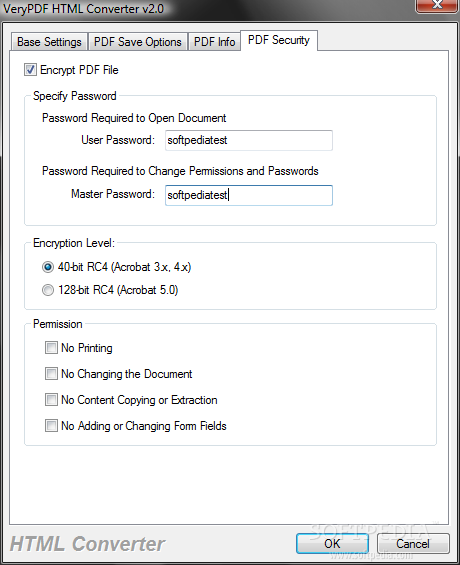Description
VeryPDF HTML Converter
VeryPDF HTML Converter is a handy tool that makes converting HTML, HTM, RTF, and EMF files into PDF documents or images super easy. Whether you're a pro or just getting started, this software has got you covered with its useful features and security options.
User-Friendly Layout
The layout might look a bit old-school, but it’s really straightforward. You’ll find a simple menu, a file list, and some handy functions all in one place. This means even if you’re not tech-savvy, you can still navigate it without any hassle!
Adding Files Made Easy
To add your files, just browse through your PC to find what you need. Once added, the files pop up in the list showing their name, path, size, date, and format. It would be great if they added drag-and-drop support for quicker file adding though!
Customizable Output Settings
You can tweak various settings to suit your needs. For example, choose the output file type like TIF, JPG, GIF, PNG, or PDF. Plus, you can set rotation angles and even specify the web browser's width and height! Want to enable Unicode or Java? No problem!
Image and PDF Configuration
The app also lets you adjust settings for images like color depth and resolution. And when it comes to PDFs? You have control over margins, page height and width as well as orientation.
Merging & Overwriting Options
You can either merge all your documents into one PDF file or create individual PDFs for each document. If there are files with the same name already on your PC? You can choose to overwrite them too!
Password Protection
For extra security on your PDFs, you can set a password to prevent unauthorized viewing or editing. Once everything is ready to go—just hit convert! You’ll see a progress bar at the bottom so you know how things are moving along.
Your Go-To Conversion Tool
In summary, VeryPDF HTML Converter is an efficient program that helps convert lots of HTML and RTF documents into formats like PDF or JPG easily. With customizable settings for each type of conversion and encryption options available—it’s definitely worth checking out!
User Reviews for HTML Converter 1
-
for HTML Converter
VeryPDF HTML Converter offers a simple interface for converting HTML files to PDF or images. Easy to use, but lacks drag-and-drop feature.