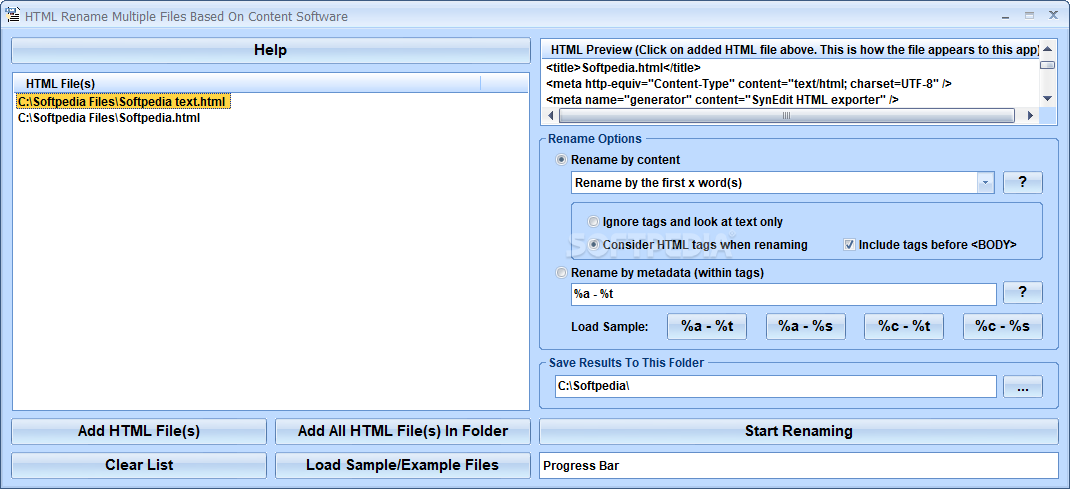Description
HTML Rename Multiple Files Based On Content Software
HTML Rename Multiple Files Based On Content Software is a super handy tool that makes it easy to change the names of HTML files based on different words or metadata inside them. If you've got a bunch of files that need renaming, this software can really speed things up!
Batch Processing Made Easy
This application supports batch processing, which means you can rename multiple files at once. You can set up some pretty complex rules for renaming, but I have to say, the user interface feels a bit dated and could use some freshening up.
Speed Up Your Workflow
If you're looking to process a lot of documents quickly, this tool is perfect. The first renaming mode works best when your files are somewhat similar, making it easier to rename them in bulk.
Flexible Renaming Options
You can rename your files based on certain words at the beginning of each document or even pick out terms located in specific positions. Plus, if needed, you can rename based on words that show up after a certain string.
Ignore Tags or Include Them
The program gives you the option to ignore HTML tags and just focus on plain text. But if you want to include those tags in your scan, that’s totally doable too!
Advanced Metadata Features
The second renaming mode is way more versatile! It lets you rename files using metadata stored within HTML tags. This means you can handle even unrelated documents all at once!
Include Important Info in Filenames
You can pull in details like the author's name, title, subject, creation dates, and keywords into your new file names. It helps keep everything organized!
User Interface Needs Work
While this utility does what it's meant to do, let's be honest—the looks leave something to be desired. The interface feels pretty old-school.
Navigating Can Be Tough
The preview panel for viewing selected HTML files isn’t resizable either! This makes it tricky to navigate through documents and figure out how to set everything up for renaming.
Your Go-To Tool for Quick Renaming!
In summary, HTML Rename Multiple Files Based On Content Software does exactly what its name says—it's great for anyone needing to quickly rename lots of HTML documents. Just keep in mind that while it works well, the user interface could definitely use an update.
User Reviews for HTML Rename Multiple Files Based On Content Software 7
-
for HTML Rename Multiple Files Based On Content Software
HTML Rename Multiple Files Based On Content Software is efficient for renaming multiple HTML files based on specific content, but the outdated interface may deter some users.
-
for HTML Rename Multiple Files Based On Content Software
This app is a lifesaver! It simplifies renaming multiple HTML files quickly and efficiently.
-
for HTML Rename Multiple Files Based On Content Software
Absolutely love this tool! It saves me so much time when I need to rename lots of HTML documents.
-
for HTML Rename Multiple Files Based On Content Software
A fantastic app for batch renaming HTML files. It does exactly what it promises, very effective!
-
for HTML Rename Multiple Files Based On Content Software
Very useful for processing multiple HTML files at once. The renaming rules are quite flexible too.
-
for HTML Rename Multiple Files Based On Content Software
Great app for bulk renaming! While the interface is outdated, the functionality is excellent.
-
for HTML Rename Multiple Files Based On Content Software
This software has made my life easier. Quick file renaming based on content is a game changer!