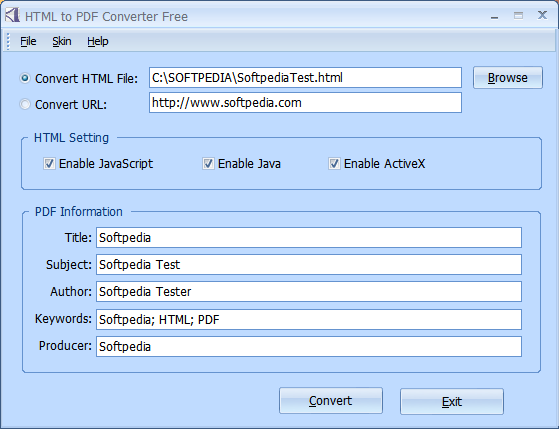Description
HTML to PDF Converter
HTML to PDF Converter is a handy app that makes turning HTML files into PDF documents super easy with just a few clicks. Seriously, you won't believe how simple it is!
Simple and User-Friendly Interface
This app was designed to be user-friendly, and you can totally see that from the moment you start using it. The interface is clear and straightforward, making it perfect for both beginners and those who have a bit more experience.
Two Easy Ways to Convert
When you're ready to convert your HTML files, there are two main ways to do it right from the main screen of the app. You can either type in the local path of your HTML file or just drop in an URL. Yep, it's as easy as providing the link!
Customization Options
The HTML to PDF Converter also comes with some cool options for its conversion engine. You can enable JavaScript, Java, and ActiveX if needed—talk about flexibility!
Add Document Info
Before converting your file, you can fill in some important fields like title, subject, author, keywords, and producer for the future PDF document. That way, your PDFs will be organized just the way you want them.
No Encryption Settings
One thing to keep in mind is that this app doesn't allow for password protection on your PDFs. So if you're looking for security features like encryption settings, this may not be your best option.
Fast Conversion Speed
The conversion process? Super fast! It wraps up in just a few seconds without any hiccups—works great regardless of which Windows version you have installed.
Your Go-To App for Conversions
If you're on the hunt for an easy way to convert HTML files into PDFs without all the fuss, look no further than HTML to PDF Converter. Just remember though: if you're after advanced features or encryption options, this might not cut it!
User Reviews for HTML to PDF Converter 1
-
for HTML to PDF Converter
HTML to PDF Converter offers easy conversion from HTML to PDF with minimal input. User-friendly interface for beginners and experienced users alike.