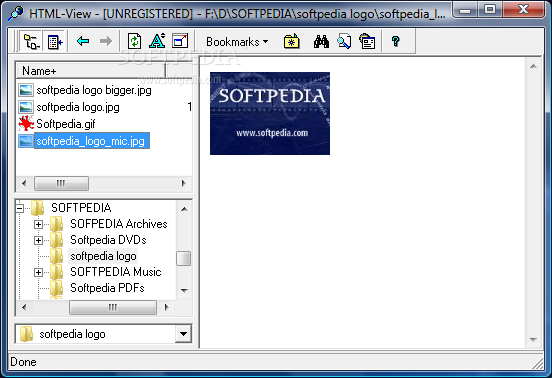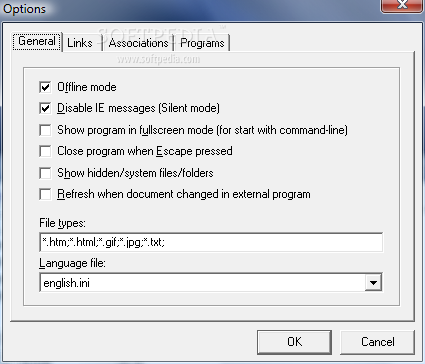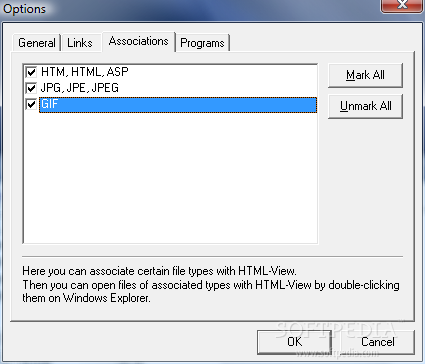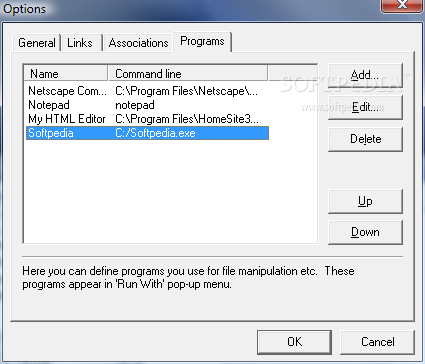Description
HTML-View
HTML-View is a super easy-to-use application that helps you check out various file formats like HTML, GIF, JPEG, and even text files (TXT). If you're looking for a way to make your file browsing smoother, this is the tool for you!
Key Features of HTML-View
Here are some cool features:
- Convenient file browser for quick access.
- File operations like copy, move, rename, and delete.
- Quick bookmarks for files and folders.
- 'RunWith' menu to launch external programs easily.
- Search function in files and current HTML documents.
- Supports all file formats that work with MS Internet Explorer.
- You can run it directly from your file manager using command line parameters.
- Automatic registration for .html, .gif, .jpeg extensions.
- Works offline with IE 4 or later versions.
- Multilanguage support so everyone can use it!
- The installation is simple—no changes to your Windows registry or extra files in your folders. To uninstall it, just delete the HTML-View files!
Requirements
You’ll need:
- Internet Explorer 3.01 or later installed on your computer.
Limitations to Keep in Mind
A couple of things to note:
- This app comes with a 30-day trial period.
- You might see a nag screen while using it during the trial!
If you're interested in checking it out more or downloading it, you can find everything you need at this link: HTML View Download.
User Reviews for HTML-View 1
-
for HTML-View
HTML-View offers a user-friendly interface to view various file formats. Features like file operations and quick bookmarks enhance usability.