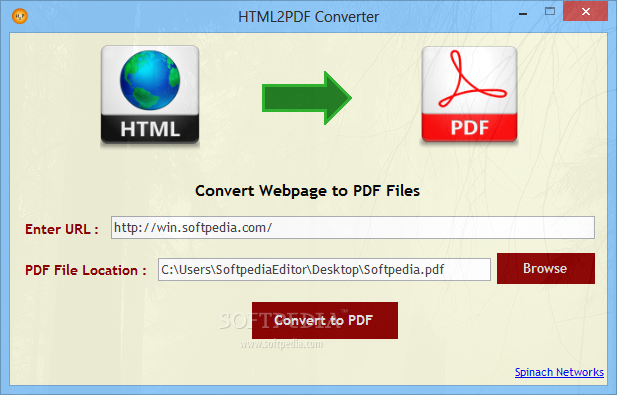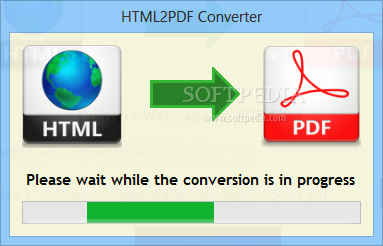Description
HTML2PDF Converter
HTML2PDF Converter is a handy tool that lets you grab web content and save it as a PDF. Whether you're doing research or preparing for a presentation, this software makes it easier to get the info you need!
Easy Setup and Features
The cool thing about HTML2PDF Converter is that setting it up is super quick! You won’t even notice the time passing. Just remember that this app relies on the .NET Framework, so be sure to have that installed on your computer.
User-Friendly Interface
The interface of this application is pretty straightforward. It has a transparent window with easy-to-understand fields where you can enter the URL of the page you want to convert. You also get to specify where you want to save your new PDF file.
No Need for HTML Files
One thing to note is that HTML2PDF Converter doesn’t work with HTML files saved on your computer. Instead, you'll need to copy the URL from your browser and paste it into the app. So, make sure you've got the link ready!
Quick Conversion Process
Selecting where to save your output file is simple with the built-in browse dialog. Even if you're converting a page packed with info, it usually doesn’t take long at all! Once it's done, your new PDF pops up right away.
Some Drawbacks
However, keep in mind that sometimes things don’t come out perfectly. The default formatting might cause some elements in the PDF to overlap, meaning it doesn't always hit 100% success. There are no customization options either, so each conversion can be hit or miss.
Final Thoughts
In summary, while HTML2PDF Converter has good intentions and is user-friendly, it's not quite ready for all modern HTML styles just yet. If you're looking for something simple and fast, it's worth trying out!
User Reviews for HTML2PDF Converter 1
-
for HTML2PDF Converter
HTML2PDF Converter's quick setup and intuitive interface make it easy to use. However, limited customization options and formatting issues may hinder its performance.