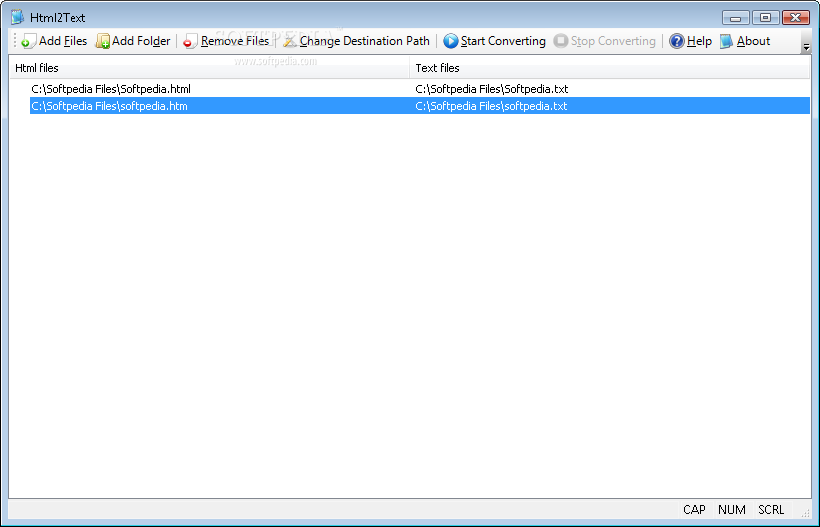Description
Html2Text
Html2Text is a handy little tool that helps you turn HTML web pages into plain text documents (in TXT format) super quickly. You won't need to mess around with any complicated settings, which is a big plus!
Portable and Easy to Use
This software is portable, meaning you can store it anywhere on your hard drive. Just click on its executable file to get started! Plus, if you want to take it with you, you can save Html2Text to a USB flash drive or another storage device. This way, you can run it on any PC without needing to install anything first.
No Registry Changes
A great feature about Html2Text is that it doesn’t mess with your Windows registry. It won’t add new entries or create additional files on your disk without your permission. This makes it super safe and easy to use.
User-Friendly Interface
The interface is straightforward, built from one simple window that feels familiar right away. You can add HTML pages by browsing through files or folders, or even by just dragging and dropping them in!
Batch Processing Made Simple
If you're working with a lot of files at once, no problem! Html2Text lets you process multiple items at the same time, which saves you time overall. You'll see the full path for both the HTML and TXT files right there.
Quick Conversion Process
To convert your files, just pick where you want them saved and hit the button to start! Only the highlighted files will be processed during this step. Be aware that Html2Text will overwrite any existing files with the same names.
Low Resource Usage
This tool works fast while using very little CPU and RAM. So, it won’t slow down your computer at all! We didn't encounter any issues during our tests; there were no crashes or annoying error messages popping up.
A Straightforward Utility
Even though Html2Text isn't packed with features, it's perfect for anyone who wants an easy way to convert HTML into TXT format—whether it's one file or several at once!
If you're looking for more tools like this, check out this collection: Convert HTML to TXT.
User Reviews for Html2Text 1
-
for Html2Text
Html2Text is a convenient tool for quickly converting HTML web pages to plain text documents without complex setups. Portable and efficient.